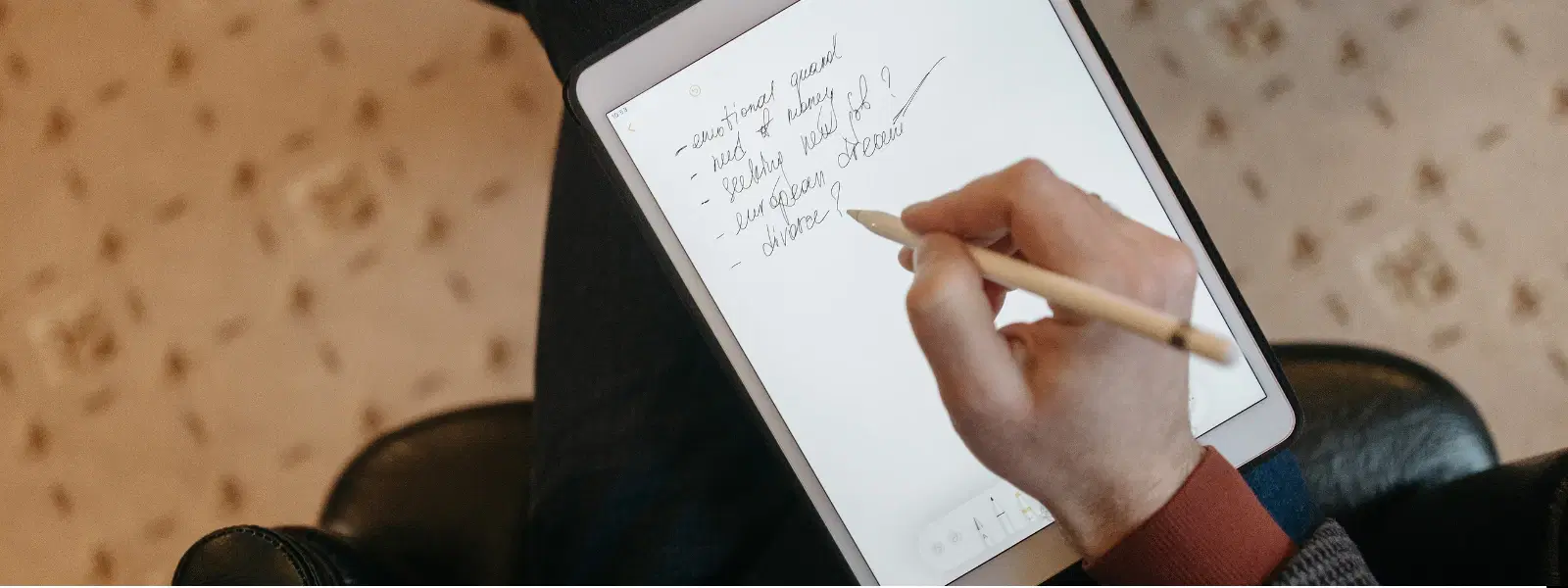
Consumer Electronics
•04 min read

Buy Apple Pro Pencil For iPad (Magnetically Attaches, MX2D3ZM/A, White) online at best prices from Croma. Check product details, reviews & more. Shop now!
In today’s digital learning era, tablets with stylus support have become indispensable tools for students. They offer a blend of creativity, note-taking convenience, and enhanced digital learning, making them ideal companions for modern education. Whether you are a student seeking a versatile device for note-taking, drawing, and research or a parent looking for the best tablets for students with pen, this blog dives into frequently asked questions to guide you in making an informed decision.
Handwriting notes digitally not only boosts memory retention but also aids in keeping your study material organised. Tablets equipped with a pen facilitate a seamless transition between jotting down quick notes and engaging in creative tasks like sketching or annotating PDFs during class. This multi-functional capability makes these devices a valuable tool for academic success.
When choosing the best stylus tablets for students, it is crucial to consider features such as pressure sensitivity and precision. A responsive screen ensures that every stroke is registered accurately, replicating a natural writing experience. Additionally, battery life and portability are important, especially for students constantly on the move. A tablet that endures long study sessions while remaining lightweight makes daily commuting and classroom use incredibly efficient.
For those who are budget conscious yet in need of efficient devices for note-taking and creative tasks, affordable tablets for students with pen like Xiaomi Pad 6 or Lenovo Tab P12 offer great value. These options provide reliable stylus support and satisfactory performance for academic activities. On the premium end, the Apple iPad Air and Samsung Galaxy Tab S9 FE+ shine with advanced features that appeal to students who prioritise cutting-edge technology and robust educational tools. They provide excellent multitasking capabilities, ensuring that you can balance diverse academic and creative needs without compromise.
When looking into tablets for digital learning, it is useful to understand the differences between devices that have built-in stylus support and those compatible with third-party styluses. For instance, tablets with built-in stylus features often offer a more integrated experience, whereas devices that pair with brands like Apple Pencil, Samsung S Pen, or Microsoft Surface Pen provide flexibility and a choice based on your usage style. The key is to identify which system aligns best with your workflow and ergonomic preferences.
Choosing a tablet tailored to your educational needs requires understanding your specific requirements. Firstly, consider your budget. Whether you’re exploring options under ₹10,000, ₹20,000, or looking at premium devices, there is a model crafted to meet your price range. Next, your usage goals are critical – whether you require a device primarily for study and note-taking, digital drawing, or general learning. Furthermore, the choice between operating systems such as iOS, Android, or Windows can determine the type of apps, user interface, and overall ecosystem you will experience.
Expert Tip: Matching Tablets to Learning Styles
Did you know that tablets with adjustable stylus pressure settings are ideal for students who frequently switch between handwriting and sketching? Look for models that cater to both styles effortlessly.
Apple iPad (10th generation) and Samsung Galaxy Tab S9 FE+ are excellent options for studying due to their multitasking capabilities, long battery life, and reliable stylus support.
Yes, pen tablets are highly useful for students. They not only enhance note-taking and drawing but also encourage active learning and engagement during study sessions.
Both devices are great, but the choice depends largely on your preferred operating system and ecosystem. iPads are celebrated for their extensive range of applications and precision stylus support, while Samsung tablets offer cost-effective solutions along with customisation features that can be more appealing from a functionality standpoint.
Popular choices include Apple iPads that work seamlessly with the Apple Pencil, Samsung Galaxy Tabs with the S Pen, as well as Microsoft Surface Pro tablets that are compatible with the Surface Pen.
For students mindful of their finances, the Xiaomi Pad 6 and Lenovo Tab P12 offer budget-friendly options with strong performance and reliable stylus compatibility.
Many modern tablets cater equally well to academic and creative demands. Dual-purpose devices provide an ideal balance, ensuring that students can both study efficiently and indulge in creative sketching or design work. Evaluating models like Wacom One 13 Touch or Microsoft Surface Pro 9 can give you a clearer picture of what fits your dual needs.
In today's connected world, the digital learning ecosystem extends beyond just note-taking apps. Many tablets support robust app ecosystems featuring platforms like Notability and OneNote that are perfect for digital learning. Moreover, considering connectivity options such as 5G support and keyboard compatibility is crucial for maximizing productivity and ensuring that your device supports both academic and creative endeavours seamlessly.
As you think through your purchase, keep in mind that platforms like Tata Neu empower your shopping journey by combining trusted technology expertise with additional NeuCoin rewards. These rewards enhance your overall value, echoing Tata Neu’s commitment to making shopping as rewarding and seamless as possible. You earn up to 5% NeuCoins on every transaction, a benefit that aligns with the convenience and smart shopping that today’s students and families seek.
Choosing the best tablets for students with pen support means prioritising features that foster a conducive learning environment. Whether you lean towards flexibility in budgeting, creative functionality, or integrated ecosystem compatibility, the right tablet will boost both your academic journey and creative expression. Remember, investing in the right digital tool can transform your educational experience, ensuring that you remain ahead in an ever-evolving academic landscape.
Digital learning is reshaping education, and tablets with pen support remain at the forefront of this evolution. In this guide, we explored why these devices are essential for students, examined top picks and their key features, and answered common questions that help you choose the ideal tablet for study, drawing, and digital learning. With insights into budget considerations, usage goals, and operating system compatibility, you can make a choice that enhances both your academic and creative pursuits. Embrace the power of digital learning and enjoy the added benefits from reliable platforms that reward you with NeuCoins, symbolising a commitment to smart, rewarding shopping experiences.