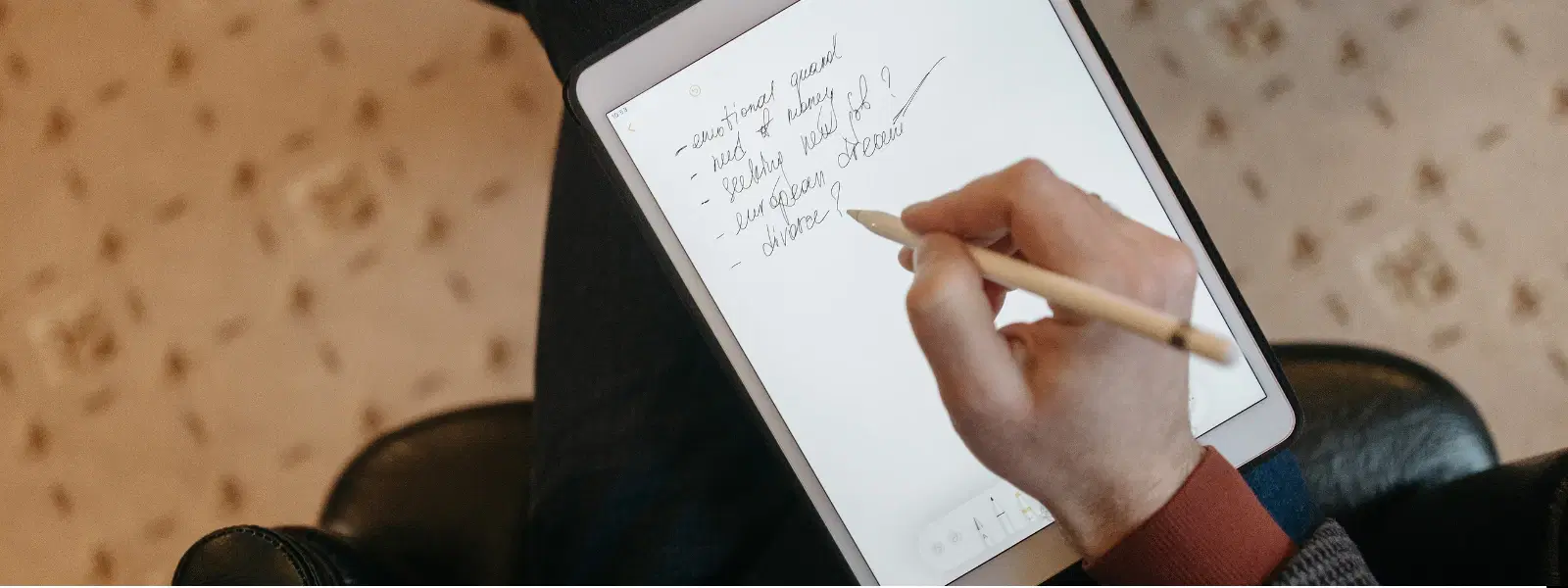
Consumer Electronics
•05 min read
Are you an aspiring artist or creative hobbyist searching for the perfect tool to bring your ideas to life without stretching your budget? Many beginners, hobbyists and even experienced professionals are turning to affordable pen tablets as a cost-effective yet powerful solution for digital art and design. In this post, we answer frequently asked questions about pen tablets that are gentle on your wallet and offer great performance, helping you understand key features and tips to choose the best budget pen tablet for your needs.
Pen tablets are input devices that let you draw, design and annotate digitally using a stylus. They come in two main types: those with a built-in screen (display tablets) and those without (non-display tablets). Whether you are doodling, preparing graphic designs or jotting down notes, these devices provide a natural interface to digitally create art.
When we refer to budget pen tablets, we are talking about devices that combine essential features with affordability. They sometimes offer a smaller drawing area or fewer advanced features compared to premium versions, yet still deliver excellent value for money. These entry-level pen tablets are designed to cater to beginners and those who prioritise practicality over extra bells and whistles.
The choice between a pen tablet with a display and one without is often the first consideration. Display tablets let you see your work directly on the screen, which some artists find intuitive and easier for direct interaction. However, they tend to be more expensive. On the other hand, non-display tablets require you to view your art on a separate monitor, which may take some time to get used to but often offer a more economical solution. Think about your workflow and personal comfort as you decide.
One of the most important features of any pen tablet is its stylus. Look out for attributes such as pressure sensitivity, where more pressure results in thicker strokes, and tilt recognition that adds an extra layer of control when drawing curves and shading. Many budget-friendly models come with battery-free styluses, ensuring that you never have to worry about charging interruptions. These features matter greatly to both beginner-friendly pen tablets and more refined devices, as they collectively create a smooth and natural drawing experience.
Before making any purchase, check that your chosen tablet is compatible with your operating system, whether it’s Windows, macOS, or even Android. Moreover, take a look at the popular software options available for digital art, such as Photoshop, Illustrator and Krita. The right combination of hardware and software ensures a seamless creative process, no matter which pen tablet falls within your budget.
After thorough research and reviews, several models have emerged as frontrunners in the realm of affordable pen tablets. Among these, the XP-Pen Deco MW stands out as an option that offers excellent value for money, suitable for both new users and those moderately experienced in digital art. Meanwhile, the Huion Inspiroy H640P is ideal for beginners seeking ease of use along with professional-grade features. For those in search of reliability and simplicity, the Wacom One offers a fantastic entry-level option, and the Ugee M908 delivers an affordable solution for hobbyists seeking a balanced performance. Finally, the XP-Pen Artist Pro 16 is a strong contender if a cheap drawing tablet with display capabilities is what you require for a more immersive experience.
Budget pen tablets can be segmented into several price brackets to help you find the right balance between cost and capabilities. Some of the best drawing tablet options are available for less than Rs. 3,500, while other models that come with extended features such as enhanced pressure sensitivity might be slightly higher, falling under Rs. 5,000 or even Rs. 7,000. By comparing specifications within these brackets, you can ensure that you are getting the most value for your money without compromising on the essential tools needed for your creative projects.
Pro Tip: Maximise Your Budget Without Sacrificing Quality
Did you know that entry-level pen tablets like the Huion Inspiroy H640P offer professional-grade features such as 8192 pressure levels at a fraction of the cost of premium models? If you're just starting out, prioritise features like pressure sensitivity and compatibility over brand names.
It is not uncommon for new users to experience a period of adjustment when transitioning from traditional drawing methods to a digital platform. Familiarity with the pen-to-screen gap and calibration can take a bit of practice, but dedicated tutorials, hands-on application and time spent using the device will help you overcome these initial hurdles. Patience and regular practice are key when adapting to a pen tablet’s sensitivity and precision.
To ensure that your pen tablet lasts for many creative projects, proper care is essential. Regular cleaning of the tablet surface and careful handling of the stylus will help maintain performance over time. Additionally, keeping the software updated not only improves functionality but can also extend the tablet’s lifespan. Store the device in a safe, dry place when not in use, and review safety guidelines to prevent accidental damage.
The XP-Pen Deco MW and Huion Inspiroy H640P are highly recommended for their affordability and feature set. They represent excellent options if you are looking for a balance of performance and cost-effectiveness.
The Huion Inspiroy H640P is very popular among beginners, offering ease of use, while the XP-Pen Artist Pro 16 is ideal for those who prefer a cheap drawing tablet with a display option.
Many reputed brands have crafted budget-friendly options that consistently deliver reliable quality and performance. It is best to choose one that aligns with the features important to your workflow.
Yes, there are numerous cost-effective drawing tablets that incorporate high pressure sensitivity and excellent compatibility with major design software. They offer incredible value without compromising on essential features.
Budget tablets usually present a smaller size, fewer additional features and a simpler build compared to premium models. However, most deliver robust performance that is perfect for beginners and intermediate users looking for a cost-effective solution.
In summary, affordable pen tablets are a great entry point for anyone who wants to explore digital art without making a large investment. They provide many of the essential features needed for a vibrant creative experience, making digital drawing accessible to a wide range of users. With a clear understanding of the differences between display and non-display options, the nuances of stylus technology, and the importance of compatibility, you can take your first steps in digital art with confidence.
This guide has aimed to demystify the world of pen tablets by focusing on key aspects that affect both performance and price, ensuring that your investment is well-informed. Whether you are a budding artist, a student honing your design skills, or simply looking for a cost-effective solution to supplement your creative process, exploring these budget-friendly options can truly unlock your potential without overstretching your finances.
When shopping on Tata Neu, not only do you gain access to a treasure trove of tech insights and quality products but you also earn NeuCoins that add extra value to every purchase. Each transaction contributes to a rewarding ecosystem that integrates convenience with unmatched support, ensuring that your investment in creativity is met with care and expertise. With these advantages in mind, you are now better equipped to select a device that aligns perfectly with your creative needs while staying well within your budget.