%20(Presentation)%20(1600%20x%20600%20px)(586)-b67f795f-b688-448a-b0bf-43489e0268df.webp&w=3840&q=75)
Consumer Electronics
•04 min read
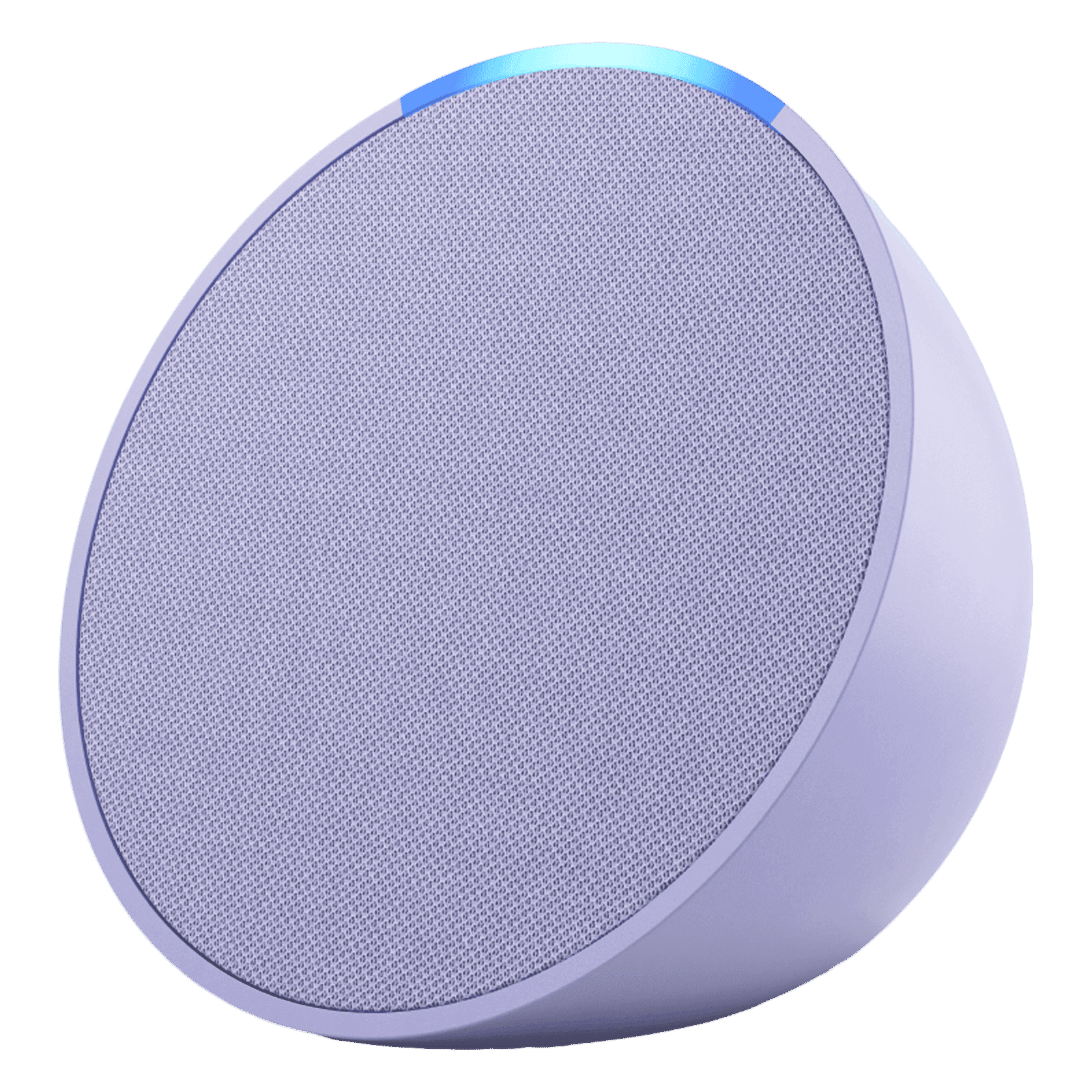
Buy Amazon Echo Pop with Built-in Alexa Smart Wi-Fi Speaker (Balanced Bass, Purple) online at best prices from Croma. Check product details, reviews & more. Shop now!
Imagine effortlessly curating your favourite songs into personalised playlists with just your voice. With the Alexa Echo Dot, setting up your ideal music mix has never been easier. This guide walks you through everything you need to know about creating music playlists using voice commands or the Alexa app. Whether you are organising a party playlist or winding down with a collection of relaxing tunes, you can now enjoy seamless control over your music experience.
A playlist on the Alexa Echo Dot is a custom collection of songs that you can order, organise, and access easily using voice commands. It offers an effortless way to enjoy and manage your favourite tunes. By setting up playlists, you can quickly get your desired music without having to search manually each time, making it a perfect solution for busy lifestyles and spontaneous moments.
The Alexa Echo Dot works with a range of popular music services, including Amazon Music, Spotify, and Apple Music, among others. This allows a variety of users—from tech enthusiasts to families—an opportunity to build their music libraries in a way that suits their individual taste. The wide support of services means that whether you are subscribed to a premium streaming service or using a free account, you can always find a way to enjoy the benefits of creating and managing playlists.
The process of creating a playlist on Alexa Echo Dot is designed to be intuitive and user-friendly. To create your own playlist, start by speaking the command: "Alexa, create a playlist." Alexa will then ask for the name of your new playlist. Once you have named it, you can add your desired tracks by saying, "Alexa, add [song name] to [playlist name]." This simple process enables users to set up their musical haven with ease.
If you prefer a manual setup, the Alexa app is an excellent alternative. Open the app and navigate to the playlist section, and you will find the options to create a new playlist. Once created, you can manage your song selections, add or remove tracks, and even rearrange the order of songs. This method is particularly useful for users who enjoy a more hands-on approach to organising their music library.
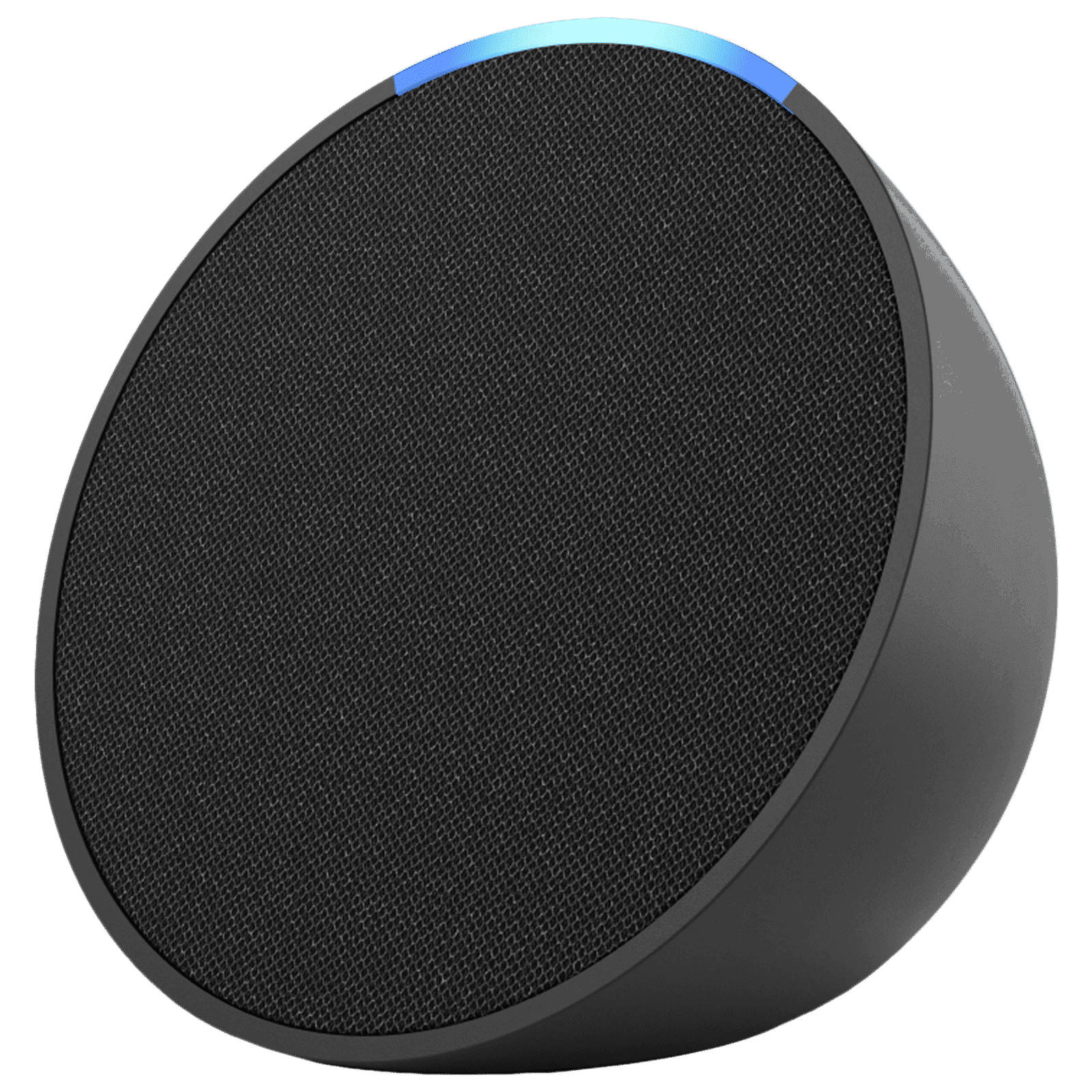
Buy amazon Echo Pop with Built-in Alexa Smart Wi-Fi Speaker (Balanced Bass, Black) online at best prices from Croma. Check product details, reviews & more. Shop now!
After you have set up a playlist, you can easily expand it. To add a new song using your voice, simply say, "Alexa, add [song name] to [playlist name]." If you are using the Alexa app, navigate to your playlist and choose the option to add songs. This feature makes it simple to keep your music collection fresh and tailored to your evolving mood and taste.
Managing your playlists is just as important as creating them. If you ever need to remove a playlist entirely or update the selection of songs, you have two straightforward options. For voice commands, say, "Alexa, delete [playlist name]" or for a more direct approach, use the Alexa app to find the playlist and choose the delete or edit function. These steps help you maintain a clutter-free and up-to-date music library.
Making your playlists come to life is as easy as asking for your favourite conversation. Once your playlist is ready, simply say, "Alexa, play [playlist name]" and let the music fill the room. The voice-activated function is perfect for moments when you’re busy with other tasks or simply want to enjoy hands-free operation.
If you prefer navigating with a tap, the Alexa app offers a convenient way to locate and play your curated playlists. Open the app, go to the playlist section, and select the desired playlist to start enjoying your music. This method allows you to verify your latest additions or adjust the sequence of songs before you hit play.
Pro Tip: Simplify Your Playlist Creation with Alexa
Did you know Alexa can automatically suggest songs to add to your playlist based on your listening habits? Simply ask, "Alexa, add similar songs to this playlist," and let Alexa enhance your music experience!
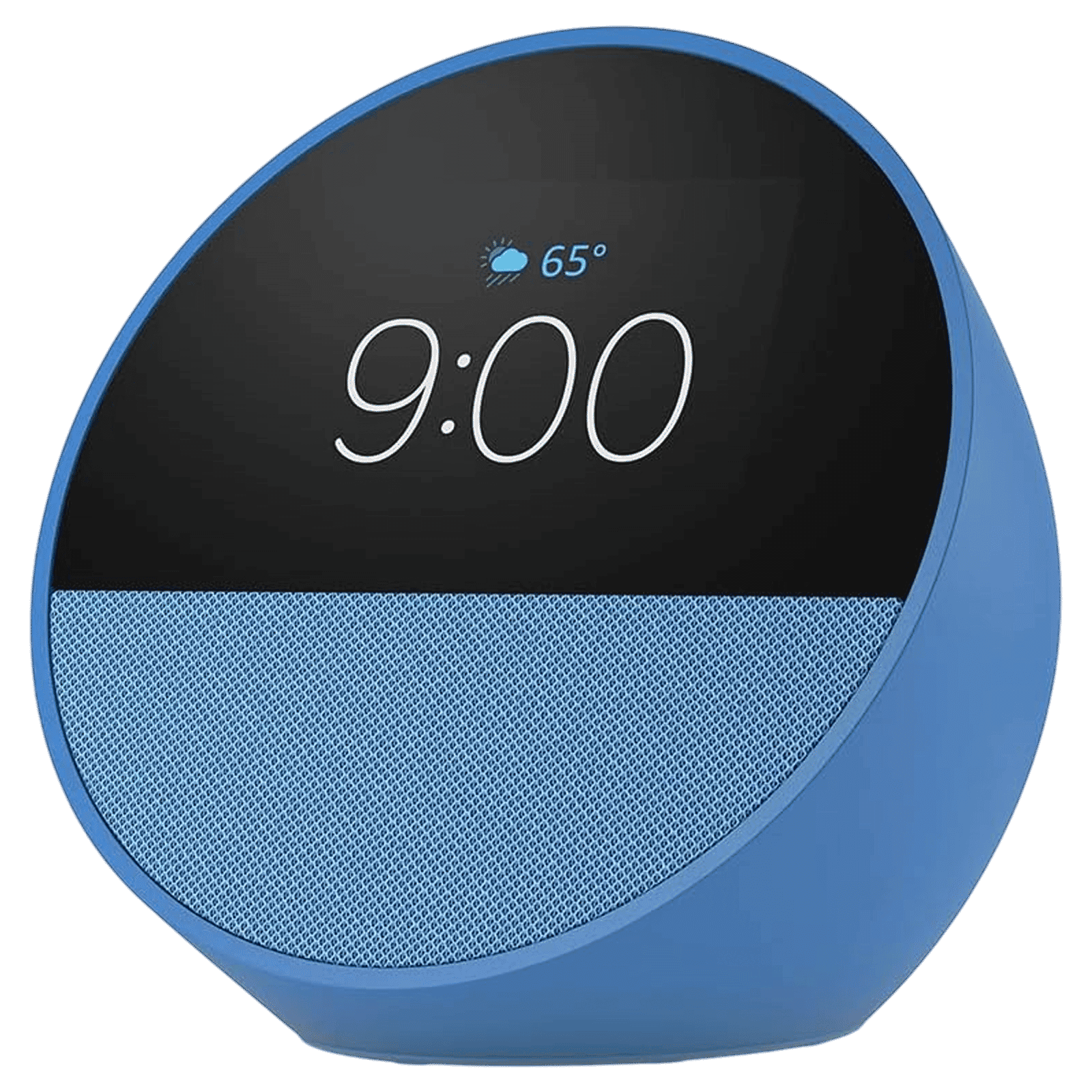
Buy amazon Echo Spot with Built-in Alexa Smart Wi-Fi Speaker (Customizable Smart Clock, Ocean Blue) online at best prices from Croma. Check product details, reviews & more. Shop now!
To create your own playlist, simply say, "Alexa, create a playlist," followed by the name of the playlist and then add songs by saying, "Alexa, add [song name] to [playlist name]."
If you’re using Amazon Music, you can create a playlist by saying, "Alexa, create a playlist on Amazon Music," and then add songs using voice commands as your music fills the air.
Yes, Alexa can play your music playlist. Just say, "Alexa, play [playlist name]" and your selected tracks will start playing immediately.
Make sure that Spotify is set as your default music service in the Alexa app. Once it is, simply say, "Alexa, play [playlist name] on Spotify."
You can easily delete a playlist through the Alexa app. Simply navigate to the playlist section, select the playlist you wish to remove, and choose the delete option.
Creating and managing music playlists on the Alexa Echo Dot is a straightforward and enjoyable process that blends the power of technology with the simplicity of voice commands. By mastering the steps to create, customise, and play your favourite tracks, you are in full control of your music environment. Whether you choose to use voice commands or prefer managing your library through the Alexa app, you can rest assured that your musical journey will be both seamless and engaging.
This guide ensures that you not only learn how to create a playlist on Alexa Echo Dot, but also discover the ease of organising and managing your music selection. Enjoy the flexibility to switch between different music services like Amazon Music, Spotify, or Apple Music and build the perfect soundtrack for every moment. The innovative and intuitive design of the Alexa Echo Dot, paired with user-friendly functionalities, truly transforms your everyday listening habits.
Embrace the convenience of a smart device that lets you control your music hands-free. Explore the creative potential of voice commands and the simple navigation of the Alexa app to enhance your overall music experience. Enjoy the journey of discovering and organising songs that resonate with your mood, style, and pace of life.
With such user-centric features, it is clear that the Alexa Echo Dot is designed to make your life easier while offering a personalized music experience. Trust in the simplicity and functionality of your device to turn any space into a personal concert hall. Happy listening!