%20(Presentation)%20(1600%20x%20600%20px)(67)-29c75382-3667-4891-903f-74720811a7ce.webp&w=3840&q=75)
Consumer Electronics
•04 min read

Buy Apple USB Type C to USB Type A, VGA Port, Thunderbolt 3 USB C Multi-Port Adapter (Sync & Charge, White) online at best prices from Croma. Check product details, reviews & more. Shop now!
Ever found yourself needing to connect an older USB device to your shiny new MacBook or iPad Pro, only to discover that your device now boasts fast and efficient USB-C ports? The Apple USB-C to USB adapter is designed to bridge that gap with ease. In this blog, we explain everything you need to know about this essential accessory, from its key features and compatibility to practical use cases for modern professionals and everyday users. Shop smart with Tata Neu and earn up to 5% NeuCoins on every purchase of this versatile adapter.
The Apple USB-C to USB adapter is a compact, high-quality solution that enables you to connect standard USB-A devices to newer USB-C ports. With the growing shift in technology towards USB-C, devices like MacBooks, iPad Pros, and even some iPhones (with a Lightning to USB accessory) need an adapter for older peripherals. This simple yet effective tool allows you to use your valuable legacy equipment without compromise.
Compatibility: This adapter works seamlessly with Apple devices such as MacBooks, iPad Pro models, and iPhones when paired with a Lightning to USB cable. Additionally, it complements other USB-C devices, ensuring you never have to leave behind your reliable USB-A gadgets.
Data Transfer and Charging: Designed with efficiency in mind, the adapter supports USB 3.1 Gen 1, ensuring rapid data transfers at speeds of up to 5 Gbps—making it ideal for transferring large files, important documents, or media libraries. It also supports charging, offering convenience to keep your devices powered up.
Build and Design: True to Apple's signature minimalist style, the adapter is crafted with durability in mind. Its compact size fits perfectly into your tech bag or even your pocket, making it a must-have accessory for anyone on the move.
Did You Know?
The Apple USB-C to USB adapter supports USB 3.1 Gen 1, allowing data transfer speeds of up to 5 Gbps—10 times faster than USB 2.0! Based on official Apple specifications.
Using the adapter is straightforward. Start by plugging the adapter into the USB-C port of your device. Next, attach your legacy device—be it a flash drive, external hard drive, or even a camera—to the USB-A end of the adapter. Once connected, the device should be recognised immediately by your system.

Buy Apple Type A to Type C 0.65 Feet (0.2M) Adapter (Sync and Charge, White) online at best prices from Croma. Check product details, reviews & more. Shop now!
Step-by-Step Guide:
1. Insert the adapter into the USB-C port on your MacBook, iPad Pro, or other compatible device.
2. Connect your USB-A accessory, for example, a flash drive or external hard drive, into the adapter.
3. Allow a few moments for the device to be recognised and for data transfer to commence.
Professionals might appreciate the ease of attaching external drives or peripherals to extend their workstation, while everyday users can effortlessly sync their media or back up data.
When deciding on an adapter, many users weigh the benefits of choosing original Apple products against third-party alternatives. The Apple USB-C to USB adapter is designed specifically with Apple devices in mind, ensuring a high level of compatibility and reliability.
Apple vs. Third-Party Adapters: Apple places a strong emphasis on quality and seamless integration with its ecosystem, ensuring that you have unmatched reliability when transferring data or charging devices. Unlike many third-party products, the Apple adapter is built to reflect the trustworthiness and technical expertise that current users expect.
USB-C to USB Dongle vs. Cable Adapters: Another important consideration is the form factor that best suits your needs. While dongles can be convenient for a quick connection, the Apple USB-C to USB adapter offers a minimalist and robust design. It’s perfect for users who value both aesthetics and performance when working with their devices.
Yes. Apple manufactures a USB-C to USB Adapter that allows you to connect standard USB-A devices to your USB-C ports on MacBooks, iPads, and other compatible devices.
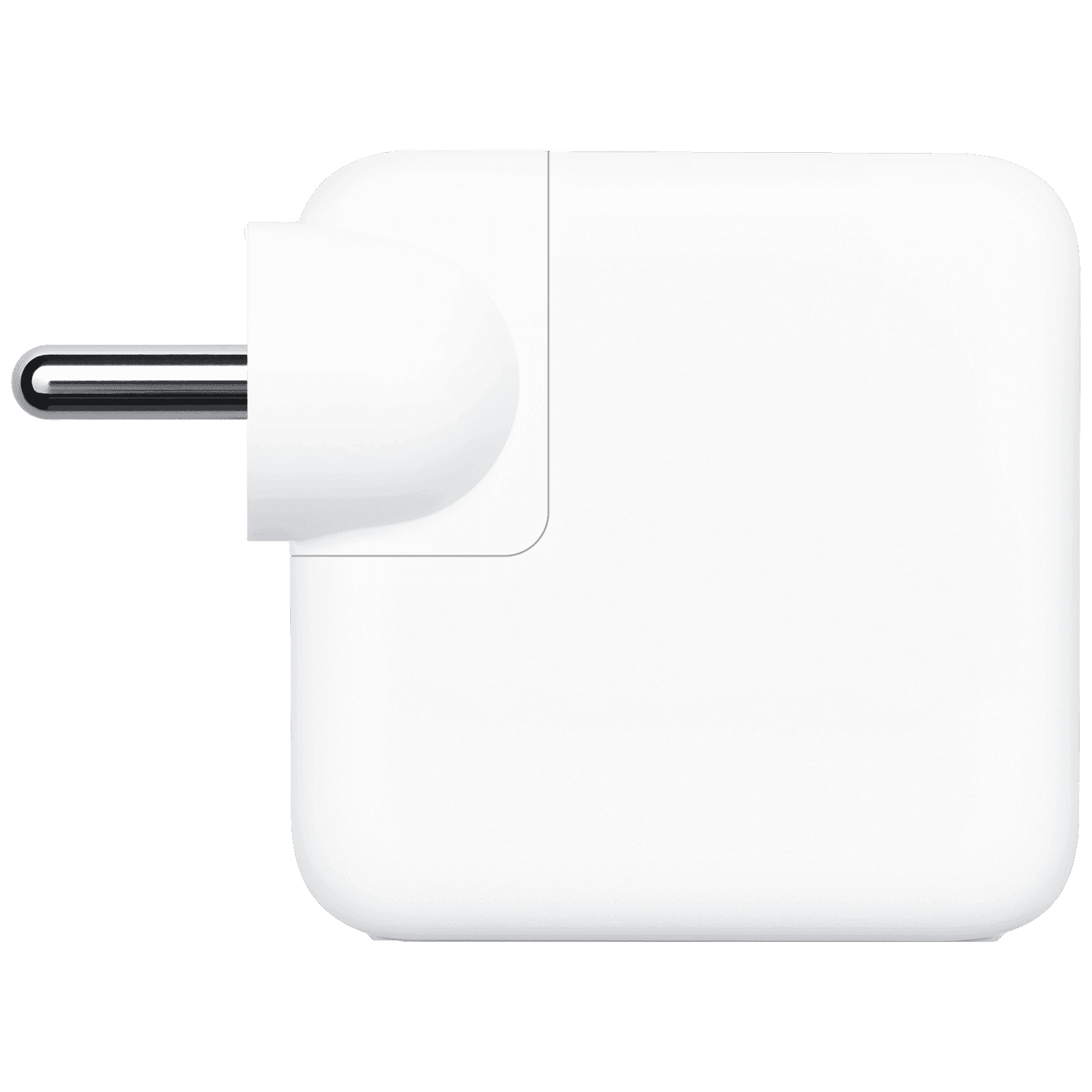
Buy Apple MW2K3HN/A 35W Type C 2-Port Fast Charger (Adapter Only, White) online at best prices from Croma. Check product details, reviews & more. Shop now!
Yes. This adapter converts USB-C to USB-A, making it effortless to use older USB devices with the latest USB-C technology.
The adapter supports USB 3.1 Gen 1, which offers data transfer speeds of up to 5 Gbps, ensuring efficient performance for data transfer tasks.
Yes. By using the Apple USB-C to USB adapter together with a Lightning to USB cable, you can connect your iPhone to a USB-C port for syncing or charging purposes.
Prices may vary by region in India; check the latest Apple USB-C to USB adapter price in INR on authorised Tata Neu retailers for the most accurate information.
The Apple USB-C to USB adapter is widely available. You can purchase it directly from formal Apple retail outlets or from authorised resellers. Experience fast, same-day Express Delivery for orders placed before 4 PM with Tata Neu and Croma. While the primary source remains the official store, several recognised electronics retailers stock this adapter, ensuring accessibility wherever you are. Do check the availability in your area and note that prices may vary based on the region and the platform from which you purchase.
This small yet powerful adapter is a versatile accessory that offers seamless connectivity while ensuring you enjoy quality craftsmanship. Whether you are using it for professional tasks or personal projects, it confidently bridges the gap between legacy USB devices and modern USB-C technology.
In summary, the Apple USB-C to USB adapter stands out for its compatibility, speedy data transfer capabilities, and durability. It simplifies the everyday tech challenges faced by users as they transition to more advanced devices. This adapter not only meets the practical needs of maintaining existing peripherals but also aligns with a smart and forward-thinking approach to technology. Shop on Tata Neu to earn NeuCoins and enjoy a secure and trustworthy shopping experience.