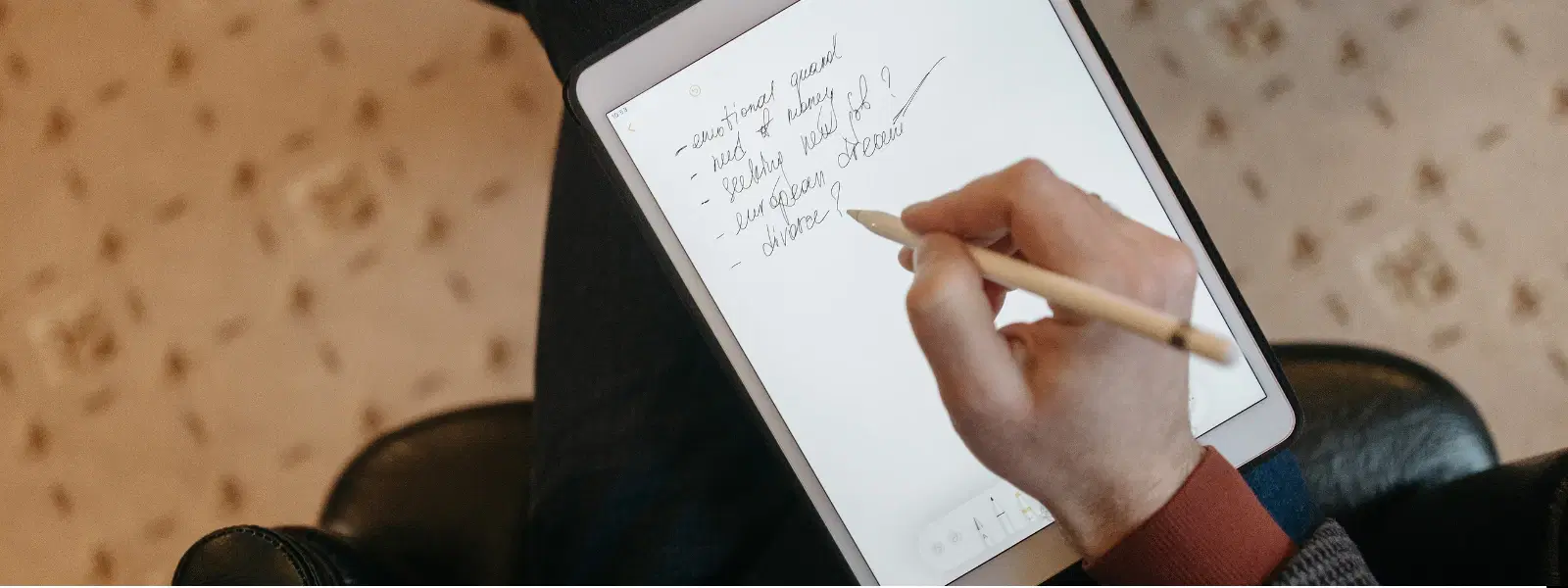
Consumer Electronics
•04 min read
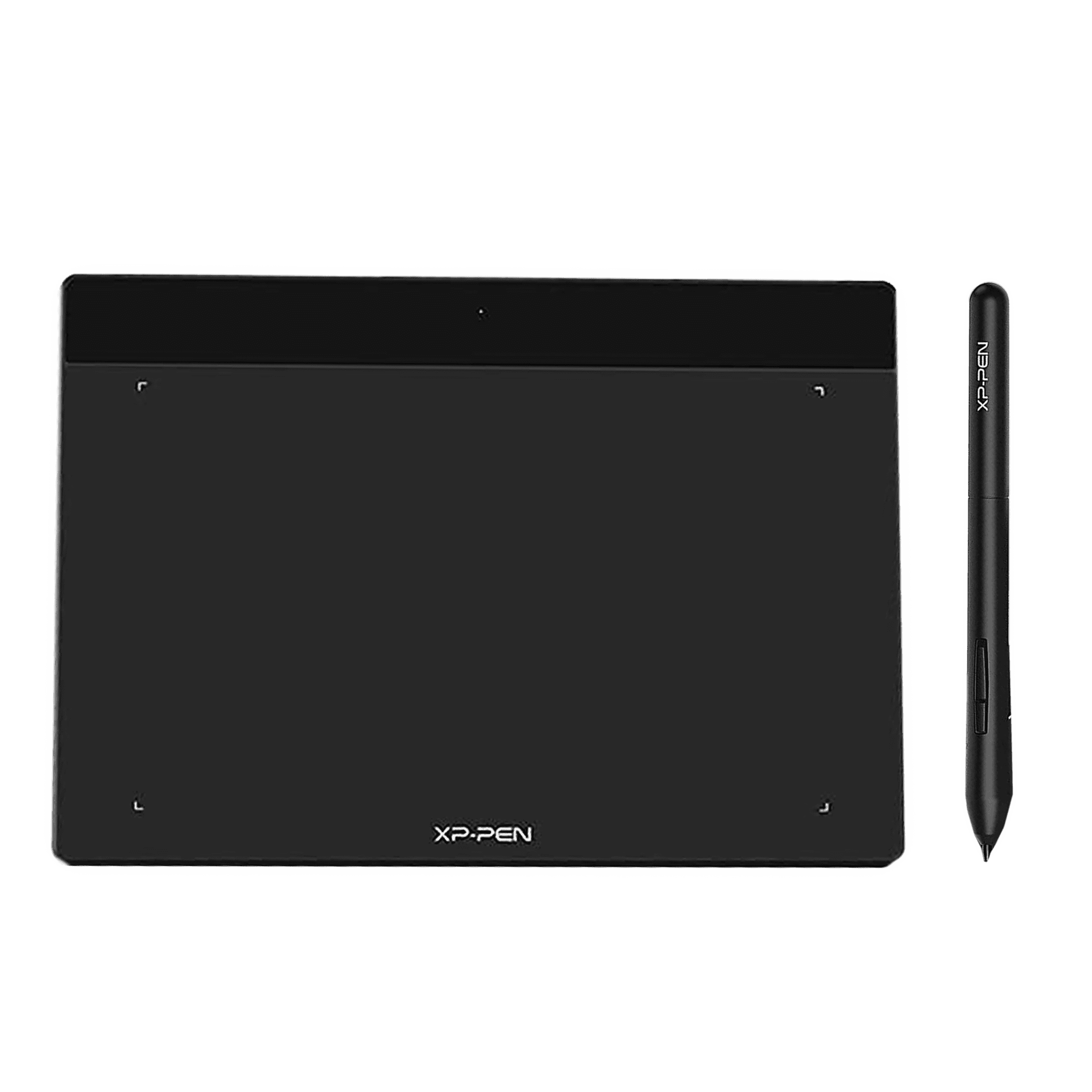
Buy XP-Pen Deco Fun S 16cm (6.3 Inches) e-Writer Digital Pad (60 Degree Tilt Function, Apple Green) online at best prices from Croma. Check product details, reviews & more. Shop now!
Stylus pens have transformed the way users interact with Windows tablets by offering a blend of precision, ease, and creativity in one neat package. Whether you're a student eager to capture notes, an artist seeking a reliable tool for digital sketches, or a professional looking to streamline daily tasks, understanding the features and compatibility of a stylus pen for Windows tablet can help you choose the right one for your needs. When you shop for your stylus pen on Tata Neu, not only do you gain access to a curated range of trusted devices, but you also earn NeuCoins with every purchase and enjoy express delivery for orders placed before 6pm.
A stylus pen is a digital tool designed to interact seamlessly with touchscreen devices. With a focus on writing, drawing, and navigating, these pens let you take complete control on Windows tablets. Many models feature pressure sensitivity which is ideal for artists who require varied stroke thickness. Additionally, palm rejection technology ensures smooth writing without accidental marks. The integration with Windows Ink provides enhanced productivity, making it a smart companion for note-taking sessions and creative projects alike.
When choosing between the active stylus and the passive stylus, your choice depends on the type of experience you seek. An active stylus for Windows devices incorporates advanced features such as Bluetooth connectivity, strong pressure sensitivity, and programmable buttons that can help tailor your workflow. On the other hand, a passive stylus offers a no-fuss, affordable alternative, though it may not boast the advanced capabilities of its active counterpart.
In addition, you can also choose between rechargeable stylus pens, which are eco-friendly and offer long-term durability, and battery-free options that use electromagnetic resonance. For many, the rechargeable stylus for tablets is an attractive choice as it safeguards against frequent battery replacements, thus allowing you to focus on the creative or productive task at hand. There are also specialized pens designed specifically for drawing on Windows tablets as well as those perfect for note-taking.
Before you settle on a pen, it is essential to understand Windows tablet pen compatibility. Ensuring your tablet supports stylus input is the first step. Many devices, particularly those that support Windows Ink, are designed to work with a range of digital pens. In India, the best stylus pen for Windows tablet options range across varied budgets, ensuring quality and reliability. It is always advisable to review your tablet’s technical specifications to be sure that your chosen stylus — whether a digital pen for touchscreen use or an active stylus for Windows devices — is fully compatible.
Popular devices such as various models from the Microsoft Surface series, HP, Lenovo, and Dell have been known for their robust support of stylus functionality. However, not every stylus pen for Windows tablet will work with every device, so confirming compatibility ahead of time can save you time and hassle.

Buy Microsoft Surface Pro 11th Edition Wi-Fi Windows 11 Home Tablet (13 Inch, 16GB RAM, 512GB ROM, Platinum) online at best prices from Croma. Check product details, reviews & more. Shop now!
The versatility of the stylus pen can be appreciated by users with diverse needs. For artists, the stylus for drawing on Windows tablet is a key tool. With pressure sensitivity and tilt functionalities in many premium models, artists can create detailed works of art using applications like Adobe Photoshop or Autodesk Sketchbook. The smooth responsiveness facilitates a natural drawing experience that rivals traditional media.
For the student or the professional, a tablet stylus for note-taking can transform the process of capturing and organising ideas. Apps designed for note-taking, such as OneNote or Evernote, work best when paired with a precise and responsive pen. This feature supports efficient document markup, simple navigation, and clean handwriting, whether in a classroom or during a critical meeting.
Moreover, a stylus for touchscreen laptops is becoming a favourite among productivity enthusiasts. It streamlines tasks including document annotations, email navigation, and even creative brainstorming sessions, proving to be a key accessory in a modern digital toolkit. Discover additional advantages on Tata Neu including earning NeuCoins on every purchase, express delivery, and expert after-sales support that ensure a seamless shopping experience. With reliable alignment with Windows Ink Workspace, this tool injects ease and accuracy into everyday workflows.
Maintaining your stylus pen ensures that it remains efficient and dependable. For rechargeable stylus for tablets, keeping it charged is critical. Always use the recommended charging equipment, and avoid leaving it plugged in for long durations to preserve battery lifespan. In situations where pen tips wear off with time, replacing them as needed can maintain the pen's sensitivity and accuracy, whether you're writing detailed notes or sketching elaborate designs.
Consider storing your pen in a protective case when not in use. This simple step can guard against accidental damage, especially when you are traveling or commuting. In the event of occasional glitches, simple troubleshooting like re-pairing the pen via Bluetooth or checking for firmware updates can quickly resolve common issues. These proactive measures ensure your digital pen stays as efficient as the day you purchased it.
Pro Tip: Choosing the Right Stylus for Your Needs
Did you know that the best stylus for Windows tablet largely depends on your personal use case? For creative professionals such as artists, prioritise features like pressure sensitivity and tilt support to capture fine details. Meanwhile, for students and professionals concerned with efficient note-taking, look for models featuring palm rejection technology and long battery life. Always check your device's stylus pen compatibility before making a purchase, ensuring a smooth and delightful experience.
Yes, provided the PC has a touchscreen or supports stylus input functionality. Many 2-in-1 laptops and Windows tablets are designed with this feature in mind.
No, stylus pens are designed for specific devices. It is important to check your tablet's compatibility with either active or passive models before purchasing.
Pens designed for Microsoft Pen Protocol (MPP) or models explicitly supported by Windows Ink Workspace work best.
Stylus pens vary widely in price—from basic models available at around Rs. 1500 to advanced options with premium features that can exceed Rs. 10,000, based on current market trends.
No, since a stylus pen requires touchscreen functionality to operate. For non-touchscreen devices, you might consider an external drawing tablet as an alternative to integrate digital drawing capabilities.
Stylus pens for Windows tablets open up a realm of opportunities. From enhancing productivity in note-taking to offering the precision artists crave for digital drawing, the right digital pen for your touchscreen device can truly make a difference. As you weigh your creative and professional needs, ensure you consider the key features such as pressure sensitivity, palm rejection technology, and overall compatibility with your device. A well-chosen stylus not only streamlines your workflow but also enriches your experience every time you use it. Exploring Tata Neu’s offerings can further elevate your shopping experience with rewards like NeuCoins, express delivery, and expert after-sales support, ensuring a seamless and delightful journey.