
Consumer Electronics
•04 min read
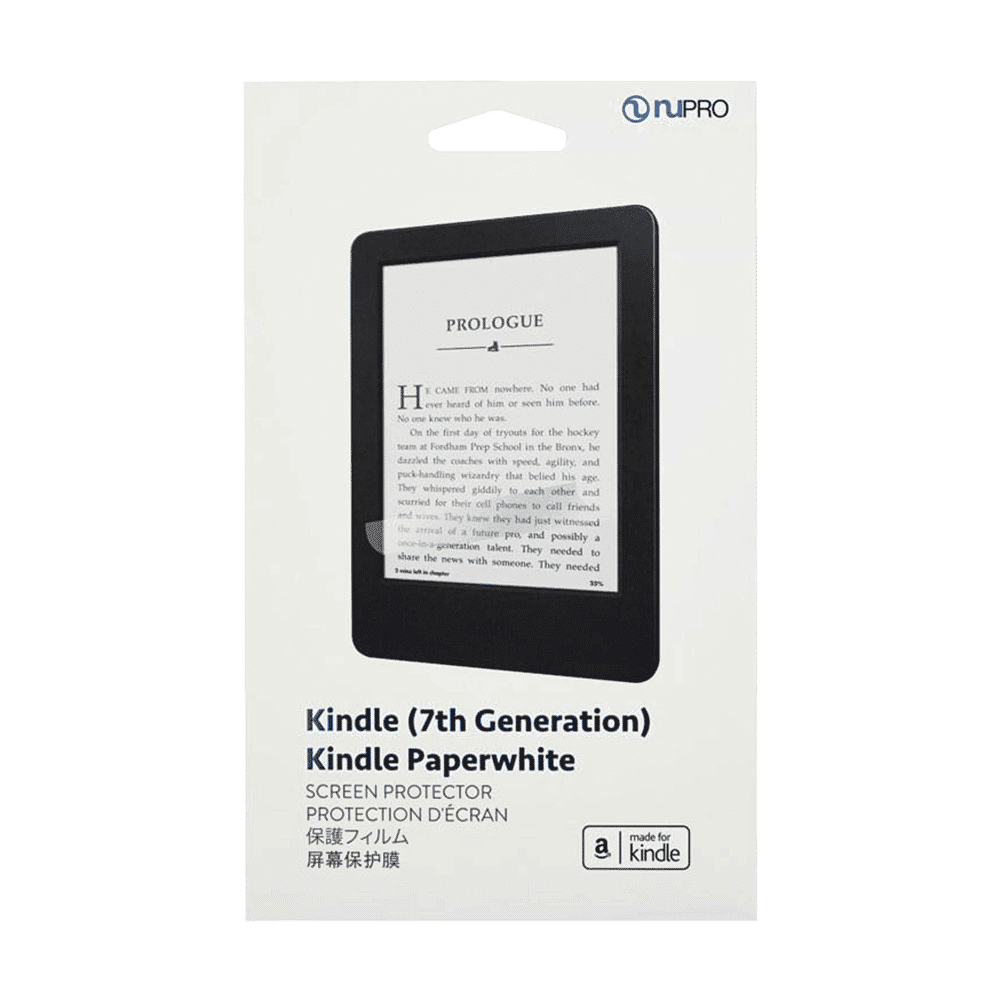
Buy amazon Screen Protector Kit for Kindle 7th Generation and Paperwhite (Scratch Resistant) online at best prices from Croma. Check product details, reviews & more. Shop now!
Imagine transforming your iPad into a canvas that feels just like paper—perfect for artists, note-takers, and creatives alike. iPad paperlike screen protectors are redefining the tablet experience with their textured, anti-glare surfaces that offer a paper-like feel. This blog post answers frequently asked questions about these specialised protectors, helping you understand their features, benefits, and proper use. Read on to see if this enhanced accessory is the right choice for your iPad, whether you need a drawing screen protector for iPad, a writing screen protector iPad, or a textured screen protector iPad that refines your every touch.
A paperlike screen protector is designed to mimic the feel of paper. This unique accessory offers a matte finish and textured surface, making it ideal for drawing, writing, and note-taking. The anti-glare feature ensures that you get optimal visibility even in bright conditions. Most importantly, it is optimised for Apple Pencil responsiveness, providing a natural experience that enhances creativity without compromising the screen clarity of your iPad.
Unlike glossy or tempered glass protectors, the paperlike version offers a tactile experience. Its matte finish is specifically suited for artists and writers. While other protectors focus solely on durability, a paperlike screen protector adds the extra benefit of reducing glare and offering improved grip. This means whether you're sketching on your iPad Pro paperlike protector or using a textured screen protector iPad for everyday tasks, your creative process is smoother and more intuitive.
The key benefit is the enhanced experience it brings to writing and drawing. When you use an ipad screen protector or a drawing screen protector for iPad, the textured surface significantly boosts precision and control. This makes every swipe of your Apple Pencil feel more natural, easing your transition from paper to tablet.
The anti-glare properties of the paperlike screen protector improve visibility in bright environments. Whether you’re using an anti-glare ipad screen protector outdoors or indoors under bright lights, its technology helps to reduce eye strain during prolonged use, ensuring that your focus remains on your creative work.

Buy scratchgard Tempered Glass for Apple iPhone 14 (Oleophobic Screen) online at best prices from Croma. Check product details, reviews & more. Shop now!
Besides enhancing your drawing and writing experience, these protectors offer robust screen protection. They guard your iPad against scratches and minor impacts while ensuring a lasting durability that is easy to maintain. With proper cleaning using a microfiber cloth, your matte screen protector for iPad continues to perform its dual role of protection and enhanced functionality.
Paperlike screen protectors are available for a range of iPad models including iPad Pro, iPad Air, and iPad Mini. For instance, the ipad pro paperlike protector fits seamlessly onto your larger iPad models, while others have been fine-tuned to suit the more compact versions. Always check compatibility before making a purchase.
When choosing your screen protector, consider factors like whether it uses a magnetic or adhesive mechanism for installation. Some come with nano-dots technology to ensure optimal screen clarity. This additional consideration makes sure that every touch on your screen, from casual scrolling to detailed sketching, registers as intended.
For those who rely on their iPad for creative tasks, a paperlike screen protector stands out as the best choice. The enhanced tactile feedback makes it a preferred option amongst digital artists. Whether you are using a writing screen protector iPad or a screen protector for apple pencil, the improved responsiveness and reduced glare permit an uninterrupted creative flow.
Pro Tip: Elevate Your Apple Pencil Experience
Did you know that paperlike screen protectors can significantly improve the responsiveness of your Apple Pencil? The textured surface provides better grip and control, making it ideal for precision tasks like sketching and note-taking. This makes your digital artistry much more fluid and precise.
Installing a paperlike screen protector is a straightforward process. Begin by cleaning your iPad screen thoroughly. Align the protector carefully with your screen, ensuring there are no dust particles. Slowly apply the protector, keeping a steady hand to avoid bubbles or misalignment. These careful steps are crucial whether you are installing an ipad screen protector for artists or any other textured screen protector value product.
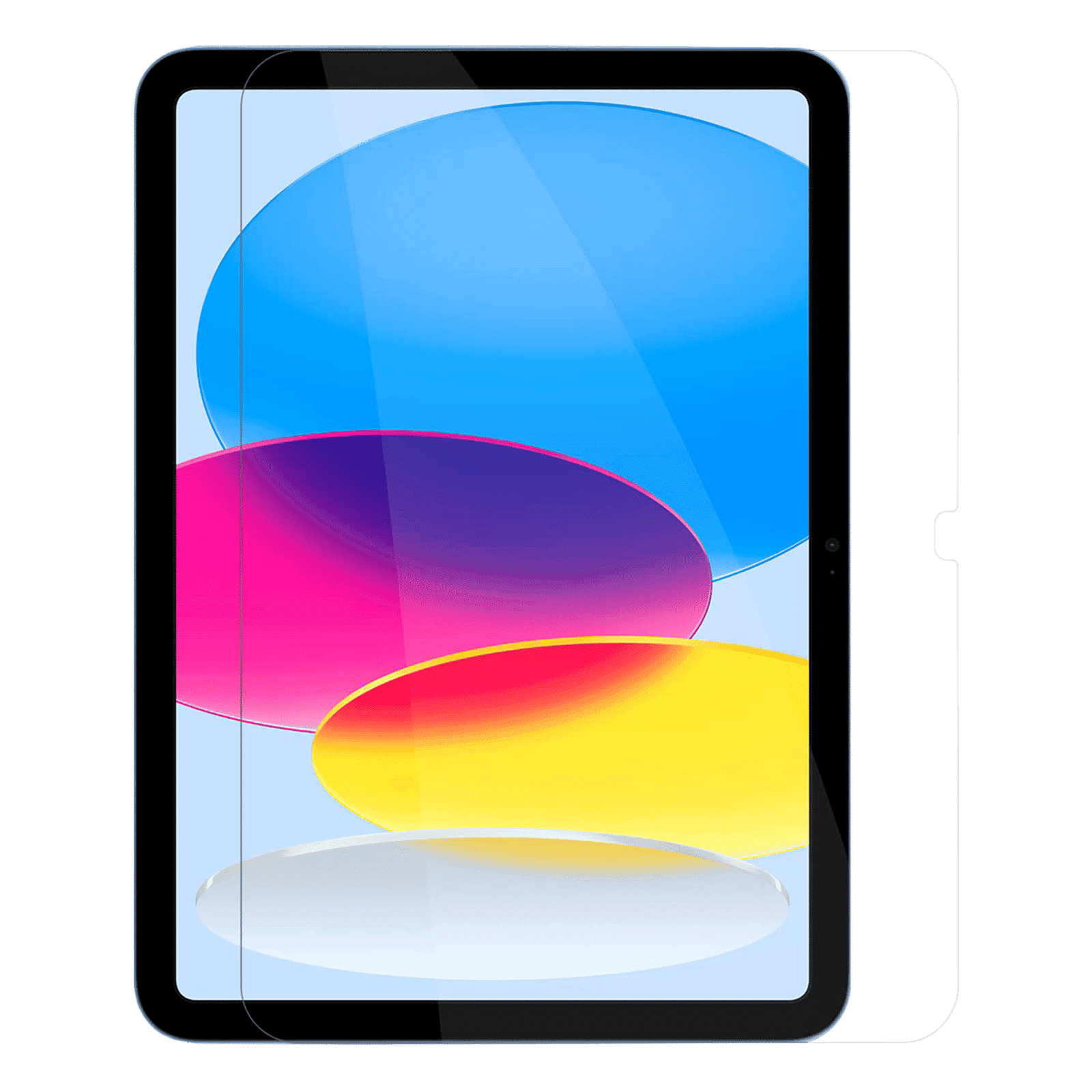
Buy GRIPP Tempered Glass for iPad 10.9 Air 5, iPad Pro 11 Inch, iPad Pro 12.9 Inch (9H Screen Hardness) online at best prices from Croma. Check product details, reviews & more. Shop now!
Once installed, maintaining your screen protector is key. Use a soft, microfiber cloth to clean the surface regularly. Avoid abrasive materials or liquids that might damage the coating. With proper care and handling, your protector can provide lasting performance, ensuring that your tablet remains as pristine as it did on day one.
Paperlike screen protectors feature a matte, textured surface designed to mimic the feel of paper, offering enhanced control and anti-glare properties.
While the matte finish may slightly reduce screen clarity, it improves visibility in bright environments and reduces glare for better usability.
No, Paperlike protectors are designed to work seamlessly with Apple Pencil, ensuring durability for both the protector and the pencil tip.
Yes, Paperlike screen protectors are available for various iPad models, including older generations. Check compatibility before purchasing.
Use a microfiber cloth to gently clean the surface. Avoid abrasive cleaners to preserve the textured finish.
iPad paperlike screen protectors are a game-changer for artists, writers, and anyone looking to enhance their digital experience. With features such as anti-glare, textured surfaces and dedicated compatibility with the Apple Pencil, they provide a perfect blend of creativity and practical protection. Tata Neu stands as a platform where you can shop smartly and earn NeuCoins rewards while unlocking these technological benefits. By understanding the essentials of these specialised protectors and knowing how to choose and maintain them, you can seamlessly elevate your tablet usage to match your aspirations. Explore the benefits further and see how innovation meets practicality in every detail.