%20(Presentation)%20(1600%20x%20600%20px)(556)-7a448518-0b73-4a60-bba8-5767d7a76cc2.webp&w=3840&q=75)
Consumer Electronics
•04 min read

Buy Apple Pro Pencil For iPad (Magnetically Attaches, MX2D3ZM/A, White) online at best prices from Croma. Check product details, reviews & more. Shop now!
In the world of digital artistry, drawing tablets with pen have become essential tools for professionals and hobbyists alike. With an overwhelming number of options available, it’s easy to feel uncertain when choosing the right device for digital expression. When you shop on Tata Neu, you earn up to 5% NeuCoins with every purchase and enjoy same-day Express Delivery on orders placed before 6 PM. This blog addresses frequently asked questions to help artists understand the features, benefits, and how to find the perfect digital art tablet that meets their creative needs.
A drawing tablet with pen is a specialised device used for creating digital illustrations. Unlike general-purpose gadgets, these devices focus on delivering high levels of accuracy through pressure sensitivity and a responsive stylus. Artists appreciate graphic tablets for artists because they offer precision that is essential for intricate details. These devices provide the comfort of drawing directly on the tablet surface, which helps translate creative ideas into digital art with ease.
There are several types of drawing tablets available: the graphic tablet for artists usually comes without a built-in screen, while the pen display tablet integrates a screen, allowing you to draw directly on it. Furthermore, there are artist tablets with pen that operate as standalone devices. Whether you’re searching for a tablet for drawing or need a stylus drawing tablet for more detailed work, understanding these distinctions is crucial for making a well-informed choice.
One of the key benefits of a drawing tablet with pen is excellent pressure sensitivity. For those engaged in tablet for digital sketching, high-pressure sensitivity facilitates a more natural and responsive brush stroke. This feature is especially important for illustration tablet and graphic tablet for artists enthusiasts who value precision. If you’re creating detailed artwork, opting for a device that mirrors real-life drawing tools is crucial.
When selecting a digital art tablet, the type of stylus offered can be a significant factor. Many tablets come with a stylus drawing tablet that is battery-free, ensuring a lighter, more natural drawing experience. However, rechargeable styluses may offer additional functionalities. Consider your needs when deciding on an artist tablet with pen for optimal compatibility and ease of use.
The choice between a pen display tablet and a traditional graphic tablet often comes down to personal preference. A pen display tablet allows you to draw directly on the screen, providing an experience that closely resembles drawing on paper. On the other hand, non-screen tablets, which pair with a monitor or laptop, can be more cost-effective while still delivering the desired precision. Reflect on what fits best into your creative workflow before making a decision.
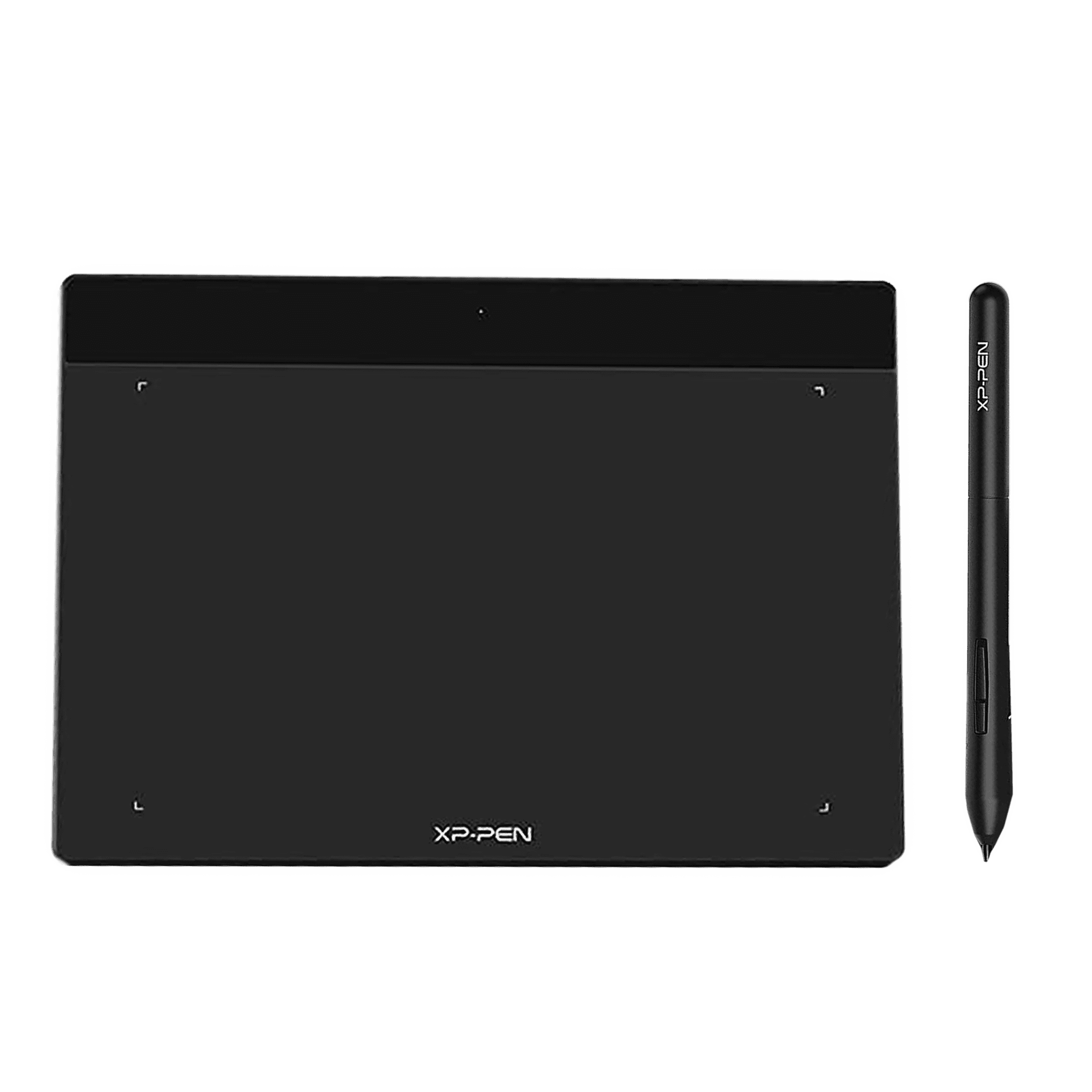
Buy XP-Pen Deco Fun S 16cm (6.3 Inches) e-Writer Digital Pad (60 Degree Tilt Function, Apple Green) online at best prices from Croma. Check product details, reviews & more. Shop now!
For those starting out, options such as models comparable to the XP-Pen Deco Fun and Wacom Intuos Small provide a gentle introduction to digital artistry. These best drawing tablets are designed with ease of use in mind and ensure that newcomers can begin their creative journey without feeling overwhelmed by technical complexities.
For seasoned professionals in need of advanced functionality, high-end models offer exceptional pressure sensitivity and a wide range of features. Devices akin to premium pen display tablets help graphic designers produce high-quality work with ease. These tablets for graphic design are designed to meet the rigorous demands of professional workflows.
If budget constraints are a concern, there are affordable options available that do not compromise on quality. Entry-level devices that serve as a tablet for drawing provide the essential features required for digital sketching while maintaining an accessible price point. Such models are ideal for artists who are mindful of their budget yet aspire to create compelling digital art.
Expert Tip: When choosing a drawing tablet, prioritise pressure sensitivity and stylus responsiveness over brand names. These features directly impact your drawing experience.
Devices renowned for their accuracy and versatility, such as certain well-regarded models, are excellent choices for both drawing and writing. They offer a high level of precision that enriches every stroke.

Buy XP-Pen Deco Fun Small 18.94cm (7.46 Inches) e-Writer Digital Pad (60 Degree Tilt Function, Carmine Red) online at best prices from Croma. Check product details, reviews & more. Shop now!
The ideal drawing tablet with pen depends on your creative demands and area of expertise. For those at a professional level, high-end options with advanced features provide unmatched quality. Beginners might prefer a more modest device that caters to an entry-level experience without overwhelming complexity.
Drawing tablets with pen are specifically designed for digital art, featuring advanced pressure sensitivity and specialised stylus options tailored to artistic use. In contrast, iPads are more general-purpose devices and may not offer the refined drawing experience that a dedicated device provides.
A pen tablet generally refers to a device that requires an external display, whereas a drawing tablet, often known as a pen display tablet, integrates a screen allowing you to draw directly. This integration can offer a more intuitive and engaging creative experience.
Your experience plays a crucial role in deciding which device is ideal. Beginners might start with a more basic tablet for drawing that offers simplicity and ease of learning. Professionals seeking intricate details and advanced features should consider investing in more sophisticated options.
Identify the features that align with your creative process. Customisable shortcut keys and excellent stylus compatibility can greatly enhance productivity. For those who rely on the fluidity of digital art, ensuring that the device supports a responsive and comfortable drawing experience is paramount.
Budget is an important factor. The range of available drawing tablets with pen accommodates various price points. Weighing the cost against the functionality you require can help you make an informed decision that balances affordability with quality. Whether opting for a premium device or a more economical alternative, ensuring a smooth artistic experience is always the priority.
Drawing tablets are transformative tools for artists, offering precision, flexibility, and an environment where digital creativity flourishes. By understanding their features, types, and how to choose the right one for your creative process, you can elevate your digital art practice. With each stroke, let your creativity flow as you enjoy the benefits that a well-chosen device provides. When you shop on Tata Neu, you earn up to 5% NeuCoins with every purchase and enjoy same-day Express Delivery on orders placed before 6 PM.