%20(Presentation)%20(1600%20x%20600%20px)(107)-1b16c71a-3203-4b14-8013-dfd5eb23154c.webp&w=3840&q=75)
Consumer Electronics
•03 min read

Buy Croma 20W Type C Port Fast Charger (Adapter Only, GaN Technology, White) online at best prices from Croma. Check product details, reviews & more. Shop now!
Struggling to keep your HP laptop powered up on the go? Your HP USB-C Notebook Power Bank is designed to be the ultimate solution for portable power, ensuring that your productivity remains uninterrupted wherever you are. In this guide, you'll learn how to charge your HP USB-C Notebook Power Bank efficiently and understand some frequently asked questions that can help you troubleshoot common concerns.
The HP USB-C Notebook Power Bank is a mobile power solution created to provide portable charging for your HP laptops and other USB-C compatible devices. It is ideal for tech enthusiasts, young professionals, and students who rely on staying connected on the move. Consistent and proper charging not only extends the lifespan of the power bank but also ensures that it maintains peak performance. Improper charging practices can lead to reduced battery capacity or even safety issues like overheating.
Charging your power bank correctly is essential for a smooth and efficient experience. The recommended method is to use an HP-supported charger that meets the specified wattage and compatibility requirements. Simply connect the charger to the power bank’s USB-C input port using a high-quality USB-C cable, and the charging should commence safely.
If you find yourself without the original charger, consider using a universal USB-C charger or power adapter that meets the recommended specifications. However, exercise caution when using non-HP chargers by ensuring that they are reliable and safe, thereby reducing any potential risks associated with incompatible voltage or current levels.
The charging time can vary depending on the capacity of the power bank and the power source. Generally, expect it to be fully charged within a few hours, though this can extend if a low-wattage charger or suboptimal conditions are used. Always check your power source and charger specifications to ensure optimal performance.
To achieve the best results, charge your power bank fully before its first use. Once fully charged, avoid overcharging by unplugging the device promptly after reaching 100%. It is also recommended to use only HP-recommended or high-quality USB-C chargers. These small but significant practices help maintain the power bank's longevity and efficiency.
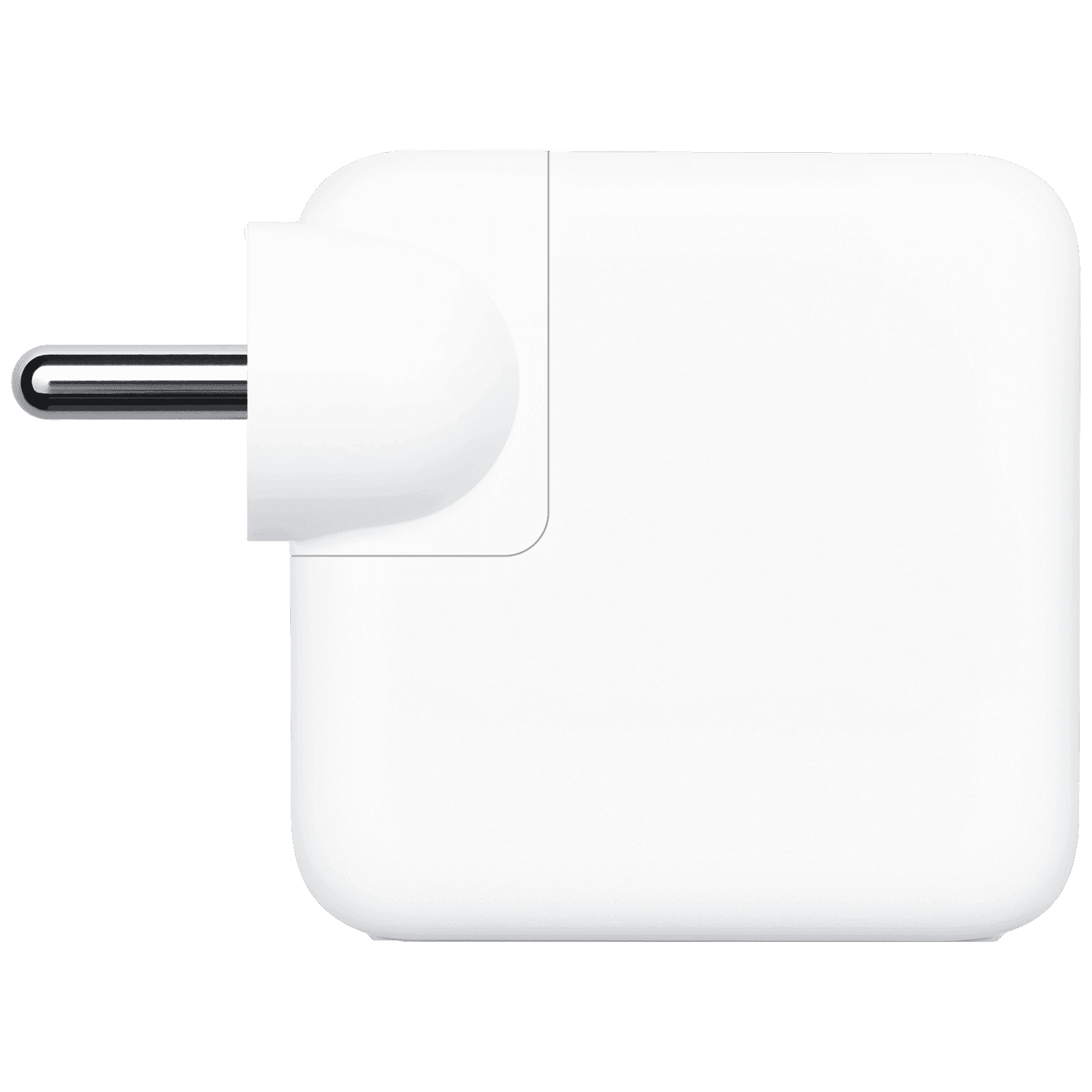
Buy Apple MW2K3HN/A 35W Type C 2-Port Fast Charger (Adapter Only, White) online at best prices from Croma. Check product details, reviews & more. Shop now!
Insight Corner: Did You Know? Heat is the enemy of batteries. Avoid charging your HP USB-C power bank in direct sunlight or near heat sources to maintain its longevity and performance.
Many customers wonder about the compatibility of the HP USB-C Notebook Power Bank with devices other than HP laptops. The device is largely compatible with any USB-C laptop or gadget, as long as their power requirements are met. If your laptop lacks a USB-C port, alternative methods such as using adapters or docking stations can often provide a charging solution, though some features may be limited.
Additionally, charging your HP laptop directly using the power bank is supported when you use a compatible USB-C cable. This offers great convenience, especially when you're travelling or working remotely. Always ensure that the connection is secure and that the charger and cable are in good condition to avoid any issues.
If you encounter any issues where the power bank is not charging, begin by checking the charger and cable for any signs of damage. It is also wise to inspect the USB-C ports for any debris or physical damage that might be obstructing a good connection. Problems like slow charging can often be linked to using a charger with lower wattage than recommended or charging in an environment with high ambient temperatures. If you experience slow charging, consider switching to a higher-wattage charger or moving to a cooler setting.
Further, always adhere to safe charging practices by avoiding the use of damaged components and following the manufacturer’s guidelines. This not only ensures your own safety but helps protect the technology investment you have made in your HP USB-C Notebook Power Bank.
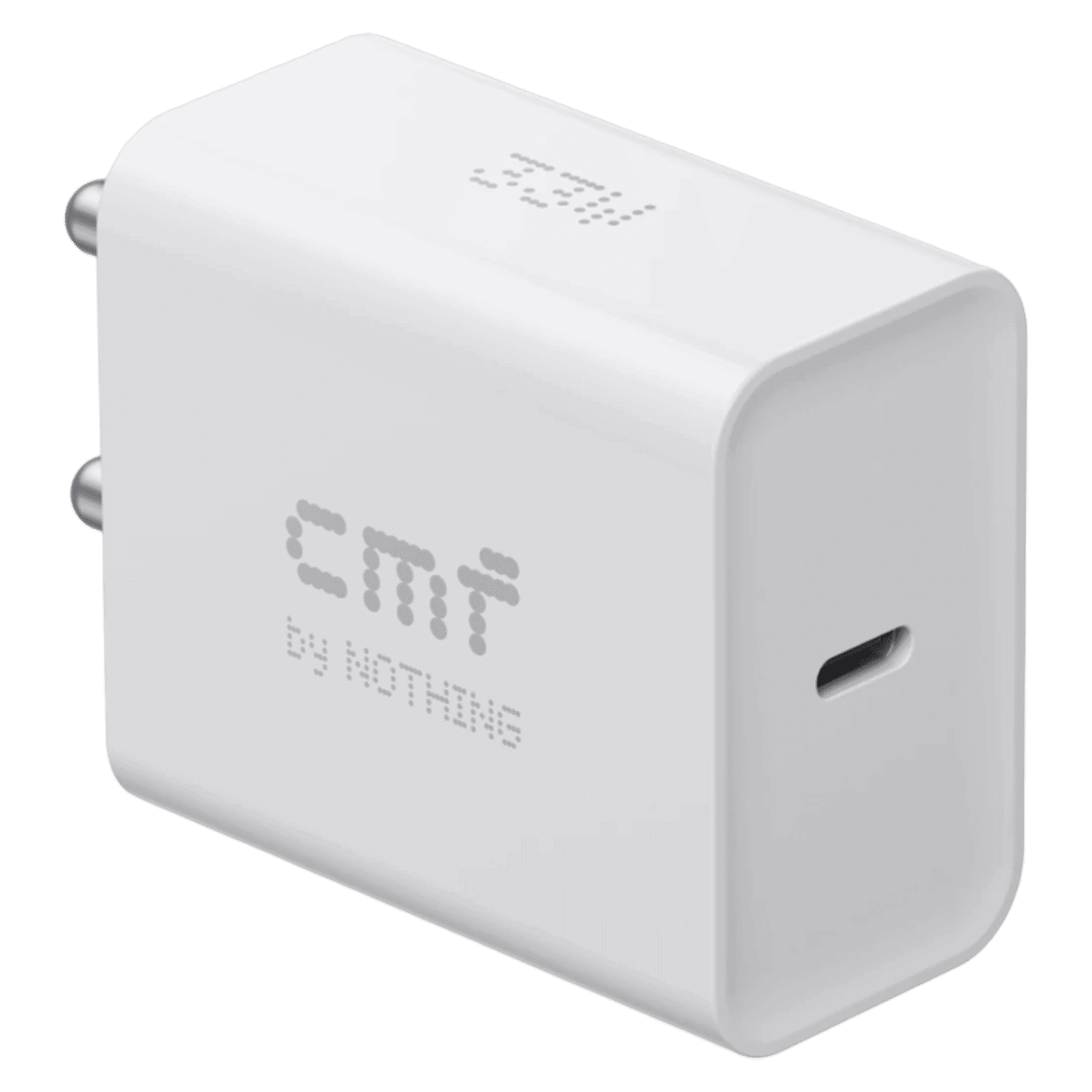
Buy Nothing C383 33W Type C Fast Charger (Adapter Only, White) online at best prices from Croma. Check product details, reviews & more. Shop now!
Yes, as long as your HP laptop supports USB-C charging and the power bank meets the required wattage.
Connect the USB-C input port of the power bank to a compatible charger using a USB-C cable. Ensure the charger meets the recommended specifications.
Follow the manufacturer’s instructions, which typically involve connecting the power bank to a USB-C charger or another compatible power source.
Plug one end of the USB-C cable into the laptop’s USB-C charging port and the other end into the power bank or an appropriate charger.
Ensure that both the charger and cable are functioning properly, inspect the ports for debris, and check whether the power bank’s battery has been entirely depleted.
By understanding these guidelines and best practices, you can ensure that charging your HP USB-C Notebook Power Bank is a hassle-free experience. Taking care of your power bank not only keeps your devices powered but also contributes to a reliable and efficient mobile lifestyle. Further, every transaction on Tata Neu carries additional value as you earn NeuCoins with each purchase, reinforcing the promise of seamless and rewarding shopping—even for your tech needs.
With these insights, you now have a comprehensive guide on how to charge your HP USB-C Notebook Power Bank safely and effectively. Whether you're tackling a busy workday or embarking on extended travel, these practices help you maintain your device's performance and reliability, mirroring the care and innovation that Tata Neu brings to every customer interaction.