%20(Presentation)%20(1600%20x%20600%20px)(582)-78c95227-f1f5-4271-96c2-f7fce973bc66.webp&w=3840&q=75)
Consumer Electronics
•04 min read
Unbox the future of smart living with your Alexa Echo Dot. This versatile smart speaker is designed to make daily tasks easier, connect your smart devices, and keep you entertained. Whether you are a tech enthusiast or new to smart home technology, following a clear setup guide can save you time and frustration. We understand that setting up new technology can be daunting, and our expert insights are here to simplify the process for you. Today, we share expert insights that will walk you through the process step by step so you can enjoy seamless connectivity and experience the ease that comes with a well-integrated smart home.
When you open the box, you will find the Echo Dot, a power adapter, and a user guide. Take a moment to inspect the contents and read through the instructions. A careful unboxing sets the tone for an enjoyable experience. The next step is to choose a spot in your home that is central and away from walls for the best voice reception. This ensures that your Echo Dot can hear you clearly from any corner of the room, making everyday commands smooth and effortless.
Once you have selected the perfect location, plug in your Echo Dot using the power adapter. You will notice the light ring eventually turning orange. This indicates that your device has entered setup mode and is ready to be personalised. Understanding that the colour orange means the device is ready for initial configuration and red indicates the microphone is off can help you save time if you ever need to troubleshoot.
The Echo Dot’s light ring is more than just decoration. Its colours serve as a handy guide—orange tells you that the device is in setup mode, while red means the microphone is off. This simple code can help you quickly address any setup issues.
The next step in the process is to download the Alexa app, available on both iOS and Android. Once you have installed the app, sign in with your Amazon account and follow the prompts. The app will guide you through the process of connecting your Echo Dot to your home Wi-Fi network. Make sure that you enter your Wi-Fi password carefully. If the network signal is weak, try moving closer to your router initially.
Even with a straightforward process, you may occasionally face some challenges. If your Echo Dot is not connecting to Wi-Fi, double-check your network details and ensure your signal is strong. Remember, a simple mistake like a mistyped password could be the culprit. If problems persist, consider resetting your device and starting the setup process afresh.
Bluetooth pairing issues can also occur. In such cases, you might need to manually put your Echo Dot into pairing mode. This can usually be done by pressing the designated button on the device until the light ring indicates that pairing mode is active. If you need a complete reset, holding down the action button for 20 seconds should restore factory settings and help resolve persistent issues.
Once you have overcome the initial setup hurdles, you can start maximising the power of your Echo Dot. With advanced integrations, you can connect multiple smart devices to create a coherent smart home network. From controlling the temperature to managing lighting schedules, the Echo Dot serves as a powerful hub for your home automation needs.
Learning how to phrase your voice commands clearly is essential. Simple statements like "Alexa, dim the lights" or "Alexa, set the temperature to 23 degrees" are effective ways to communicate with your device. Also, it is important to note that regular software updates enhance the Echo Dot’s functionality over time, ensuring you always have access to the latest features and improvements.
The Alexa Echo Dot is not just a smart speaker—it is a gateway to a connected, smart home. With this guide, you have learned how to unbox, set up, pair, and customise your device for a seamless experience. Embracing the simplicity of voice commands and the convenience of advanced integrations, even those new to smart home technology will find that setting up their Echo Dot can be a straightforward and rewarding process. The future of smart living is at your fingertips, inviting you to explore innovative opportunities, enjoy precise control over your household devices, and experience the reliability of Alexa’s technology.
Remember, shopping for smart devices on Tata Neu not only simplifies your journey but also offers exclusive NeuCoins rewards and Express Delivery options, ensuring your smart home setup is both efficient and rewarding.
A few common issues can disrupt the connection, such as entering an incorrect password or encountering a weak Wi-Fi signal. These problems can typically be resolved by rechecking your details or moving closer to the network source. Once your device connects, you can also configure Voice ID on your Echo Dot. Please note that Voice ID features may vary depending on your region and the specific model of your Echo Dot, so refer to Amazon’s latest guidelines if needed. This helpful feature allows the speaker to recognise different voices in your household, ensuring a more personalised experience for everyone.
After setting up your Alexa Echo Dot, you might want to pair it with your phone for a more integrated experience. Start by enabling Bluetooth on your phone and use the Alexa app to pair it with your Echo Dot. This pairing process is straightforward and allows you to use your phone as a remote to control your speaker or play music directly.
Beyond phone pairing, your Echo Dot can also serve as the nerve centre for your smart home. From smart plugs and lights to thermostats, integrating these devices opens up a world of convenience. A helpful way to do this is to explore the Skills within the Alexa app. Enabling Skills for devices like smart plugs, lighting systems, and thermostats makes it easier to control your home with voice commands. Simple instructions such as "Alexa, turn on the living room lights" can make your daily routine smoother.
When shopping for smart devices, Tata Neu ensures you earn exclusive NeuCoins rewards and enjoy Express Delivery on eligible orders (check availability for orders placed before 6 PM).
Once your Echo Dot is up and running, you can start exploring its various features. Begin by activating Alexa Skills, which offer a range of functionalities from music streaming to news and weather updates. Whether you prefer listening to your favourite songs on Amazon Music or getting the latest news headlines, Alexa has you covered.
Another beneficial feature is customising your routines. You can set up morning alarms that provide weather updates or even create a bedtime routine where smart lights dim gradually. These personal touches not only add convenience but also help create an environment that suits your lifestyle. If you are just starting out, try experimenting with simple voice commands such as "Alexa, play music," or "Alexa, what's the weather today?" These commands help you get comfortable with the voice activation capabilities of your smart speaker.
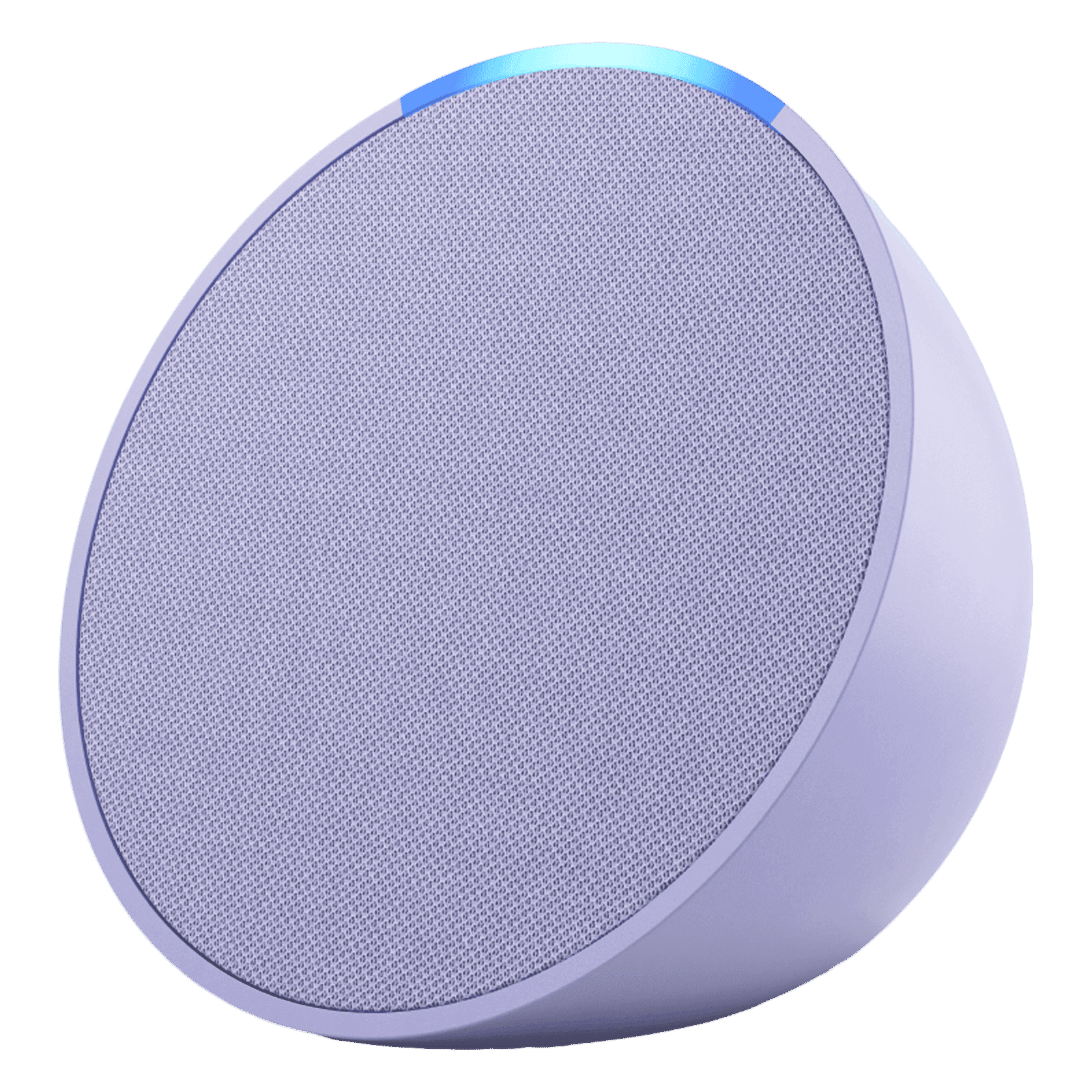
Buy Amazon Echo Pop with Built-in Alexa Smart Wi-Fi Speaker (Balanced Bass, Purple) online at best prices from Croma. Check product details, reviews & more. Shop now!

Buy Oakter Alexa & Google Assistant Smart Home Kit For Home Appliances (Voice Control, White) online at best prices from Croma. Check product details, reviews & more. Shop now!
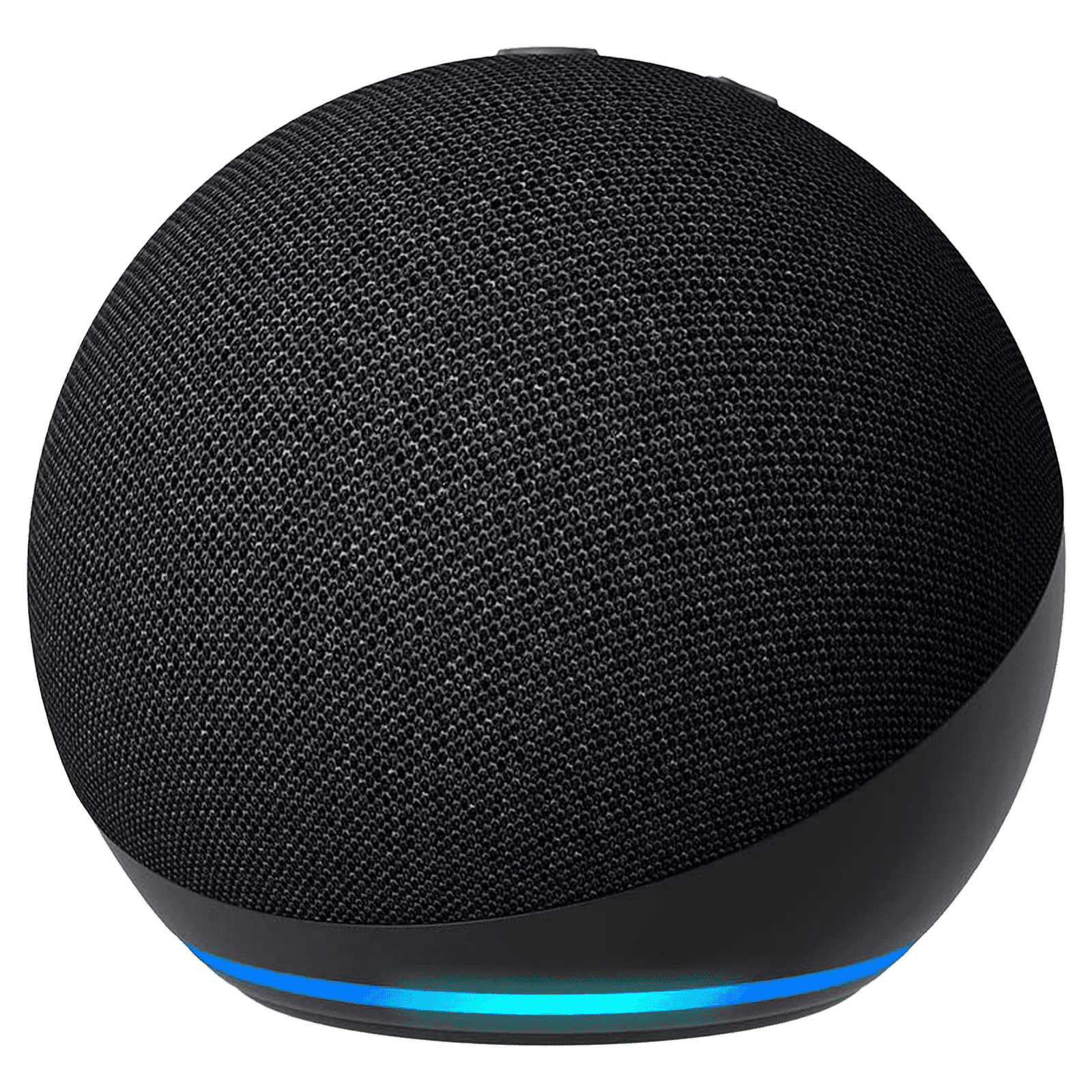
Buy amazon Echo Dot (5th Gen) with Built-in Alexa Smart Wi-Fi Speaker (Ambient Temperature Sensor, Black) online at best prices from Croma. Check product details, reviews & more. Shop now!