%20(Presentation)%20(1600%20x%20600%20px)(526)-3e9e3b5f-26fd-4982-83d3-de2cc4ea538f.webp&w=3840&q=75)
Consumer Electronics
•05 min read
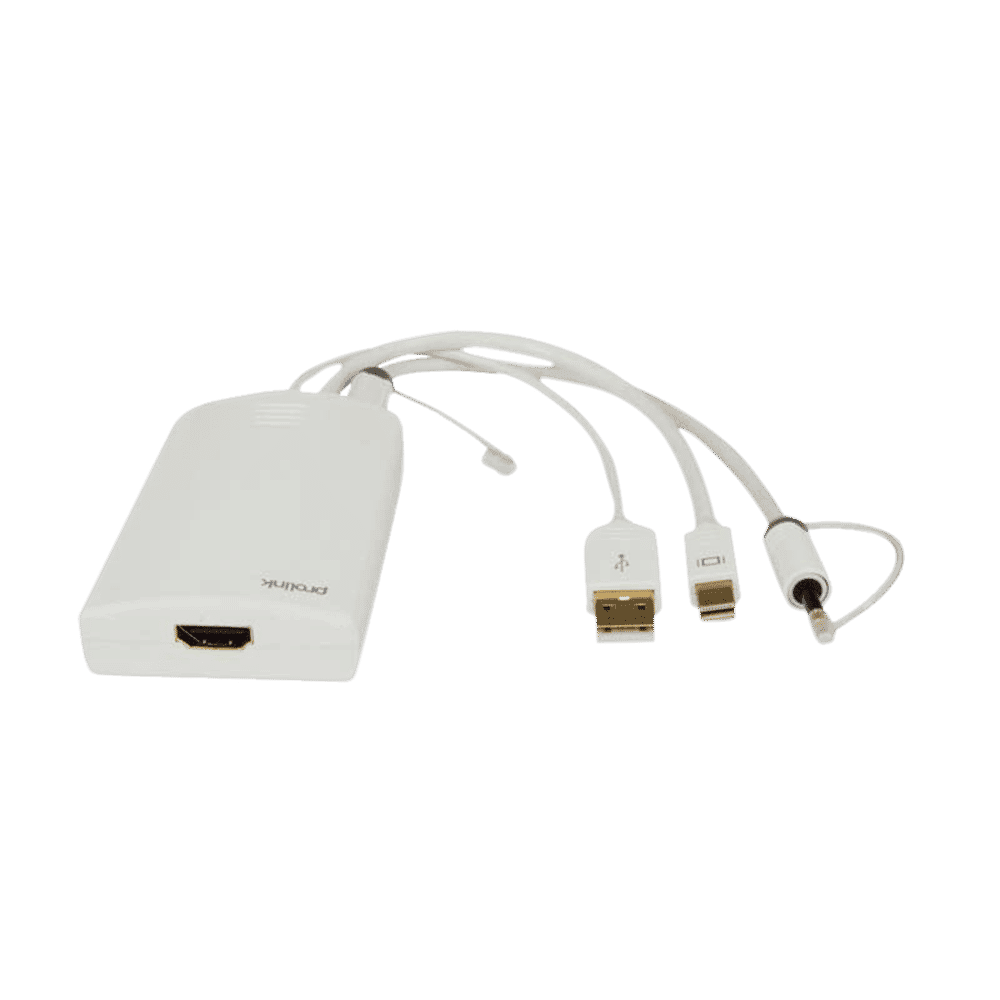
Buy ultraprolink USB 3.1 Type C to USB 3.1 Type C, USB 3.0 Type A, HDMI USB Hub (Bi-Directional Flow, White) online at best prices from Croma. Check product details, reviews & more. Shop now!
The increasing reliance on the USB-C connector has unlocked a world of connectivity, making it a universal standard across devices. With its sleek design and robust performance, USB-C has become the gateway for transferring high-resolution video and audio signals. At the same time, DisplayPort continues to set high standards for advanced displays. Combining these two technologies, the USB-C to DisplayPort cable has emerged as a critical solution for those seeking a seamless link between their modern gadgets and state-of-the-art screens.
USB-C and DisplayPort technologies redefine how we connect and experience multimedia content. The USB-C port offers a versatile connection for power, data, and video transfer, while DisplayPort ensures high-resolution visuals without compromise. A USB-C to DisplayPort cable converts signals from USB-C devices into a format that high-end displays can interpret. This translation means you can effortlessly enjoy sharp images, immersive videos, and vibrant colours on compatible monitors.
One of the standout benefits of a USB-C to DisplayPort connection is its versatility. These cables often support high bandwidth transmissions, making them ideal for operating at 4K or even 8K resolutions. Whether you’re a creative professional editing high-definition videos or a tech enthusiast who needs optimal performance for multitasking, a USB-C DisplayPort compatible cable is designed to meet high demands. Many users appreciate the ease with which these cables connect laptops, tablets, and smartphones to advanced displays, providing a reliable and efficient workflow.
When deciding on a connection solution, consumers often encounter a choice between a direct USB-C to DisplayPort cable and a USB-C to DisplayPort adapter. Direct cables offer a straightforward connection and are ideal when you seek reliable high-definition output. On the other hand, adapters provide flexibility for those who require multiple connections or have existing setups that rely on adapters. It is beneficial to understand these differences as you choose the solution that best suits your setup—be it a seamless plug-and-play cable or a versatile adapter that integrates with your current devices.
Different activities demand different specifications. For gamers who require fast refresh rates like 144Hz or 240Hz, selecting a USB-C to DisplayPort video cable that supports these high frequencies is essential. Professional users, particularly those involved in detailed video editing or graphic design, often need cables that guarantee flawless, uninterrupted performance. Modern devices including MacBooks, Dell laptops, and several high-performance smartphones benefit from the stability and efficiency provided by a well-made Type C to DisplayPort cable.
A primary consideration when choosing a cable is its capacity to handle various resolutions and refresh rates. A cable supporting 4K, 8K, or higher refresh rates like 144Hz and 240Hz is ideal if you demand a clear, responsive visual experience. Modern cables with support for DisplayPort 1.4 ensure that your display remains future-proof, easily adapting to new and improving standards in high-definition technology.

Buy Apple USB Type C to USB Type A, VGA Port, Thunderbolt 3 USB C Multi-Port Adapter (Sync & Charge, White) online at best prices from Croma. Check product details, reviews & more. Shop now!
Durability plays a significant role in the longevity of your connection. Cables with excellent shielding qualities can prevent interference and reduce the chances of signal loss. The right length can also make a difference, depending on your workspace or home setting. Whether you need a shorter cable for a tidy desktop setup or a longer one to bridge offices, opting for robust build materials ensures that your connection remains stable and dependable.
Many users appreciate the ease of plug-and-play cables that work instantly. Although some devices may require occasional driver or firmware updates to maintain compatibility, a well-designed USB-C to DP cable minimises complications and offers straightforward functionality. This ease of use makes the cable a favoured choice for those who value both performance and simplicity.
Before making a purchase, it is important to verify that your device is compatible with a USB-C to DisplayPort connection. Look for USB-C ports that support video output capabilities, particularly devices boasting Thunderbolt 3 or 4. This step ensures not only compatibility but also the potential to unlock enhanced performance—delivering high-definition content with minimal lag. Also remember that ensuring an optimal setup can help in realising benefits similar to the convenience found in comprehensive shopping experiences on platforms like Tata Neu, where every transaction earns you NeuCoins rewards that contribute to smarter purchasing decisions.
If you encounter issues such as no display output or intermittent flickering, consider checking your connection. Confirm that the cable is securely connected on both ends, and if needed, update your device's driver or firmware. These simple steps can often resolve issues and restore your display's performance. By approaching troubleshooting methodically and with patience, you ensure that your visual setup remains both reliable and efficient.
Expert Tip: Maximising Your DisplayPort Experience
Did you know? Using a USB-C to DisplayPort cable that supports DisplayPort 1.4 can unlock the full potential of your high-refresh-rate monitor, delivering smoother visuals and reduced input lag—ideal for gamers and creatives alike.
The market today hosts a range of USB-C to DisplayPort monitor cables that come with advanced specifications. These cables vary in resolution support, build quality, and length. Consumers often find value in choosing cables that guarantee robust performance while also aligning with their specific needs—whether it is for gaming, professional use, or everyday connectivity. The emphasis should always be on choosing a solution that embraces simplicity, reliability, and high performance.
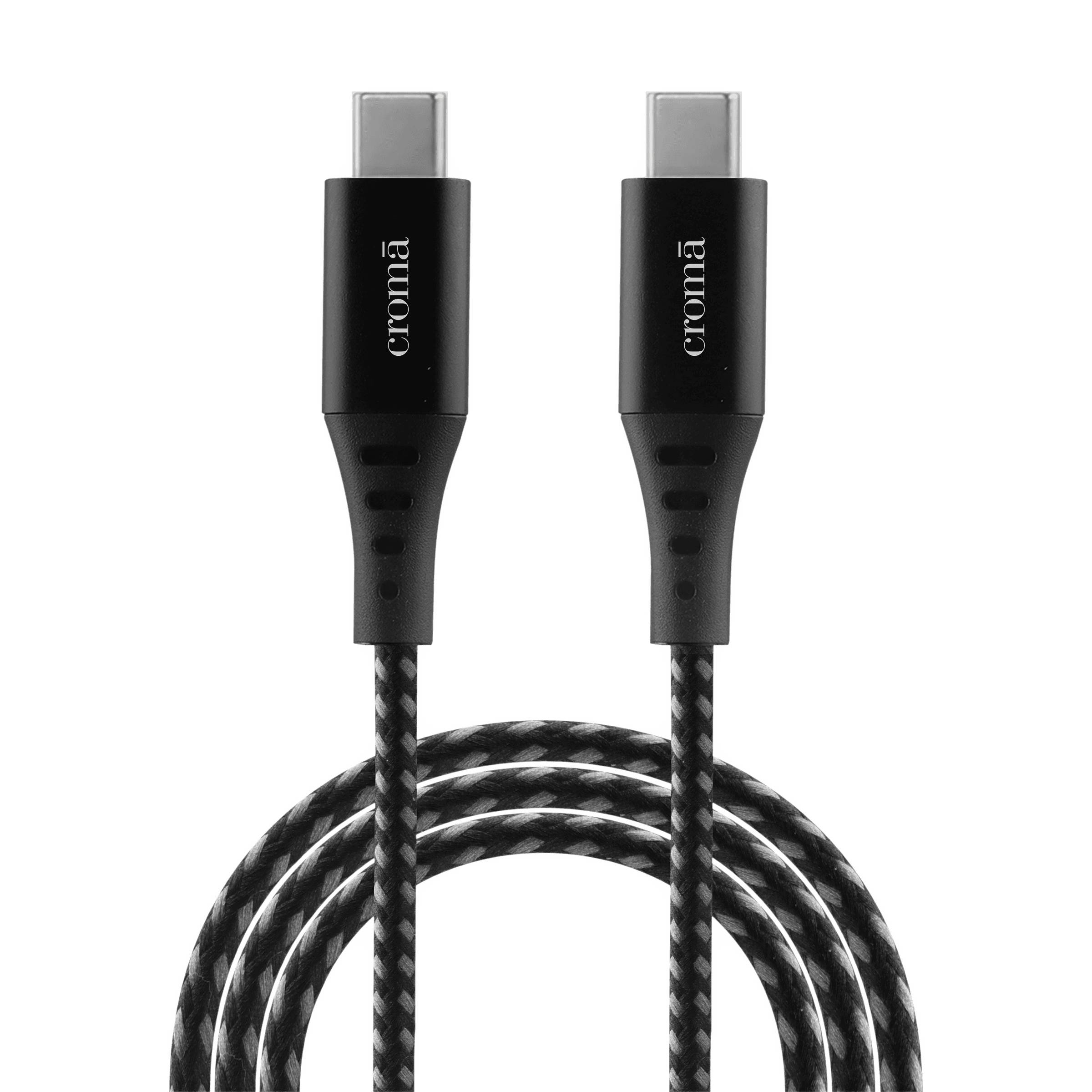
Buy Croma Type C to Type C 3.3 Feet (1M) Cable (Nylon Braided, Grey) online at best prices from Croma. Check product details, reviews & more. Shop now!
When you compare different USB-C to DisplayPort cable options, it is useful to look at key factors like price, resolution capability, supported refresh rates, and overall compatibility. Summarising these details in a clear, organised manner can provide insight into which cable best suits your requirements. This approach not only helps in making informed decisions but also ensures that you achieve the best performance from your advanced display setup.
Looking ahead, technological advancements continue to shape connectivity standards. Emerging trends such as DisplayPort 2.0 are poised to further enhance the capabilities of USB-C connections. As these advancements unfold, it is exciting to observe how cables will evolve to support even higher resolutions and more dynamic refresh rates. Staying informed about these trends helps ensure that your connectivity solutions remain state-of-the-art.
Yes, USB-C to DisplayPort cables allow you to connect USB-C-enabled devices to DisplayPort-equipped monitors, delivering high-quality video and audio output.
Yes, many USB-C to DisplayPort cables support 144Hz at resolutions like 1080p and 1440p. For 4K at 144Hz, ensure the cable supports DisplayPort 1.4.
No, USB-C to DisplayPort cables typically work in one direction, transmitting video from the USB-C device to the DisplayPort monitor.
Yes, a USB-C to DisplayPort cable with DisplayPort 1.4 can support up to 240Hz at resolutions like 1080p or 1440p, depending on device and monitor capabilities.
Devices such as many high-performance laptops, certain tablets, and smartphones that feature USB-C or Thunderbolt ports are commonly compatible with these cables.
In summary, a USB-C to DisplayPort cable offers a versatile, high-performance solution for connecting modern devices to high-resolution displays. By understanding features like resolution, refresh rate, build quality, and compatibility, you can make a confident, informed decision that enhances your viewing experience. With clear insights and expert tips, it becomes easier to embrace the future of connectivity, ensuring your home or office setup remains both cutting-edge and dependable. This approach is much like the thoughtful, customer-first experience offered on platforms that reward every smart choice with benefits like NeuCoins rewards—reminding us that investing in quality always pays off.