
Consumer Electronics
•04 min read
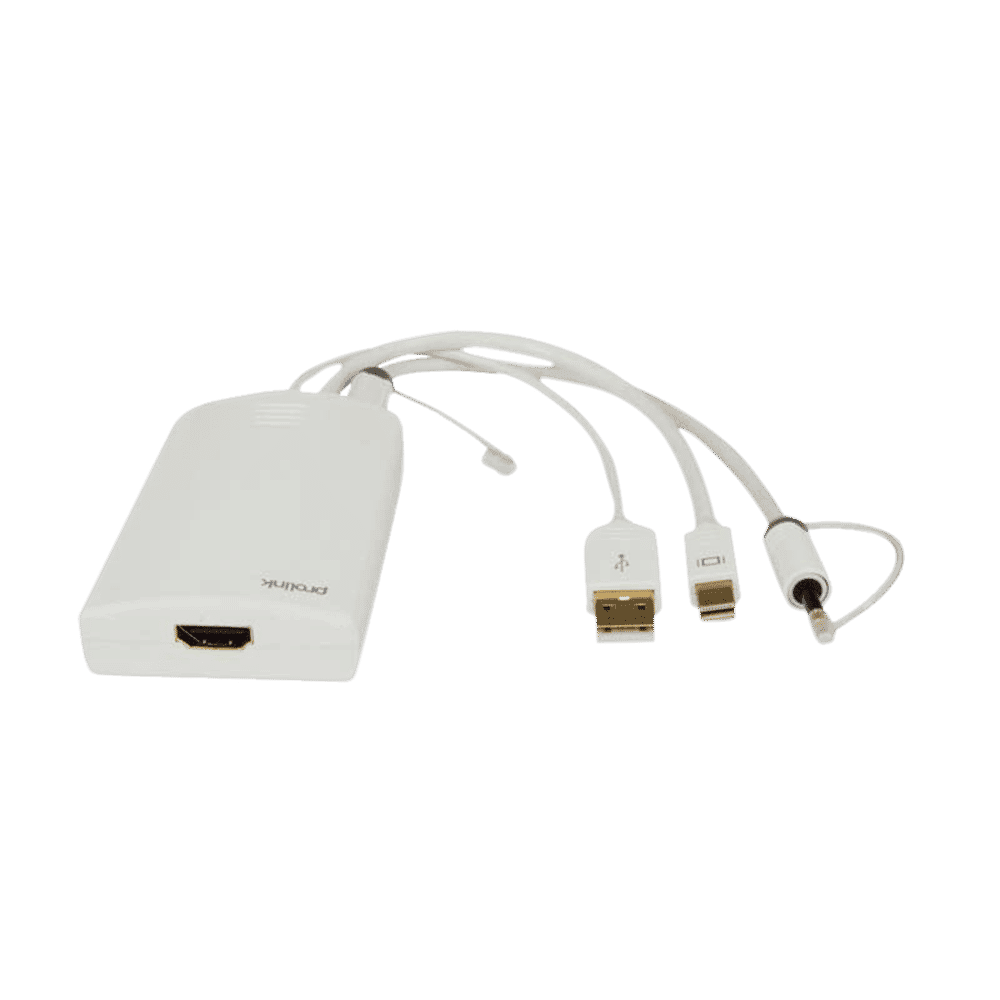
Buy ultraprolink USB 3.1 Type C to USB 3.1 Type C, USB 3.0 Type A, HDMI USB Hub (Bi-Directional Flow, White) online at best prices from Croma. Check product details, reviews & more. Shop now!
Imagine seamlessly connecting your laptop, smartphone, or tablet to an external display with crystal-clear 4K resolution—it sounds like a dream come true for today's tech-savvy user. Whether you're a student, a young professional, or a family seeking reliable and user-friendly solutions, selecting the right usb c to hdmi cable can truly enhance your multimedia experience. In this blog, we provide expert insights on the best ways to choose a usb c to hdmi cable that fits your needs while ensuring high performance and durability.
USB-C to HDMI technology bridges the gap between modern devices equipped with USB-C ports and HDMI displays. This connection allows you to enjoy high-definition visuals and crystal-clear audio, making it ideal for everything from streaming your favourite shows to delivering professional presentations. There are various options available ranging from all-in-one cables and adapters to converters that ensure you have a solution for every setup.
This technology utilises the inherent capabilities of USB-C ports to transmit both video and audio signals to HDMI displays. Devices with Thunderbolt 3 or 4 compatibility offer enhanced performance, ensuring that your usb c hdmi connection delivers reliable, high-quality output. At its core, the process relies on the DisplayPort Alternate Mode—so always check that your device supports this mode before making a purchase.
The length of your cable is a critical factor depending on your setup. Whether you need to connect mobile devices to a TV or hook up to a monitor at your workstation, selecting the right cable length is key. Additionally, high-quality materials such as braided nylon and aluminum shielding provide durability and protect against everyday wear and tear, ensuring a long-lasting usb c to hdmi cord that stands up to regular use.
Not all cables are created equal. Differences such as 1080p, 4K@30Hz, and 4K@60Hz can greatly impact your viewing experience. For those who enjoy gaming or require smooth video playback for professional tasks, ensure your selected cable can handle higher refresh rates. This precision in detail translates to a seamless usb c hdmi output for vibrant and consistent imagery.
Before purchasing, verify that your desired cable is compatible with your devices, be it a laptop, smartphone, or tablet. Operating systems like Windows, macOS, and Android all play a role in the usb c hdmi compatibility journey. A thorough understanding of your device's specifications helps to ensure the selected cable or adapter, such as a usb c to hdmi adapter or even a type c to hdmi cable, perfectly meets your needs.
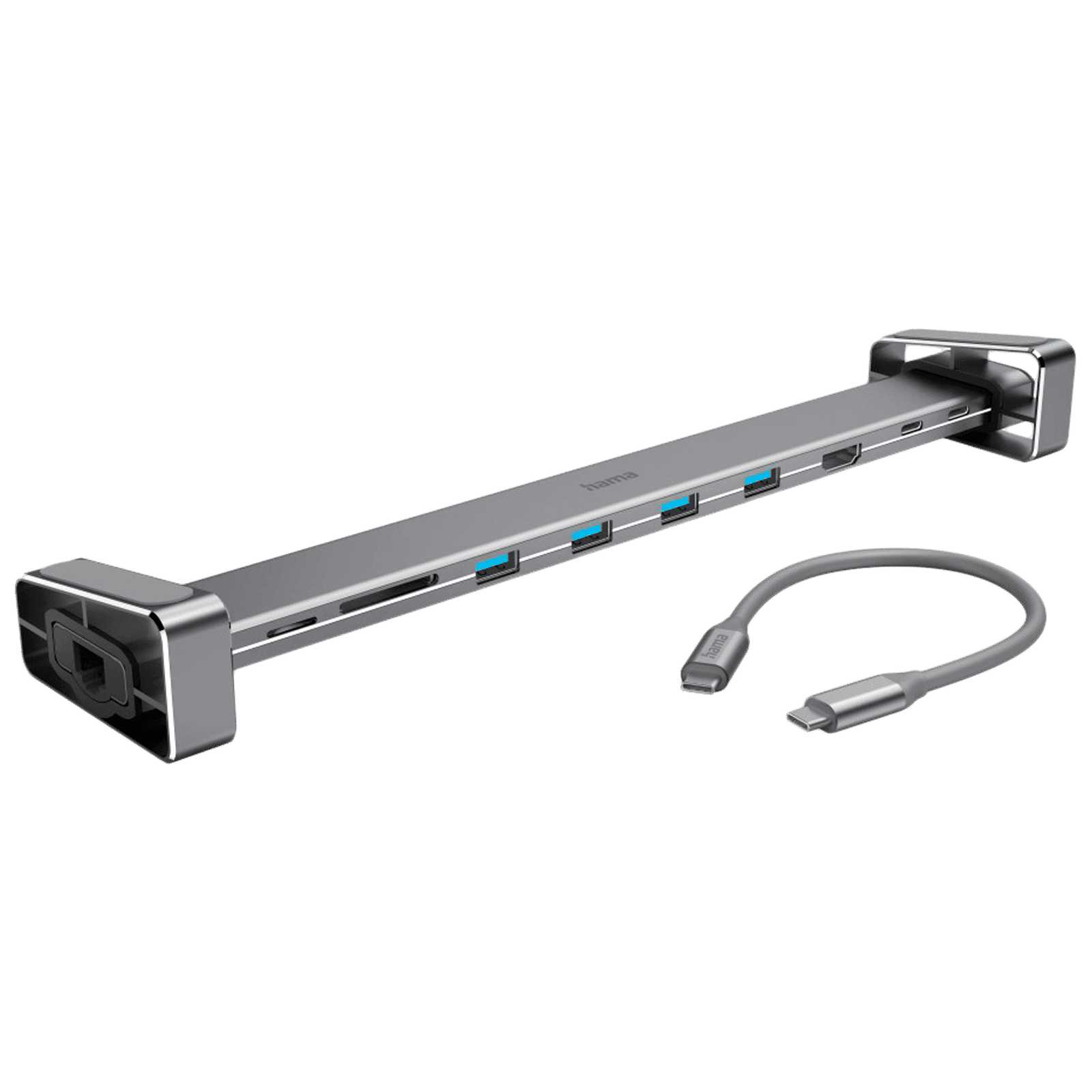
Buy hama USB Type C to USB 2.0 Type A, USB Type C, HDMI, RJ45, Micro SD, SD Docking Station (1 Gbps Data Transfer Rate, Black) online at best prices from Croma. Check product details, reviews & more. Shop now!
If your connection suddenly fails, it might be due to issues like incompatible ports, outdated drivers, or a faulty cable. Start by checking your device’s specifications and ensuring that it supports DisplayPort Alt Mode. Simple troubleshooting can often resolve these connectivity issues and restore your seamless usb c hdmi monitor experience.
One of the common pitfalls involves the assumption that all USB-C ports inherently support HDMI output. This is not the case. Only those ports enabled with DisplayPort Alt Mode are designed to transmit video signals effectively. Therefore, verifying your device's capabilities is crucial to achieving the perfect usb c hdmi connection cable setup.
These are all-in-one solutions that allow direct connections between your device and an external display. Ideal for uninterrupted, high-quality output, they are perfect for users who require straightforward connectivity without additional ports or accessories.
Adapters offer flexibility, especially for users needing a multiport experience. Beyond simple connectivity, a usb c to hdmi adapter might come with extra features such as USB-A ports or SD card slots, making it a versatile addition to your tech arsenal.
For those dealing with older HDMI devices or non-standard setups, converters provide a specialised approach. While they cater to unique connectivity needs, they may not always match the simplicity offered by standard cables or adapters. Deciding between these options involves balancing convenience with the specific functionalities your devices require.

Buy Apple USB Type C to USB Type A, VGA Port, Thunderbolt 3 USB C Multi-Port Adapter (Sync & Charge, White) online at best prices from Croma. Check product details, reviews & more. Shop now!
Opt for cables featuring gold-plated connectors. These not only support better signal transmission but also offer enhanced resistance against corrosion, ensuring your usb c hdmi output remains consistent over time.
Selecting certified cables—for example, those adhering to HDMI 2.0 or 2.1 standards—ensures better performance and reliability. With a focus on meeting high standards, this approach is invaluable for delivering a trusted usb c hdmi display experience.
The best choice depends largely on your unique needs. Whether you’re streaming content from a mobile device to your TV, preparing for a professional presentation, or gaming, tailoring your choice helps secure a practical and efficient usb c to hdmi connection. A well-considered decision today means seamless performance tomorrow.
Did You Know? Common USB-C to HDMI Myths Debunked
Many people believe that all USB-C ports support HDMI output, but this isn't true. Only devices with DisplayPort Alt Mode enabled USB-C ports can transmit video signals to HDMI displays. Always check your device specifications before purchasing a cable.
Yes, usb c to hdmi cables work if your device supports DisplayPort Alt Mode or Thunderbolt 3/4. Ensure compatibility before purchasing.
Yes, you can choose between a cable, adapter, or converter to connect your device to an HDMI display. Each option caters to different connectivity needs.
This issue might be due to an incompatible device, outdated drivers, or a faulty cable. Always double-check your device specifications for DisplayPort Alt Mode support.
In summary, choosing the right usb c to hdmi cable can elevate your multimedia experience whether for work or leisure. By understanding the technology, compatibility, and distinct product types available, you can make an informed decision that truly aligns with your expectations. Discover how ease and convenience go hand in hand with a trusted platform that rewards your transactions with NeuCoins. Enjoy the benefit of extra savings while experiencing a seamless and rewarding shopping journey with Tata Neu.