%20(Presentation)%20(1600%20x%20600%20px)-235e480b-e993-462d-a90c-3de07aac14d5.webp&w=3840&q=75)
Consumer Electronics
•05 min read

Buy HP DeskJet Ink Advantage 2876 All in One Wi-Fi Inkjet Printer with Icon LCD Display (Simple Setup Smart App, Cement) online at best prices from Croma. Check product details, reviews & more. Shop now!
Imagine having a printer at home that transforms everyday tasks—whether it's printing school assignments, memorable photos, or important work documents—into a seamless experience. With the broad array of options available today, choosing the right device can seem overwhelming. This comprehensive printer purchase guide is here to simplify your decision-making by offering expert insights on evaluating printer types, key features, costs, and maintenance tips. With this guide, you will be well-equipped to select a reliable printer that meets your unique needs.
When it comes to printer types, inkjet and laser models are the most commonly used for home settings. Inkjet printers excel at producing high-quality photos and vibrant colour prints, making them an excellent choice if you frequently print images or creative projects. In contrast, laser printers are designed for efficiency and speed, which is ideal for households that require high-volume document printing with sharp text.
Each type has its advantages and limitations. Inkjet printers offer exceptional quality with photo printing capabilities but can sometimes have higher running costs due to frequent cartridge replacements. Laser printers, on the other hand, offer faster printing speeds and are often more cost-effective in the long run, especially for text-heavy documents. Evaluating your primary usage can help you determine which printer suits your lifestyle best.
Modern households often seek printers that go beyond just printing. Multifunction printers provide a convenient all-in-one solution by combining printing, scanning, and copying functionalities. These devices are particularly beneficial for families and professionals who require versatility without cluttering their workspace with multiple machines.
Smart tank printers are another emerging innovation. These printers feature large, refillable ink tanks that significantly reduce ink costs over time, providing an economical solution for users with high printing demands. While single-function printers may meet basic needs, exploring multifunction or smart tank options can offer enhanced convenience and long-term savings.
Wireless connectivity is a must-have in today's digitally connected world. Whether you are printing documents from your smartphone, tablet, or laptop, look for printers that offer Wi-Fi, Bluetooth, and cloud printing capabilities. Such features not only provide flexibility but also make it easier to manage your printing tasks without complex setups.
Incorporating mobile-friendly printing options is essential for modern households where convenience is paramount. These printers seamlessly connect to your devices, ensuring that important prints are just a few taps away.
A printer’s speed and print resolution directly impact the overall user experience. High print speeds can significantly reduce waiting times, while superior resolution ensures excellent quality for both images and text. One pivotal feature to consider is duplex printing—this enables printing on both sides of the paper, which not only saves time and resources but is also environmentally friendly.

Buy Canon Pixma E470 All in One Wi-Fi Inkjet Printer with PIXMA Cloud Link (Auto Power On, Black) online at best prices from Croma. Check product details, reviews & more. Shop now!
Clear and reliable specifications in these areas are indicative of a printer that will keep pace with your regular tasks while ensuring efficient and high-quality outputs.
It’s not necessary to break the bank to acquire a reliable printer that suits everyday needs. Many budget-friendly models deliver excellent performance without compromising quality. When exploring affordable options, consider key features like connectivity, print speed, and versatility.
Entry-level printers often come from reputable brands and offer solid performance for home use. These models typically provide the basic functionalities that meet both the requirements of occasional photo printing and regular document tasks, all while being gentle on your budget. Make sure to balance initial cost against long-term performance and operating expenses.
One of the most critical aspects of your printer purchase guide should be the ongoing cost of ownership. While the initial price is important, factors such as ink and toner costs can have a significant impact over time. Opting for models that support XL cartridges or have efficient ink usage can save money in the long run. Additionally, energy efficiency is another key consideration that contributes to your overall operating costs by ensuring the printer uses minimal electricity during standby or operation.
Keep in mind that investing in a high-quality printer might seem expensive at first, but it often pays off by reducing repair frequency and offering unmatched after-sales support. Moreover, the convenience of services like Express Delivery—available for orders placed before 6 PM in selected locations—adds further value by ensuring that your essential gadgets and appliances arrive swiftly.
Proper setup of your printer ensures that you enjoy its full range of features without hitches. Begin by carefully following the manufacturer’s instructions for software installation. Establishing a secure and stable connection, whether via Wi-Fi or a wired network, is crucial. Most devices these days are designed for user-friendly installation, allowing even those with limited technical knowledge to get their printer up and running quickly.
If you encounter connectivity challenges, a few troubleshooting steps like restarting the printer or ensuring your network is active can often resolve the issue. Taking a bit of time during the setup phase can prevent future complications and enhance your overall experience.
Regular maintenance is key to preserving the performance and lifespan of your printer. Simple practices such as cleaning printer heads, routinely replacing cartridges, and carefully managing paper jams can help avoid costly repairs. Maintaining your device not only keeps the print quality consistently high but also reinforces the trust in your technology investment.
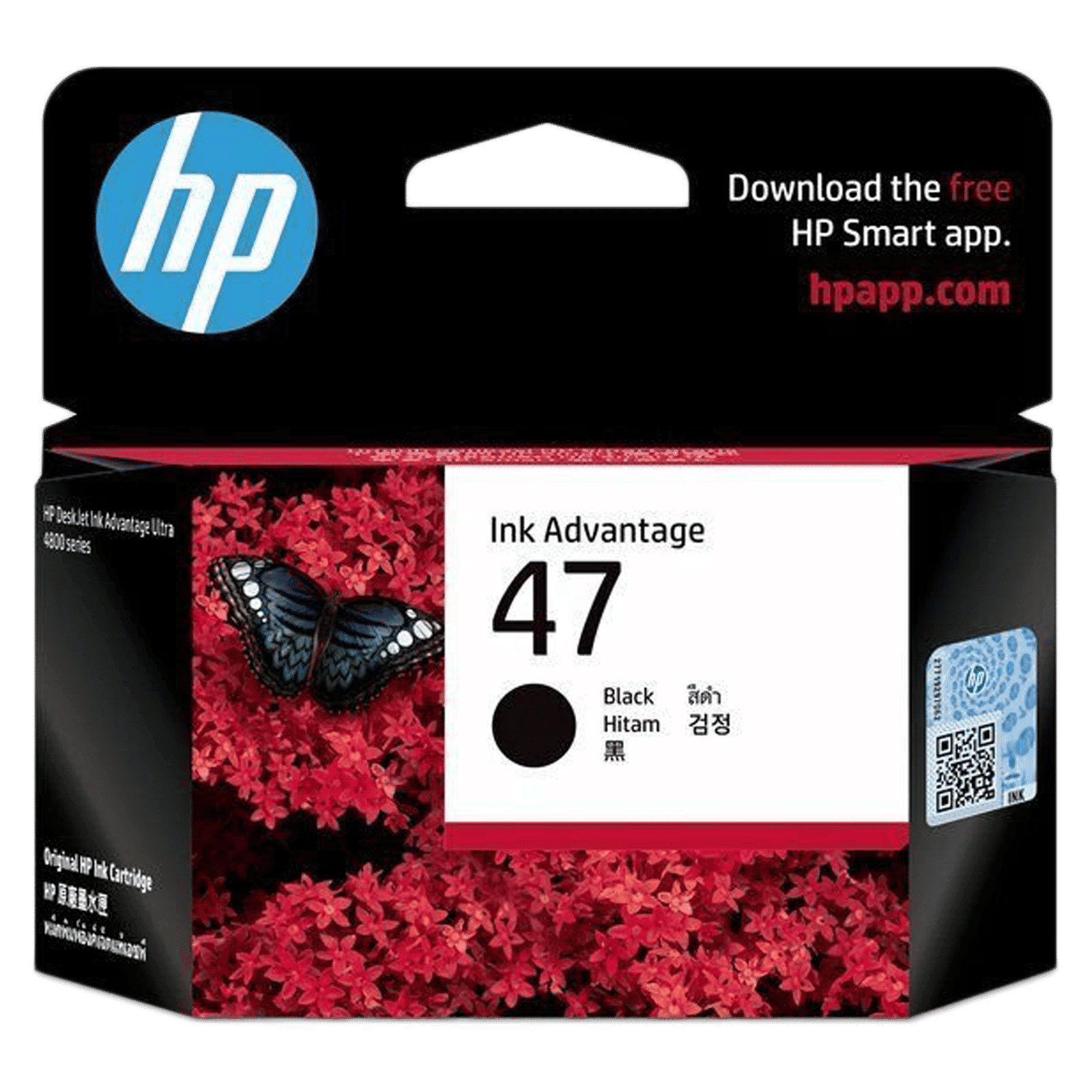
Buy HP Ink Advantage Ink Cartridge (6ZD21AA, 47 Black) online at best prices from Croma. Check product details, reviews & more. Shop now!
For households that rely heavily on printing, scheduled maintenance routines can be invaluable. Beyond the technical upkeep, these practices also ensure that your printer continues to support your everyday tasks efficiently and effectively.
Insight Corner: The Hidden Costs of Printing
Did you know that a printer's upfront cost is only part of the equation? Ink and toner expenses can add up, and choosing XL cartridges or subscription services can save you money in the long run.
Consider your specific printing needs—whether that involves high-quality photo printing, fast document outputs, or multifunction capabilities. Evaluate printer types, essential features, and the long-term costs involved.
Key considerations include the printer type (inkjet, laser, or smart tank), print speed, resolution, connectivity options, ongoing ink or toner expenses, and maintenance requirements to ensure durable performance.
For general home use, inkjet printers are favourable for photo and document printing, while laser printers are better suited for high-volume text printing. Multifunction printers that combine several functionalities offer additional versatility.
Look for factors such as printing resolution, speed, duplex printing capabilities, and wireless connectivity. Also, assess the cost of ink or toner refills and energy efficiency to ensure the device matches your requirements.
Wireless capabilities like Wi-Fi, Bluetooth, and cloud printing allow for seamless integration with your mobile devices, ensuring that your printing needs are met with convenience.
By understanding printer types, key features to prioritise, and long-term cost implications, you are now better equipped to make an informed decision when selecting a printer. This guide is designed to simplify the process of choosing a printer that perfectly aligns with your needs—whether you are looking for high-quality photo prints or efficient document management. Remember, the right printer not only enhances your productivity but also helps you enjoy rewards like NeuCoins benefits when you shop smartly on platforms that offer special benefits. With Tata Neu, seamless shopping and added savings come as a package, ensuring every purchase contributes to a smarter lifestyle.
Embracing these expert insights moves you one step closer to a hassle-free and rewarding printing experience. From understanding inkjet versus laser printers to factoring in maintenance tips, every detail plays a vital role in achieving reliable performance and cost efficiency. With a thorough grasp on your printing needs and a clear vision of the features that add value, you can confidently navigate the market towards the best printers for home use.