%20(Presentation)%20(1600%20x%20600%20px)(34)-73270d46-11aa-48c3-b4b9-2720385509df.webp&w=3840&q=75)
Consumer Electronics
•04 min read

Buy Canon Pixma E470 All in One Wi-Fi Inkjet Printer with PIXMA Cloud Link (Auto Power On, Black) online at best prices from Croma. Check product details, reviews & more. Shop now!
Color laser printers have emerged as essential tools for both home and office settings, offering the convenience of multifunction capabilities with quality output. With the increasing need for efficient document management and cost-effective printing solutions, understanding the nuances of a Brother all in one colour laser printer can significantly impact your workflow.
Brother laser printers have built a reputation for reliability and efficiency. Their printers are designed with advanced features that meet the high demands of modern home and office environments. Their all in one design integrates functionalities such as scanning, copying, and duplex printing, which not only saves space but also enhances productivity. The compact builds with wireless capabilities ensure that even spaces with limited room can enjoy high performance.
When selecting a colour laser printer, there are several features to consider. High-speed printing, duplex functionality, and wireless connectivity are just a few examples. Brother’s models are engineered to provide vibrant colour output that meets professional quality standards. Whether you are looking for a printer for home use or an office laser printer, the variety within Brother’s range ensures that there is a model tailored to your specific requirements.
Choosing the right printer begins with a clear understanding of your main use case. For individuals needing a printer for home use with a focus on compactness and ease of use, a model with a space-saving design and affordability becomes ideal. Conversely, offices require high-speed colour printing with robust multifunction capabilities to facilitate complex tasks, from large-volume printing to fast document turnaround.
When assessing your needs, consider several crucial factors. For instance, decide whether you need a single-function printer or an all in one printer that encompasses scanning and copying. Connectivity is another important aspect; while wired options offer stability, wireless printers promote flexibility and mobility. Equally, the size of the printer plays a role, especially if you have limited desk or counter space. Finally, if your printing volume is high, it is prudent to choose a high-speed colour printer that can withstand continuous use without compromising on quality.
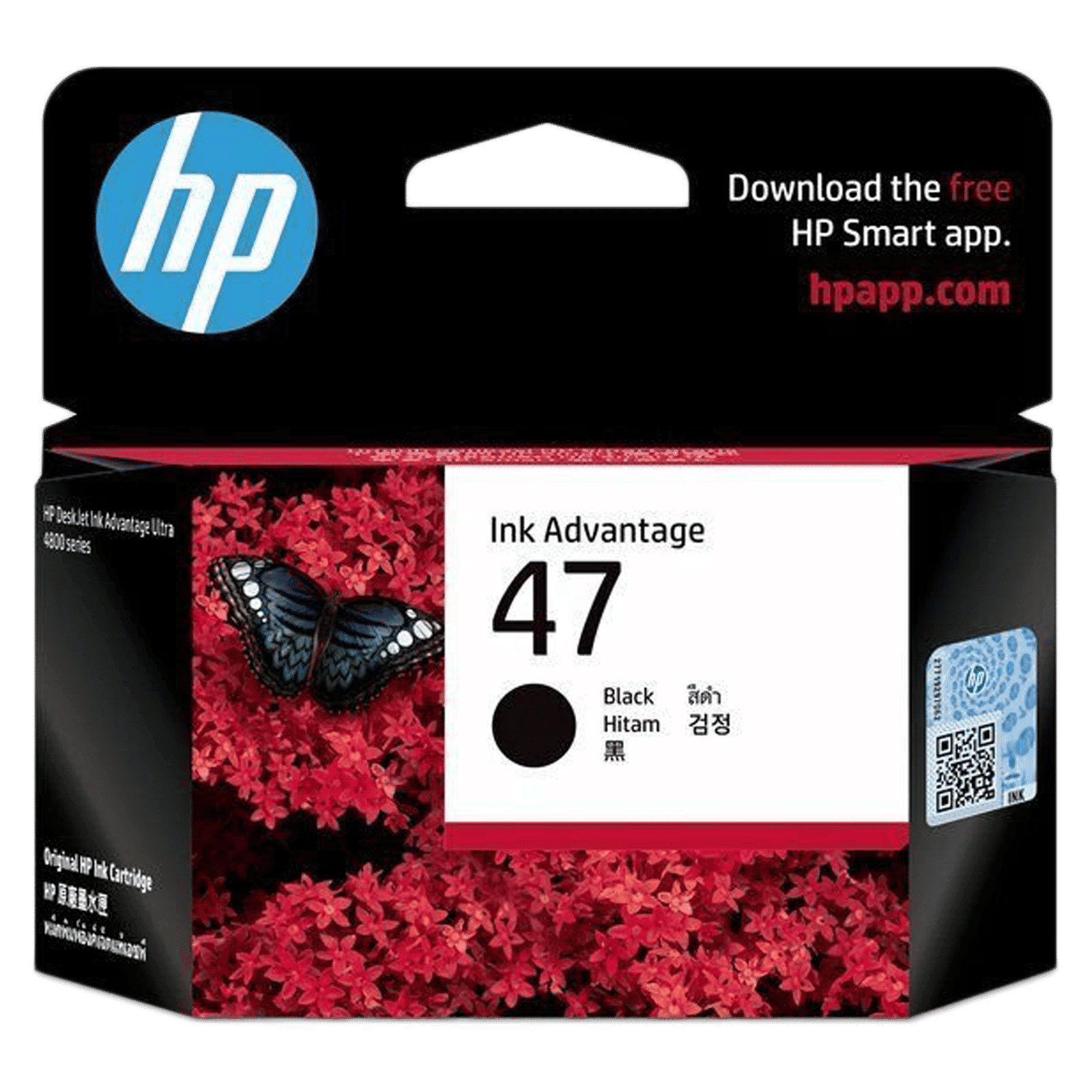
Buy HP Ink Advantage Ink Cartridge (6ZD21AA, 47 Black) online at best prices from Croma. Check product details, reviews & more. Shop now!
Among the popular Brother models, there are several that have consistently delivered strong performance across varied settings. Models such as the advanced multifunction range and compact designs have proven to be dependable solutions. Specifications such as print speed, duplex printing, and connectivity options differentiate these models. Each offers specific advantages based on whether your primary need is for a home office, a small business, or professional environments.
For those seeking a Brother multifunction printer that offers an ideal blend of affordability and performance, one model stands out for home use, featuring an easy-to-navigate interface and reliable wireless connectivity. In a professional scenario, a robust model equipped with high-volume printing capacity and additional multifunction features is more suitable. Understanding these nuances can significantly help in making an informed decision that aligns with your specific use case.
Insight Corner: "Did You Know?"
Brother’s colour laser printers utilise LED technology which not only boosts printing speed but also minimises maintenance costs. This ensures that whether you are printing essential documents at home or managing large-scale tasks in an office setting, the device remains dependable and cost-effective.
Brother’s commitment to quality and efficiency is reflected in every aspect of their all in one colour laser printers. Users benefit from an unmatched level of after-sales support and expertly designed products that stand the test of time. Accessible features such as wireless connectivity further enhance the overall user experience. The trustworthiness of Brother as a brand lies in its continued emphasis on marrying advanced technology with user-friendly designs. This creates a seamless printing experience that is both time-saving and efficient.
Incorporating a Brother printer into your daily routine not only improves productivity but also supports your endeavours by offering practical multifunction features. For instance, duplex printing ensures that documents are produced quickly and economically. Moreover, integrated features such as scanning and copying in a single unit pave the way for a streamlined workflow. By prioritising performance and reliability, Brother continuously empowers users to complete tasks faster and more efficiently.

Buy HP DeskJet 2820 All in One Wi-Fi Inkjet Printer with Self Reset (Simple Setup Smart App, White) online at best prices from Croma. Check product details, reviews & more. Shop now!
Taking proper care of your Brother laser printer is key to ensuring its long-term performance. Regular cleaning of the printer components can prevent common issues like paper jams and streaks on printed documents. Additionally, it is advisable to use genuine Brother supplies, which guarantee optimal print quality and minimise the risk of malfunction. Keeping your device in an environment free from dust and moisture further prolongs its lifespan.
Maximising the potential of your Brother all in one colour laser printer involves making full use of its multifunction capabilities. For instance, utilising the scanning and copying features can save considerable time, especially when handling multiple documents. The wireless features mean you can print directly from your mobile device or laptop without the need for cables, thereby simplifying your workflow. This seamless integration of technology ensures that you remain productive while enjoying a hassle-free printing experience.
The best model depends on your specific requirements. For more professional needs, a model with higher speed and advanced multifunction capabilities is ideal, while a compact and easy-to-use model suits home or small office use.
Yes, Brother printers are designed to cater to a wide range of needs with versatile features that support both home and office environments efficiently.
Wireless functionality allows you to print directly from your devices without the need for physical connections, offering flexibility and reducing clutter.
Regular cleaning, using genuine supplies, and keeping the printer in a dust-free environment are key practices to maintain optimal performance.
In summary, choosing the best Brother all in one colour laser printer involves a comprehensive understanding of your personal or professional needs and carefully assessing the features that cater best to those requirements. Brother’s printers offer a blend of advanced technology, reliability, and efficiency that is well-suited for modern home and office environments. The emphasis on wireless connectivity, multifunction features, and durable design ensures a seamless printing experience. Customers can also benefit from NeuCoins rewards on Tata Neu, making it even more rewarding to shop smartly while enjoying unparalleled benefits.
By understanding the key factors such as use case, connectivity, and volume requirements, you can make an informed decision when selecting your next printer. Brother’s dedication to innovation and customer satisfaction stands as a testament to its position as a trusted brand. As you enhance your workspace with state-of-the-art printing technology, remember that every detail—from efficient design to superior print quality—plays a vital role in achieving your professional and personal goals.