
Consumer Electronics
•04 min read

Buy SAMSUNG Galaxy A56 5G (8GB RAM, 256GB, Awesome Olive) online at best prices from Croma. Check product details, reviews & more. Shop now!
Ever wondered why your smartphone battery seems to run out so quickly? In a world where our devices fuel our daily productivity, understanding how to increase the battery life of phone is more important than ever. In this guide, we offer a comprehensive checklist filled with practical tips to extend phone battery life, improve mobile battery performance, and reduce battery drain. Plus, learn how Tata Neu can help you save more while optimising your smartphone usage.
Smartphones are equipped with a myriad of features that can inadvertently speed up battery depletion. Background apps, high screen brightness, and frequent notifications are frequent culprits. Features like location services continuously work in the background, and while they provide essential functionality, they also consume a significant amount of power. Although different models, such as Android devices and iPhones, may face unique battery challenges, the underlying issues remain similar.
Reducing battery drain is not only about ensuring your phone lasts throughout the day, but it is also vital for maintaining long-term battery health. Excessive drainage forces the battery to discharge and re-charge more frequently, which can impair its overall performance. Proactive maintenance can keep your device running efficiently and save you the inconvenience of unexpected shutdowns, making every minute of your day more productive.
One of the simplest ways to save phone battery power is by adjusting your display settings. Lowering screen brightness or enabling auto-brightness can dramatically decrease energy consumption. Additionally, switching to dark mode not only gives your phone a modern look but also reduces the strain on your battery, especially for devices with OLED screens.
Smartphones constantly search for stronger signals. Turning off WiFi, Bluetooth, and GPS when not in use can reduce needless battery expenditure. In areas with poor signal, consider activating Airplane Mode to prevent your device from continuously searching for connectivity, a common cause of battery drain. This practice not only extends battery life but also improves overall efficiency.
Many apps operate behind the scenes even when not in use. Disabling auto-sync and background refresh permissions for non-essential apps can help optimise smartphone battery efficiency. Regularly closing unused applications is a practical step that maximises smartphone battery usage by eliminating unwanted power consumption.
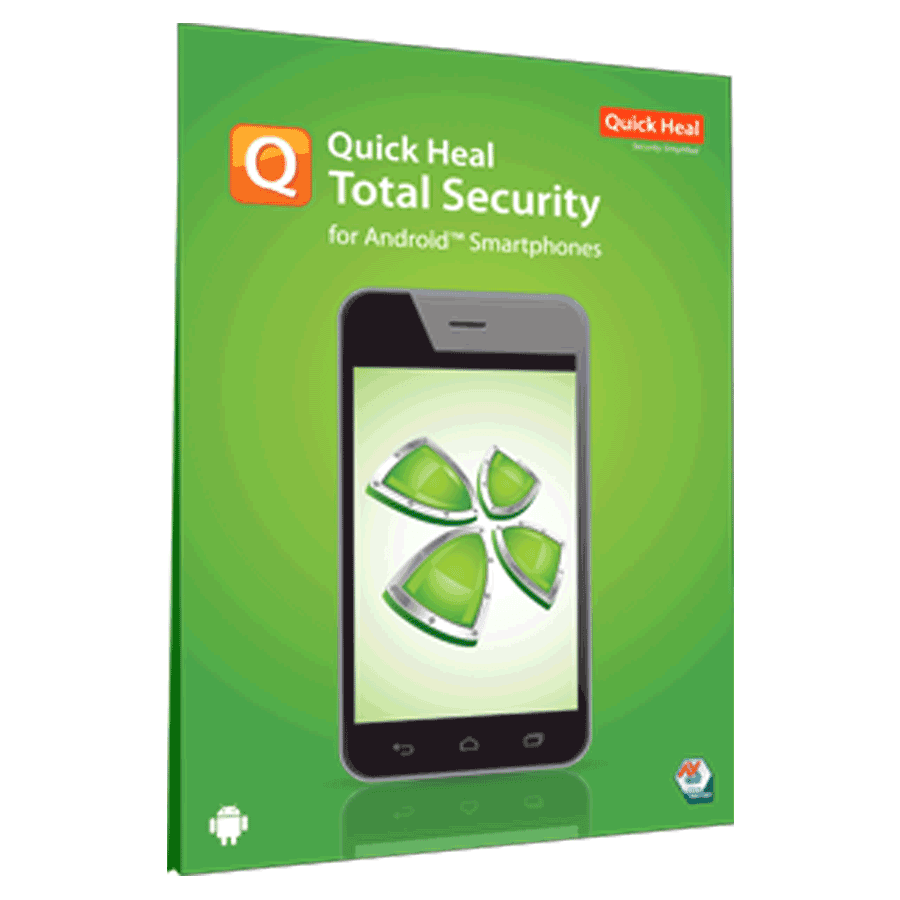
Buy Quick Heal Total Security for Mobiles (1 Year/3 User) online at best prices from Croma. Check product details, reviews & more. Shop now!
Charging your device correctly is just as important as optimising its settings. Avoid overcharging or allowing your battery to completely drain. Instead, keeping your battery between 20% and 80% can enhance overall performance and prolong its life. A deliberate and measured charging routine is a simple yet effective approach to increasing battery efficiency.
Heat is a serious enemy of battery health. Excessive heat can lead to reduced battery performance and long-term damage. To combat this, avoid exposing your phone to direct sunlight for prolonged periods and select a phone case that offers better ventilation. Keeping your device cool is a simple way to reduce battery drain and improve mobile battery performance.
Software plays a crucial role in optimising battery performance. Updated applications and operating system versions often include efficiency improvements that contribute to reducing battery drain. Regular updates can address bugs and provide features that help conserve power, ensuring that your smartphone remains both secure and energy-efficient.
Most smartphones are equipped with a power-saving mode designed to restrict non-essential functions and background activities. Enabling this mode can significantly lower power usage. Whether it’s on an Android or an iPhone, activating the battery saver mode is a straightforward yet effective way to maximise smartphone battery usage when you need it most.
Being mindful of how you use your device can help save phone battery power. Avoid lengthy streaming sessions, graphics-intensive gaming, or excessive video recording when you're away from a charger. For instance, downloading maps for offline use and disabling notifications during critical tasks can balance performance with energy efficiency.
Both Android and iOS devices offer built-in battery usage statistics. These tools help you identify which apps are the most power-hungry. By periodically checking battery consumption, you can adjust your habits and settings to conserve energy. This practice encourages a thoughtful and proactive approach to mobile battery maintenance.
Pro Tip: Avoid Full Discharges
Did you know? Regularly allowing your smartphone battery to drop to 0% can shorten its lifespan. Instead, aim to recharge when the battery hits 20% and unplug before it reaches 100% for optimal battery health.
When not using your phone for extended periods, proper storage practices are key to preserving your battery. It is advisable to store your device with about a 50% charge in a cool, dry environment. This simple step minimises battery degradation over time.
For on-the-go convenience, consider investing in portable chargers or power banks. These external power sources provide an extra layer of security, ensuring that you never run out of battery during crucial moments. By planning ahead, you can make certain that your device stays charged regardless of circumstances. Earn rewards like NeuCoins on your purchase of power banks through Tata Neu, making your investment even more worthwhile.
Regular monitoring of battery performance will eventually reveal the signs of wear and reduced capacity. If you notice that your phone no longer lasts a full day on a single charge or if performance issues persist, it might be time to consider a battery replacement. Timely maintenance plays a critical role in sustaining device functionality.
Optimise settings like reducing screen brightness, disabling background apps, and turning on power-saving mode.
Common reasons include high screen brightness, active location services, background app refresh, and poor signal strength.
Yes, by adopting smart charging habits, enabling power-saving modes, and minimising resource-intensive activities, you can extend battery life.
Disable location services, auto-sync, and push email notifications; use Low Power Mode; and limit gaming or streaming activities.
This could result from software updates, new apps consuming more power, or an aging battery. Monitor usage and adjust settings accordingly.
Smartphone batteries are the lifeline of our devices, and with the right practices, you can ensure they remain reliable throughout your day. By applying the checklist provided, you can extend phone battery life, reduce battery drain, and prevent battery overheating. These practical tips help you reinterpret everyday device habits and ensure that your smartphone remains a steadfast companion in your digital journey. Remember, a well-maintained battery keeps you connected, productive, and ready to face any challenge without worrying about recharging too frequently. Explore more guidance and rewards with Tata Neu, where savings and smart shopping go hand in hand with a superior user experience. Earn up to 5% NeuCoins on every purchase through Tata Neu and enjoy features like Croma’s Express Delivery for orders placed before 6 PM.