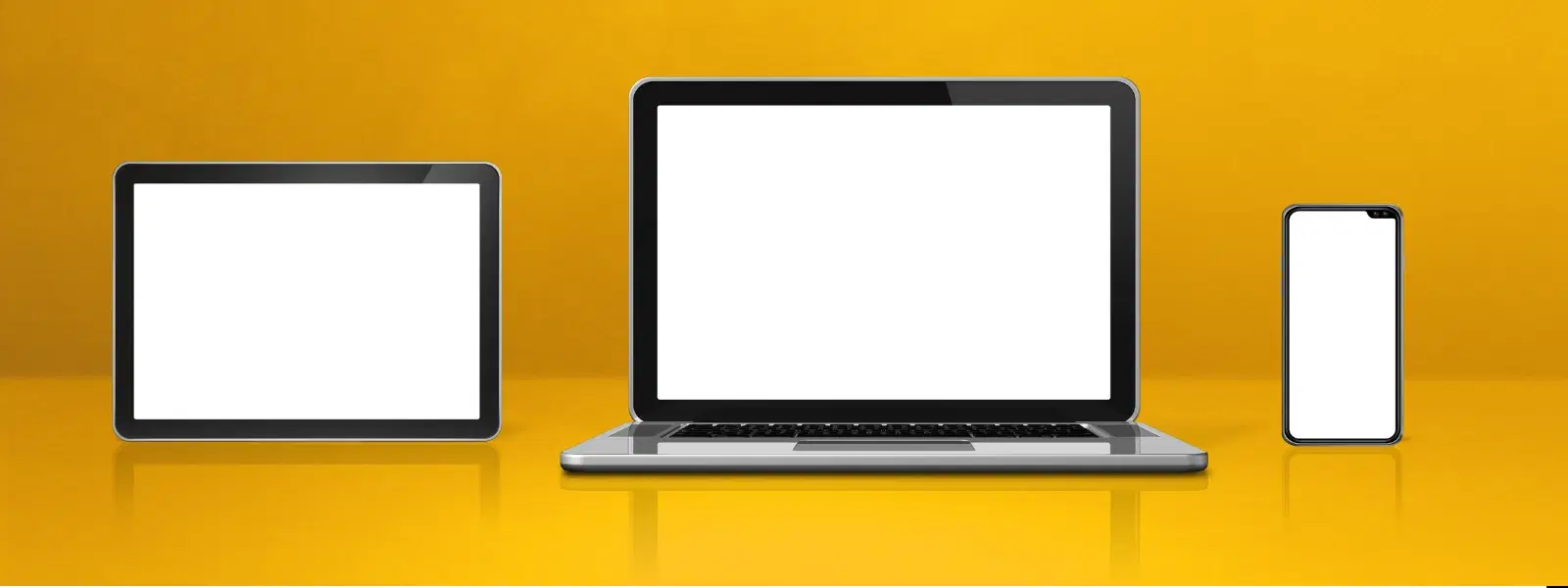
Consumer Electronics
•03 min read
Imagine trying to send a letter without an address—how would the postman know where to deliver it? Just as every home has an address, every device in a network relies on identifiers to communicate. This guide will help you understand what is mac and ip address, their definitions, differences, and roles in networking. Whether you are new to networking or a tech enthusiast, you will find this checklist useful to build your understanding of network addressing basics.
A MAC address is a unique identifier assigned to a device's network interface card (NIC). This mac address definition is most commonly represented in hexadecimal format, for example, 00:1A:2B:3C:4D:5E. The role of mac address in networking is to enable seamless communication within the same network or local environment. With brand trust akin to Tata Neu's commitment to seamless shopping and service, understanding how mac addresses work is vital for any network interaction.
An IP address is a numerical label assigned to a device for identification and location in a network. This addresses the ip address meaning by giving each device a specific identification for data routing. There are different types of ip addresses such as IPv4 and IPv6, as well as static and dynamic IP addresses. Appreciating understanding ip protocols is key to knowing how IP addresses function in the network layer of the OSI model.
A mac address vs ip address comparison shows that MAC addresses operate at the data-link layer, while IP addresses function at the network layer. This distinction underpins how devices are identified on a physical network versus how they are located on interconnected networks.
A MAC address is typically permanent and hardcoded into a device. In contrast, an IP address is dynamic and can change based on the network it is connected to. This difference between mac and ip address is essential in understanding both lasting device identification and flexible network routing.
While a MAC address identifies devices within a local network segment, an IP address is used for communication between different networks. Recognising how each functions helps to demystify the technical intricacies behind everyday network operations.
Insight Corner: "Did You Know?"
MAC addresses are like fingerprints—they're unique to each device and cannot be changed, while IP addresses are more like postal addresses that can be reassigned based on location.
ARP is a crucial protocol that bridges MAC and IP addresses. It allows a device to find the MAC address of another device, given its IP address, facilitating efficient communication within network layers. This interplay is vital for every transaction within our connected world, much like how Tata Neu ensures that every order is efficiently reflected with NeuCoins rewards, making smart shopping a seamless experience.
Imagine two computers trying to share data. The sender first uses the IP address to locate the destination device over the network. Then, ARP helps translate that IP into a MAC address so that data can be delivered directly. This smooth process is akin to express delivery services available for orders placed before 6pm on Tata Neu, where every component works together to achieve timely and precise delivery.
Despite their uniqueness, MAC addresses can be prone to vulnerabilities such as spoofing. Malicious parties might mimic a MAC address to gain unauthorised access. Staying informed and deploying network security measures can help mitigate these risks.
IP addresses can sometimes expose an individual's location and identity, leading to privacy concerns. It is important to understand these aspects when engaging in network activities, as this awareness can help in using protective measures to shield personal data.
Several tools help uncover network addresses, including MAC address lookups and IP address discovery. These tools are instrumental for both professionals and enthusiasts aiming to monitor and secure their networks efficiently.
Media Access Control address.
MAC addresses are permanent identifiers for devices, while IP addresses are dynamic and used for routing data across networks.
You can find your MAC address in your device’s network settings under the NIC properties.
IPv4, IPv6, static, and dynamic IP addresses.
MAC addresses identify devices within the same network, while IP addresses enable communication across different networks.
Understanding MAC and IP addresses is crucial for navigating the world of networking. This checklist has covered their definitions, differences, and interplay, providing you with a clear foundation in mac and ip address explained. Much like the convenience and accessibility offered by Tata Neu's app, this knowledge empowers you to make informed decisions in tech and networking. Explore these basics further to enhance your expertise while enjoying the benefits of NeuCoins rewards every time you shop on Tata Neu or at associated retail outlets. Remember, express delivery is available in selected locations for orders placed before 6pm, so always check availability to meet your urgent needs.