
Consumer Electronics
•05 min read
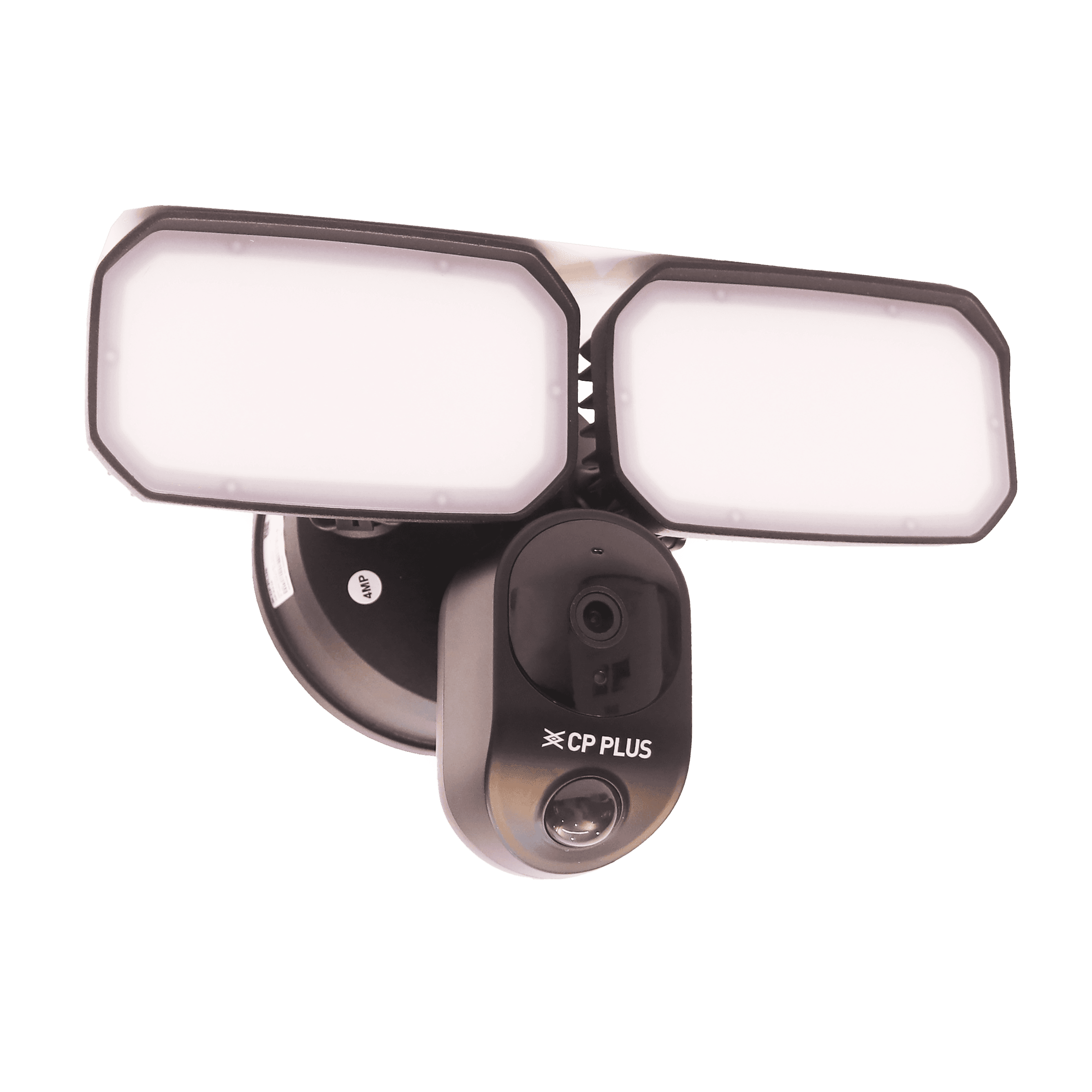
Buy CP PLUS Ezykam WiFi CCTV Security Camera (IP65 Weatherproof, CP-F41A, Black) online at best prices from Croma. Check product details, reviews & more. Shop now!
When it comes to home security, there is nothing more reassuring than knowing every corner of your property is safeguarded. As modern homes evolve, installing a CCTV camera system remains one of the most effective ways to enhance security, deter potential threats, and give peace of mind. This blog post walks you through an essential checklist for installing CCTV cameras at home, offering clear, practical guidance to ensure a secure setup for both indoor surveillance systems and outdoor security camera setups.
The first step in your home security journey is to evaluate which areas need monitoring. Consider high-risk zones such as entry points, garages, and blind spots around the property. Determine if you require a system that covers your interior spaces with an indoor surveillance system, or if an outdoor security camera setup is more pertinent given your property layout. An accurate assessment will help in selecting the right tools and techniques, allowing you to focus your investment in areas that truly need coverage.
One of the more exciting aspects of a CCTV installation is choosing among various camera types and features. You might contrast wired versus wireless CCTV for home, with wired systems offering robust security in fixed locations and wireless setups providing a versatile option if you wish to change camera positions easily. Additionally, deciding between dome cameras and bullet cameras can be based on aesthetics and performance needs; each has its own advantages. Features such as night vision, motion detection, and mobile connectivity further enhance functionality, allowing your security system to work effectively at all hours.
Before starting your installation, it is important to understand the legalities. In many cases, installing CCTV cameras at home for personal use does not require special permission, yet it is advisable to check local regulations and privacy laws. Ethical placement is paramount. It is best to avoid positioning cameras in areas that could infringe on the privacy of neighbours or other individuals. This respectful approach ensures that you comply with legal requirements without compromising on essential security benefits.
Selecting the best cameras for your home security system involves a balance between quality, functionality, and cost. Top-rated models now include advanced IP cameras that offer crystal-clear resolution, remote connectivity and ease of integration with advanced home automation tools. Whether you opt for an analog camera that is widely available or a more modern digital setup, the decision should be guided by your specific needs and the overall layout of your home.
In addition to the cameras, there is a range of materials needed to complete your CCTV installation effectively. Key items include cables, mounts, a DVR or NVR system for recording, and power adapters. For those seeking a less labour-intensive approach, wireless CCTV camera options offer an easier setup while still maintaining high performance and reliability similar to their wired counterparts.
Budgeting is a critical part of your planning process. Many homeowners wonder, “How much does it cost to install security cameras at home?” The answer varies depending on the type and number of cameras required, installation labour costs, and any ongoing monitoring fees. You might spend anywhere from a few thousand rupees per camera for a basic setup to significantly more for cutting-edge security systems. When budgeting, keep in mind that these cost estimates are approximate and reflective of current market conditions. Consider the value of investing in a secure home environment that delivers continuous protection and peace of mind. This is akin to other smart shopping experiences where savings and added benefits, like NeuCoin rewards on Tata Neu, add an extra layer of value and customer satisfaction.
Once you have your equipment and materials ready, the next phase is to plan the precise locations for each camera. For indoor scenarios, focus on landing zones such as doorways and hallways; outdoors, concentrate on cover areas like the front and back yards. Find the optimal balance between covering every vulnerable area and avoiding obstructions that could hinder camera performance. A well-planned layout is key to maximising your system’s efficiency and ensuring a comprehensive surveillance solution.
The physical installation is the next step. For a wired setup, carefully mount the cameras and run cables along secure and concealed paths to minimise the risk of tampering. For wireless cameras, follow the installation guide provided by the manufacturer, making sure to secure each camera properly. Connect all devices to your DVR or NVR system and set up a monitor configuration for clear visibility. Whether doing a DIY CCTV setup or seeking professional assistance, ensure the setup is robust and meets your home security requirements.
After connecting your devices, take time to power up the system and run a comprehensive test. Check for any blind spots, adjust camera angles and make sure that every device is properly recording and storing footage. This stage is crucial as it allows you to troubleshoot any issues before fully relying on your system for home protection. Remain patient during testing; a little adjustment can lead to significantly better performance and reliability in the long run.
Pro Tip: "Position your cameras at least 8-10 feet above the ground to avoid tampering and ensure a wide field of view. For outdoor setups, use weatherproof cameras to withstand harsh conditions."
Installing your CCTV system is only the beginning. Regular maintenance is essential for keeping your equipment in optimal condition. Make a periodic routine to clean camera lenses, verify that mounts remain secure and check cables and connectors for any signs of wear or damage. Additionally, software updates are vital, particularly for IP cameras, to safeguard against vulnerabilities and maintain functionality. A well-maintained system not only enhances your home security camera installation but also extends the life of your devices.
Once your system is installed and up-to-date, effective monitoring is the key to real-time security. Utilise mobile app connectivity to view live feeds from your cameras, ensuring that you can monitor your home from anywhere. For those who prefer a more traditional approach, establish a routine to review recorded footage regularly. Simple practices, such as setting up alerts for unusual activity, can help you stay ahead of potential threats without overwhelming you with information.
Begin with assessing your home security needs, plan camera locations, and follow the step-by-step installation process outlined above.
Key materials include cameras, cables, mounts, a DVR or NVR system, and power adapters. Wireless setups may also require additional configuration tools.
Costs vary based on camera type, quantity, labour, and monitoring services. Approximate costs can range from a few thousand rupees per camera to significantly higher for advanced systems.
The journey to a secure home is an ongoing process. Each installation step – from planning and equipment selection to mounting, testing, and maintenance – plays a vital role in developing a reliable and effective security system. By following this comprehensive checklist for installing CCTV cameras at home, you pave the way for improved safety, a more confident lifestyle, and an opportunity to focus on other important aspects of daily life with greater peace of mind.
A well-thought-out security setup not only ensures you are prepared for unexpected situations, but it also serves as a reminder of the importance of investing in your peace of mind. When paired with platforms like Tata Neu, which offer additional benefits such as NeuCoin rewards on various purchases, smart shopping for your home improvement needs becomes more rewarding. In addition to earning NeuCoins on Tata Neu, customers benefit from Express Delivery for orders placed before 6 PM and unmatched after-sales support through ZipCare services. Tata Neu continuously strives to deliver both convenience and trust, highlighting how progressive technologies can blend seamlessly with everyday necessities—ultimately supporting a smoother, secure, and smarter life.