
Consumer Electronics
•03 min read

Buy SAMSUNG Screen Protector for SAMSUNG Galaxy Z Flip7 (Anti-reflecting Film) online at best prices from Croma. Check product details, reviews & more. Shop now!
Did you know that prolonged screen exposure can adversely affect your eye comfort? With long hours in front of screens, symptoms such as eye fatigue, dryness, and headaches have become common. This guide lays out an essential checklist to help you choose a desktop screen protector for eyes. You will learn to select a product that not only reduces glare but also filters blue light and harmful UV rays, ensuring that your visual experience remains comfortable and safe.
Modern life means extended time on devices. Continuous screen use may result in digital eye strain and computer vision syndrome. Symptoms include tired, dry eyes and even occasional headaches. This discomfort calls for a solution that enhances visual clarity and reduces eye fatigue.
Screen protectors such as an anti-glare screen protector and blue light filter for monitor use can effectively ease eye strain. Equipped with UV filters for computer screens, these products offer an added layer of protection. By reducing the glare and filtering out harmful blue light, they contribute to a more pleasant and safer screen-viewing experience.
An anti-glare screen protector minimizes reflections from external light, making it easier to work in bright environments such as near windows or under overhead lights. This feature is essential when aiming for a monitor screen cover for eye protection.
Screen protectors with a blue light filter for monitor usage help reduce the exposure to blue light, which is known to disrupt sleep and lead to eye strain. This anti-blue light screen cover is especially useful during long working hours or late-night usage.
The harmful effects of ultraviolet rays are not limited to outdoor exposure. UV filter for computer screen models safeguard your eyes by blocking out these damaging rays, which is crucial if you spend many hours in front of your monitor.
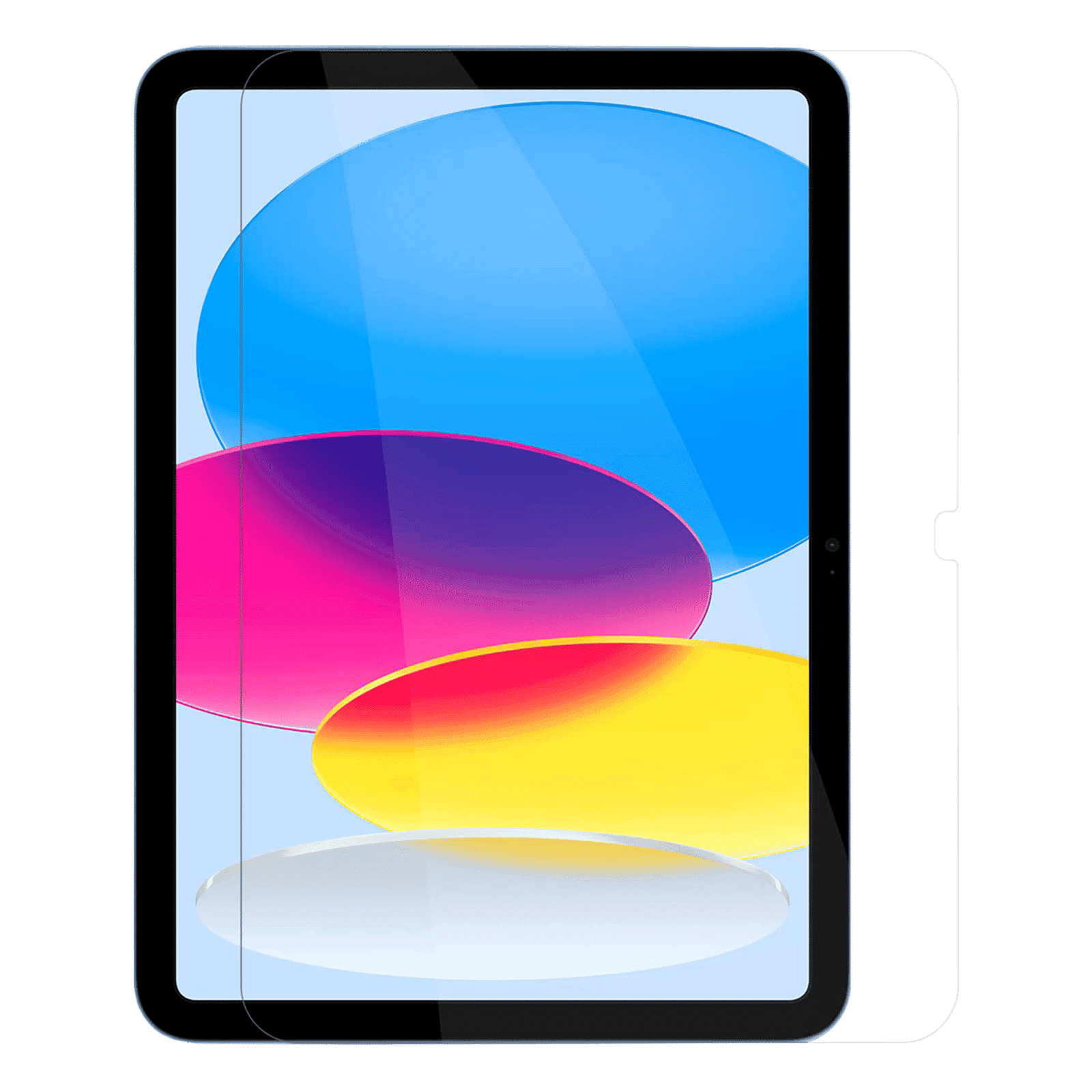
Buy GRIPP Tempered Glass for iPad 10.9 Air 5, iPad Pro 11 Inch, iPad Pro 12.9 Inch (9H Screen Hardness) online at best prices from Croma. Check product details, reviews & more. Shop now!
Before purchasing, check that the computer screen protector for eyes you choose fits your monitor's specifications. Whether you have a 24-inch or 27-inch display, or even a curved screen, proper compatibility ensures a secure fit and optimal performance.
Choose models that are scratch-resistant and simple to install. Durability guarantees that your eye strain screen protector remains effective over time, while a hassle-free installation process saves you valuable time.
While both anti-glare screen protectors and blue light filters offer visual benefits, they cater to different needs. The anti-glare option primarily reduces reflections, providing a clearer view under bright lighting conditions. On the other hand, blue light filters are designed to lessen eye strain by minimising exposure to harmful blue light. Consider your environment and work habits when deciding which feature is more beneficial.
Desktop glare reduction film tends to be a thinner, less intrusive option compared to full monitor screen covers for eye protection. Each style has its merits: films are usually easier to maintain whereas full covers provide more extensive protection. Think about your daily usage to decide what best meets your needs.
Additional accessories, such as specialised computer glasses, complement your chosen screen protector. Such eye protection monitor accessories work together to create a comprehensive solution against screen-induced eye discomfort.
This checklist summarises the key features discussed above. It serves as a quick guide to ensure that you select a product that not only protects your eyes from glare and blue light but also supports your everyday work routine.
Does the screen protector offer anti-glare technology?
Is there a built-in blue light filter?
Does it provide UV protection?
Is it compatible with your monitor size and type?
Is it durable and easy to install?
Are there additional features like enhanced scratch resistance or true colour preservation?
Expert Tip: Prioritise Blue Light Filtering for Nighttime Use
Blue light exposure during evening hours can disrupt your sleep cycle. Opt for screen protectors with certified blue light filtering technology to safeguard your eyes and improve sleep quality.
Choose a screen protector with anti-glare technology and a blue light filter to effectively reduce eye strain.
Yes, certain screen protectors come with UV filtering capabilities to protect your eyes from harmful ultraviolet radiation.
Both serve different purposes. Blue light filters reduce harmful blue light exposure, while anti-glare protectors minimise reflections and glare.
Measure your monitor’s screen dimensions diagonally and check the product specifications to ensure compatibility.
High-quality screen protectors are designed to preserve true colours and clarity while offering protection.
In summary, choosing the right desktop screen protector for eyes is crucial for enhancing visual comfort and protecting your eye health. Features such as anti-glare technology, blue light filtering, and UV protection form the backbone of a product that caters to modern digital needs. Whether you are a tech enthusiast, a young professional, a family, or a student, ensure that your monitor is equipped with a screen protector that supports long hours of use and improves overall screen comfort. Trust in the valuable and seamless shopping experience offered by Tata Neu, where every purchase can earn NeuCoins rewards, making smart transactions even more rewarding. Enjoy the ease and convenience of smart shopping and stay protected while you progress in life.