
Consumer Electronics
•03 min read

Buy SAMSUNG Screen Protector for SAMSUNG Galaxy Z Flip7 (Anti-reflecting Film) online at best prices from Croma. Check product details, reviews & more. Shop now!
In today's digital age, prolonged screen time is inevitable, but protecting your eyes doesn't have to be difficult. With the right eye-friendly monitor accessory, you can reduce eye strain, glare, and harmful blue light exposure. This guide provides a comprehensive checklist to help you choose the best monitor screen protector for eyes, ensuring optimal comfort and protection while you work or play.
Long hours in front of screens can lead to digital eye strain, dry eyes, and fatigue. Many of us experience discomfort due to the constant exposure to blue light. Excessive glare from monitors further intensifies these issues, reducing overall visual comfort.
Screen protectors are a great solution to ease these symptoms. An effective eye protection screen cover provides anti-glare benefits and blue light blocking capabilities that are essential in mitigating eye strain. By reducing monitor glare reduction and filtering out harmful blue light, these devices offer proactive eye care while allowing you to enjoy clear, vibrant visuals during extended screen sessions.
An anti-glare screen protector minimises reflections and improves screen clarity. By reducing the glare on your desktop monitor, you can work in various lighting conditions without straining your eyes. This fundamental feature ensures that you experience fewer interruptions and enhanced viewing comfort.
Blue light filters for monitors are crucial in safeguarding your eyes. An anti-blue light screen cover helps block harmful blue light, which can disrupt your sleep and contribute to eye fatigue. While standard protectors are useful, a dedicated blue light blocking screen goes a step further to maintain eye health, acting as a desktop monitor eye shield.
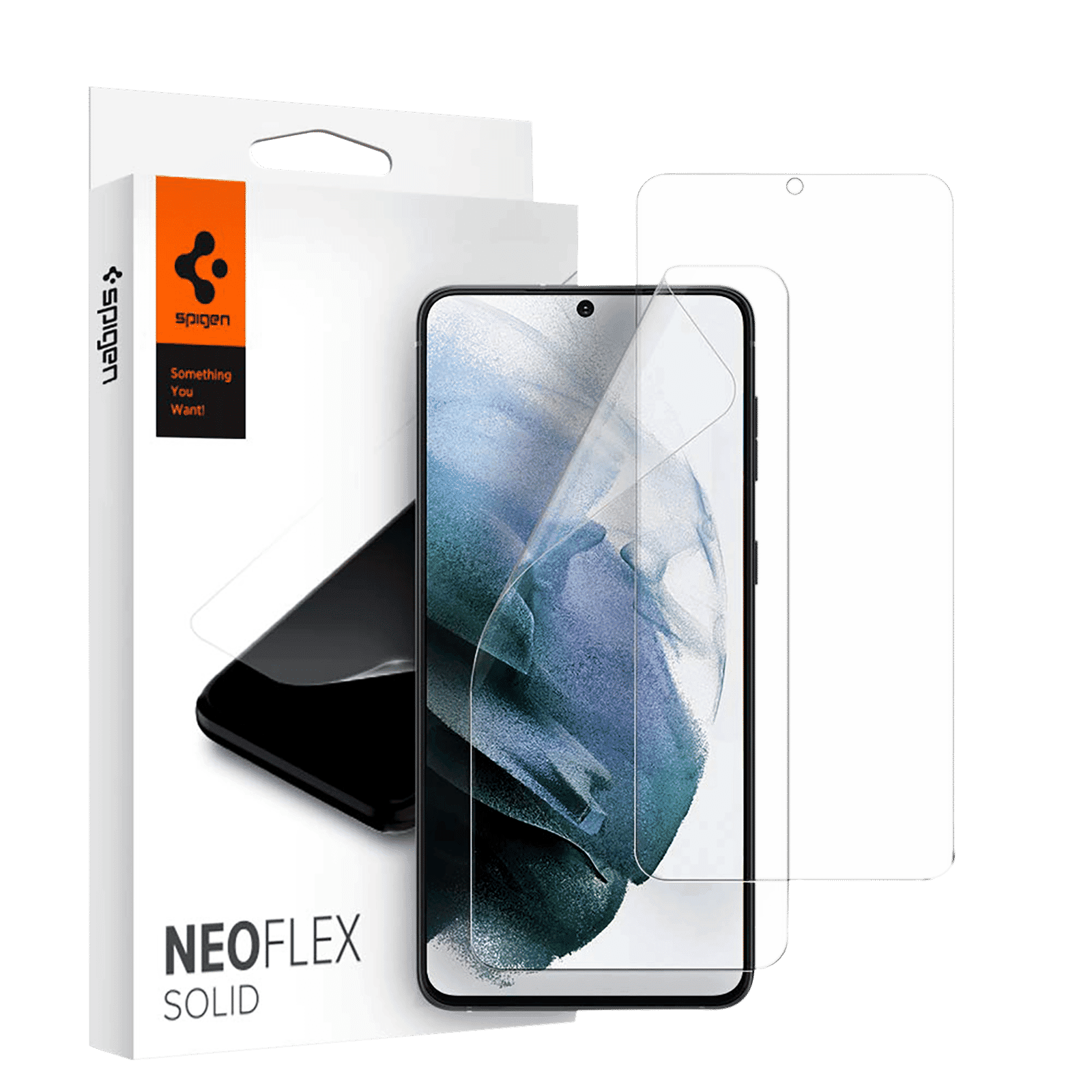
Buy spigen Neo Flex Solid Screen Protector for SAMSUNG Galaxy S21 Plus (Undisturbed Touch Response) online at best prices from Croma. Check product details, reviews & more. Shop now!
When choosing a monitor screen protector, it is important to consider your device’s size. Whether you have a 24-inch or 27-inch screen, make sure you select a product that fits well. Many eye-friendly monitor accessories are designed for both curved and flat monitors, ensuring compatibility with a range of devices including laptops and desktops.
Durability is a key factor in choosing a computer screen protector for eyes. Consider the differences between tempered glass and plastic screen protectors. Quality products typically offer scratch-resistant surfaces which ensure long-lasting performance. Investing in a robust screen protector means you continue to enjoy pristine visual clarity and safeguard your screen from everyday wear and tear.
Begin your search by reflecting on your usage patterns. Determine if you primarily need anti-glare properties, blue light filtering capabilities, or a combination of both. Assess your screen time and the typical lighting where you work or study to better understand which features will deliver the greatest benefit.
Take the time to review product details. Look for key certifications such as medically rated blue light filters that provide reliable protection. Compare essential features like glare reduction, colour accuracy, and the ease of installation. High-quality screen protector for eye strain should meet these standards to ensure a safe and pleasant viewing experience.
It is vital to match the screen protector with your exact monitor dimensions and type. Whether it is designed for flat screens or curved displays, compatibility ensures that the protector fits seamlessly and functions as intended.
Customer feedback is invaluable. Reviews often reveal insights about the product’s performance regarding eye strain relief and long-term durability. Choose products that have consistently positive reviews and have delivered on their promises.

Buy scratchgard Primo 3D Screen Protector for Honor 7X (Fingerprint Resistant) online at best prices from Croma. Check product details, reviews & more. Shop now!
Insight Corner: Why Blue Light Blocking Matters
Did you know that prolonged exposure to blue light can disrupt your sleep cycle and increase eye strain? Opt for screen protectors with medically rated blue light filters to safeguard your eyes and improve your overall well-being.
Look for options with both anti-glare and blue light blocking features, as these provide comprehensive protection against eye strain.
No, but high-quality blue light filters can significantly reduce harmful exposure, making screen time safer for your eyes.
Most anti-glare protectors are universal, but always check compatibility with your monitor’s size and type.
Use a microfiber cloth and a gentle cleaning solution to remove dust and smudges without damaging the surface.
Premium screen protectors are designed to maintain colour accuracy and clarity while providing essential eye protection.
In conclusion, choosing the right monitor screen protector for eyes is imperative for maintaining long-term eye health. Following this checklist will help you identify a product that not only reduces glare and blue light exposure but also fits your device perfectly while ensuring durability. With technologies like anti-glare screen protectors and blue light blocking screens, you can elevate your everyday digital experience. Remember, smart choices on platforms like Tata Neu can help you earn NeuCoins on every purchase, which further adds value to your transactions while you explore a world of smart shopping solutions.