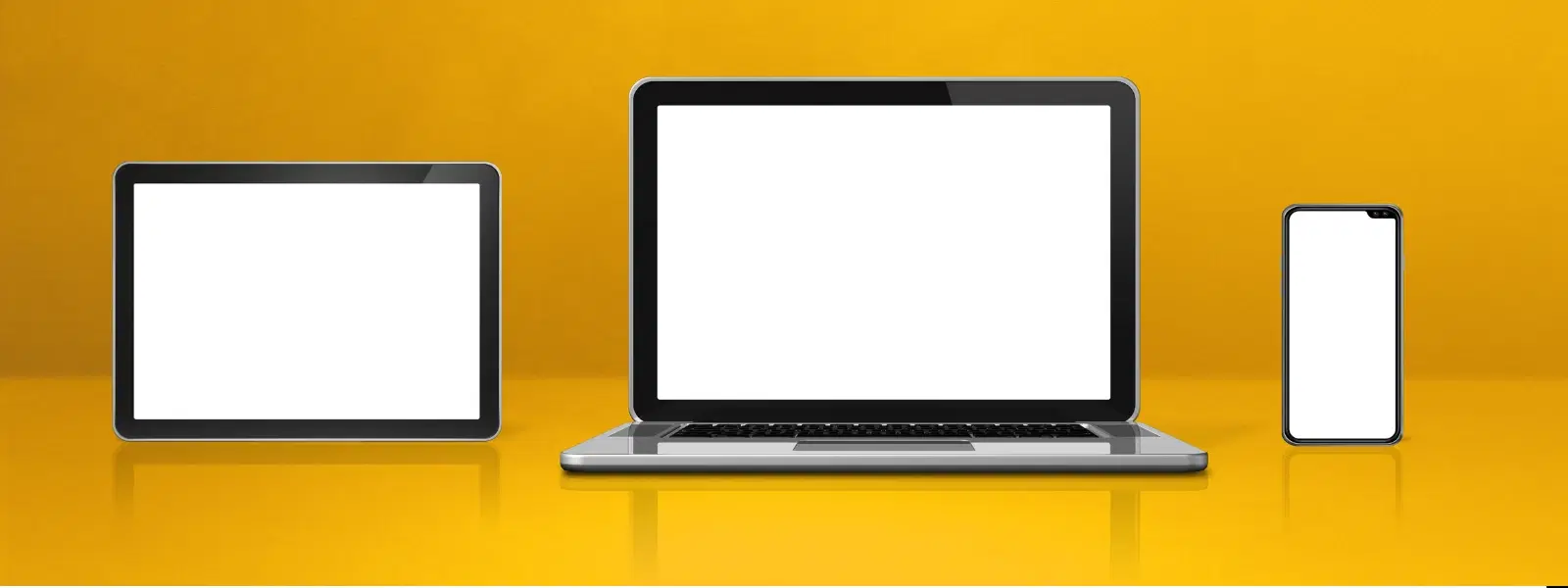
Consumer Electronics
•03 min read

Buy scratchgard Screen Protector for Vivo V17 Pro (Fingerprint Resistant) online at best prices from Croma. Check product details, reviews & more. Shop now!
Have you ever wondered how a simple monitor screen protector can transform your working experience? A monitor screen protector not only safeguards your device from scratches but also enhances your viewing comfort by reducing glare and filtering blue light. This comprehensive checklist will guide you in choosing the perfect protector that meets your unique needs.
A monitor screen protector is a thin layer designed to shield your screen from unwanted damage. It protects your device against daily wear and tear such as scratches and smudges. Additionally, certain protectors offer extra benefits such as glare reduction, blue light filtration, and privacy enhancement. Whether you are looking for a computer screen protector or a desktop monitor shield, these devices are essential for preserving the quality of your monitor display protection.
There are several types available to match different requirements:
Anti-Glare Monitor Screen Protectors: Designed to reduce reflections in bright environments.
Monitor Privacy Filters: Limit viewing angles to protect sensitive information.
Blue Light Screen Protectors: Reduce the harmful effects of blue light exposure and minimise eye strain.
Scratch-Resistant Monitor Covers: Ensure durability by preventing surface abrasions.
LCD Screen Protectors: Specifically crafted for LCD panels to maintain their clarity.
Anti-glare features can make a significant difference, especially in spaces with strong lighting. An anti-glare monitor screen protector improves visibility and cuts down on reflections, making it more comfortable to work, whether you're indoors or near windows.
The importance of filtering out blue light cannot be overstated. A blue light screen protector is crucial for reducing eye strain and supporting long-term vision care. These benefits are particularly important for those spending extended hours in front of their monitor.
For those concerned about data security, a monitor privacy filter is invaluable. These filters limit viewing angles, so only the user has a clear view. This feature is perfect for busy offices or shared living spaces.

Buy scratchgard Screen Protector for Samsung Galaxy J2 Pro (Fingerprint Resistant) online at best prices from Croma. Check product details, reviews & more. Shop now!
A scratch-resistant monitor cover or an anti-scratch screen guard is designed to keep your screen in pristine condition. They ensure longevity and maintain the visual appeal of your monitor. This durability is particularly beneficial if you use your device frequently or if it is subject to high traffic areas.
Measuring your monitor correctly is vital. Whether you have a 24-inch, 27-inch, or 32-inch screen, choose a protector that fits impeccably. It is also essential to consider the aspect ratio, such as 16:9 or 16:10, to ensure proper alignment and optimal protection.
When selecting a monitor screen protector, you might notice options ranging from universal to custom-fit. Universal protectors are adjustable and can fit a variety of screens, while custom-fit models are tailored to specific dimensions for a flawless application. Making the right choice depends on your device and how precise you want the fit to be.
Installation methods vary; some protectors come with an adhesive backing while others feature clip-on designs. When installing, ensure careful alignment with your screen's borders. This precaution will prevent bubbles and guarantee a smooth application. A well-installed computer screen protector not only looks neat but also offers long-lasting performance.
Proper cleaning is crucial for maintaining your monitor shield. Use a soft, lint-free cloth and a gentle cleaning solution to remove dust and fingerprints. Regular maintenance of your LCD screen protector will prolong its effectiveness, ensuring you enjoy clear and protective screen display at all times.

Buy scratchgard primo Tempered Glass for Apple iPhone 14 Pro Max (Precision Touch Sensitivity) online at best prices from Croma. Check product details, reviews & more. Shop now!
Some monitor screen protectors come with anti-radiation properties. These protectors are aimed at health-conscious users who wish to mitigate any potential risks from prolonged exposure to electromagnetic radiation, thus enhancing overall comfort during extended use.
The finish of your screen protector can noticeably affect both usability and aesthetics. Transparent protectors tend to maintain the original clarity of the monitor, whereas matte finishes help reduce glare even further. Choose the finish based on your environment and personal preferences.
Expert Tip: Prioritise Eye Health
Did you know that blue light screen protectors can reduce digital eye strain by up to 50%? Investing in one is not just about monitor protection—it’s about safeguarding your vision for the long term.
Anti-glare monitor screen protectors are designed to minimise reflections, making them ideal for brightly lit environments.
Yes, blue light screen protectors help reduce exposure to harmful blue light, which may improve your sleep cycle and lessen eye strain.
Measure your monitor diagonally and note its aspect ratio, such as 16:9 or 16:10, to ensure compatibility with your screen protector.
Absolutely. A scratch-resistant monitor cover keeps your device free from abrasions, thereby extending its lifespan and preserving display quality.
While privacy filters may slightly reduce brightness, they maintain overall clarity and significantly limit viewing angles for added privacy.
Choosing the right monitor screen protector is about balancing protection with functionality. Whether you focus on glare reduction, blue light filtration, or privacy, each feature supports both your device and your personal well-being. With benefits like NeuCoins rewards on Tata Neu and reliable services such as Express Delivery for orders placed before 6pm, you can shop smartly while investing in your tech’s longevity. Remember, when purchasing a monitor screen protector, the goal is to safeguard not only your device but also your health and productivity.