%20(Presentation)%20(1600%20x%20600%20px)(1)-5f863bd9-c54f-48e6-923e-d20f870641e3.webp&w=3840&q=75)
Consumer Electronics
•04 min read
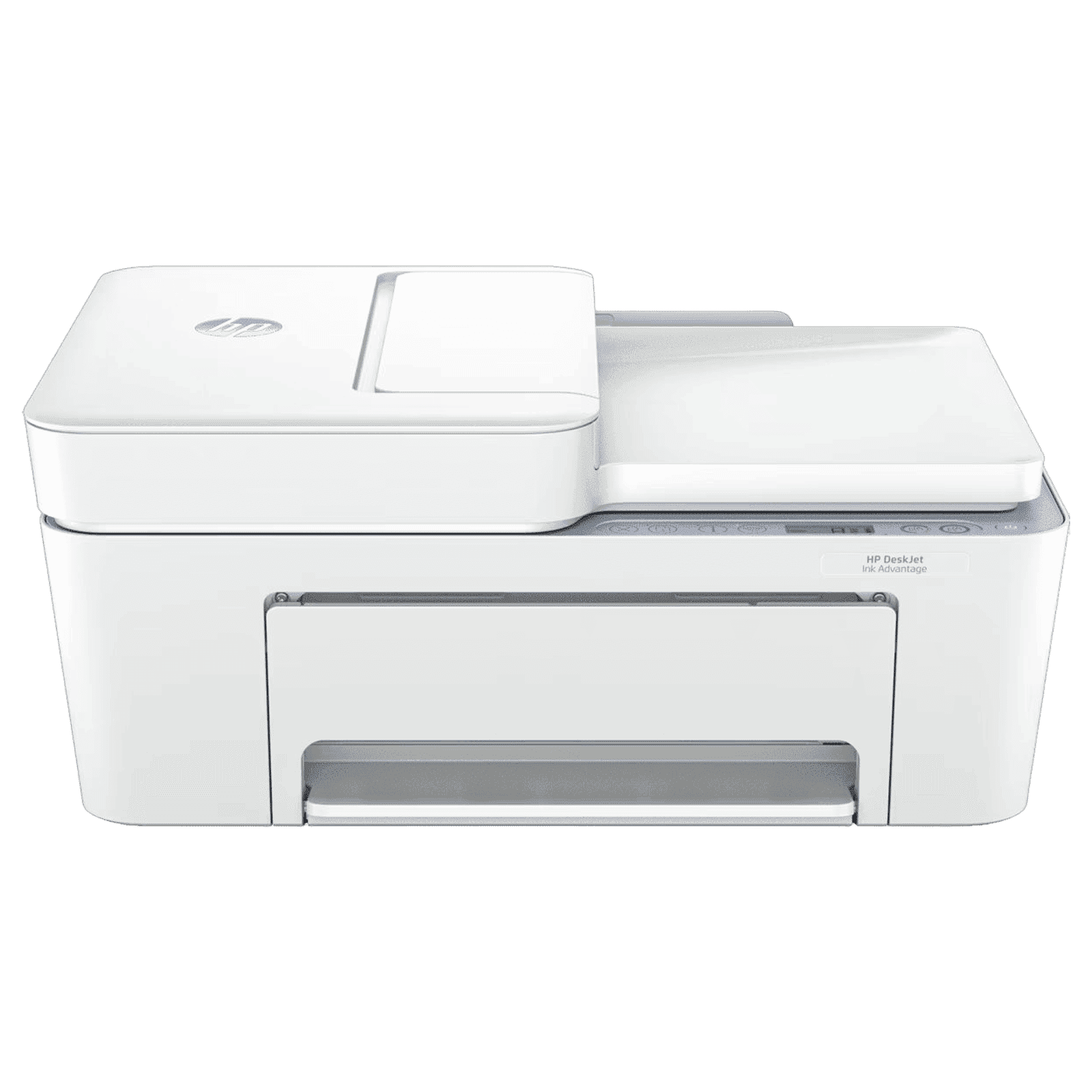
Buy HP DeskJet Ink Advantage 4278 All in One Wi-Fi Inkjet Printer with Icon LCD Display (Simple Setup Smart App, Blue Breeze) online at best prices from Croma. Check product details, reviews & more. Shop now!
Imagine printing invoices, labels, or photos from your smartphone, anytime and anywhere. Mobile Bluetooth printers are revolutionising on-the-go printing by offering the freedom of a portable wireless printer. In this post, you'll learn the essential checklist for choosing the ideal mobile Bluetooth printer that suits your needs. Whether you are seeking a compact Bluetooth printer for personal use or need a mobile printing device for your business, this guide is designed to help you make an informed decision.
A mobile Bluetooth printer is a compact, wireless device that connects to your smartphone or tablet via Bluetooth. Its portability makes it an ideal choice for instant printing when you're on the move. Think of it as a cordless printer for phones – small enough to fit in your bag, yet capable of delivering good quality prints wherever you are.
The primary advantage of using a mobile Bluetooth printer is convenience. Without the need for cords, you can print effortlessly while travelling. Its compatibility with various devices makes it a perfect option for both personal and professional applications. The freedom of a travel-friendly printer, along with reduced clutter thanks to a wireless thermal printer’s design, enhances your overall experience.
When on the go, portability is a must. A printer designated as a small wireless printer or handheld printer offers the ideal combination of size and performance. The lighter and more compact the printer, the easier it is to carry along on your journeys, whether you're heading to a business meeting or a family outing.
Understanding the distinction between inkjet and thermal printing is crucial. Inkjet printers use liquid ink for a range of colours, suitable for high-quality photos, while thermal printers rely on heat-sensitive paper to produce fast, cost-effective prints. If you are leaning towards a cost-effective solution that maximises durability, consider a wireless thermal printer that meets your everyday printing needs.
An important aspect is the connectivity options offered by the printer. Bluetooth remains the key technology, ensuring seamless integration with your smartphone-compatible printer. Although some models may offer dual connectivity with WiFi, the simplicity of Bluetooth makes it perfect for a cordless experience.

Buy HP DeskJet 2820 All in One Wi-Fi Inkjet Printer with Self Reset (Simple Setup Smart App, White) online at best prices from Croma. Check product details, reviews & more. Shop now!
When printing on the move, a long-lasting battery life is essential. Opt for models with rechargeable batteries or power-efficient designs to ensure uninterrupted printing, no matter where you are. A robust battery ensures that your mobile printing device is reliable for both urgent business needs and personal projects.
Before purchasing, ensure the printer supports your operating system, whether you're on Android or iOS. The versatility of a Bluetooth printer for Android phones or any smartphone-compatible printer guarantees smooth functionality with your devices.
Sharp print quality is often determined by the DPI resolution. For professional-grade prints, look for printers that offer at least 300 DPI while also ensuring that the print speed matches your requirements. This means no long waits, and a consistent output whether you're managing daily business tasks or printing creative projects.
Sticking to a budget while not compromising on features can be challenging. Compare prices and look for models that balance affordability with the right set of features. Options such as a mobile Bluetooth printer under ₹500 may be available for budget-conscious buyers, but always check for warranty details and after-sales support to make a secure investment.
Additional features such as multi-functionality – enabling you to print, scan, and copy – add extra value. Consider the variety of paper sizes and types that a printer can handle, such as A4 or thermal paper rolls, to ensure that the device meets all your recurring requirements.
A selection of leading models in the market includes those praised for robust performance and sleek design. These models have earned great reviews for combining advanced technology with ease of use. Whether you are interested in a premium device or looking for extra benefits for earning NeuCoins rewards when shopping on Tata Neu, these models offer powerful functionality and reliable performance.
If cost is a major factor for you, consider budget-friendly options where affordability meets functionality. These travel-friendly printers provide great value while ensuring you have access to quick and efficient connectivity. Look for options like a Bluetooth mini printer under ₹500 for a cost-effective solution that does not compromise on performance.
Frequent travellers can opt for compact and lightweight models designed to fit seamlessly into any bag. A travel-friendly printer offers the reassurance that no matter where your journey takes you, you’re equipped with a device that keeps up with your lifestyle. Its ease of portability makes it a must-have gadget for on-the-go professionals.
Pro Tip: Evaluate Your Printing Needs Before Buying
Before purchasing a mobile Bluetooth printer, consider your specific requirements—whether it's printing invoices for your business, photos for personal use, or labels for packaging. Matching your needs with the printer’s features will save you money and ensure optimal performance.
Yes, most mobile Bluetooth printers allow you to connect your phone via Bluetooth and print directly using compatible apps.
Absolutely. Bluetooth printers do not require WiFi to connect—they rely solely on Bluetooth technology for communication.
It depends on your needs. Bluetooth printers are ideal for portability and simplicity, while WiFi printers offer broader connectivity options across larger networks.
You can connect your mobile phone to a Bluetooth-enabled printer by pairing the devices through your phone’s Bluetooth settings and using the printer’s companion app for a seamless printing experience.
Choosing the right mobile Bluetooth printer requires careful consideration of your requirements, budget, and the device's essential features. By following this checklist, you can confidently select a printer that enhances your printing experience, whether for personal creativity or business efficiency. Enjoy exploring a range of options, and remember that earning NeuCoins rewards while shopping on Tata Neu adds an extra layer of benefit to your purchasing decision. With the ease and convenience offered by Tata Neu, you can shop smartly and transform your printing tasks into a smooth, rewarding experience.