%20(Presentation)%20(1600%20x%20600%20px)(493)-ff1f67e5-6d53-4932-aa95-be8b8c283afd.webp&w=3840&q=75)
Consumer Electronics
•03 min read
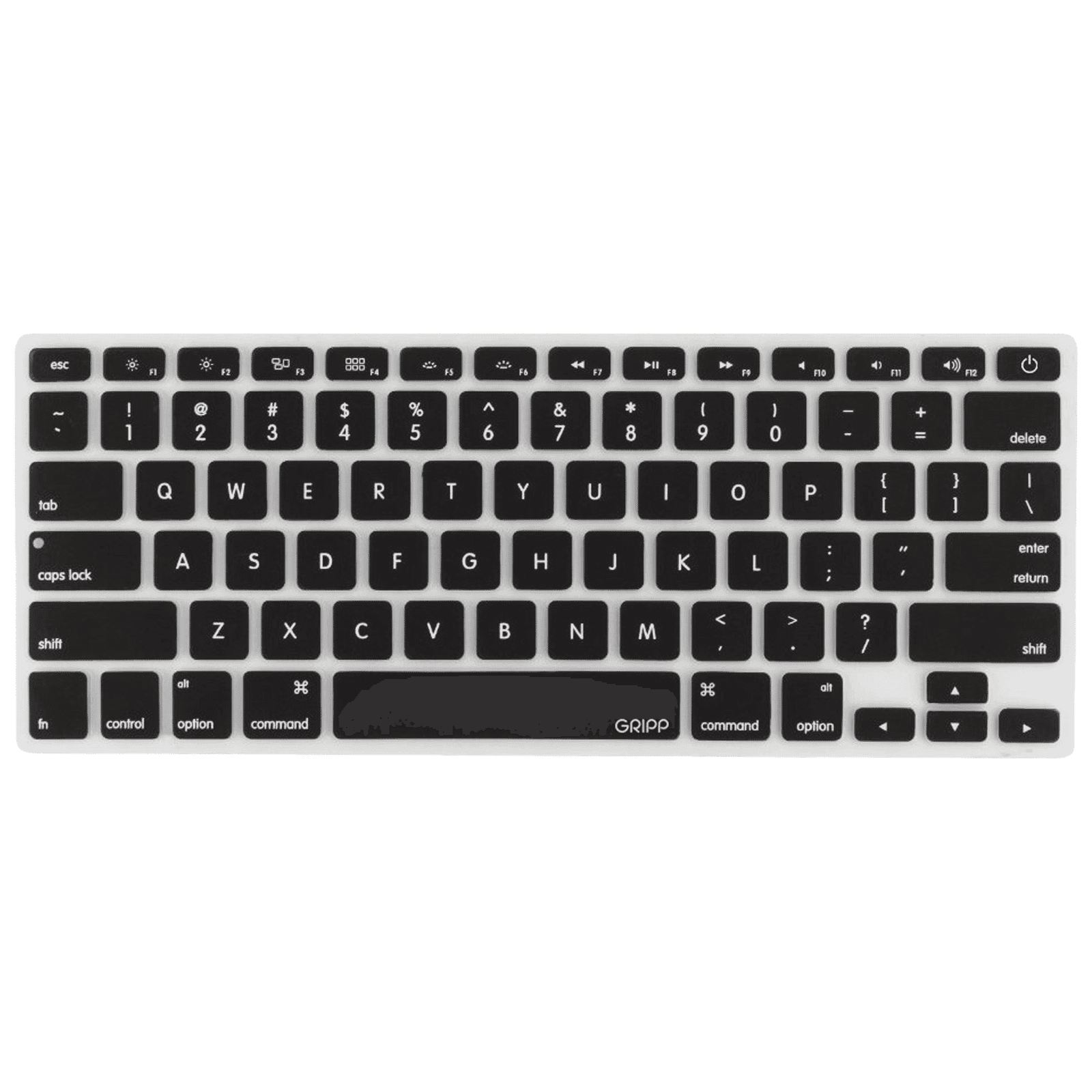
Buy GRIPP Keyboard Guard For MacBook Air 13 Inch (Washable and Removable, GR-MBA13-KGBK, Black) online at best prices from Croma. Check product details, reviews & more. Shop now!
Your MacBook is one of your most valuable investments, and protecting its screen should be a top priority. This guide will walk you through an essential checklist for choosing the perfect MacBook screen protector. Whether you require a laptop screen protector that offers anti-glare benefits, a scratch-resistant screen protector for everyday protection, or a privacy screen for MacBook to secure your data, you will find clear and friendly advice here.
Every day, your MacBook can be exposed to various risks. Dust, scratches, and accidental spills are common hazards that can harm the display. Additionally, prolonged exposure to blue light and harsh glare often results in eye strain during long working hours.
An effective macbook screen protector does more than just guard the physical screen. It prevents unwanted scratches and smudges while offering a layer of extra protection against accidental damage. Many models also feature anti-glare properties, which improve screen visibility under bright conditions.
This type of laptop screen protector reduces reflections and enhances visibility in bright environments. It is a practical choice for those who work outdoors or in well-lit spaces.
Designed from durable materials, a scratch-resistant screen protector ensures that your delicate display remains unblemished during everyday use.
For professionals and students alike, a privacy screen for MacBook limits the viewing angle to only those directly in front of your screen. This is crucial when working in public or crowded spaces.
A matte screen protector for MacBook reduces fingerprints and glare, giving you a shadow-free experience. Alternatively, a clear screen protector for MacBook preserves the original display clarity and vibrancy, perfect if you want no alteration to your viewing experience.

Buy scratchgard Screen Protector for Samsung Galaxy J2 Pro (Fingerprint Resistant) online at best prices from Croma. Check product details, reviews & more. Shop now!
If you frequently work for extended hours, consider a blue light filter screen protector. By minimising exposure to harmful blue light, it helps reduce eye strain and ensures a more comfortable viewing experience.
High-grade materials such as tempered glass or multi-layered PET film are essential for effective macbook display protection. These materials offer resilience against daily wear.
Look for ultra-thin screen protectors that maintain the sleek design of your MacBook. A snug fit ensures that the protector does not interfere with touch sensitivity or aesthetics.
Select options with bubble-free adhesive layers. This feature ensures a hassle-free application and preserves the pristine look of your device.
Ensure the screen protector is designed for your specific MacBook model. Whether you have a 13-inch, 14-inch, or 15-inch model, selecting the right size is crucial for optimal protection.
Reading user reviews can help assess how well a macbook screen guard holds up over time. Protection should last, even with regular use.
If you are a frequent traveller or often work in public areas, a privacy screen protector is a wise choice. Conversely, designers and gamers might prefer clear or ultra-thin screen protectors to maintain the vibrant display quality your work requires.

Buy SAMSUNG Screen Protector for SAMSUNG Galaxy Z Flip7 (Anti-reflecting Film) online at best prices from Croma. Check product details, reviews & more. Shop now!
Don’t hesitate to conduct thorough research. Customer experiences can offer insights into the performance of anti-glare screen protectors and scratch-resistant options that claim to deliver superior macbook display protection.
A balanced view between cost and critical features such as fingerprint resistance and blue light filtering is essential. With Tata Neu, you can enjoy additional benefits and earn NeuCoins rewards when you transact smartly on the platform.
Insight Corner: "Did You Know?"
Did you know that a blue light filter screen protector can significantly reduce eye strain during long hours at your MacBook? It is a practical investment for both professionals and students.
The best type depends on your usage. If you are prone to glare, an anti-glare screen protector is ideal; if privacy is your main concern, choose a privacy screen for MacBook.
High-quality clear screen protectors and ultra-thin screen protectors maintain the original clarity and brightness of your display.
No, if you follow the installation guidelines and choose a product specifically designed for MacBooks, there is no risk of damage.
Yes, they help reduce harmful effects of blue light, making them a worthwhile consideration if you spend long hours on your device.
Always check your MacBook model and screen size to ensure the protector fits perfectly, whether it is 13-inch, 14-inch, or 15-inch.
Choosing the right MacBook screen protector is crucial to safeguard your device and enhance its functionality. By considering factors such as material quality, ease of installation, and extra features like anti-glare or blue light filtering, you can secure a product that meets your specific needs. With these clear guidelines and tips, you are better prepared to make an informed decision and enjoy a seamless experience with the added value of NeuCoins rewards on Tata Neu. Protect your MacBook today and continue to progress smartly and effortlessly.