%20(Presentation)%20(1600%20x%20600%20px)(2)-8a15eaf5-dd08-43d0-89c6-f522630561cd.webp&w=3840&q=75)
Consumer Electronics
•04 min read
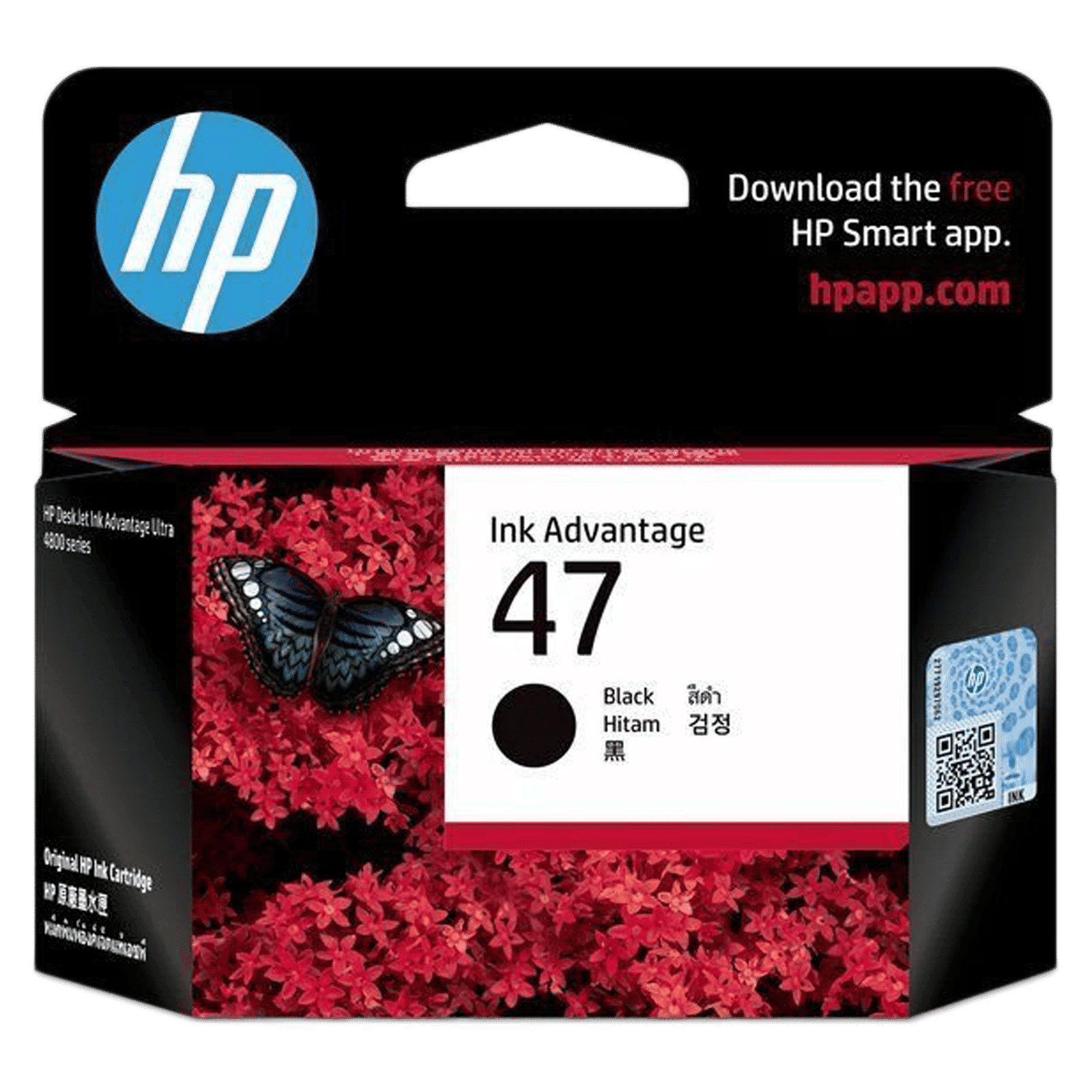
Buy HP Ink Advantage Ink Cartridge (6ZD21AA, 47 Black) online at best prices from Croma. Check product details, reviews & more. Shop now!
Imagine having a single device that handles all your printing, scanning and copying needs—an ideal solution for both professional documents and cherished family photos. With a colour printer with scanner, you can simplify your workspace, increase efficiency and earn rewards like NeuCoins on Tata Neu, making every purchase even more valuable.
Before you choose a printer, it is essential to consider what you will use it for. Ask yourself whether you need a device to print high-resolution photos, scan important documents or manage bulk printing tasks. Identifying your primary use cases will help you make an informed decision.
For home offices, a compact solution that prints documents and vibrant photos may be the perfect fit. On the other hand, small businesses might require a device that efficiently handles large volumes and provides high-quality scans for professional purposes. Your needs will guide you toward either a versatile all-in-one printer or a model that excels in a particular function.
When considering a home office printer or one for small businesses, look for features that cater to everyday document handling as well as detailed photo reproduction. A printer with scanning feature should deliver both speed and efficiency, giving you the flexibility to address multiple tasks without compromise.
As you narrow down your choices, focus on the technology behind the device. Whether you are attracted to an inkjet printer with scanner or prefer a high-resolution printer scanner, understanding the underlying technology will ensure that you make a choice that meets your quality standards.
Modern colour printers with scanners rely on inkjet or laser technology. Inkjet devices, for example, excel when it comes to producing detailed images and photo documents, while laser technology can be more efficient for handling large document volumes. Choosing between these options depends largely on your printing needs.
A multifunction printer offers the convenience of a device that can print, scan and copy. This versatility not only saves space but also streamlines workflows, whether at home or in a small business setting. Look for an all-in-one printer that supports wireless connectivity to add another layer of flexibility when accessing your device remotely.
Wireless printer scanner models provide the freedom to print documents directly from your smartphone or laptop. With features like Wi-Fi and Bluetooth integration, these devices eliminate the clutter of cables and allow for remote operation, ensuring that your technology remains both current and convenient.

Buy HP Smart Tank 525 All in One Inkjet Printer with Smart Guided Control Panel (Low-on-Ink Sensors, White) online at best prices from Croma. Check product details, reviews & more. Shop now!
If space is at a premium, consider a compact printer scanner designed specifically for limited areas. For those who require flexibility, lightweight and portable models make it easier to move your device from room to room, maintaining productivity without sacrificing quality.
Compact printer scanners are ideal for smaller desks and home offices where every square inch counts. They provide the essential features without the bulk, allowing you to maintain an organised and efficient workspace.
For users who might need to transport their printer frequently or work in multiple locations, a lightweight model offers unbeatable convenience. Compare these with larger, more robust devices to determine what best suits your specific requirements.
When it comes to investing in technology, balancing the initial cost against long-term value is crucial. Consider both the purchase price and ongoing expenses such as ink or toner. Additionally, look for energy-efficient models equipped with automatic power-saving modes to help reduce your overall expenses.
Determine your budget by weighing upfront costs against potential long-term savings. Devices that might appear more expensive initially could offer significant advantages over time, especially when they combine high performance with lower running costs.
Energy-efficient models can make a noticeable difference in reducing operating costs. Look for features like automatic power-saving modes, which help conserve energy without compromising on performance.
Exploring different brands and models is an integral part of the decision-making process. Well-known names in the field offer reliable warranty and after-sales service, so your investment is well-protected. When looking at a colour printer with scanner, consider each model based on its specific strengths and how well it aligns with your unique needs.

Buy Canon Pixma E470 All in One Wi-Fi Inkjet Printer with PIXMA Cloud Link (Auto Power On, Black) online at best prices from Croma. Check product details, reviews & more. Shop now!
Many trusted brands provide excellent devices that integrate seamlessly into both home and business environments. These models ensure that you receive a product that is recognised for its durability and performance. When evaluating a printer for documents and photos, consider factors such as ease of use, design, and the simplicity of integration with your existing setup.
Different tasks call for different approaches. For home offices, select a model that balances quality with ease of use. Small businesses may benefit from models that offer rapid printing coupled with high-resolution scanning capabilities. Taking your specific needs into account will help you choose a device that is both practical and effective.
Expert Tip: Prioritise Connectivity and Resolution
Did you know? A wireless printer scanner with high DPI resolution ensures seamless printing and scanning for both documents and photos. It is especially useful for remote workers and small business owners who require flexibility and uncompromised quality.
The best model depends on your needs; many home office printers offer compact designs, comprehensive multifunction capabilities and wireless connectivity, making them ideal for everyday tasks.
Yes, modern colour printer scanners support full-colour scanning, allowing you to digitise photos and vibrant documents with ease.
Inkjet printers tend to be superior for high-quality colour output, particularly for photos, while laser printers are more efficient for large-scale document printing.
Consider both the initial purchase price and the long-term expenses associated with ink or toner refills. Energy-efficient models can also offer savings over time.
Choosing the right colour printer with scanner requires careful consideration of your specific needs, available space, budget and preferred features. Whether you are setting up your home office or upgrading your small business toolkit, this checklist ensures a well-informed decision. By prioritising essential features, from multifunction capabilities to wireless connectivity and ease of maintenance, you can find a device that not only meets but exceeds your expectations. And remember, with every purchase on Tata Neu, you stand to earn NeuCoins that can be used across your favourite brands, adding an extra layer of reward to your tech investment.