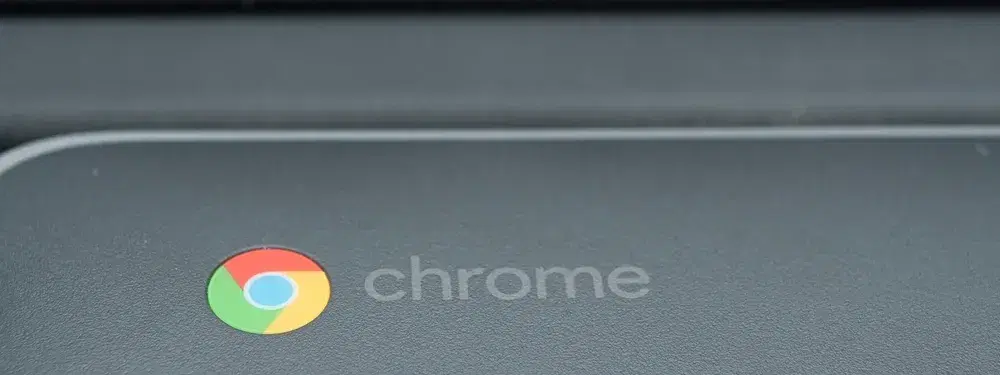
Consumer Electronics
•04 min read

Buy HP OmniBook 7 13-bg1456AU AMD Ryzen AI 7 Thin & Light Laptop (16GB, 512GB SSD, Windows 11 Home, 13.3 inch WQXGA IPS Display, MS Office Home 2024, Glacier Silver, 1 KG) online at best prices from Croma. Check product details, reviews & more. Shop now!
Are you torn between choosing a Chromebook or Linux for your next device? In today's digital era, making the right choice between these two platforms can transform your computing experience. Whether you are a student, a programmer, or someone seeking a reliable device for everyday tasks, this discussion will help you understand the strengths of each option.
A Chromebook is a device that runs on Chrome OS, focusing on a cloud-centric design for a straightforward computing experience. Its simple interface and ease of use make it appealing for those who prefer a minimal setup, predominantly relying on web-based applications.
Linux, on the other hand, is an open-source operating system known for its flexibility and customisation. It provides a robust environment for both basic users and tech enthusiasts, with broad application use cases ranging from personal computing to complex server management.
When it comes to performance, Chrome OS is finely tuned for Chromebooks to deliver speedy start-ups and efficient multitasking when using cloud applications. Linux, meanwhile, is praised for its resource efficiency and adaptability, capable of running on various hardware configurations with strong multitasking capabilities. The performance metrics for Linux often vary depending on the distribution used, offering a spectrum from high-efficiency lightweight systems to more robust, feature-rich environments.
Both platforms have distinct usability appeals. Chromebooks offer a user-friendly experience with minimal setup requirements, making them ideal for those who favour simplicity. Linux, although sometimes requiring a steeper learning curve, provides advanced customisation options which can be particularly rewarding for power users and developers who wish to fine-tune their system.
Security is a critical consideration. Chrome OS is built with sandboxing as a core feature, ensuring that different applications run in secure, isolated environments. Linux follows a modular security model that allows users to control and modify security features based on their needs. While both platforms update regularly to enhance security, Linux's open-source nature means that it benefits from widespread community scrutiny and contributions.
In terms of reliability, Chromebooks excel in providing consistent performance for web-based tasks. Their integration with cloud services ensures that users experience minimal interruption. Linux's reliability shines in more diverse environments, whether it be in a personal desktop setting or managing servers. Its stability and flexibility make it a valuable option for longevity and sustained performance.
For developers, Linux is often the preferred platform due to its comprehensive tools and native support for various programming environments. However, for those who value simplicity and primarily work on web-based projects, a Chromebook can still be an effective choice. The ability to earn NeuCoins while shopping at Tata Neu further adds to the lifestyle benefits, making every purchase a part of a rewarding experience.
Students often look for affordability, ease of use, and access to a broad range of educational tools. Chromebooks meet these needs by offering a straightforward and secure environment, paired with fast performance for everyday tasks. Linux, with its cost-effective distributions, serves as an excellent alternative for students who wish to explore more customisable and powerful computing solutions.
One of the exciting possibilities out there is the ability to set up a dual-boot configuration on a Chromebook. This means you can enjoy the streamlined experience of Chrome OS and also harness the versatility of Linux when needed. While this setup offers impressive flexibility, it does come with its own set of challenges, such as compatibility issues and the need for proper installation protocols. For those with a technical bend, this dual-boot option can truly offer the best of both worlds.
Modern Chromebooks have bridged the gap by supporting Linux apps, providing users with access to a vast suite of powerful tools previously reserved for Linux systems. This integration means that you can benefit from advanced applications while still enjoying the user-friendly nature of Chrome OS. It's a clear example of how evolving technology can enhance your shopping and user experience through innovation.
Both Chrome OS and Linux have carved their niches in terms of hardware and software compatibility. Chrome OS is optimised to run smoothly on Chromebooks, offering assured performance across designated hardware configurations. Linux, with its numerous distributions, is highly adaptable and continues to support a wide range of older and modern devices. Each platform has its limitations and strengths, ensuring that users find a solution tailored to their specific needs.
Expert Tip: The Best of Both Worlds
Did you know that you can install Linux on a Chromebook to unlock advanced functionalities while keeping Chrome OS’s simplicity? This dual-boot setup is ideal for users who want the best of both operating systems.
Linux offers more flexibility and customisation, but Chromebooks are better for simplicity and web-based tasks.
Yes, most Chromebooks support Linux installation. However, ensure your device is compatible and follow proper installation steps.
One major disadvantage is its reliance on an internet connection for many features, limiting offline capabilities.
Linux is often better suited for older hardware due to its lightweight distributions, though Chrome OS Flex offers a streamlined alternative.
Linux is generally preferred for programming due to its robust tools and native support for development environments.
In summary, both Chromebooks and Linux systems come with their distinct advantages. Chromebooks excel in providing simplicity, speed, and enhanced security for everyday users while delivering the perks of NeuCoins rewards on Tata Neu, making every shopping experience more rewarding. Linux stands out with its flexible, customisable, and powerful environment, making it the go-to choice for developers, tech enthusiasts, and those seeking deeper control over their system. The choice between the two should be based on your personal use case, whether you are a student, a professional developer, or a general user looking for a dependable computing experience. Read on, explore further, and make a well-informed decision that reflects your computing needs and aspirations.