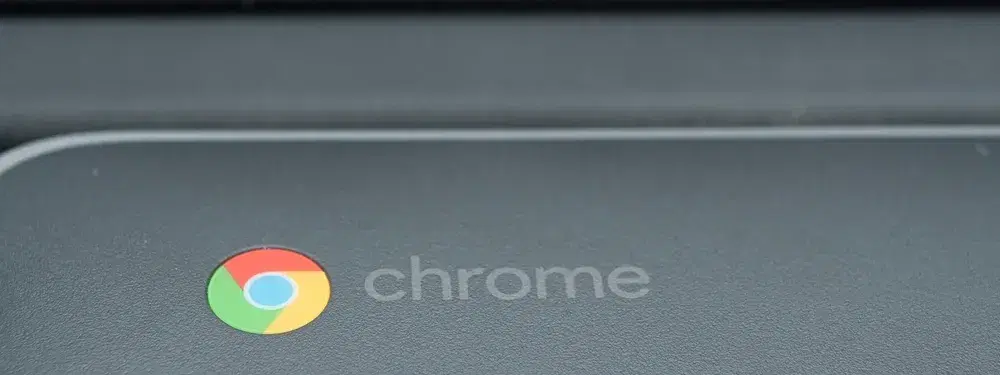
Consumer Electronics
•06 min read
Imagine a student sitting at their desk, surrounded by textbooks and notes, debating whether a Chromebook or a traditional laptop will best support their academic journey. In this tech-driven era, having the right device is often the key to academic success and can simplify a student's life significantly. This comprehensive comparison will help you understand the core differences, advantages, and disadvantages of each device type so that you can make a decision that aligns with your academic needs.
A Chromebook is a laptop-like device that runs on the Chrome OS operating system. This means it is designed to work seamlessly with web-based apps and cloud storage. Its lightweight design makes it easy to carry, which is ideal for classes and on-the-go note-taking. With a focus on simplicity, Chromebooks offer an accessible platform that is perfect for students who primarily need tools for internet research, online classes, and basic document editing.
In contrast, a traditional laptop runs on operating systems like Windows or macOS. These devices are known for their versatility, offering robust performance and compatibility with a wide range of software – from engineering tools to advanced graphic design programs. This makes them a strong contender for those students whose coursework demands power and flexibility beyond basic online tasks.
When comparing a Chromebook with a laptop, a few important aspects come into focus. The operating systems set the tone: Chromebooks use Chrome OS, which is highly optimised for web applications, whereas laptops offer the flexibility of Windows or macOS, allowing for a full desktop experience. There is also a difference in software compatibility; Chromebooks excel with Google apps but may struggle with desktop applications, while laptops are built to handle everything from specialised software to gaming. Lastly, Chromebooks rely on cloud-based storage, which simplifies file management but requires a good internet connection, whereas laptops tend to provide extensive local storage options.
Chromebooks are engineered for fast performance when handling lightweight tasks. Activities such as web browsing, word processing, and streaming online classes are performed with ease, making them an excellent choice for everyday school tasks. However, if a student needs to run resource-intensive applications – like programming environments or video editing tools – traditional laptops tend to offer superior performance and speed.
For students whose work revolves around Google Workspace, Chromebooks provide seamless integration with these web-based tools. Meanwhile, laptops can support a broader range of desktop applications, including more niche or specialised software. This difference is crucial when deciding which device will best meet your academic requirements.
An important factor for any student is battery life. Chromebooks are known for their long-lasting batteries, allowing a full day of classes and study sessions without needing a recharge. Although some laptops also offer impressive battery longevity, many models can have shorter spans on a single charge, especially when powering advanced applications.
When sticking to a student budget, affordability is key. Chromebooks tend to be more budget-friendly, making them an attractive option for many families and young students. Traditional laptops, while sometimes offering more robust performance and features, often come with a higher price tag. This cost difference must be considered against the backdrop of the student's academic needs and future aspirations.
Younger students can benefit greatly from the simplicity and durability of Chromebooks. Their streamlined design is easy to use, while the reliance on cloud services means that there is less need for bulky storage. Families often find that Chromebooks perfectly balance affordability with the essential functions required for classroom activities and homework.
For those stepping into the realm of higher education, a traditional laptop might be more suitable. College courses can involve more complex assignments, specialised software for courses like engineering or graphic design, and extensive multitasking. The versatility and power offered by laptops help meet these advanced academic requirements, ensuring that students have the tools they need to excel in their studies.
Consider a scenario where a student attends online classes and frequently takes digital notes. The Chromebook’s seamless integration with Google Workspace and longer battery life make it an excellent choice for this daily routine. Conversely, if a student is enrolled in a course that involves data analysis, programming, or creative arts, a laptop’s capability to run high-performance applications will likely outweigh the benefits of a Chromebook.
Insight Corner:
Did You Know? Chromebooks are designed for simplicity, making them ideal for students who primarily need web-based tools. However, if you’re pursuing a degree that requires specialised software, a traditional laptop might be the better choice.
Chromebooks offer a number of benefits, particularly for those on a tight budget. They are lightweight and portable, perfect for carrying across a campus. The seamless integration with Google tools and long battery life further adds to their appeal for light and daily tasks. These devices strike an excellent balance between affordability and functionality, especially for younger students and those focusing on web-based learning.
However, Chromebooks come with certain limitations. Their offline functionality is relatively restricted, which can be a challenge when internet connectivity is not reliable. Additionally, the software compatibility is limited, presenting difficulties for tasks that require specialised desktop applications or performance-intensive operations.
Laptops are celebrated for their versatility and can manage a broader array of demands, from complex simulations to creative projects. Their compatibility with an extensive range of software makes them ideal for students needing a powerhouse device for multiple functions. The customisable hardware configurations also allow students to pick a device that suits their personal needs, including graphic design, video editing, or programming.
One of the main drawbacks of traditional laptops is the cost. They tend to be more expensive, often requiring a greater financial investment. Moreover, while some models offer impressive battery life, many laptops may fall short when compared to the consistently long-lasting battery of Chromebooks. This difference must be carefully considered, particularly by those who rely on their devices throughout long school days.
Before making a decision, it is crucial to set a budget that aligns with your financial plans or that of your family. Chromebooks offer affordability without sacrificing essential functions, which can be very attractive. For those who require additional features or performance, a traditional laptop might justify the higher investment.
The device you choose should complement the demands of your course. For example, students in STEM fields or those pursuing creative disciplines may find that the extra capabilities of a laptop – such as running advanced software – are necessary for their studies. On the other hand, for students whose coursework centres on digital note-taking and online research, a Chromebook might be more than sufficient.
Another essential factor is portability, particularly if your day involves moving between classes or study groups. Both Chromebooks and laptops are available in lightweight designs, but durability remains a factor, especially for younger students who might be more prone to the wear and tear of daily use.
It is always wise to invest in a device that not only meets your current needs but is also likely to handle future demands. A balanced view of your immediate academic requirements and potential future challenges can help ensure that your investment remains valuable over time. With Tata Neu’s commitment to offering technology solutions that enable seamless shopping and exceptional rewards through NeuCoins, exploring your options can lead to a smarter, more informed purchase.
Consider how often and in what environment you will be using your device. Frequent travellers and campus commuters might prioritise a product with superior battery performance and portability, while students tackling complex projects may need the additional power and software flexibility that traditional laptops offer.
It depends on the student’s needs. Chromebooks are ideal for web-based tasks and affordability, while laptops offer versatility and power for advanced software.
Chromebooks are better for light tasks and affordability, but laptops outperform them in versatility and capability for demanding applications.
Chrome OS has limited offline functionality and restricted compatibility with desktop software, which can be a drawback for students requiring advanced programs.
Yes, if their coursework primarily involves web-based tools. However, students in fields requiring specialised software may need a laptop.
To sum up, Chromebooks offer an affordable, user-friendly option ideal for basic academic tasks, while traditional laptops provide the power and compatibility required for more extensive academic pursuits. Choosing the right device ultimately comes down to aligning your academic needs and budget with the features of the gadget. At Tata Neu, we believe in empowering students with tools that help them progress in life by enabling seamless and efficient shopping experiences that come with rewarding NeuCoin benefits. Investing in a student-friendly device means you are also investing in your future, and with the comprehensive support and expert guidance available through Tata Neu, you can shop smartly and confidently.