%20(Presentation)%20(1600%20x%20600%20px)(103)-5ec9ef72-f921-41c3-bf98-1b15c45c5bf4.webp&w=3840&q=75)
Consumer Electronics
•04 min read
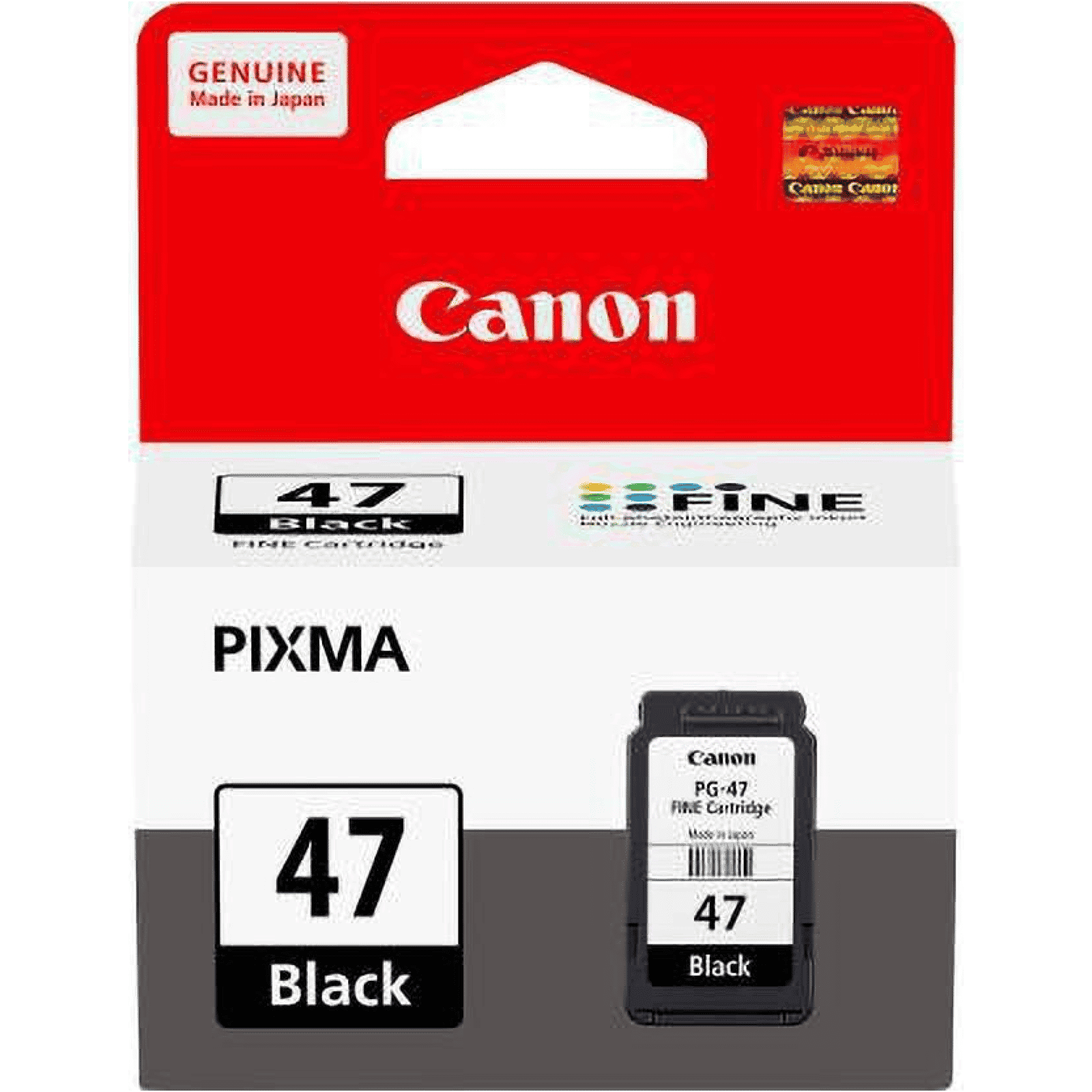
Buy Canon Pixma PG-47 Ink Cartridge (9057B005AE, Black) online at best prices from Croma. Check product details, reviews & more. Shop now!
Finding the perfect black and white printer can often feel like navigating a maze, especially with so many Canon options available. The right printer is all about striking a balance between price, functionality, and your personal usage needs, whether for home or office. This comprehensive checklist will guide you step by step in choosing the best Canon black and white printer, focussing on affordability, essential features, and a clear price comparison so that you can shop smartly and confidently.
Canon has built a strong reputation for producing high-quality, reliable printers that cater to a diverse range of users. Renowned for specialising in monochrome and laser printing solutions, Canon offers products that meet the demands of both busy office environments and home setups. Many customers trust Canon for office use because of their equipment's durability, precision, and dependable performance when it comes to everyday printing tasks.
Canon’s range of black and white printers is designed to suit varied needs:
Single-function printers: These compact devices are ideal if you are primarily seeking a straightforward printing solution without extra features.
Multifunction printers: For those who require added flexibility, multifunction printers provide scanning, copying, and even fax capabilities, proving perfect for small offices.
Wireless printers: Embracing modern connectivity, wireless models ensure you can print from various devices without the need for cumbersome wiring, enhancing convenience for tech-savvy users.
Before diving into the specifics, pause and consider the primary context in which your printer will operate. Ask whether it is for home or office use, as the operating environment will influence design features and durability requirements. If you are a home user, your daily printing volume might be modest, whereas office environments often require printers that can handle higher volumes at greater speeds. Also, align your expectations with your budget. Finding a cheap laser printer for home use is possible without compromising on quality, but sometimes investing a bit more can yield a model with enhanced capabilities and lower long-term running costs.

Buy Canon Pixma G1730 Single Function Ink Tank Printer with Small Ink Bottles (Dot Count Ink End Sensor, Black) online at best prices from Croma. Check product details, reviews & more. Shop now!
When analysing the features of a Canon printer, start with the basics like print resolution and overall print quality. Connectivity options are equally crucial; ensure the model you choose offers Wi-Fi, Ethernet, or USB connections to suit your workflow, especially if you decide on a Canon wireless black and white printer. Energy efficiency and eco-friendly design might also be important if you are environmentally conscious, while robust performance makes these printers a sound choice for both home and office settings.
Canon offers a wide range of models to cater to various budgets and feature needs. For those looking for an entry-level option, many affordable models are available under Rs.20000 that still deliver reliable performance and essential functionality for home use. For small offices, mid-range models priced between Rs.20000 and Rs.50000 balance cost and performance, making them ideal for consistent printing workflows. Meanwhile, high-end models, available above Rs.50000, offer premium features and durability for more demanding business environments. These comparisons help illustrate the varied Canon monochrome printer price options and ensure that there is a model to suit every requirement.
It is important to remember that a printer’s price often correlates with durability, speed, and the range of features it offers. Just because a model is budget-friendly does not mean it is inefficient. Many affordable Canon printers combine excellent performance with cost-effectiveness, making them a wise choice for those seeking a balance between expense and efficiency. A careful price comparison can reveal which models offer true value for a black and white laser printer cost perspective, ensuring that your investment will meet your needs without sacrificing quality.
Every savvy shopper begins by asking a few critical questions: What is your primary usage scenario – will it be for home, office, or business purposes? How much are you willing and able to spend, considering both initial purchase and running costs? Do you need multifunction capabilities such as scanning and copying, or is a dedicated printing solution sufficient? Finally, consider whether you prefer a wired connection or the convenience of a wireless setup. Reflecting on these queries can help narrow down your choices and prevent potential buyer’s remorse.
Once you have a clear picture of your usage needs, focus on key features that make a significant difference in performance. Look into the print speed and volume capacity to ensure your printer can keep pace with your demands. Connectivity remains a priority—whether it’s through wireless capabilities or traditional wired setups, ease of connectivity can boost productivity. Moreover, check the warranty and available customer support because a reliable after-sales service adds considerable value, especially if you encounter technical issues. A high-quality black and white printer, backed by robust post-purchase assistance, reinforces trust and long-term satisfaction.
Pro Tip: "Did You Know? Canon’s monochrome laser printers are designed to handle high-volume tasks while maintaining low operational costs, making them ideal for offices and businesses."

Buy Canon Pixma E470 All in One Wi-Fi Inkjet Printer with PIXMA Cloud Link (Auto Power On, Black) online at best prices from Croma. Check product details, reviews & more. Shop now!
Canon manufactures a wide range of black and white printers, including single-function and multifunction models that cater to both home and office use.
For home use, several models provide a compact design, wireless connectivity, and affordability. Choosing a cheap laser printer for home use from Canon ensures that you enjoy efficiency without overwhelming your space or budget.
Canon often excels in affordability and reliability for monochrome printing needs while also focusing on delivering technology that enhances productivity through user-friendly design and dependable quality.
Canon is generally celebrated for its robust, high-quality black and white printers and offers great versatility for both home and office contexts through various models tailored to specific needs.
Choosing the best Canon black and white printer requires a thoughtful examination of your specific printing needs, desired features, and budget. By understanding the lineup—from entry-level models for home environments to high-performing solutions for offices—you can make an informed decision that aligns with your expectations. This checklist has highlighted important factors such as print resolution, connectivity options, and warranty support while also comparing various price ranges to offer a clear picture. Remember, a well-chosen printer not only makes everyday tasks more efficient but also contributes to a seamless and rewarding shopping experience, especially when you are rewarded through platforms like Tata Neu, where NeuCoins add value with every purchase. Explore Canon’s diverse range carefully and choose a model that offers both quality performance and great savings, all while keeping your tech needs at the forefront of your priorities.