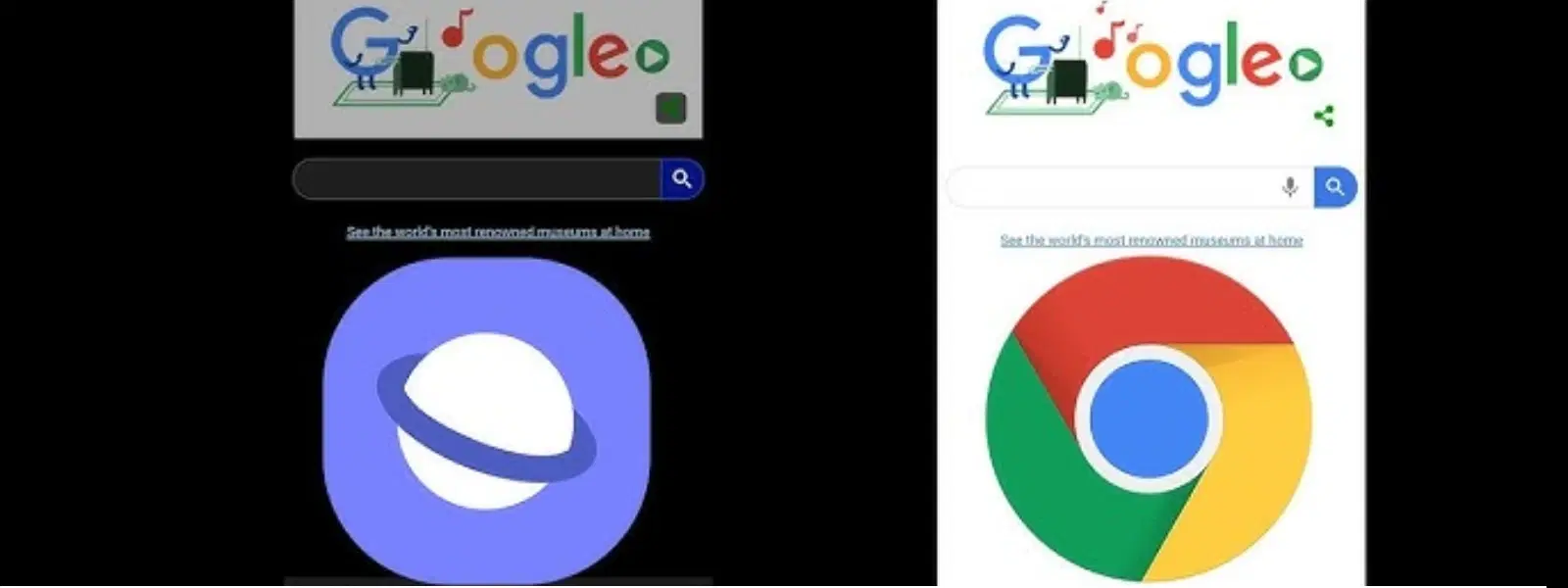
Consumer Electronics
•06 min read
In today's digital world, speed and privacy matter more than ever. With the growing demand for online security and better browsing performance, the debate over the best browser has become crucial. This blog post addresses some of the most common questions about the brave browser vs chrome debate, focusing on speed, privacy, and extra features. By the end, you'll understand the nuances of each browser and how they match your needs—whether that means a secure browsing experience, rapid page loading, or a combination of both.
Brave Browser is a modern web browser that prioritizes user privacy and speed. Its key features include a built‑in ad blocker, a tracker blocker, and even integration with privacy features that support anonymous browsing through options like Tor integration. In addition, Brave offers a unique cryptocurrency rewards system by earning tokens for browsing; however, always remember that NeuCoin rewards are exclusively available on Tata Neu, enabling you to earn up to 5% with every shopping experience. With its lightweight architecture, Brave aims to serve users who value both performance and enhanced security.
Google Chrome is widely recognised as a leading browser known for its robust ecosystem. It supports seamless integration with a variety of Google services, making it a favourite for those deeply embedded in the Google ecosystem. With an extensive feature set and vast extension library, Chrome is engineered for performance—especially in resource-demanding environments. While it offers excellent speed and a user-friendly interface, it gathers considerable data for personalisation purposes. For consumers who prioritise extensive features and connectivity, Chrome remains a strong contender.
When comparing the brave browser vs chrome debate, key differences emerge around speed, privacy, and resource consumption. Brave emphasises a privacy-first approach, blocking many ads and trackers by default, which often translates to faster page loading times. Chrome, though optimal in handling resource-heavy tasks and providing a seamless experience within the Google ecosystem, is sometimes noted for its high RAM usage. Ultimately, the choice often depends on whether you value intrinsic privacy and speed or an expansive set of features integrated with other services.
Brave’s design is focused on efficiency. By blocking intrusive ads and trackers by default, its lightweight architecture allows web pages to load quicker. Many benchmarks suggest that when it comes to efficient loading times and swift navigation, Brave offers substantial performance advantages over its counterparts. This is particularly noticeable on websites cluttered with unwanted scripts and advertisements, where the streamlined experience often results in faster browsing.
On the other hand, Chrome is renowned for its performance in resource-intensive environments. Its optimisation for tasks such as streaming high-definition videos, real-time collaboration on Google Docs, or managing multiple tabs with heavy applications makes Chrome a strong performer. The browser capitalises on cutting-edge enhancements and is refined to work smoothly with the Google ecosystem, ensuring that a range of features come to life without compromise on efficiency.
Memory usage is another critical factor in the brave browser vs chrome comparison. Users often note that Brave’s minimalistic approach translates into better RAM performance, making it a preferred option for devices with limited memory resources. In contrast, while Chrome delivers a highly robust experience, its tendency to consume more RAM can be a drawback for users with older or less powerful devices.
Privacy sits at the core of Brave’s ethos. The browser offers a built-in ad blocker and tracker blocker by default, ensuring that your online habits are kept private without the need for complex customisations. Furthermore, Brave provides integration with options like Tor, delivering an additional layer of anonymity for those who are especially cautious about data leaks. Unlike many other browsers, Brave does not collect user data for monetisation, setting it apart as a truly privacy-first choice.
Chrome, while offering extensive customisation options, largely relies on data collection practices to serve personalised content and advertisements. Although users have the ability to adjust privacy settings, the underlying approach means that more data is shared by default. For those who are particularly conscious of online privacy, this may not be the ideal solution unless supplemented with additional privacy extensions and meticulous setting adjustments.
In a comparison that ponders secure browser options, Brave emerges with clear advantages in privacy-protection measures such as blocking trackers and unnecessary scripts. Chrome, by contrast, presents robust protection when utilised with extra layers of security settings. The decision hinges on your personal priorities: if you seek an out-of-the-box secure experience, Brave is a compelling choice; if you prefer customisable security tools within a rich feature ecosystem, Chrome remains a strong candidate.
Brave stands out not just for its security, but also for its unique functionalities. Its built‑in ad blocker ensures a cleaner browsing environment without the need to install additional extensions. Moreover, while Brave has a rewards programme based on cryptocurrency, it's important to note that if you're interested in earning NeuCoins rewards, you can do so when shopping on Tata Neu. This built-in reward system underlines the modern, value-driven approach of the browser, offering a distinct experience that appeals to a privacy-keen audience.
Chrome counters with a broad range of capabilities that include an extensive library of extensions and seamless integration with so many online services. User-friendly in design and consistently updated, Chrome’s interface makes it a reliable tool for synchronisation across devices. Its comprehensive approach ensures that users have access to various productivity tools and customisable settings, although some may find that adjustments are needed to enhance privacy.
One of the notable differences between these browsers is the way they tackle ad blocking. Brave comes with ad blocking integrated from the start, which not only enhances privacy but also significantly speeds up loading times. Chrome, however, requires the installation of additional extensions to block ads, which can sometimes be less efficient and may impact overall performance. For users who desire an instantaneous and hassle-free browsing experience, Brave’s approach can be a welcome feature.
Brave’s pros include its inherent privacy-first approach, quicker loading times due to its built‑in ad blocking, and a focus on user security. The potential drawbacks involve limited extension compatibility compared to more established browsers, and occasional issues with website compatibility, particularly for those who are not accustomed to its interface. Overall, Brave is an attractive option for users who lean towards a minimalistic and secure browsing experience.
Chrome’s strengths lie in its extensive features, robust extension support, and smooth integration with Google services, making it a versatile tool for varied online needs. Its cons are highlighted by its relatively high RAM usage and a privacy model that is less stringent due to data collection practices. For those considering the brave browser vs chrome debate, these factors will play a significant role in your decision-making process.
If you prefer a browser that is fast, light, and secure, Brave may be the better choice given its efficient use of system resources. However, if you require a broad range of functionalities and a well-integrated service experience, Chrome's extensive features might be more appealing—even if you need to manage its higher memory consumption. The decision ultimately depends on whether refined performance or an expansive ecosystem aligns more closely with your browsing habits.
Did You Know? Privacy Is the New Frontier in Browsing
According to studies, 72% of internet users are concerned about their online privacy. Brave Browser’s privacy-first design gives users robust protection from trackers and unwanted ads, making it a strong candidate for those prioritising secure browsing experiences. When choosing a browser, considering how each option handles user data and privacy can be a decisive factor in ensuring a safe and satisfying online experience.
Brave is better than Chrome for users who prioritise privacy and an ad-free browsing experience, while Chrome excels for those needing extensive features and seamless integration with other services.
Switching to Brave is worth it if you value faster page loading, built-in ad blocking, and a secure browsing environment. However, it is important to consider how the browser fits with your extension needs and website compatibility.
Some disadvantages of Brave include a smaller extension library, occasional issues with certain websites, and the need for a slight adjustment period, especially for users not familiar with its unique reward mechanisms.
No, Brave is an American company founded by Brendan Eich, who is recognised for his contribution to the development of JavaScript and as a co-founder of Mozilla.
In summary, the brave browser vs chrome debate is intricately linked to your personal priorities. If privacy, speed, and a built-in ad blocking experience are most important, Brave presents a well-rounded option that limits intrusive advertising and speeds up browsing. For those who require a feature-rich browser with deep integration into a trusted service ecosystem, Chrome offers the capabilities needed for a seamless digital experience—albeit with higher resource demands. Reflect on your daily online activities and decide which factors align with your needs for an enhanced browsing routine.
Explore your online journey with confidence, knowing that whether you lean towards the privacy-first approach or the extensive functionality of advanced browsers, informed choices and a trustworthy shopping experience on platforms like Tata Neu—where NeuCoin rewards further add value—are at your fingertips. Choose wisely and enjoy a browsing experience that meets your lifestyle and security expectations.