%20(Presentation)%20(1600%20x%20600%20px)(4)-71adc3c8-1d35-4feb-a6fd-704327c883c2.webp&w=3840&q=75)
Consumer Electronics
•03 min read

Buy HP DeskJet Ink Advantage 2876 All in One Wi-Fi Inkjet Printer with Icon LCD Display (Simple Setup Smart App, Cement) online at best prices from Croma. Check product details, reviews & more. Shop now!
Imagine printing a document or a cherished photo directly from your phone without the hassle of tangled wires or intricate settings. The revolution in mobile printing is here, offering convenience whether you are at home, on the move, or at a local café. Today, we explore the key differences between two popular categories of mobile printing devices: Bluetooth printers and wireless printers. By reading on, you'll gain insights on how each option meets distinct needs, making your decision a lot easier.
A Bluetooth-enabled portable printer allows you to print from your phone with just a simple connection. These devices are crafted for ease of use, offering an easy-connect experience with both Android and iPhone. Their compact design makes them a perfect choice for those in need of a portable printer for mobile devices and an ideal companion for those who want a compact printer for cell phones when travelling or working on the go.
Wireless printers, on the other hand, embrace WiFi connectivity to link your mobile devices with the printer. With options that support smartphone wireless printing, these devices typically rely on your home or office network to print documents, photos, and more. Whether it’s your phone, tablet, or laptop getting connected, the focus is on ensuring a seamless and reliable printing experience.
When it comes to establishing a connection, phone-compatible Bluetooth printers work directly by pairing with your device without the need for any WiFi network. This makes them straightforward and perfect for immediate, on-the-spot printing. Conversely, wireless printers depend on a stable WiFi network, which means your device can communicate with the printer as long as you’re within the network's range.
Setting up a Bluetooth printer is often intuitive, as it involves a quick pairing process that most modern smartphones support effortlessly. This simplicity is ideal for those who want an easy-connect Bluetooth printer experience without any fuss. However, the advantage of a wireless printer is that once connected to a network, it typically supports printing from multiple devices simultaneously—perfect for family use or a busy office environment.
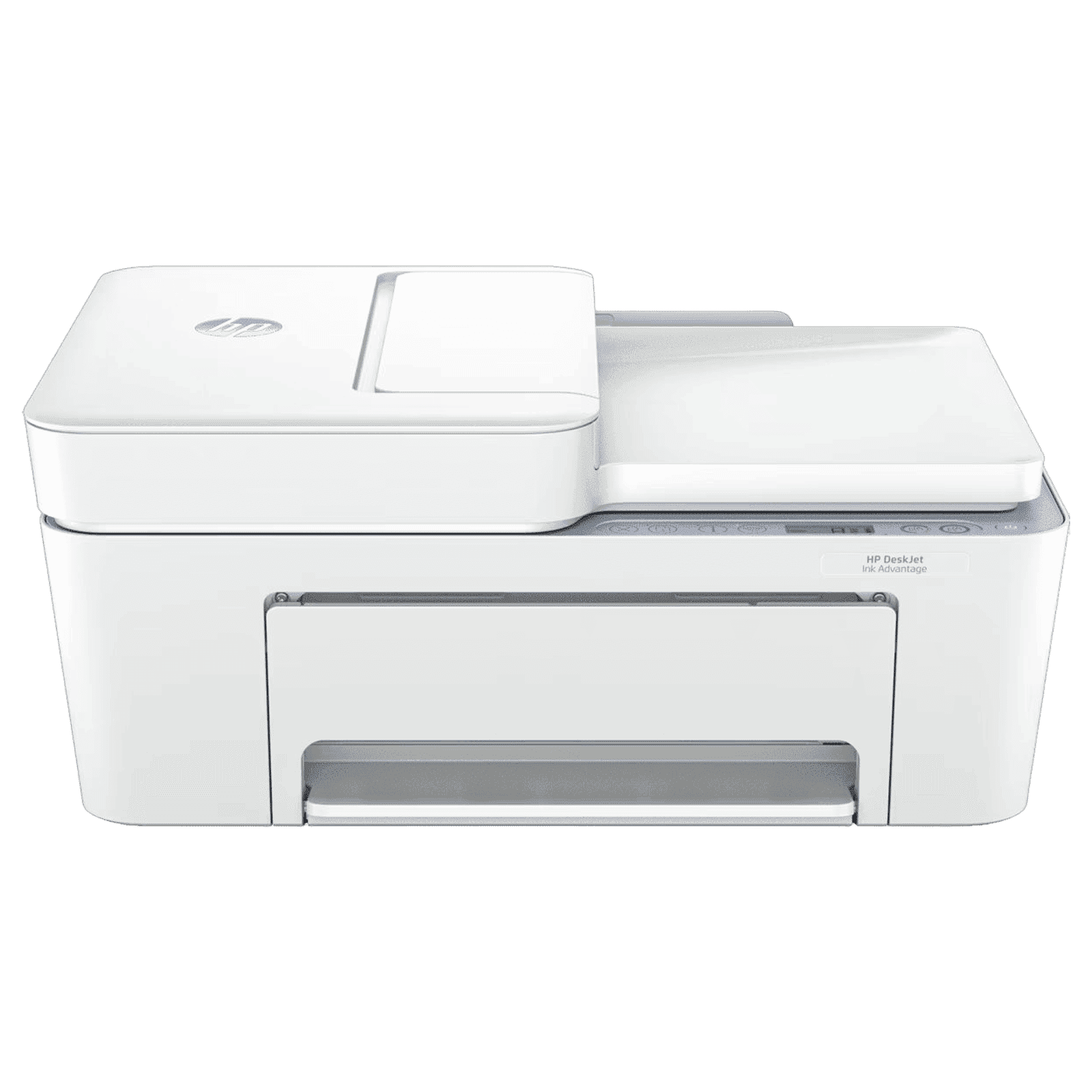
Buy HP DeskJet Ink Advantage 4278 All in One Wi-Fi Inkjet Printer with Icon LCD Display (Simple Setup Smart App, Blue Breeze) online at best prices from Croma. Check product details, reviews & more. Shop now!
If you often find yourself on the move, a Bluetooth-enabled portable printer might be the best option. Its compact nature makes it highly mobile, serving as a reliable mobile printing device wherever you are. In contrast, wireless printers tend to have a larger footprint. While they may lack the portability edge, they offer exceptional functionality for a static setting like a home office, where broader printing capabilities are required.
For users prioritising convenience and simplicity, bluetooth printer for phone options shine. These devices provide a straightforward solution—compact, easy to connect, and designed with the mobile user in mind. If you value a streamlined set-up and wish to print quickly from both Android and iPhone, then a Bluetooth printer makes an attractive choice.
If your environment requires handling larger print volumes, or multiple users need access simultaneously, a wireless printer is often the better investment. With advanced support for wireless printer for smartphone printing, you can ensure that your home or office continues to enjoy a smooth, network-based printing solution. These devices often come with enhanced functionality, accommodating a range of print tasks beyond basic use.
Insight Corner: Did You Know?
Bluetooth printers eliminate the need for WiFi, making them perfect for on-the-go printing. Whether you're at a coffee shop or travelling, a phone-compatible Bluetooth printer can simplify your workflow!
Many top-rated models embody the ease, portability, and simplicity of Bluetooth printing. For those searching for a compact, reliable option, exploring devices that frequently appear under pricing thresholds such as a Bluetooth mini printer under Rs. 500 can be an excellent starting point. These models often highlight features like swift pairing, robust battery life, and a design that complements active lifestyles.

Buy HP DeskJet 2820 All in One Wi-Fi Inkjet Printer with Self Reset (Simple Setup Smart App, White) online at best prices from Croma. Check product details, reviews & more. Shop now!
For environments that demand versatility, several wireless printers excel in integrating modern technology with the convenience of network printing. Models that combine both Bluetooth and WiFi capabilities offer the best of both worlds, providing users with smartphone wireless printing flexibility while supporting all advanced functions. This dual approach ensures that whether you're printing a quick document or a high-quality photo album, your experience remains smooth and hassle-free.
Yes, Bluetooth printers are designed to connect directly to phones via Bluetooth, making them compatible with both Android and iPhone devices.
No, Bluetooth printers do not require WiFi. They connect directly to your phone using Bluetooth technology.
This depends on your needs. Bluetooth printers are ideal for portability and ease of use, while wireless printers offer more functionality and support for multiple devices in a home or office.
Yes, wireless printers allow you to connect your phone via WiFi. Many of these models also support straightforward connections through dedicated apps or network configurations.
Both Bluetooth and wireless printers offer unique advantages tailored to different lifestyles. For those who need a quick, on-the-go solution, a portable printer for mobile devices with Bluetooth connectivity is a great match. However, if your requirements extend to handling multiple print tasks in a shared environment, exploring wireless options can be beneficial. By understanding these key differences, you are well-equipped to select the ideal mobile printing device that aligns with your needs. At Tata Neu, the trust in seamless technology and customer-first approaches remains central. Enjoy the journey of smart shopping and, with every transaction, earn extra NeuCoins – proof of our commitment to making your tech experience both rewarding and convenient.