%20(Presentation)%20(1600%20x%20600%20px)(556)-7a448518-0b73-4a60-bba8-5767d7a76cc2.webp&w=3840&q=75)
Consumer Electronics
•05 min read
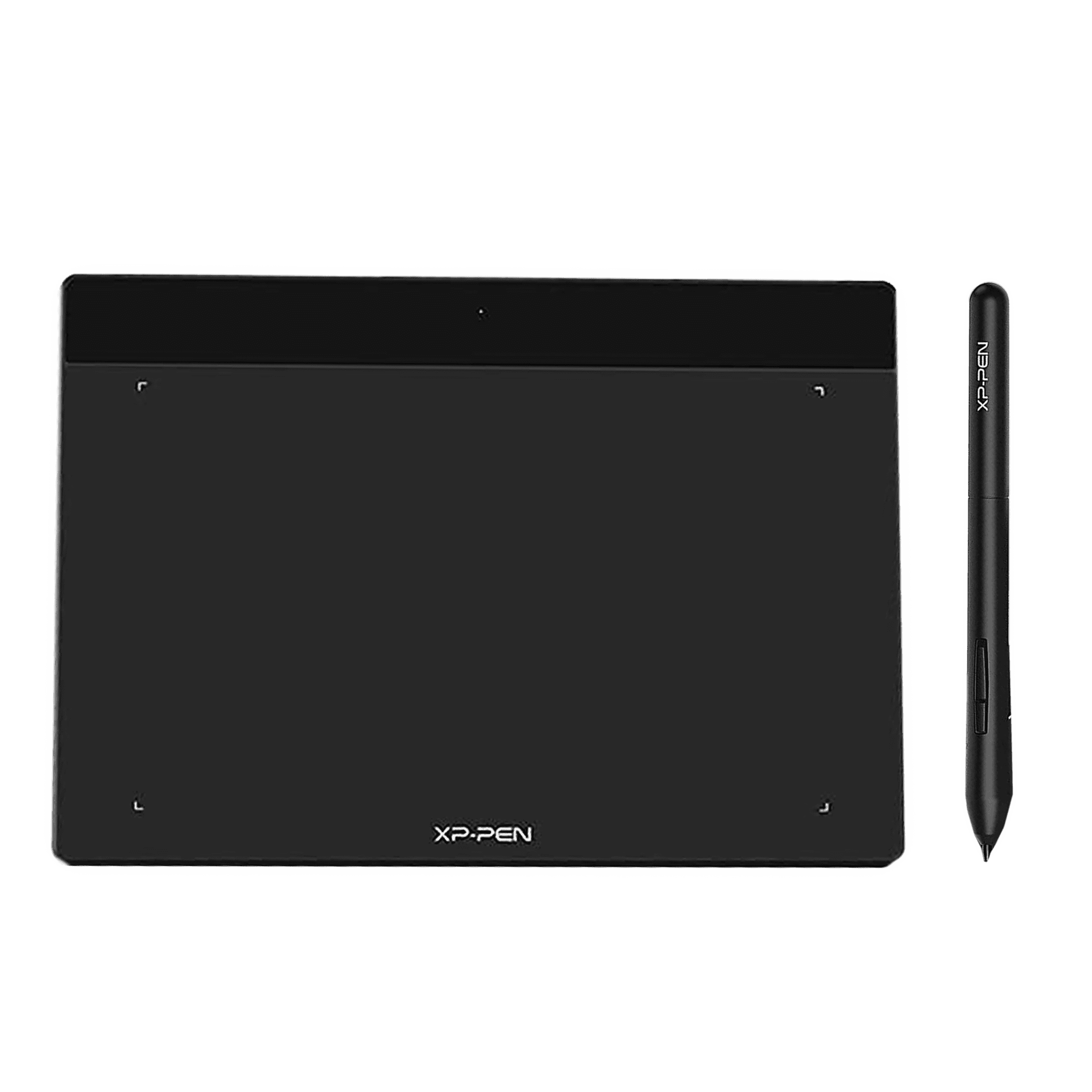
Buy XP-Pen Deco Fun S 16cm (6.3 Inches) e-Writer Digital Pad (60 Degree Tilt Function, Apple Green) online at best prices from Croma. Check product details, reviews & more. Shop now!
Imagine standing at the beginning of a new creative journey, surrounded by a myriad of pen tablets that promise to bring your digital art to life. Whether you're a budding illustrator or a curious hobbyist, choosing the best pen tablet for beginners is a pivotal step to kickstarting your digital art adventure. In this checklist, we aim to simplify the decision-making process, guiding you through the key features, budget considerations, and expert tips to help you select the ideal entry-level pen tablet that meets your needs, budget, and aspirations.
The right pen tablet can transform your creative process by providing a seamless extension of your artistic expression. For those venturing into digital art, the ease-of-use and precision of your device is essential. A well-chosen pen tablet can foster a comfortable creative environment, allowing mistakes to become lessons and every stroke to count towards developing your unique style.
Many beginners often misjudge their initial needs by either overspending on advanced models with features they might not use right away, or by choosing a device that simply does not complement their artistic style. It’s vital to avoid these pitfalls by conducting thorough research. Understanding what features are "must-haves" and which ones can be upgraded later will ensure that your investment remains both smart and future-proof.
Pressure sensitivity is a critical feature in any pen tablet, as it measures how the pen responds to the amount of pressure you apply, thus influencing the thickness and opacity of your strokes. For beginners, a pen tablet offering 2048 levels of pressure sensitivity or higher will be ideal, as it closely mimics the nuances of traditional drawing media while still accommodating a learning curve.
The size of your pen tablet can significantly impact your ease of use, portability, and overall drawing comfort. Compact designs are often favoured by beginners due to their ease-of-use and portability. However, it is important to balance portability with a conducive workspace: while smaller tablets allow for easy transport, slightly larger ones may provide a broader drawing area which is essential for detailed work.
The decision between wired and wireless pen tablets comes down to personal preference and practical requirements. Wired tablets generally offer consistent connectivity and do not require battery charging, while wireless models deliver the convenience of untethered movement. For a beginner, a reliable wired connection can often mean fewer complications when you’re just starting out, though exploring the benefits of wireless connectivity might also be worthwhile if flexibility is a priority.
Before making a purchase, it’s essential to check that the drawing tablet is compatible with your operating system and digital art software. Whether you rely on Windows or macOS, integration with popular applications such as Adobe Photoshop or CorelDRAW can enhance your creative experience. Compatibility ensures that your tablet works harmoniously with your existing setup, avoiding unnecessary hurdles during your creative sessions.

Buy Apple Pro Pencil For iPad (Magnetically Attaches, MX2D3ZM/A, White) online at best prices from Croma. Check product details, reviews & more. Shop now!
Investing in an affordable pen tablet is a smart approach for beginners who are still exploring their creative voice. Affordable options like certain models from Huion and XP-Pen offer impressive features, including high pressure sensitivity and a user-friendly design, without the premium price tag. These entry-level devices are crafted to cover all the essential bases, proving that quality does not necessarily have to come at a steep price.
For many starting out, it is crucial to strike the right balance between cost and functionality. Prioritise the features that will aid your learning process without overextending your budget. Keeping an eye on seasonal deals or exclusive online offers can further enhance the value of your investment, ensuring you receive the best possible device without compromising on quality.
Several models have earned acclaim for their ease-of-use, affordability, and robust performance, making them perfect for beginners. Top recommendations include:
The Wacom Intuos S is celebrated for its intuitive design and bundled software that further simplifies your start in digital art. The Huion Inspiroy 2 M also stands out for its impressive pressure sensitivity and ergonomic design, while the XP-Pen Deco Mini7 offers an excellent blend of performance and portability. These devices are crafted with the beginner in mind, ensuring a smoother transition into the world of digital art.
An important decision for beginners is whether to opt for a pen tablet with a built-in screen or one without. Tablets with screens, such as the Wacom One, provide a direct visual representation of your strokes, making the drawing process intuitive and natural. On the other hand, non-screen tablets, while typically more affordable, still deliver exceptional accuracy and functionality. Weighing the pros and cons will help you decide what fits best with your creative workflow.
If possible, testing a pen tablet in-store or relying on detailed online reviews can give you a feel for its ergonomics and performance. Check the responsiveness of its pressure sensitivity, assess the comfort of its design, and confirm that the tablet integrates smoothly with your computer setup. These practical insights from hands-on testing ensure that the device you choose will serve you well on your art journey.

Buy XP-Pen Deco Fun Small 18.94cm (7.46 Inches) e-Writer Digital Pad (60 Degree Tilt Function, Carmine Red) online at best prices from Croma. Check product details, reviews & more. Shop now!
It stands to reason that a pen tablet should not simply serve your current needs but also grow with your expanding skill set. Opting for a model that offers scalable features and easy upgrades is a wise consideration. Investment in a device with room to evolve allows for creative growth without the hassle of frequently changing equipment. Remember, the right entry-level pen tablet can be the foundation for many future masterpieces.
Insight Corner: "Did You Know?"
Most beginner-friendly pen tablets, such as the Wacom Intuos S, are not just practical tools but also come with bundled software that jumpstarts your digital art journey. These additional features can provide significant added value as you delve into creating art in a digital environment.
The best tablet with pen for beginners is often considered to be the Wacom Intuos S because of its affordability, user-friendly design, and dependable performance.
Top brands in the market offering reliable pen tablets include Wacom, Huion, and XP-Pen, all known for their commitment to quality and ease-of-use that suits beginners and experienced artists alike.
The Huion Inspiroy H640P is widely recognised as an excellent budget-friendly option, combining high pressure sensitivity with a compact, efficient design.
While drawing tablets with built-in screens, like the Wacom One, offer a more direct creative interface, they are usually more expensive. Non-screen tablets still provide a reliable and effective drawing experience that is ideal for beginners.
Generally, entry-level pen tablets require a computer to operate effectively, although certain models, like the iPad Pro, offer standalone functionality. For most beginners, a computer-connected drawing tablet is a more straightforward solution.
Choosing the best pen tablet for beginners doesn’t have to be overwhelming. By understanding the essential features—from pressure sensitivity and size to connectivity and compatibility—and balancing your budget with the features on offer, you can pinpoint the perfect digital art tablet for beginners that effortlessly aligns with your creative needs. The recommended models in this guide not only offer an easy-to-use drawing experience but also integrate seamlessly with popular creative software, ensuring an encouraging start to your artistic journey. With the convenience and rewards of platforms like Tata Neu, where every purchase can earn you NeuCoins to shop across your favourite brands, your transition into digital art becomes even more enjoyable. Take your time to research, experiment, and invest in a tablet designed to grow with your skills. In doing so, you secure the first step to endless creative potential and a seamless, trusted online shopping experience.