
Consumer Electronics
•04 min read
RAM is a vital component that can significantly influence the performance of your computer system. Understanding the nuances between AMD and Intel memory settings is key to unlocking the full potential of your hardware. In this post, you will learn about compatibility, performance differences, and optimisation techniques, along with guidance on choosing the best RAM for your needs. Whether you are a tech enthusiast, a family seeking reliable home appliances from Croma, or a young professional in need of productivity-boosting gadgets, this guide is tailored to help you get informed about selecting the right RAM while enjoying the extra benefits of NeuCoins rewards through Tata Neu.
It might seem that RAM is brand specific, but in truth, most RAM modules work across different platforms. What matters is the memory profile that they support. AMD systems come with the EXPO (Extended Profiles for Overclocking) and Intel uses the Extreme Memory Profile (XMP). Each profile ensures that users can easily optimise RAM settings to benefit from enhanced performance. While EXPO is tailored for AMD, XMP complements Intel systems, ensuring smooth compatibility and performance optimisation.
Both AMD and Intel processors are designed with unique features. AMD systems integrate with their motherboard chipsets in a way that maximises performance when using EXPO-profiled RAM. On the other hand, Intel systems offer robust support for XMP profiles, even though the performance gains from faster RAM are sometimes more subtle. It is important to check motherboard specifications and supported RAM speeds to ensure that your chosen memory module complements your processor.
Did You Know? AMD EXPO and Intel XMP Explained
EXPO is AMD's memory profile technology, optimised specifically for AMD configurations, while XMP serves as the equivalent for Intel systems. Both allow for simple overclocking of RAM, ensuring that whether you choose an AMD or an Intel setup, you can benefit from enhanced performance through proper memory configuration.
One of the key differences lies in how processors benefit from faster RAM speeds. AMD systems, due to their reliance on the Infinity Fabric architecture, generally reap more pronounced benefits from high-speed RAM. Intel systems, while also capable of utilising faster memory, typically show less dramatic improvements. This speed difference can influence overall system performance, particularly for applications that demand rapid data access and processing.
Gaming performance can vary based on hardware configuration. For AMD systems, faster RAM plays a critical role in synchronising with the processor, enhancing performance in graphics-intensive scenarios. Popular game titles often exhibit smoother performance when paired with well-tuned memory settings. Intel setups, though more forgiving in terms of RAM speed differences, still benefit when fitted with quality memory for consistently high performance.
RAM latency, which is the delay before a transfer of data begins following an instruction, is vital in determining how quickly information moves through your system. Lower latency and tighter timings ensure that your system operates efficiently, a factor that becomes especially critical when real-time performance is needed, such as in gaming or demanding productivity tasks.
Systems built on AMD processors are generally more sensitive to latency variations. This means that even a small delay in memory timings can affect overall performance. Conversely, Intel systems tend to be more robust against latency changes. Finding the right balance between speed and latency is essential, whether you are upgrading for gaming performance or everyday computing tasks.
When selecting RAM for AMD processors, look for DDR4 or DDR5 options that come with EXPO profiles. Such modules are optimised to work with AMD chipsets, ensuring that performance is maximised. It is equally important to consider your motherboard's compatibility and ensure that the RAM speed and capacity align with your work or gaming needs. Thoughtful planning here can elevate your overall system’s efficiency.
For those leaning towards Intel systems, DDR4 or DDR5 memory modules featuring XMP profiles can deliver a reliable performance boost. Depending on whether your primary use is for gaming or productivity, focus on RAM that offers a balanced combination of speed and latency adjustments. Intel systems can handle a variety of configurations, but making a careful selection based on your usage ensures that you enjoy seamless operations and the benefits of expert-support channels from Tata Neu.
Optimising RAM on AMD systems involves enabling the EXPO profile in your BIOS settings. Adjusting Infinity Fabric settings can also help sync your processor and memory more effectively. Keep an eye out for BIOS updates, as these can enhance compatibility and potentially unlock additional performance gains. These optimisations not only improve speed but also enhance the overall experience, making sure that every tech investment is maximised.
Enabling the XMP profile in Intel setups is the first step to realising memory optimisations. Fine-tuning memory timings according to your workload needs—whether for gaming or productivity—can lead to impressive performance improvements. Always refer to your motherboard manual for specific instructions; these details ensure that you take full advantage of your device’s capabilities.
AMD processors do not require RAM that is explicitly branded for them, but they perform best with memory that supports AMD EXPO profiles or is validated for optimal performance with AMD systems.
Yes, due to the Infinity Fabric architecture, AMD systems gain noticeable performance benefits from faster RAM modules.
Yes, most RAM designed with AMD optimisation will function on Intel systems. However, you might need to manually configure some settings since Intel does not support EXPO profiles.
No, DDR5 is a universal standard supported by both AMD and Intel platforms. The real determinant is your motherboard and CPU generation.
RAM latency plays a more critical role in AMD systems due to their sensitivity to memory timings, while Intel systems are generally more tolerant of latency variations.
In summary, understanding the distinctions in RAM compatibility and performance between AMD and Intel systems can help you make well-informed decisions. AMD processors excel with faster, low-latency RAM that integrates seamlessly through EXPO profiles, while Intel systems benefit from the flexibility of XMP profiles. Whether you are building a system for gaming or professional use, choosing the right memory and optimising your hardware settings can lead to a noticeable improvement in performance. Enjoy the security and additional rewards like NeuCoins each time you shop smartly on Tata Neu or at Croma, knowing that your tech setup is crafted to boost your life’s progress.
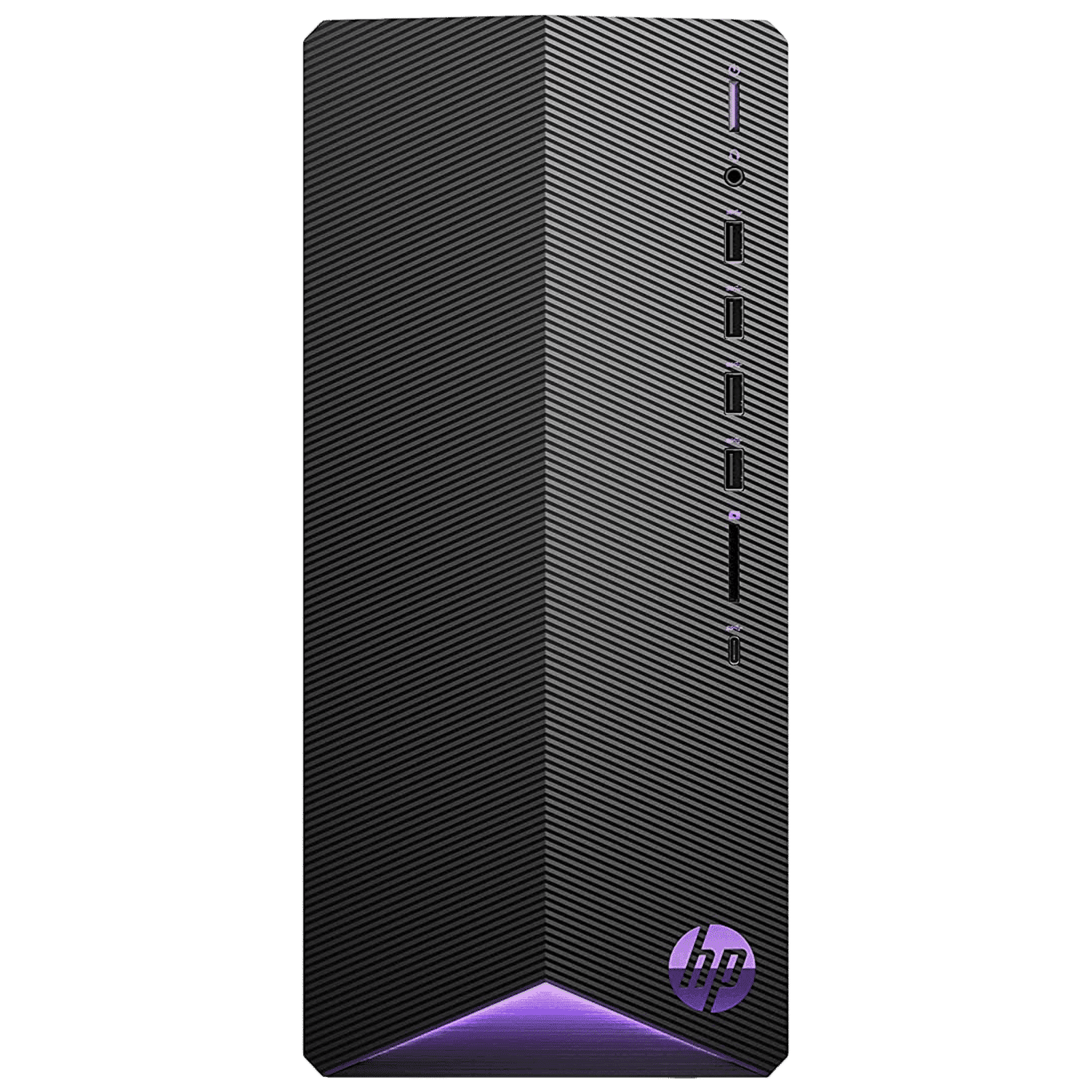
Buy HP Pavilion TG01-2008in Core i5 Tower PC (16GB, 1TB SSD, NVIDIA GeForce RTX 3060 Ti, Windows 11 Home, Black) online at best prices from Croma. Check product details, reviews & more. Shop now!