%20(Presentation)%20(1600%20x%20600%20px)(583)-b4828c25-20cc-453b-b90a-eaf14c4df350.webp&w=3840&q=75)
Consumer Electronics
•06 min read
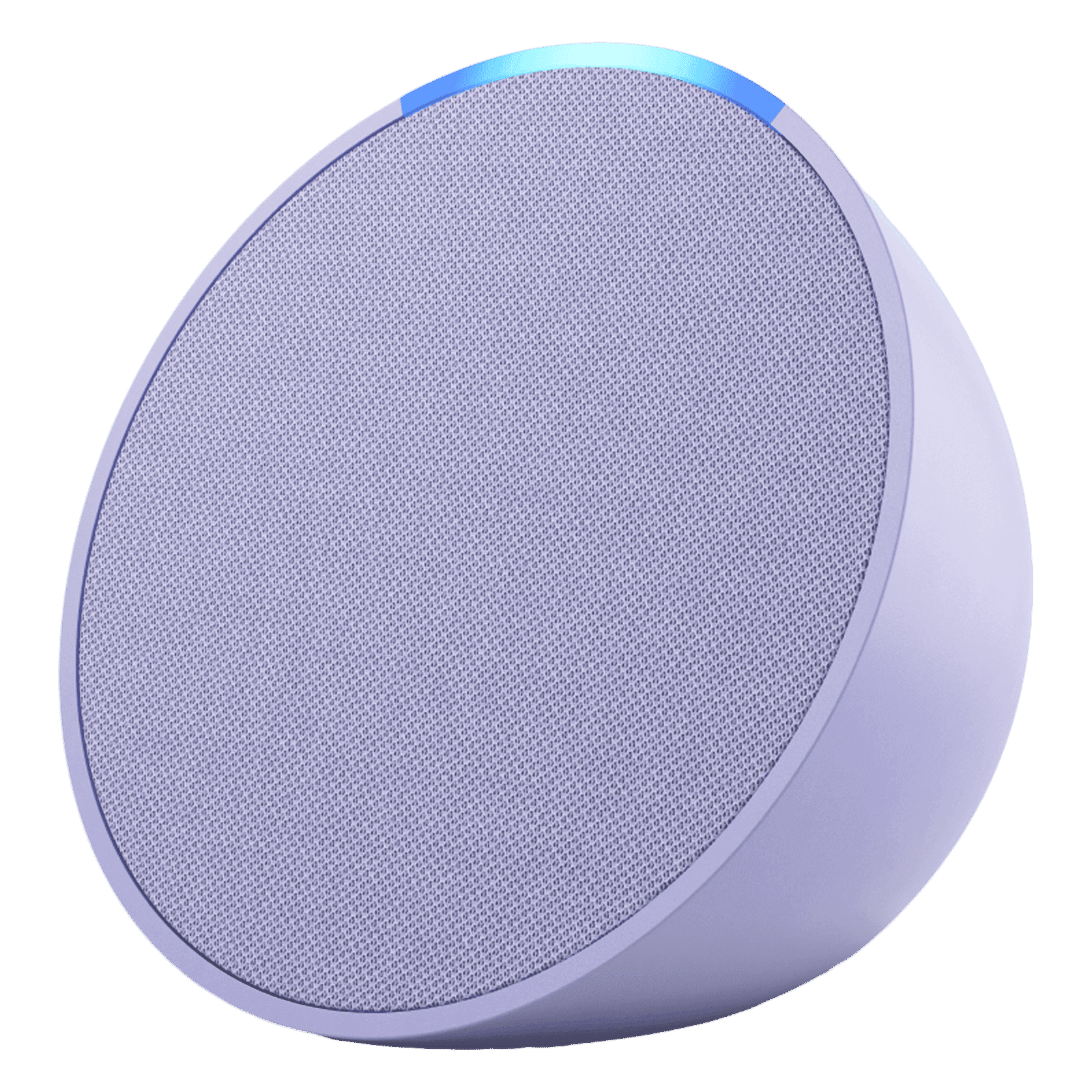
Buy Amazon Echo Pop with Built-in Alexa Smart Wi-Fi Speaker (Balanced Bass, Purple) online at best prices from Croma. Check product details, reviews & more. Shop now!
Smart home devices have evolved into multifunctional tools that not only answer your queries but also double as high-quality Bluetooth speakers, allowing you to stream your favourite audio seamlessly. Many users have discovered the convenience of learning how to use Alexa as a Bluetooth speaker, making it easier than ever to enjoy music, podcasts, or hands-free calls at home or on the go. When you shop on Tata Neu, you can earn up to 5% NeuCoins on every purchase and enjoy express delivery on orders placed before 6 PM, adding even more value to your smart home experience. This guide will take you through the process of understanding Alexa Bluetooth pairing, setting up your device, and optimising it for wireless audio streaming, so you can truly enjoy an enhanced audio experience backed by Tata Neu.
Alexa’s ability to function as a Bluetooth speaker means you can pair it with any device that supports Bluetooth connectivity – from smartphones and PCs to tablets and more. This feature enables wireless audio streaming without the need to invest in external speakers, offering improved sound quality and a hassle-free experience. With Alexa acting as a central hub for your audio, you can effortlessly stream your favourite music services such as Spotify, Apple Music, or even YouTube through voice commands.
Alexa Bluetooth pairing refers to the simple process that allows your Alexa device to connect to other Bluetooth-enabled devices. Once paired, the device transforms into a wireless speaker, offering a versatile solution to enjoy high-quality sound in any setting. The process is designed to be user-friendly and swift so that even if you are new to the world of smart home gadgets, you can still take full advantage of this feature.
There are clear benefits to choosing Alexa as your go-to wireless speaker. One key advantage is the elimination of complicated setups; once you understand how to use Alexa as a Bluetooth speaker, you can stream audio effortlessly. Additionally, many users appreciate the improved sound quality compared to some external Bluetooth speakers combined with Alexa’s ability to deliver crisp, clear audio in a compact form factor.
Getting started with Alexa as a Bluetooth speaker is straightforward. To ensure a successful connection, follow these step-by-step instructions that outline how to prepare your Alexa device, initiate pairing mode, and troubleshoot any problems that might occur along the way.
Before you begin, make sure your Alexa device is powered on and updated to the latest software version. This step is crucial as it ensures that all the latest features and security protocols are in place. Similarly, verify that the Bluetooth function on your smartphone, PC, or other device is enabled. Taking these preliminary steps creates a smooth foundation for successful pairing.
To initiate the pairing process, simply say, "Alexa, pair Bluetooth." This command will prompt your Alexa device to enter pairing mode, making it discoverable. Next, open the Bluetooth settings on your smartphone or computer, and look for your device labeled as an Alexa device. Selecting it completes the connection. Alternatively, you can open the Alexa app and follow the instructions provided in the device’s settings to initiate pairing. This dual method ensures that whether you prefer using voice commands or a manual setup, you have an option that suits your style.
If you encounter issues such as your device not appearing on the Bluetooth menu, failure to establish a connection, or connection instability, there are simple steps you can take. First, ensure that your Alexa device is in pairing mode and that there are no other Bluetooth devices interfering with the signal. Restarting both the Alexa device and your smartphone can often resolve connectivity issues. In cases where the connection remains unstable, checking for software updates or moving the devices closer together might prove beneficial. These troubleshooting tips help ensure a stable Bluetooth connection for all your audio needs.
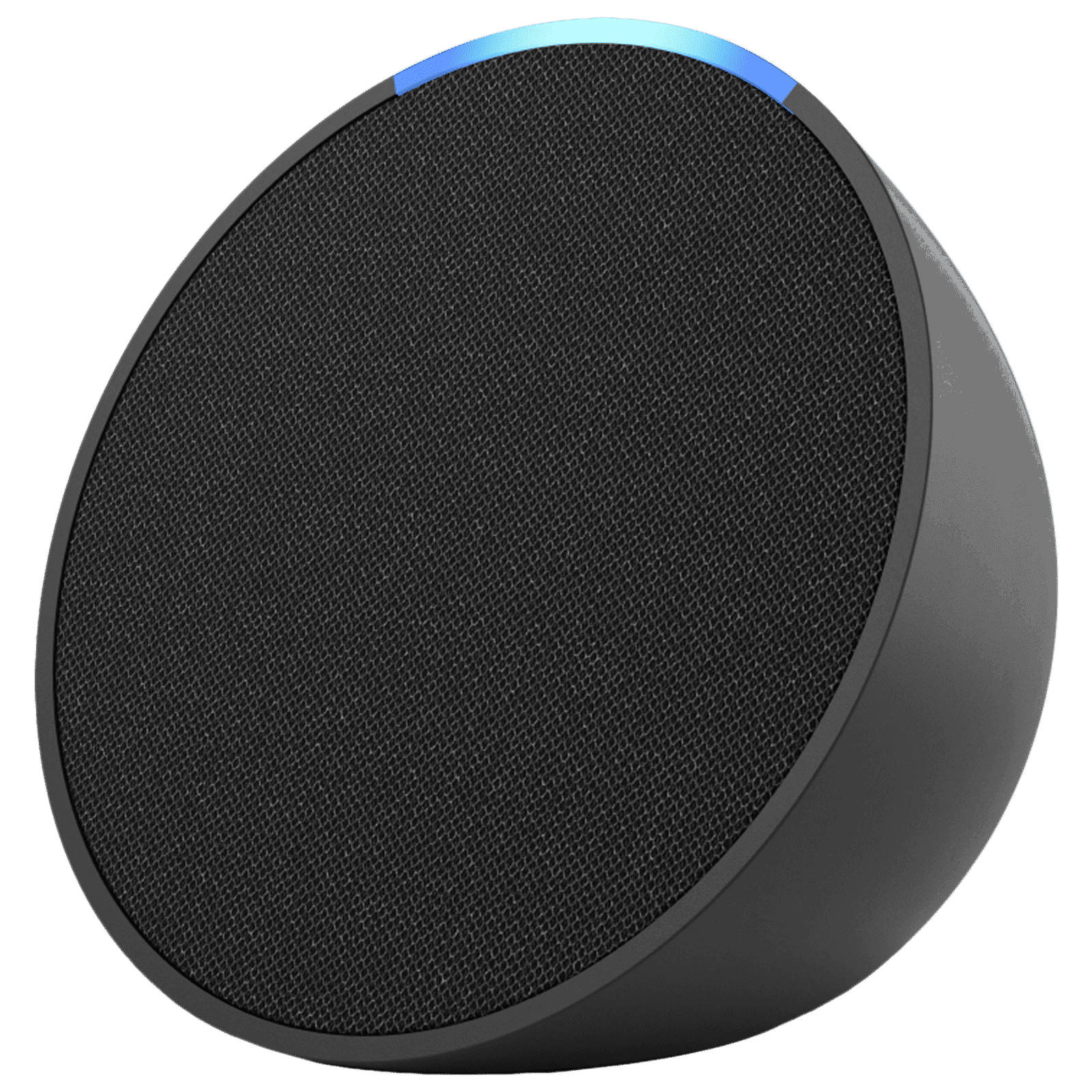
Buy amazon Echo Pop with Built-in Alexa Smart Wi-Fi Speaker (Balanced Bass, Black) online at best prices from Croma. Check product details, reviews & more. Shop now!
The versatility of using Alexa as a Bluetooth speaker extends far beyond streaming music. With its expansive functionality, you can use it in various scenarios to enhance your everyday life. Let’s explore some of the common use cases which illustrate how you can benefit from this smart feature.
One of the most popular uses is streaming music directly from your phone, tablet, or PC during dinner parties, workouts, or even while working from home. By connecting your device via Bluetooth, you can effortlessly stream your favourite tracks without any wired distractions. This setup is perfect for those who love a flexible audio solution that adapts to their lifestyle, especially when paired with platforms like Spotify, Apple Music, and YouTube.
Beyond playing music, users can route phone calls through their Alexa devices. This feature is particularly useful for hands-free calling during busy tasks at home or in the office. When your hands are full, simply use your Alexa speaker to conduct calls with clarity and without the need to hold your phone or fiddle with cables.
Another appealing use case is connecting your Alexa device to a computer or AUX-enabled device to boost audio output. This functionality is especially attractive for those who desire a richer sound experience without investing in multiple audio devices. By using Alexa in this way, you can enjoy amplified audio quality whether you are watching a film or participating in an online meeting.
Pro Tip: Maximise Alexa’s Audio Performance
Did you know? Positioning your Alexa device in an open space away from walls and corners can significantly enhance its audio output for a richer Bluetooth streaming experience.
As with any smart home device, there are advanced features that offer additional benefits, as well as certain limitations that are important to understand. Knowing what to expect can help manage your expectations and guide you in making the most of your Alexa device.
Many users have wondered if Alexa can play audio through its built-in speaker and an external Bluetooth speaker simultaneously. Currently, Alexa is structured to transmit audio to one output at a time. If you wish to use it as a standalone Bluetooth speaker, you will need to select the desired output through your device’s settings. This limitation is designed to maintain audio quality and ensure that the user enjoys a clear, uninterrupted stream.
For those times when internet connectivity is not available, it is still possible to use Alexa as a Bluetooth speaker. Once your device is paired while online, you can use the established connection for offline audio streaming. Note: While your Alexa device can stream audio through an already established Bluetooth connection without an active internet connection, features that rely on voice commands continue to require online connectivity. However, remember that features relying on voice commands or streaming from online platforms will be unavailable until your connection is restored.
When deciding between using Alexa as a Bluetooth speaker or investing in a dedicated external speaker, consider your specific needs for sound quality and convenience. While dedicated speakers offer robust audio performance, Alexa provides the added functionality of voice control, a user-friendly interface, and the flexibility to access multiple features within a single device. By understanding these differences, you can make an informed decision that best suits your lifestyle.

Buy Amazon Echo Dot (5th Gen) with Built-in Alexa Smart Wi-Fi Speaker (Ambient Temperature Sensor, Blue) online at best prices from Croma. Check product details, reviews & more. Shop now!
You can set up your Alexa as a Bluetooth speaker using the voice command "Alexa, pair Bluetooth," which bypasses the need for the app during initial configuration.
Yes, Alexa can function as a Bluetooth speaker offline once it has been set up for pairing. However, features requiring Alexa’s voice commands or internet access will not be available.
Activate pairing mode by saying, "Alexa, pair Bluetooth," or use the Alexa app to manually pair your device. Ensure your device’s Bluetooth is enabled.
No, Alexa cannot simultaneously play audio through its built-in speaker and an external Bluetooth speaker. You will need to choose one audio output at a time.
The process is similar: enable Bluetooth on your phone, say "Alexa, pair Bluetooth," and connect via the Alexa app or your device’s Bluetooth settings.
Simply enable Bluetooth on your phone, put Alexa in pairing mode with the appropriate voice command, and select your Alexa device from your phone’s Bluetooth menu to complete the connection.
Using Alexa as a Bluetooth speaker is a straightforward method to enrich your audio experience. Whether you are streaming music, handling calls, or connecting to a PC, this versatile feature simplifies the way you interact with your tech. By following the steps outlined above and keeping a few tips in mind, you can enjoy a seamless audio experience that blends convenience with high-quality sound. By shopping through Tata Neu, you can elevate your experience even further, earning NeuCoins and benefiting from express delivery on your purchases.
Embrace the advantages of this smart home functionality and explore how you can enhance everyday moments with superior sound quality, smart connectivity, and a trusted experience that only a refined platform like Tata Neu can deliver. The blend of technology and practicality creates a truly aspirational environment where smart living becomes more accessible and enjoyable.