%2520(Presentation)%2520(1600%2520x%2520600%2520px)(489)-a7574b9a-4d77-4e76-80fc-1df8e83ef960.webp&w=3840&q=75)
Unlock your design potential with the best laptops for SolidWorks! Our expertly curated selection combines cutting-edge technology and performance, ensuring you can tackle any project with ease. Shop online at your convenience, or explore in-store for hands-on experience. Plus, earn NeuCoins with every purchase, giving you extra savings across your favorite brands. Elevate your engineering game today and experience a seamless shopping journey that blends trust, expertise, and rewards!
When it comes to running SolidWorks, a powerful CAD software, the choice of laptop can significantly impact your productivity and design capabilities. Whether you’re a student, a young professional, or a tech enthusiast, selecting the right laptop is crucial for a seamless experience. Here’s a guide to help you navigate through the options and find the best laptop for SolidWorks.
To effectively run SolidWorks, your laptop should meet certain specifications:
Processor: Look for laptops with at least an Intel Core i5 or AMD Ryzen 5 processor. For optimal performance, consider models with Intel Core i7 or AMD Ryzen 7.
RAM: A minimum of 16GB RAM is recommended for smooth multitasking and handling complex designs. If your budget allows, opt for 32GB for even better performance.
Graphics Card: A dedicated GPU, such as NVIDIA GeForce or AMD Radeon, is essential for rendering 3D models efficiently.
Storage: SSDs (Solid State Drives) are preferable for faster load times and overall system responsiveness. Aim for at least 512GB of storage.
Investing in a laptop that meets these specifications will not only enhance your SolidWorks experience but also provide long-term benefits:
Improved Performance: A laptop with the right specs will handle large assemblies and complex simulations without lag, allowing you to focus on your designs.
Future-Proofing: By choosing a laptop with higher specifications, you ensure that it remains capable of handling future software updates and additional applications.
Enhanced User Experience: A reliable laptop reduces frustration and increases efficiency, making your work enjoyable and productive.
When you’re ready to make your purchase, enjoy the flexibility of browsing online or checking out the latest models in-store. This dual approach allows you to get hands-on experience with the laptops while also enjoying the convenience of online shopping. Plus, by shopping through the platform, you can earn NeuCoins with every purchase, providing you with additional savings for future tech investments.
Choosing a laptop from a trusted source means you can expect reliable after-sales support. Look for brands that offer comprehensive warranty options and customer service, ensuring that any issues can be resolved quickly and efficiently. This peace of mind is particularly important for tech enthusiasts and professionals who rely on their devices for work.
In summary, finding the best laptop for SolidWorks involves considering key specifications, understanding the benefits of your investment, and enjoying a seamless shopping experience. With the right guidance and support, you can make an informed decision that enhances your productivity and creativity.

Buy DELL Inspiron 13 5330 Intel Core Ultra 5 Notebook Laptop (16GB, 512GB SSD, Windows 11 Home, 13.3 inch QHD Plus Display, MS Office Home & Student 2021, Platinum Silver, 1.24 KG) online at best prices from Croma. Check product details, reviews & more. Shop now!

Buy Microsoft Surface 7th Edition Snapdragon X Elite Touchscreen Ultra Thin Laptop (16GB, 512GB SSD, Windows 11 Home, 15 inch LCD Display, Black, 1.66 KG) online at best prices from Croma. Check product details, reviews & more. Shop now!

Buy DELL Inspiron 5445 AMD Ryzen 5 8540-U 8th Gen Thin & Light Laptop (16GB, 512GB SSD, Windows 11 Home, 14 inch FHD Plus Display, MS Office 2021, Ice Blue, 1.61 KG) online at best prices from Croma. Check product details, reviews & more. Shop now!

Buy Microsoft Surface 7th Edition Snapdragon X Elite Touchscreen Ultra Thin Laptop (16GB, 512GB SSD, Windows 11 Home, 13.8 inch LCD Display, Platinum, 1.34 KG) online at best prices from Croma. Check product details, reviews & more. Shop now!

Buy Microsoft Surface 7th Edition Snapdragon X Elite Touchscreen Ultra Thin Laptop (16GB, 1TB SSD, Windows 11 Home, 15 inch LCD Display, Black, 1.66 KG) online at best prices from Croma. Check product details, reviews & more. Shop now!

Buy DELL Inspiron 3530 Intel Core i3 13th Gen Thin and Light Laptop (8GB, 512GB SSD, Windows 11 Home, 15.6 inch FHD LED Backlit Display, MS Office 2021, Platinum Silver, 1.62 KG) online at best prices from Croma. Check product details, reviews & more. Shop now!

Buy Dell Inspiron 14 5440 Intel Core i3 13th Gen Thin & Light Laptop (8GB, 512GB SSD, Windows 11, 14 inch FHD+ WVA Display, MS Office 2021, Ice Blue, 1.53 KG) online at best prices from Croma. Check product details, reviews & more. Shop now!

Buy DELL Inspiron 5445 AMD Ryzen 7 8840U 8th Gen Thin & Light Laptop (16GB, 512GB SSD, Windows 11 Home, 14 inch FHD Plus Display, MS Office 2021, Ice Blue, 1.61 KG) online at best prices from Croma. Check product details, reviews & more. Shop now!

Buy Microsoft Surface 7th Edition Snapdragon X Plus Touchscreen Ultra Thin Laptop (16GB, 512GB SSD, Windows 11 Home, 13.8 inch LCD Display, Platinum, 1.34 KG) online at best prices from Croma. Check product details, reviews & more. Shop now!
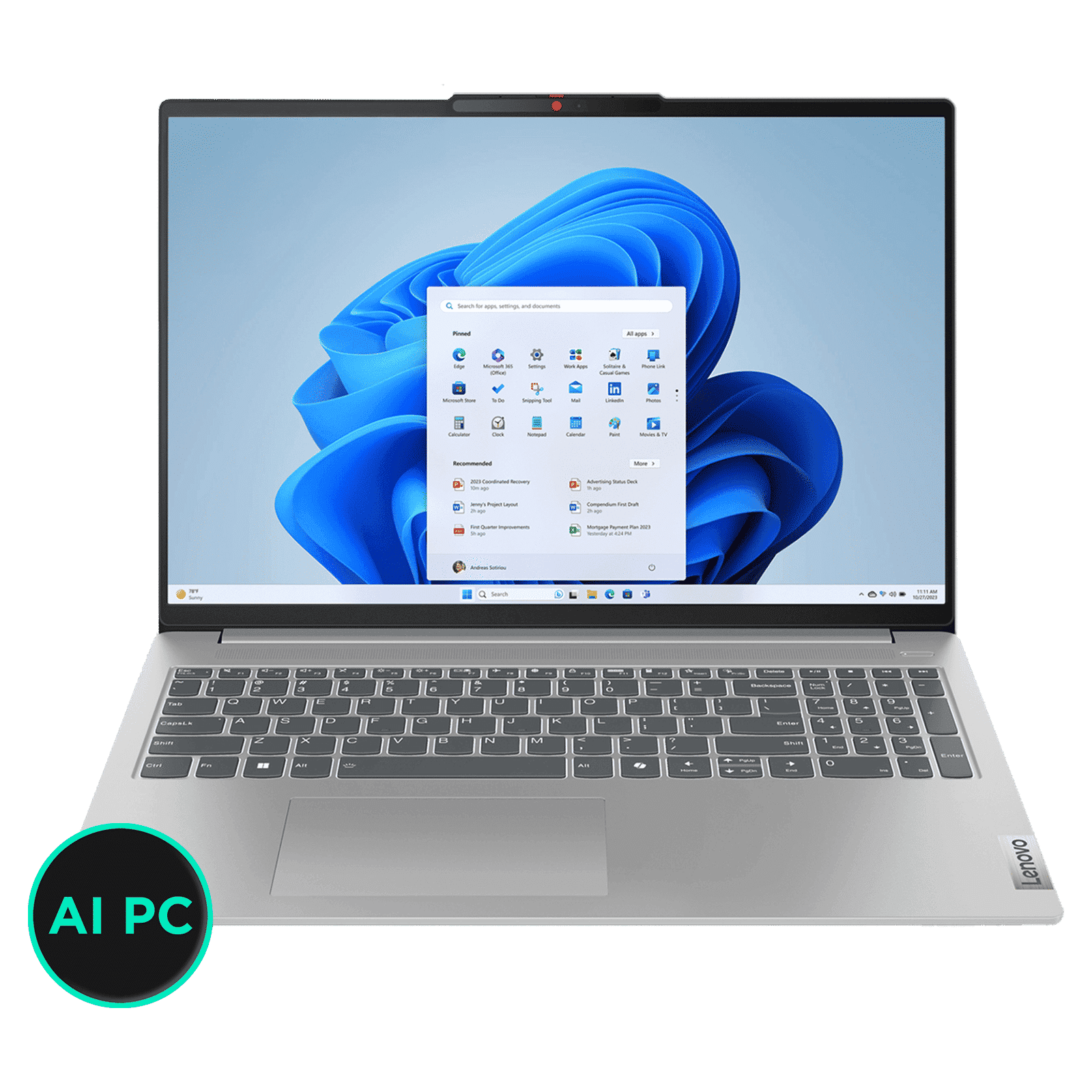
Buy Lenovo IdeaPad Slim 5 16IMH9 Intel Core Ultra 5 Thin & Light Laptop (16GB, 512GB SSD, Windows 11 Home, 16 inch WUXGA IPS Display, MS Office 2021, Cloud Grey, 1.82 KG) online at best prices from Croma. Check product details, reviews & more. Shop now!

Buy Dell Inspiron 16 5640 Intel Core i5 13th Gen Thin & Light Laptop (16GB, 512GB SSD, Windows 11 Home, 16 inch Full HD Plus IPS Display, MS Office 2021, Ice Blue, 1.87 KG) online at best prices from Croma. Check product details, reviews & more. Shop now!

Buy acer Aspire Lite AL15-41 AMD Ryzen 5 7430U Thin & Light Laptop (16GB, 512GB SSD, Windows 11 Home, 15.6 inch Full HD TN Display, MS Office Home & Student 2021, Steel Grey, 1.59 KG) online at best prices from Croma. Check product details, reviews & more. Shop now!

Buy HP 15-fd0664TU Intel Core 5 Thin & Light Laptop (16GB, 512GB SSD, Windows 11 Home, 15.6 inch Full HD Display, MS Office Home 2024, Natural Silver, 1.59 KG) online at best prices from Croma. Check product details, reviews & more. Shop now!

Buy Lenovo IdeaPad Slim 3 15ABR8 AMD Ryzen 5 Thin & Light Laptop (8GB, 512GB SSD, Windows 11 Home, 15.6 inch Full HD Display, 1.62 KG) online at best prices from Croma. Check product details, reviews & more. Shop now!

Buy Lenovo IdeaPad Slim 3 15ABR8 AMD Ryzen 7 Thin & Light Laptop (16GB, 512GB SSD, Windows 11 Home, 15.6 inch Full HD Display, MS Office Home 2024, Arctic Grey, 1.62 KG) online at best prices from Croma. Check product details, reviews & more. Shop now!