
Insurance
•03 min read
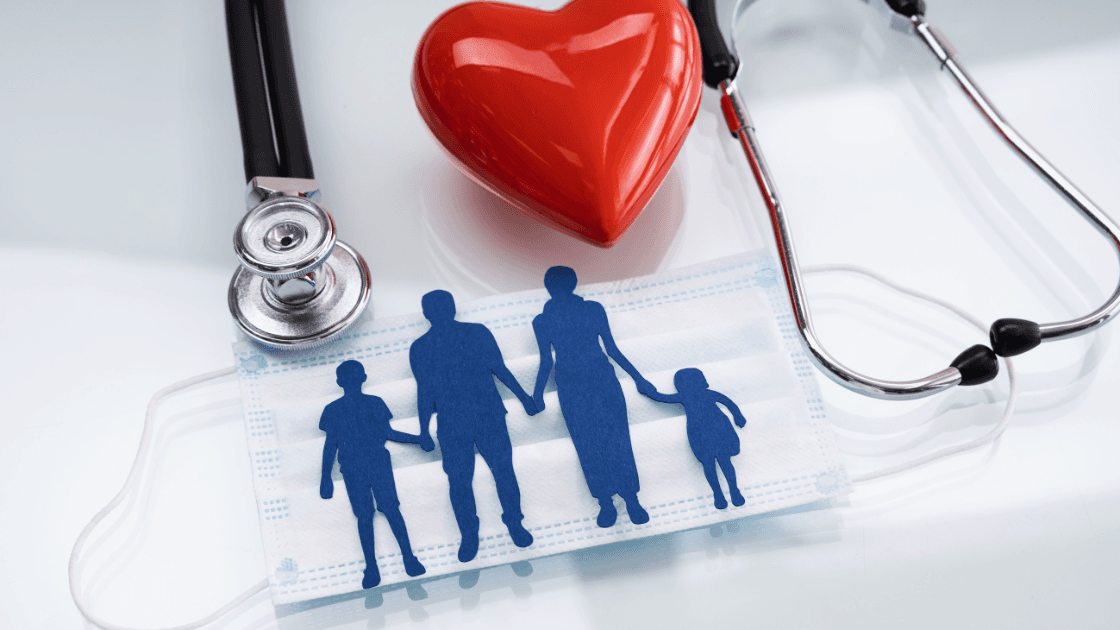
Outdated nominee details in your ULIP policy may lead to avoidable administrative complications. Updating your nomination information is an important step to ensure that policy benefits are allocated according to your intentions. This guide explains the nomination update ULIP policy process, clarifies the nominee's role, outlines the relevant legal framework, and details practical steps to update your policy.
A nominee in a ULIP policy is the individual designated by the policyholder to receive policy benefits in the event of the policyholder’s demise. This designation facilitates the transfer of benefits, which include life cover along with market-linked investments. Understanding the nominee’s role is important to ensure that your intended instructions for benefit distribution are followed.
The process of assigning a nominee is guided by specific legal provisions under applicable insurance regulations. These rules clarify that a legal heir is not automatically considered the nominee. Instead, the policyholder is responsible for designating the individual who will receive the benefits. This legal framework is intended to maintain clarity and transparency in the claims process.
If the nominee information in a ULIP policy is not current, delays in processing claims and potential disputes among interested parties may occur. In some cases, outdated details could lead to benefits being transferred to unintended individuals, which may complicate the claims process.
Maintaining up-to-date nominee details facilitates a smoother claims process, ensuring that the designated beneficiary receives the policy benefits as outlined in the policy documents. Regular updates also help meet regulatory requirements and support clear financial planning.
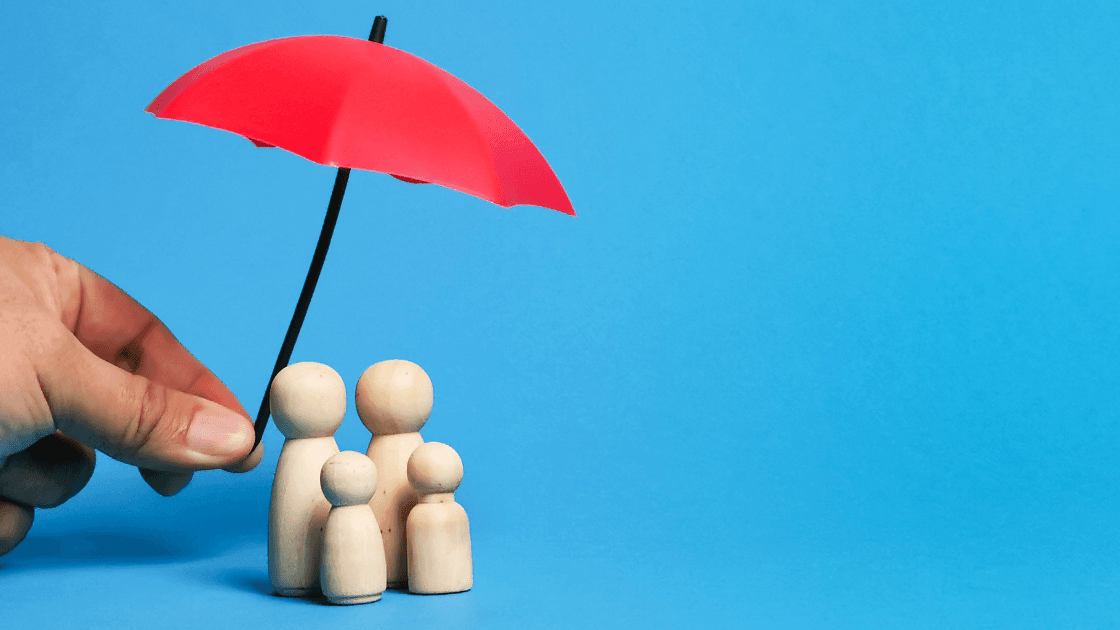
Before initiating any changes, compile all necessary documents related to your ULIP policy. This typically includes the policy document, identification proofs of the nominee, and any forms required by your insurer. Reviewing your policy terms in advance can help avoid discrepancies during the update process.
The nomination update process generally involves completing a nomination update form. This form may be accessed online via the insurer’s portal or obtained from a branch office. While filling out the form, ensure that all details are entered accurately, including the allocation of shares if more than one nominee is designated. After submitting the form, obtain a written acknowledgement from the insurer as proof that your nominee details have been updated.
Many insurers provide the convenience of online methods to update nominee details. Customers can follow guided instructions on the official websites to complete the nomination update ULIP policy process. It is advisable to review the insurer-specific terms and conditions listed in your policy document before proceeding.
While designating a single nominee may appear straightforward, in certain situations it may be beneficial to appoint more than one nominee. Clearly specifying each nominee’s share helps minimize the potential for future disputes and ensures that the intended beneficiaries receive their designated portions.
After updating your nominee information, it is prudent to inform the designated individuals about the change. Sharing copies of the updated documentation with family members may provide additional assurance regarding the intended distribution of policy benefits.

If a nominee is a minor, appointing a custodian to manage the benefits until the minor reaches the stipulated age is recommended. This step helps in managing the minor’s financial interests in a responsible manner.
Yes, you can update your nominee details more than once, subject to the terms and conditions of your insurer.
Typically, insurers do not impose charges for updating nominee details. It is advisable to confirm the process with your insurer.
Outdated nominee information may lead to delays in the processing of claims or result in benefits being transferred to unintended individuals.
Yes, you can appoint a minor as a nominee; however, it is necessary to designate a custodian to manage the benefits until the minor reaches adulthood.
The time required to update nominee details varies by insurer, though processing is generally completed within a few business days after submission of all required documents.
Keeping your ULIP nominee information current is an essential aspect of effective financial planning. By understanding the role of a nominee and following the legal guidelines for nomination, you can help ensure that policy benefits are transferred in accordance with your intentions. Following a systematic approach when updating your nominee details supports clear documentation and proper alignment with your financial objectives as outlined in your ULIP policy.