
Insurance
•03 min read
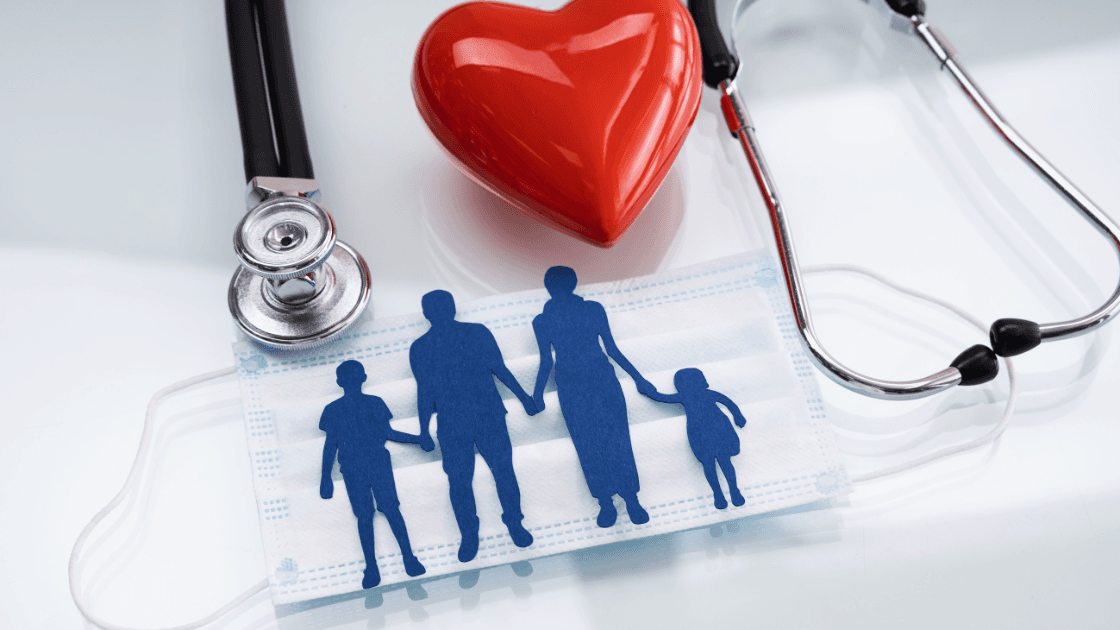
Keeping your policy details updated is necessary to ensure timely communications. An outdated address on your ULIP policy may delay the delivery of important documents, premium reminders, and could lead to complications with regulatory requirements. This guide outlines clear steps for updating your address through online and offline methods.
Having the correct address on record is important for receiving policy documents, premium payment reminders, and regulatory notices. An outdated address may lead to missed deadlines and interruptions in the processing of your policy benefits.
Insurance providers update customer details as required by the Insurance Regulatory and Development Authority of India (IRDAI). Keeping your address current is part of adhering to Know Your Customer (KYC) norms. An updated address helps ensure that all communication regarding your ULIP policy is sent to the correct location, aiding in the orderly processing of any claims or modifications.
To update your address online, log in to your insurance provider’s portal using your credentials. Once signed in, navigate to the section for updating personal details and select the option for address modification. Enter your new address carefully and attach one or more self-attested copies of your address proof. After reviewing the information provided, submit your request. You will receive a confirmation once your updated details are recorded. This method provides a paperless solution and faster processing.
If you prefer direct assistance or do not have reliable internet access, you may update your address offline. Download the Policy Servicing Request Form from your provider’s website or collect it at a local branch. Fill in the form with accurate policy details and your new address. Attach self-attested copies of your address proof, and either visit your nearest branch or send the form via post or courier to the designated address. This method offers personal support for any clarification needed during the submission process.
Many insurance providers offer mobile app and email services for policy management. Using the mobile app, follow the same steps as the online process by accessing your account and updating your address. Similarly, some providers accept a formal request via email along with scanned copies of your documents. This channel provides an additional option for managing updates to your ULIP policy.
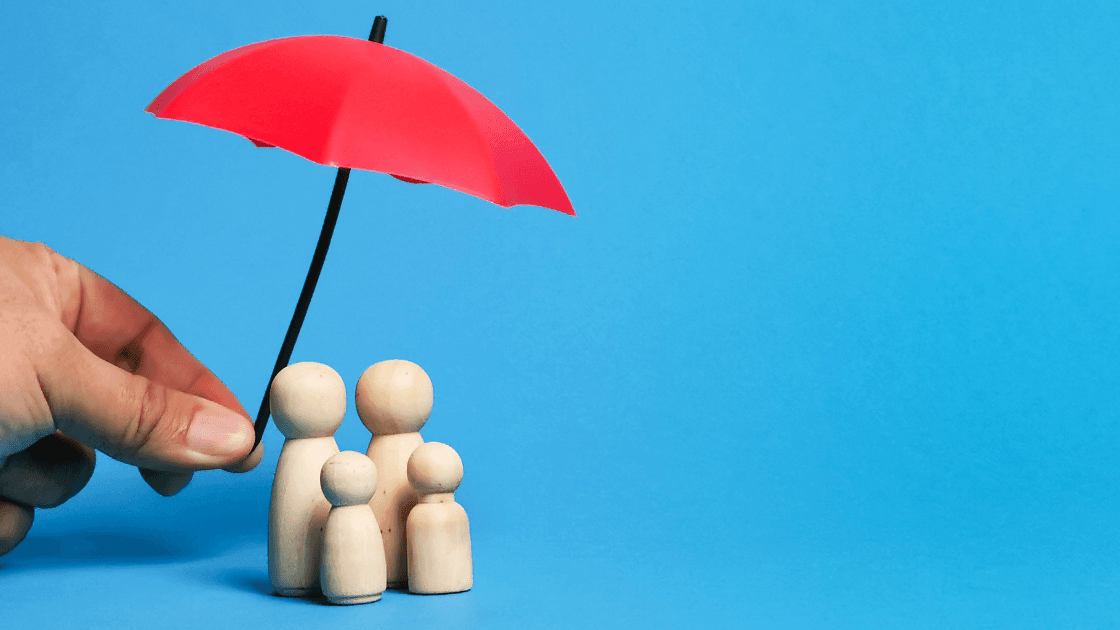
When updating your address, provide clear and valid documentation. Commonly accepted proofs include:
Aadhaar Card
Passport
Voter ID
Utility Bills (electricity, water, etc.)
Bank Statements
Ensure that these documents are self-attested and that the details are legible. The submitted documentation should match the name on your policy to prevent processing delays.
Before submitting your request, verify that all provided information is accurate and complete. For online updates, use high-quality scans to avoid issues with clarity. Organized and updated documentation facilitates a seamless update process.
Sometimes an address update request may be rejected because of incomplete forms, unclear documents, or mismatched information. In such cases, review your submission and make the necessary corrections. If the issue persists, contact customer service for further guidance and resubmit the corrected documentation.
Processing times for address updates generally range from a few days to a week. Delays may occur due to a high volume of requests or if additional verification is needed. It is advisable to monitor your submission using any available tracking tools and follow up if required.
If you reside outside India, you can update your address by providing internationally accepted proof of address along with your submission. Follow the same online or offline procedures, ensuring that you comply with the guidelines for international documentation.

Some providers allow updates to other personal details, such as your email ID or bank account information, during the address update process. This helps ensure that all your personal records remain current.
It typically takes a few business days for the update to be processed. However, processing times may vary by provider.
Carefully review your submitted documents for clarity and accuracy. If issues continue, contact customer service for assistance and resubmit with the correct information.
Yes, non-resident customers can update their address by providing acceptable international address proofs and following the standard submission procedure.
Each ULIP policy must be updated separately since individual records are maintained for each policy.
Many providers offer the option to update other personal details such as your email ID or bank account information during the address update process.
Maintaining current address details on your ULIP policy is important for ensuring that communications are received on time and for meeting regulatory standards. Whether you update your address online, offline, or via a mobile app, following the correct steps and providing the required documentation helps streamline the process. Organized record-keeping and a proactive approach can aid in keeping your policy details current and in avoiding potential delays.