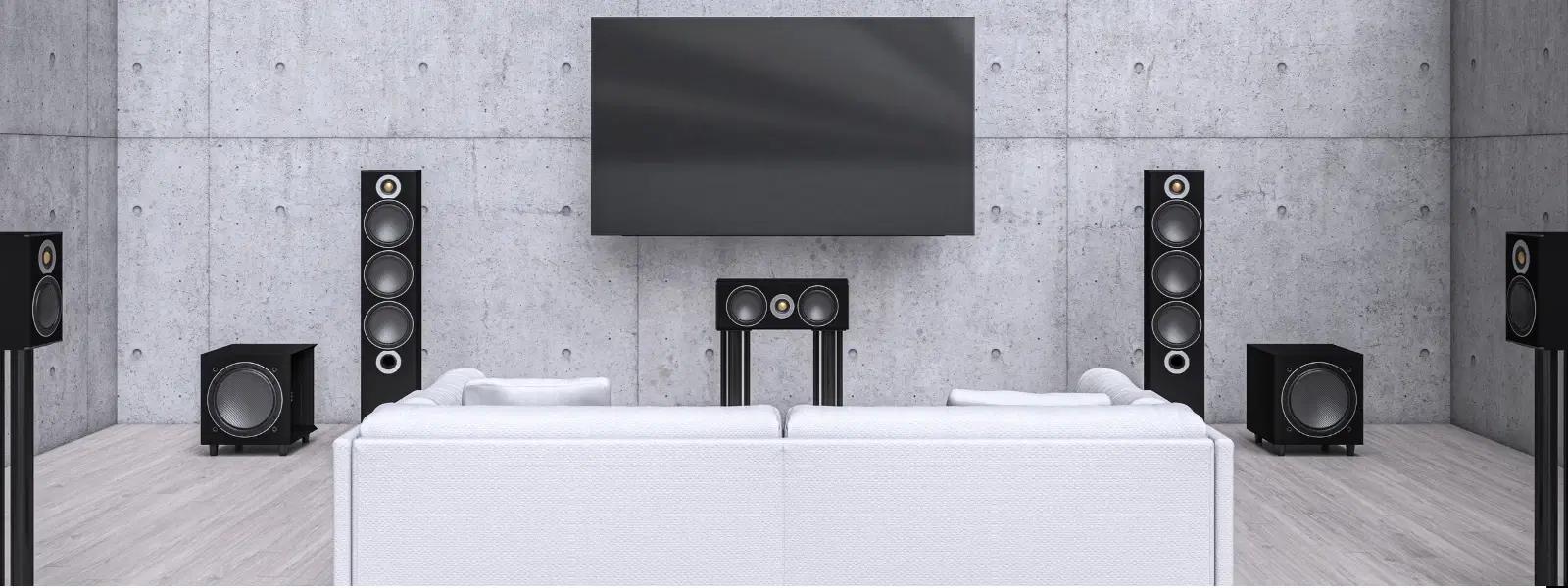
Home Appliances
•04 min read

Buy LG 80cm (32 inch) HD LED Smart webOS TV with AI Sound (2025 Model) online at best prices from Croma. Check product details, reviews & more. Shop now!
Creating the ultimate home cinema experience not only transforms your LED TV viewing into an immersive adventure but also makes every movie night or sports event truly memorable. In this guide, we will walk you through the process of setting up a home theater for LED TV, focusing on integrating advanced components seamlessly for an optimal entertainment experience. Discover the step-by-step process to achieve the best home theater setup while enjoying the convenience and rewards that come with smart shopping.
Before jumping into the setup process, it is vital to understand what goes into creating an inspiring home entertainment system. A typical system includes an LED TV, an AV receiver, speakers arranged in front, centre, and surround positions, a dedicated subwoofer, and a media player. Each element plays a unique role:
LED TV: The visual centrepiece delivering vivid picture quality.
AV Receiver: The hub that processes audio and distributes it through speakers.
Speakers: Include front, centre, and surround speakers for true surround sound for TV.
Subwoofer: Enhances deep bass notes and cinematic audio impact.
Media Player: Provides access to streaming services and media content.
Understanding these components helps in selecting the right tools to create a balanced LED TV sound system tailored to your space and preferences.
Selecting a proper LED TV is the foundation of your home theater for LED TV system. When making your choice, consider several factors:
Screen Size and Resolution: A larger screen paired with a high resolution immediately enhances the viewing experience.
Smart Features and HDR Compatibility: Ensure your TV supports the latest streaming apps and provides vibrant colours with HDR technology.
Connectivity: Look for multiple HDMI ports and other connectivity options to seamlessly integrate your home audio system.
While exploring options, you can access a wide range of TVs that suit various budgets and preferences. There are benefits like NeuCoin rewards and express delivery services available when you shop smartly, which means your perfect TV is only a few clicks away.
When it comes to sound, the style of your home theater system makes a world of difference. Whether you prefer a wireless home theater setup for a clutter-free space or a traditional wired system offering robust audio quality, the decision rests on your personal requirements. Here are some things to keep in mind:
Audio Quality and Connectivity: Look for systems that offer seamless connectivity and high-fidelity sound output.
Type of System: Compare soundbars for LED TV with traditional multi-speaker layouts. Soundbars can be a great addition if simplicity is your highest priority, while multi-speaker systems provide a richer and more immersive experience.
Compatibility with Your LED TV: Ensure the chosen system integrates smoothly with your TV setup, eliminating any connectivity hassles.
An informed decision will result in the ideal setup for your home cinema experience, ensuring you enjoy outstanding surround sound for TV that complements every moment of entertainment.
After gathering the right components, it’s time for the fun part: setup. This process comprises several straightforward steps that, when followed carefully, promise an unparalleled viewing experience.
Start by assessing the size and acoustics of the room where you plan to set up your system. The placement of the TV, speakers, and subwoofer is crucial. Keep these tips in mind:
Place the LED TV at eye-level to ensure comfort during extended viewing sessions.
Position speakers at optimal angles: front speakers on either side of the TV, the centre speaker directly below or above the TV, and surround speakers to the sides or slightly behind the seating area.
Reserve a dedicated space for the subwoofer to achieve a balanced bass response.
Whether you prefer wall-mounting your LED TV or using a stand, ensure it is secure and offers the best vantage point. Check all connection ports before finalising the position. A clear plan at this step guarantees that your TV speaker system integrates harmoniously with other components.
Once your TV is in place, the next step is connecting your home theater system. Here are a few key tips:
Connect your AV receiver to the LED TV using high-speed HDMI cables for effective communication between devices.
Link your speakers and subwoofer to the receiver, ensuring cables are neatly arranged to avoid clutter.
Double-check each connection to maintain audio integrity and avoid signal loss.
After connecting all components, it’s time to configure your system. Begin by optimising the settings on your AV receiver. This step involves calibrating the audio output to suit room dimensions and seating arrangements. Adjust volumes and speaker levels, and explore additional settings that many modern receivers offer to further enhance your audio experience. Remember to perform regular maintenance and explore expert servicing options like dedicated after-sales services, ensuring your system remains in top condition.
Expert Tip: Ensuring clear cable management not only improves the system's functionality but also elevates the aesthetic appeal of your home theater setup. A tidy setup prevents signal interference and makes troubleshooting much simpler.
Once the core system is operational, consider adding accessories that can further enhance your viewing and listening experience. Integrating a reliable soundbar for LED TV or additional home cinema accessories can tailor your system to your unique taste. Experiment with these ideas:
Additional Accessories: Universal remotes or smart streaming devices make controlling various devices effortless, offering a seamless transition from one input to another.
Perfect Ambience: Enhance the environment with ambient lighting, comfortable seating, and thoughtful decor. This creates a dedicated space purely for entertainment and relaxation.
Regular Maintenance: Maintain a routine check-up to keep the system performing at its best. Professional services can help manage unexpected issues effectively.
An optimal configuration generally includes front, centre, and surround speakers, along with a dedicated subwoofer. This setup ensures clear dialogue and immersive ambient sound.
Place the TV at eye level and arrange speakers around the seating area, ensuring minimal obstructions for a clean and impactful sound distribution.
Yes, modern wireless systems offer excellent audio quality, though it is important to ensure there is a strong signal connection to avoid any interference.
Room acoustics play a significant role. Soft furnishings and strategic speaker placement can drastically improve sound quality and overall performance.
In summary, setting up a home theater for LED TV involves careful planning, selecting the right components, and optimising placement for the ideal viewing environment. By understanding the essential parts of a home entertainment system and following our step-by-step guide, you can transform your living space into a truly immersive cinema experience. Remember, a thoughtful setup not only offers high-quality audio and visuals but also delivers convenience through smart shopping rewards like NeuCoins and timely express delivery services. Explore these options and enjoy a seamless blend of technology and entertainment from the comfort of your home.