
Home Appliances
•05 min read

Buy LLOYD Stellar Art 6 in 1 Convertible 5 Star Inverter Split Smart AC with Voice Assistance (2025 Model, Copper Condenser, GLS18V5FBGST) online at best prices from Croma. Check product details, reviews & more. Shop now!
Imagine trying to cool your home on a scorching day only to feel completely lost when you come face-to-face with the mysterious symbols on your air conditioner remote. Many of us have experienced this moment of confusion. Yet, understanding these air conditioner symbols is more than just about deciphering icons—it’s the key to optimising your cooling experience while managing energy consumption efficiently. In this guide, you'll uncover the mysteries behind common AC remote symbols, learn how to adjust your air conditioning settings, and gain the confidence to troubleshoot any issues that may arise.
Air conditioner symbols are graphical representations found on remotes, control panels, and digital displays that indicate various functions, modes, or settings. These symbols serve as a quick reference to your appliance’s operating modes, such as cooling, heating, drying, and more. By understanding these icons, you can ensure that your device functions at its optimum level, leading to improved energy efficiency and better overall performance.
Most often, you’ll see air conditioner symbols on device remotes, the AC control panel, or even on digital displays embedded in modern appliances. Getting acquainted with these air conditioner icons means you can quickly adjust the settings, whether you’re tussling with a stubborn heat wave or a humid day.
Let’s dig deeper into the most common modes, so you know exactly what every icon on your screen means. Understanding these will empower you to make the best choices, ensuring comfortable indoor temperatures regardless of the weather outside.
The cool mode, represented by a snowflake, is designed for lowering the ambient temperature. Activate this mode when you need to battle high temperatures. This setting is perfect for those humid summer days when every degree makes a difference. With clear air conditioner display meanings, adjusting to a cooler temperature has never been simpler.
On colder days, the heat mode takes centre stage. Depicted by a sun, this mode warms up the surroundings quickly and efficiently. It’s a go-to setting during winter months, making sure you stay cosy while your appliance operates at peak efficiency.
Feeling the damp air? The dry mode, symbolised by a water droplet, is specifically engineered to reduce humidity in your space without significantly altering the room temperature. This feature is particularly useful during monsoons or in high-humidity environments, offering improved indoor comfort.
If you’re seeking a light breeze without the sudden temperature drop or rise, fan mode is your ideal ally. This setting circulates the air, keeping your environment fresh and dynamic without engaging the full cooling or heating functionality.
Auto mode is the smart setting that analyses the room temperature and automatically adjusts the air conditioning settings accordingly. It offers a balanced approach to maintaining comfort without constant manual adjustments. These air conditioner symbols are not just indicators—they are your guides to efficient home appliance management.

Buy Blue Star YNUS 5 in 1 Convertible 1.5 Ton 5 Star Inverter Split Smart AC with Dust Filter (2023 Model, Copper Condenser, IC518YNUS) online at best prices from Croma. Check product details, reviews & more. Shop now!
Modern air conditioner models come equipped with numerous advanced features that enhance usability and energy management. These symbols continue the theme of simplicity while offering greater control over your home environment.
This mode is dedicated to reducing energy consumption. By activating the energy-saving feature indicated by a leaf, your appliance will optimize its performance, potentially reducing your electricity bills while ensuring effective cooling or heating.
Convenience is at your fingertips with timer mode. Represented by a clock, this function lets you schedule the air conditioner to start or shut off at specific times. Whether it's preparing a cool environment before you get home or ensuring the unit turns off as you sleep, timer mode simplifies your daily routine.
The moon symbol represents sleep mode, which is engineered to provide a gentle adjustment to temperatures overnight. This setting not only provides a comfortable sleeping environment but also minimises energy consumption during off-peak hours, aligning perfectly with your long-term energy efficiency goals.
Swing mode is designed to adjust the direction of airflow to ensure a more evenly distributed temperature throughout your room. The horizontal and vertical arrow symbols demonstrate this functionality, allowing a more personalised and dynamic cooling or heating process.
When time is of the essence, turbo mode, represented by a lightning bolt, provides a rapid boost in either cooling or heating. This mode is perfect for situations where a swift change in temperature is required, though it may use additional energy when in full swing.
Did You Know?
Some advanced air conditioners even offer the ability to customise display symbols through integrated smartphone apps, catering to users who desire a more personalised interface. This feature enhances user engagement while simplifying air conditioner troubleshooting symbols and operation adjustments.
Even with a clear set of symbols, there can be times when your air conditioner displays unexpected icons or error codes. Knowing what these mean is essential to prevent minor issues from escalating into major problems.
Occasionally, blinking lights or numerical codes might appear on the AC control panel. These indicators typically signal a need to perform a reset or check specific components. Consulting your user manual is recommended if these symbols appear unexpectedly.
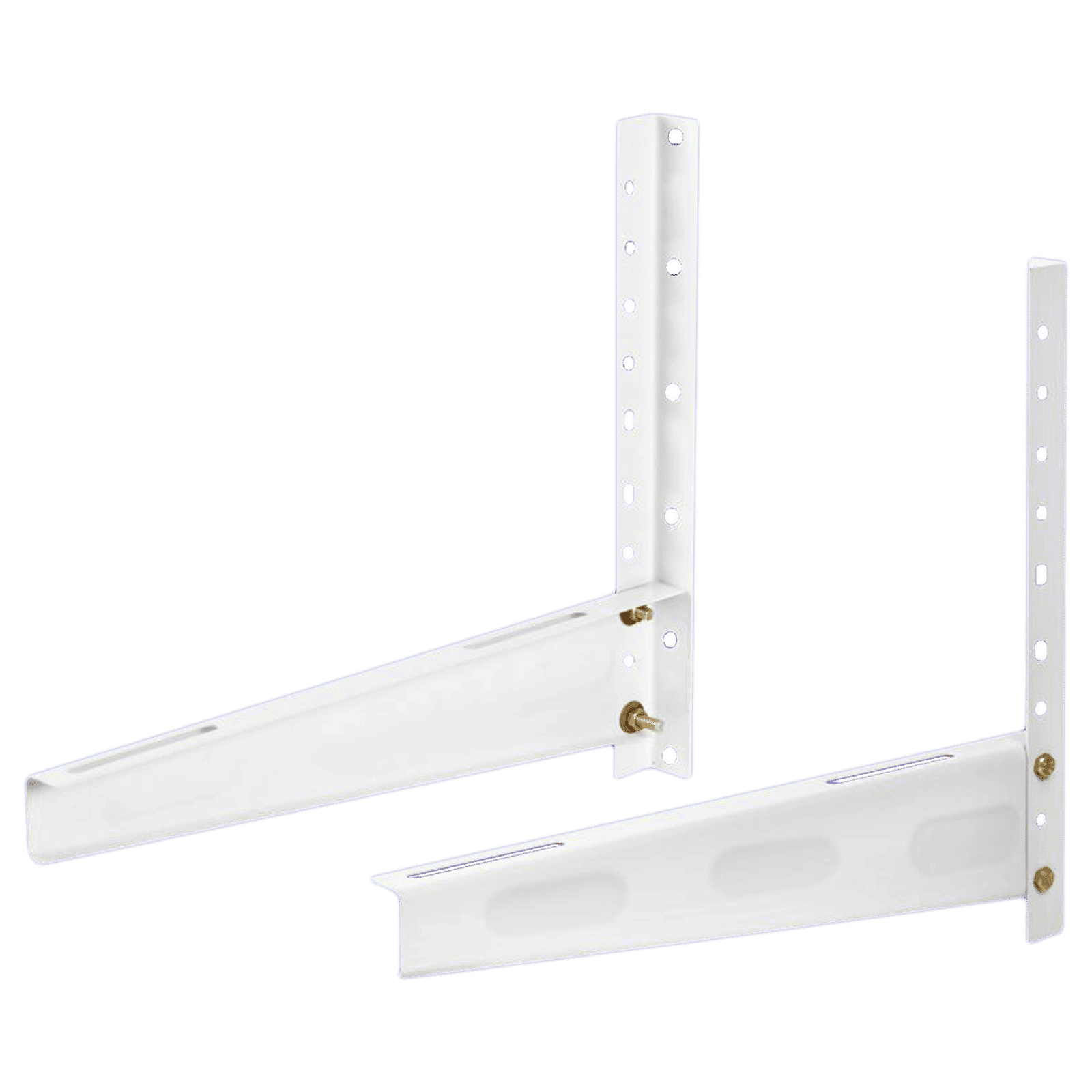
Buy Promounts Bracket For Air Conditioner (Texture Finish, SACWMB23P, Grey) online at best prices from Croma. Check product details, reviews & more. Shop now!
Temperature indicators help you manage and monitor your air conditioner settings more precisely. Whether you need to increase or decrease the room temperature, these AC temperature symbols on your device provide quick feedback on your current settings.
Other commonly used indicators show the operational status of your device, including power on/off symbols. Recognising these symbols can prevent confusion when adjusting the settings and ensure the appliance operates as intended.
If you ever find yourself puzzled by an unfamiliar symbol, the best course of action is to refer back to your appliance's manual or reach out to customer support for clarification. A little extra understanding can go a long way in maintaining your home environment effectively.
They indicate specific modes, functions, or error codes such as cool mode (snowflake) and dry mode (water droplet).
Common symbols include the snowflake for cooling, sun for heating, water droplet for dehumidifying, fan for circulation, and moon for sleep mode.
The three primary modes are cool, heat, and dry.
It is typically a water droplet that represents the dry mode for dehumidification.
Decoding air conditioner symbols is not merely a technical exercise—it’s a practical guide to ensuring that your appliance serves you well, balancing comfort with energy efficiency. By understanding everything from the basics like cool, heat, and dry modes to advanced features such as energy-saving and turbo settings, you are better equipped to handle any household climate challenge. With display meanings and troubleshooting tips at your fingertips, maintaining an ideal indoor environment becomes a seamless part of your routine. At Tata Neu, every transaction is designed to be as rewarding as it is efficient, earning you NeuCoins and offering reliable after-sales support with services like Express Delivery and expert guidance. Embrace the ease and efficiency that come with truly understanding your home appliances and transform how you experience comfort daily.