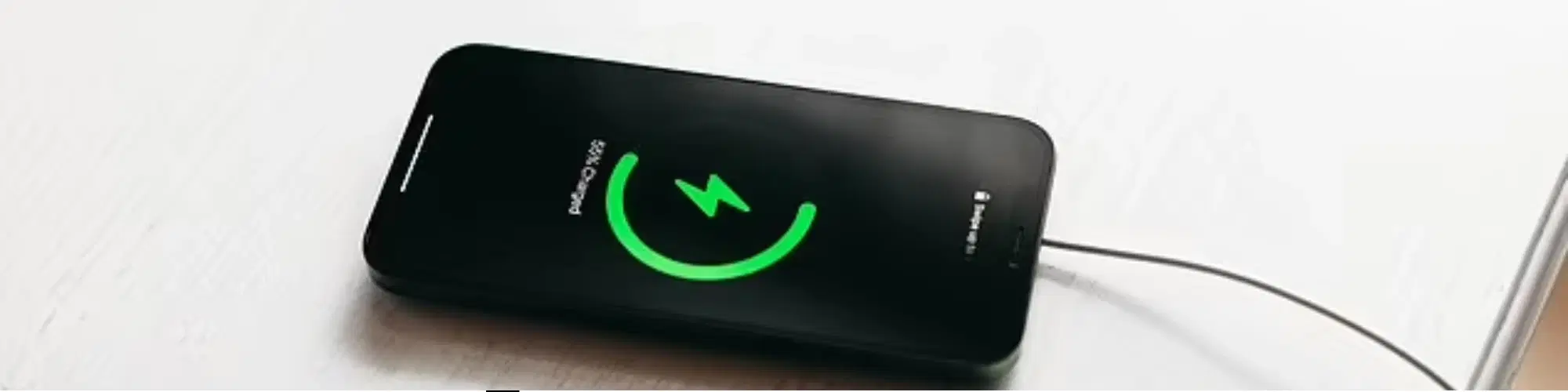
Consumer Electronics
•05 min read
Imagine this: Your phone's battery is at 2%, and you need it to survive the rest of the day. You plug it in, but it doesn’t charge. Frustrating, right? If you're facing this issue, don't panic. We're here to help you with a step-by-step guide on what to do if your phone is not charging.
The first thing you should check is your charging cable. Look for any visible damage or wear and tear. Even tiny frays or bends can disrupt the current flow. Also, ensure the cable is compatible with your phone. Using the wrong type of cable can hinder charging or even damage your device.
For instance, using a non-certified cable might not provide the necessary power output, leading to slower or non-existent charging. Always opt for high-quality, certified cables to ensure the longevity of your device.
Another common culprit is the charging port. Dust and debris can accumulate inside the port, blocking the connection. Inspect the port for any visible dirt. You can clean it gently using a small brush or compressed air to remove any obstructions.
In some cases, the charging port may be damaged due to regular wear and tear. If cleaning doesn’t help, it might be time to get the port checked by a professional.
Sometimes, the problem isn't with your phone or charger but the power source. Test your charger with different power outlets or USB ports. If it works elsewhere, your original power source might be faulty. Additionally, try using a different charger to rule out charger-specific issues.
It’s also worth noting that power sources like power banks or car chargers may have different output levels, which can affect charging efficiency.
A simple yet effective solution is to restart your device. This can resolve minor software glitches that might be causing the charging problem. Just hold down the power button and select 'Restart' or 'Reboot'.
Ensure your phone's operating system is up-to-date. Software updates often include fixes for known issues, including charging problems. Go to your phone's settings and check for any updates. Install them if available.
Keeping your device updated not only helps with charging issues but also improves overall performance and security.
Booting your phone in safe mode can help you determine if a third-party app is causing the issue. Safe mode runs your phone with only the essential apps. To enter safe mode, press and hold the power button, then tap and hold 'Power off' until the 'Reboot to safe mode' option appears. Select it and see if your phone charges. If it does, an app might be the problem.
Identifying and uninstalling the problematic app can resolve the charging issue without needing a factory reset.
If none of the above steps work, you might need to reset your phone. Before doing this, back up your data. A factory reset will erase all your data and return the phone to its original settings. This can resolve deeper software issues causing the charging problem.
Factory resets should be considered a last resort due to the inconvenience of setting up your device anew. However, it can be a powerful tool to address persistent software-related issues.
Over time, phone batteries degrade and may need replacing. If your phone charges slowly, overheats, or drains quickly, it might be time for a new battery. Consider getting a professional evaluation to confirm if a battery replacement is necessary.
Battery health can significantly impact your device’s performance. Opt for genuine battery replacements from trusted service providers to ensure safety and efficiency.
If all else fails, it’s time to seek professional help. Tata Neu's ZipCare services offer reliable support for various phone issues, including charging problems. Their experts can diagnose and fix the issue, ensuring your phone is back to working condition.
ZipCare not only addresses immediate concerns but also offers comprehensive protection and maintenance plans to keep your devices in top condition.
Using original or certified chargers can significantly extend your phone’s battery life. Avoid charging your phone in extremely hot or cold environments to maintain battery health.
Additionally, regularly updating your device and using quality accessories can prevent many common issues, ensuring a smoother user experience.
Potential reasons include a faulty charger, background apps, or an old battery.
Use a small brush or compressed air to remove debris carefully.
Yes, outdated software can cause charging problems. Always keep your phone updated.
This could indicate a software issue or a faulty battery; try updating software or consult professionals.
Generally, yes, but it may cause the phone to heat up, which is not ideal for battery health.
Use certified accessories, avoid extreme temperatures, and follow best practices like not letting your battery drain completely before charging.
ZipCare offers comprehensive protection plans and expert maintenance services, ensuring your devices remain in optimal condition while providing peace of mind.
In conclusion, most phone charging issues can be resolved with these steps. Regular maintenance and using certified accessories can prevent many common problems. For persistent issues, consider exploring Tata Neu’s range of gadgets and accessories. Enjoy the added benefits of earning NeuCoins and expert support with your purchases. Happy charging!