%20(Presentation)%20(1600%20x%20600%20px)(104)-e7981044-6d08-4425-b3f9-f97c6bfbc443.webp&w=3840&q=75)
Consumer Electronics
•04 min read
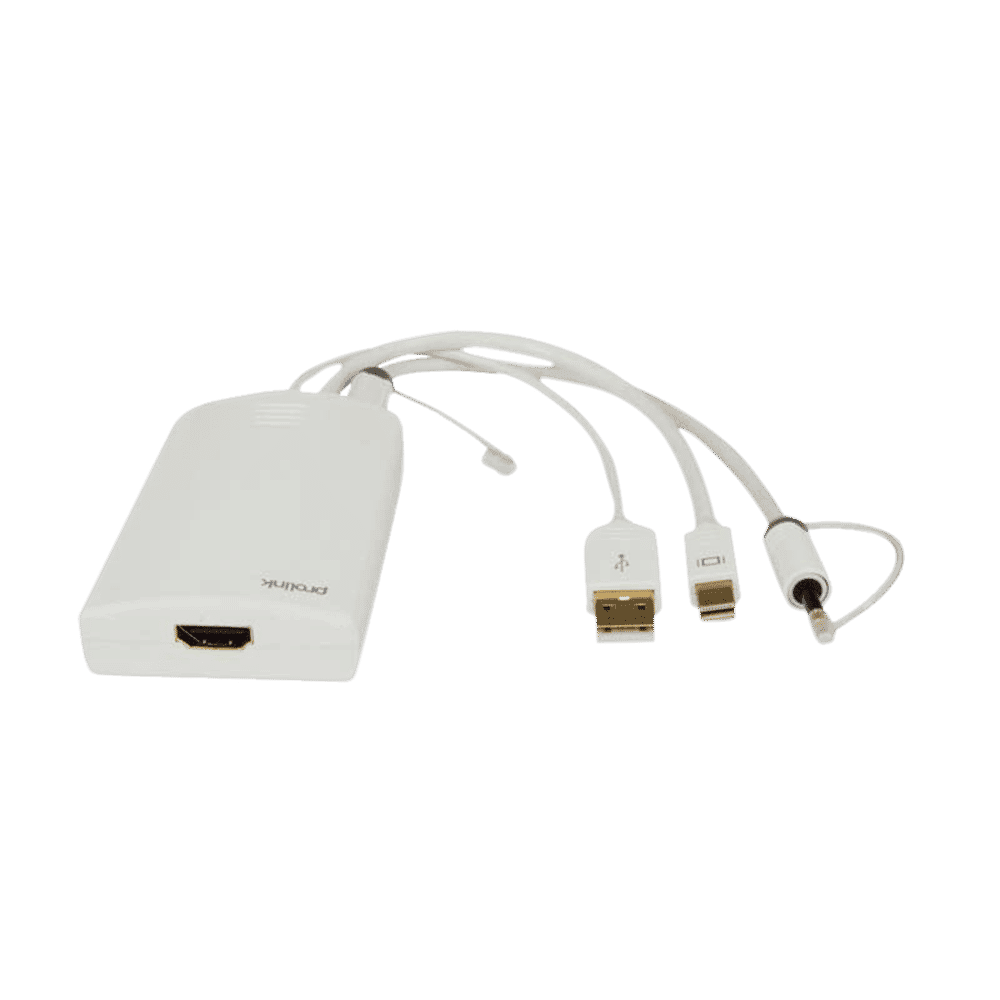
Buy ultraprolink USB 3.1 Type C to USB 3.1 Type C, USB 3.0 Type A, HDMI USB Hub (Bi-Directional Flow, White) online at best prices from Croma. Check product details, reviews & more. Shop now!
In a world dominated by evolving technology, connecting older VGA displays to modern USB-C devices may seem like a daunting task, but it doesn’t have to be. Whether you are a tech enthusiast looking to boost your productivity or a professional setting up a presentation, understanding the bridge between USB-C and VGA can simplify your digital experience.
USB-C is a sleek, reversible connector that supports high-speed data transfer and power delivery. Its compact design and versatile capabilities have made it a favourite among laptops, tablets, and smartphones. The convenience of USB-C has seen an increasing adoption in modern technology, which means many of us are now experiencing both the benefits and challenges of connecting to older systems.
VGA, or Video Graphics Array, has been a long-standing video standard in the world of technology. Though its prominence has diminished with the advent of newer interfaces, VGA still finds its place in offices, classrooms, and legacy systems with monitors and projectors. It represents a reliable medium that many have come to trust over the years.
The need to connect USB-C devices to VGA displays is common in various scenarios. Professionals might need to hook up a USB-C laptop to a VGA projector during presentations, while families and students may use older monitors for extended displays. This connection ensures that you can embrace the new without discarding the trusted traditional tools.
Adapters offer a simple solution by converting USB-C signals to VGA. The best adapters support resolutions up to 1080p and provide smooth plug-and-play functionality. Quality build materials ensure that the connection remains secure, which is especially important during presentations or key work moments.
Unlike adapters, USB-C to VGA cables provide a direct connection without any separate converter box. Depending on your needs, a standalone cable might be the best choice, particularly when you require a tidier setup. For those who sometimes require extra connectivity options like additional ports, exploring multiport solutions may be a wise decision.
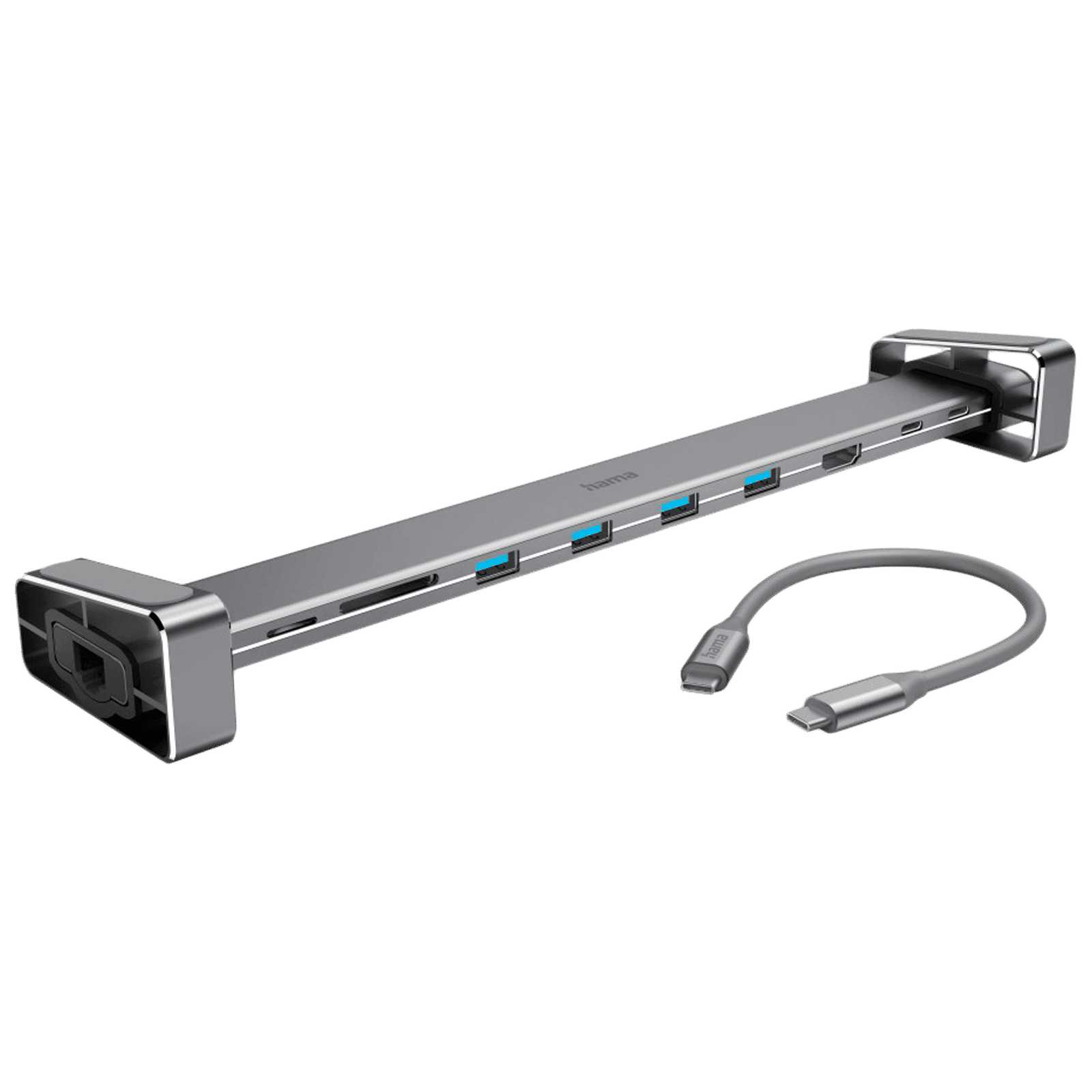
Buy hama USB Type C to USB 2.0 Type A, USB Type C, HDMI, RJ45, Micro SD, SD Docking Station (1 Gbps Data Transfer Rate, Black) online at best prices from Croma. Check product details, reviews & more. Shop now!
For advanced use cases, USB-C VGA converters offer enhanced video signal processing or bidirectional capabilities. These converters cater to more dynamic environments where simple adapters or cables might fall short. They stand out as reliable additions in setups where a consistent and crisp video display is essential.
Most modern devices, including laptops, tablets, and even some smartphones, support USB-C to VGA connections. When using such setups, it is important to consider the operating system involved. Be it Windows, macOS, or Android, confirming support for features like DisplayPort Alt Mode can lead to a smoother experience.
It can be frustrating when your connection does not work as expected. In many cases, the problem could be due to device incompatibility, insufficient power, or faulty products. Checking your device specifications and using certified products ensures that you get the performance you expect. Remember, USB-C devices rely on DisplayPort Alt Mode to transmit video signals to VGA displays, so always verify that your device supports this feature before investing in an adapter or cable.
Before purchasing a solution, it is essential to consider factors such as resolution support, refresh rates (like 1080p @ 60Hz), build quality, and additional outputs that can be useful in a multiport setup. Options with aluminium casing and reinforced connectors promise greater durability and longevity, ensuring that your setup remains reliable.
For many, a USB-C to VGA solution is versatile. Whether you are extending display real estate on your laptop for multitasking, connecting your smartphone to projectors for mobile presentations, or ensuring seamless connectivity with macOS devices such as the MacBook Pro or Air, these adapters and cables offer flexibility. Understanding your specific needs can help guide you to the ideal product.
The Hidden Role of DisplayPort Alt Mode in USB-C to VGA Connections
Many modern USB-C devices rely on DisplayPort Alt Mode to transmit video signals to VGA displays. Without this feature, even the best adapters and cables may not work as expected. Take a moment to check your device's specifications before making a purchase.

Buy ultraprolink Mini Display Port to VGA Port Adapter (1000 Mbps Speed, White) online at best prices from Croma. Check product details, reviews & more. Shop now!
Before you buy, always choose certified adapters and cables to avoid compatibility issues. Keep your device’s firmware up to date to maximise performance. Additionally, using shorter cables can offer better stability, ensuring that you experience a smooth and uninterrupted display transition.
Yes, USB-C can be used for VGA display if your device supports DisplayPort Alt Mode. A compatible USB-C to VGA adapter or cable is necessary for a smooth connection.
This may happen due to device incompatibility, a lack of DisplayPort Alt Mode support, or a faulty adapter or cable. Verify the compatibility of your devices and opt for certified products to prevent such issues.
Certainly, USB-C can connect to monitors; however, for VGA monitors, you will still require a USB-C to VGA adapter or cable to make the connection work effectively.
Most USB-C to VGA adapters and cables can support resolutions up to 1080p at 60Hz. It is advised to check the product specifications for precise details.
Yes, MacBooks featuring USB-C ports, such as the MacBook Pro or MacBook Air, can connect to VGA displays using a USB-C to VGA adapter, provided they support DisplayPort Alt Mode.
USB-C to VGA solutions serve as a practical means of bridging the gap between modern devices and legacy displays. With a range of options from simple adapters and cables to advanced converters, you can pick the device that best fits your needs. By understanding the compatibility, resolving common issues, and selecting products that align with your requirements, you can enjoy a seamless video connection. As you explore the world of technology, remember that trusted brands provide not only quality products but also a rewarding experience through features like NeuCoins, ensuring that every purchase adds to your convenience and savings.