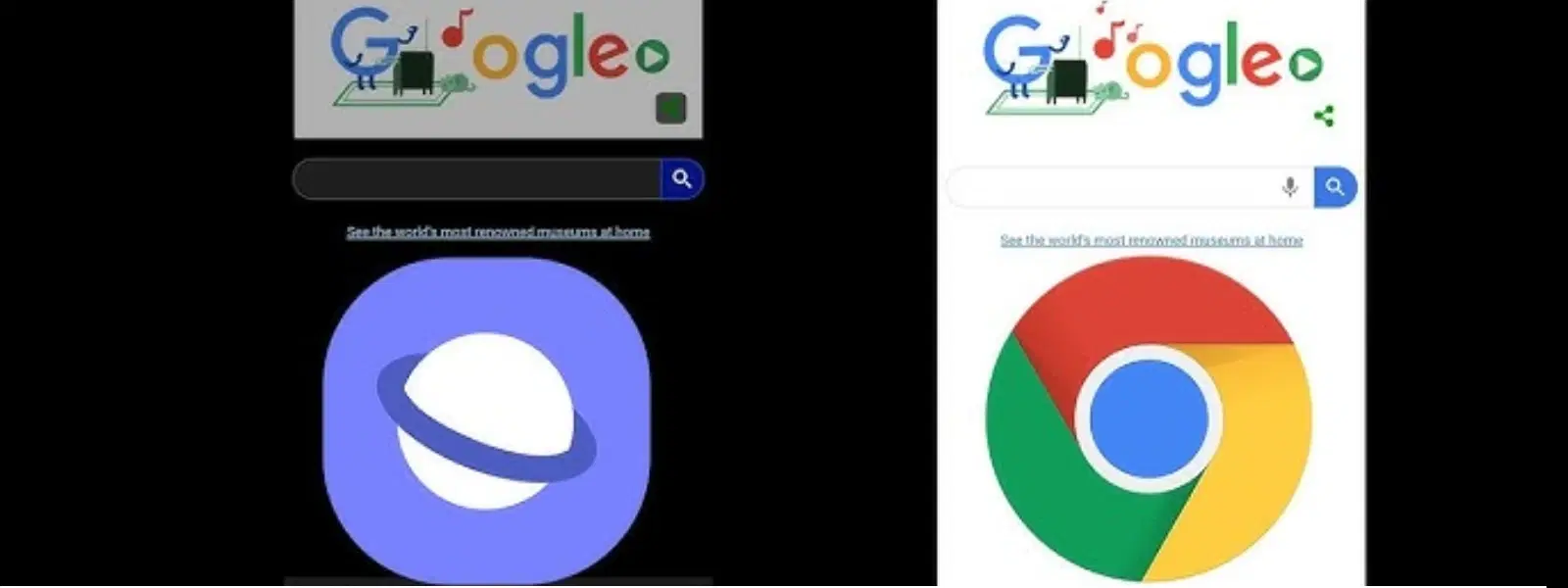
Consumer Electronics
•04 min read
In the ever-changing world of web browsing, two giants are often compared when it comes to performance and usability. Today, we take a closer look at Safari vs Chrome. This article unpacks the differences in speed, privacy, features, and much more, so you can decide which browser fits your lifestyle best.
Many users find browser speed a key factor in their daily digital routines. Safari is often celebrated for its quick load times and energy-efficient design, especially on Apple devices such as Macs and iPhones. Chrome, on the other hand, offers strong performance across various devices including Androids and Windows PCs. However, in real-world usage, the speed difference becomes especially noticeable for those deeply embedded in the Apple ecosystem.
For instance, benchmark tests show that Safari tends to offer a smoother experience on macOS because it is finely tuned to work within the Apple environment. This integration often translates to reduced energy consumption; an important factor when using laptops or mobile devices where battery life is critical. If you are using your device on the go, understanding this difference in battery performance could be a game changer.
Insight Corner: Chrome vs Safari Energy Impact
Chrome can use more RAM and drain battery faster than Safari, which is designed to work effortlessly within Apple devices, ensuring optimal performance and a longer battery life. This efficiency is especially important for those who value longevity during use.
When it comes to privacy and security in a browser, the debate frequently shifts to how each handles user data. Safari is renowned for its Intelligent Tracking Prevention (ITP), which actively reduces unnecessary personal data collection. This means that your browsing habits remain private and secure. Chrome, in contrast, offers comprehensive security features including phishing protection and regular updates to safeguard your information. However, its approach includes more extensive data collection, making privacy a key discussion point for many users.
Safari also benefits from deep integration with macOS and iOS security protocols, helping to create a seamless and trusted environment for everyday browsing. While Chrome’s frequent updates keep it secure, the underlying philosophy between the two browsers may influence your decision on which one suits your needs better.
Beyond performance and security, the features offered by each browser hold significant value. Chrome is well known for its extensive library of extensions, providing users with myriad tools to customise their browsing experience. Developers and tech enthusiasts particularly appreciate its advanced developer tools that offer in-depth insights into webpage performance and troubleshooting.
Safari, meanwhile, focuses on delivering quality through curated extensions and native features like the Reader Mode, which enhances the reading experience by eliminating distractions. The user interface in Safari is designed to blend seamlessly with Apple’s ecosystem, making it highly appealing for those who value a consistent and intuitive experience. For example, synchronisation is beautifully integrated into the Apple environment, whereas Chrome’s strength lies in its cross-platform compatibility, catering to users who switch between different operating systems.
The discussion of browser compatibility is vital as more people rely on their devices for both work and personal connections. Chrome is globally recognised for its universality; whether you are using Windows, Linux, Android or even iOS, Chrome’s extensive reach is an advantage. This makes it an excellent option for users who appreciate having a uniform experience across various devices.
Conversely, Safari has been optimised to deliver outstanding performance within the Apple ecosystem. It often stands out as the best browser for Mac users by offering not just superior speed and energy efficiency, but also a smooth integration with macOS features. If you’re largely an Apple device user, Safari might be your perfect match for a hassle-free experience.
Choosing between Safari and Chrome largely depends on what you value most in a browser. If you are an Apple user who prioritises energy efficiency, privacy, and a performance that feels tailor-made for your system, Safari is often the go-to solution. Its deep integration with macOS and iOS security features, along with its ability to conserve battery life, makes it an excellent choice for those looking for a seamless browsing experience.
For users who require flexibility, extensive customisation with a vast array of extensions, and a browser that performs consistently across multiple platforms, Chrome offers an impressive level of customisation and performance. This adaptability is particularly appealing to those who switch between different operating systems while expecting a high level of performance every time they log on.
At the heart of this comparison lies a choice that is influenced by your specific needs. Whether you lean towards the energy-efficient and secure environment of Safari or the versatile and feature-packed Chrome, understanding these differences can help you make a more informed decision. Much like selecting the ideal gadget or home appliance for your needs, choosing a browser is about aligning with your personal requirements and lifestyle.
If you’re a Mac or iPhone user, Safari’s energy efficiency, privacy features, and seamless integration make it a strong contender over Chrome.
Safari excels in privacy, battery performance, and its optimisation for the Apple ecosystem.
Safari is predominantly used by Apple device owners due to its pre-installation and superior integration with macOS and iOS security measures.
The best browser depends on your needs: Safari is ideal for Apple users, while Chrome’s versatility and extensive features make it a popular and reliable choice for those needing cross-platform compatibility.
Yes, Safari’s Intelligent Tracking Prevention and Apple’s privacy-first approach make it a more secure option compared to the ad-driven data collection typically seen in other browsers.
In summary, both Safari and Chrome bring distinct advantages to the table. Safari is particularly appealing for those entrenched in the Apple ecosystem, offering pristine battery performance, robust security features, and a smooth, integrated user experience. Chrome shines with its broad compatibility, extensive customisation options, and the ability to work seamlessly across multiple platforms. Ultimately, the best browser aligns with your specific needs, whether that be prioritising privacy and energy efficiency or enjoying a versatile, feature-rich environment across all your devices.
As you explore the digital world, consider how the browser you choose can impact your overall productivity and online satisfaction. Much like making a smart purchase on Tata Neu, where every transaction can earn you NeuCoins – adding value to your everyday shopping experience – selecting the right browser can enhance your digital journey. With a focus on robust features, reliable performance, and a secure environment, both Safari and Chrome offer distinct benefits that cater to different user priorities.