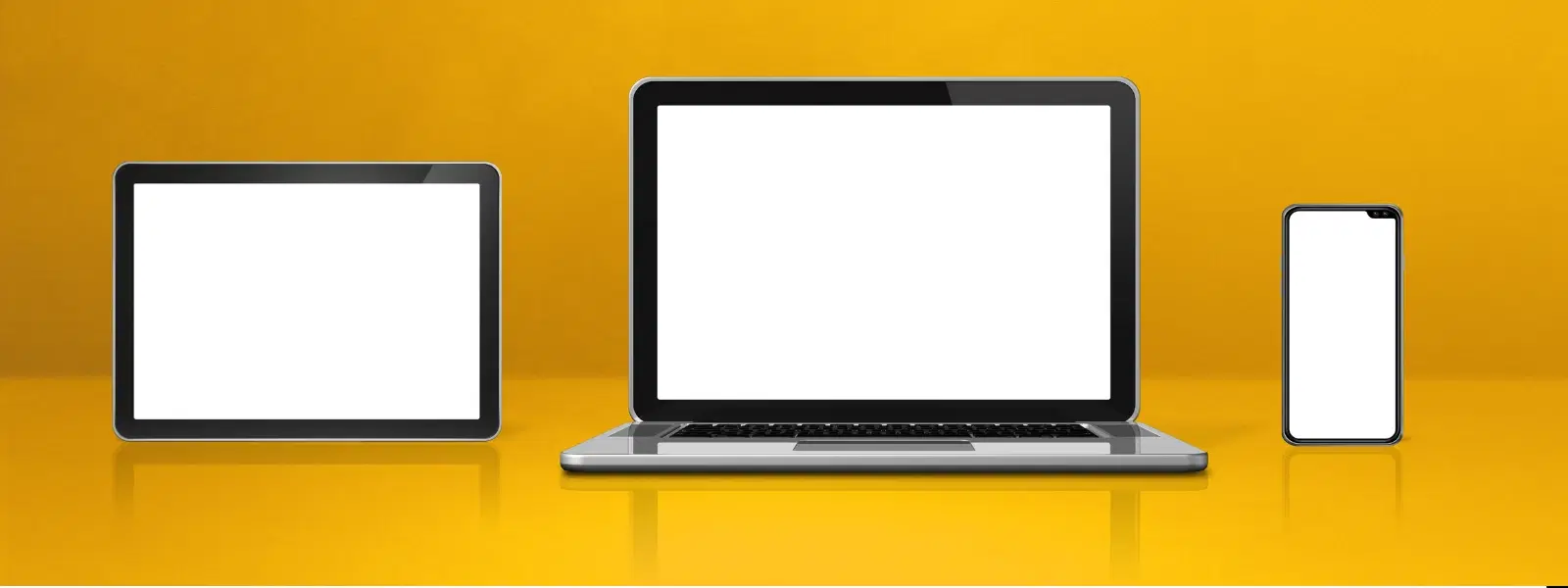
Consumer Electronics
•05 min read

Buy acer Swift Go 14 SFG14-73T Intel Core Ultra 7 Touchscreen Thin & Light Laptop (16GB, 1TB SSD, Windows 11 Home, 14 inch WUXGA IPS Display, MS Office, Pure Silver, 1.32 KG) online at best prices from Croma. Check product details, reviews & more. Shop now!
Choosing the perfect laptop often starts with the display, a decision that can transform your visual experience, productivity and even your budget. This guide explores the world of OLED vs IPS laptop displays, answering your frequently asked questions and making it easier for you to decide which display technology suits your needs. Whether you're a gaming enthusiast, a creative professional or a busy individual seeking reliable performance, understanding these screen technologies is key to a smarter purchase.
OLED, which stands for Organic Light-Emitting Diode, makes use of self-lit pixels, offering rich, vibrant colours that truly pop. With each pixel illuminated independently, OLED displays provide deeper blacks and impressive contrast, enhancing your viewing experience especially when enjoying movies, gaming, or photo editing. The ability to produce vivid visuals with minimal light leakage sets OLED apart for immersive entertainment experiences.
IPS, or In-Plane Switching technology, is celebrated for its excellent colour accuracy and consistent brightness. Unlike OLED, IPS panels rely on backlighting to render images, which translates into a stable performance across a range of brightness levels. With its balanced output in colour fidelity and affordability, IPS technology is a practical choice for users who need consistent visual output for long hours, such as professionals and students alike.
When it comes to visual quality, OLED laptops are known for their superior colour reproduction, deep contrasts and vibrant visuals. This makes them especially appealing for immersive experiences like multimedia consumption and gaming. However, IPS screens shine in delivering consistent brightness and excellent colour accuracy, which is particularly valuable for tasks that demand precision such as photo editing and design work. For many users, the choice boils down to whether they value visual impact over long-term consistent performance.
One consideration with OLED displays is their susceptibility to image retention and burn-in. Over time, static images can leave a mark on the screen, meaning that users who keep fixed interface elements on display for prolonged periods might need to be cautious. In contrast, IPS displays have a track record of durability and resistance to such long-term issues. This makes IPS a favourite for those who require a prolonged, hassle-free visual experience without worrying about the longevity of their screen's performance.
Battery life is another important factor in laptop display decisions. OLED screens, due to their self-lit pixel design, consume more power when displaying brighter images often seen in dynamic gaming or streaming. Conversely, IPS displays generally consume less energy because of their backlit nature, making them a better option for users who prioritize longer battery life during work or study sessions. Understanding these differences helps you choose a display that complements your usage patterns without compromise.

Buy ASUS Vivobook 16 X1605VA-MB1628WS Intel Core i7 13th Gen Laptop (16GB, 512GB SSD, Windows 11 Home, 16 inch WUXGA IPS Display, MS Office 2024, Cool Silver, 1.88 KG) online at best prices from Croma. Check product details, reviews & more. Shop now!
OLED displays offer an exceptional visual experience with incredible colour depth and contrast, ideal for immersive media consumption. With wide viewing angles and support for HDR content, these laptops elevate the details of every visual, making them appealing to users who crave a cinematic performance in a portable device.
Despite their many strengths, OLED laptops come at a higher cost. Additionally, potential challenges such as image retention or burn-in are aspects to consider. These factors may not suit value-focused buyers or those who use their device in a static work environment for extended periods.
On the other hand, IPS panels are known for their affordable pricing and robust availability which makes them accessible to a wide range of users. With reliable brightness and colour consistency, IPS is well-suited for everyday tasks and extended usage in professional or academic settings. The practical benefits of IPS technology lie in its durability and the promise of minimal long-term display issues.
If you are a gaming enthusiast, the choice of display significantly affects your experience. OLED displays deliver immersive visuals with deep blacks and rapid response times that heighten the thrill of your gaming adventures. However, for competitive gaming where brightness consistency and longevity are vital, IPS screens offer a solid alternative. It is best to check availability for your specific requirements, particularly if you demand fast, uninterrupted performance during extended gaming sessions.
For creative professionals who benefit from vivid visuals, OLED offers an edge. Rich, detailed colours ensure that every design element comes to life. Conversely, IPS displays are ideal for users whose work involves long hours of document editing, coding, or office applications where consistent brightness is crucial for reducing eye strain. The choice largely depends on whether your work demands striking visuals or a dependable, steady performance.

Buy ASUS Vivobook S14 S3407CA-LY060WS Intel Core Ultra 5 Thin & Light Laptop (16GB, 512GB SSD, Windows 11, 14 inch WUXGA IPS Display, MS Office 2024, Cool Silver, 1.40 KG) online at best prices from Croma. Check product details, reviews & more. Shop now!
When visual accuracy is paramount, such as in photo editing, OLED's superior contrast and colour accuracy can be a game-changer. The vivid imagery elevates the editing process by showcasing true-to-life colours. On the other hand, many casual editors and media consumers appreciate the practicality of IPS displays, which offer a balance between brightness, performance and affordability. This makes IPS an attractive choice for those who want quality without stretching their budget.
Expert Tip: "Choosing the right laptop display depends on balancing your priorities—vibrant visuals or durability, immersive gaming or long battery life. Both OLED and IPS have their strengths, and understanding them is key to making the best decision for your needs."
OLED excels in colour vibrancy and contrast, while IPS offers durability and a cost-effective solution. The best choice depends on what matters most to you.
For extended use, IPS screens are typically easier on the eyes due to their consistent brightness, whereas OLED may provide a more engaging but less sustainable experience during long sessions.
OLED can be a great option if you are looking for immersive visuals, particularly for gaming or creative tasks. Its advantages in display quality are balanced by the higher cost and risk of burn-in, making it a purchase to consider carefully based on your priorities.
The main drawback of an OLED laptop is its susceptibility to burn-in and image retention. Additionally, these displays tend to use more power and come with a higher price tag compared to IPS laptops.
While OLED provides deeper, more immersive visuals ideal for enjoying games, IPS is often preferred for competitive gaming thanks to its brightness and long-lasting performance under continuous use.
OLED and IPS laptop displays cater to different needs, whether you prioritise standout visuals for an engaging multimedia experience or a durable, long-lasting performance for everyday tasks. By understanding the intricate differences in colour reproduction, durability and power consumption, you can make an informed decision that aligns with both your aspirations and practical needs. The discussion on features such as NeuCoin rewards on Tata Neu reinforces the value of choosing smartly, ensuring every purchase is a step forward in technology and lifestyle. With the information laid out here, you are well-equipped to select a laptop that not only meets your visual expectations but also complements your lifestyle with ease and convenience.