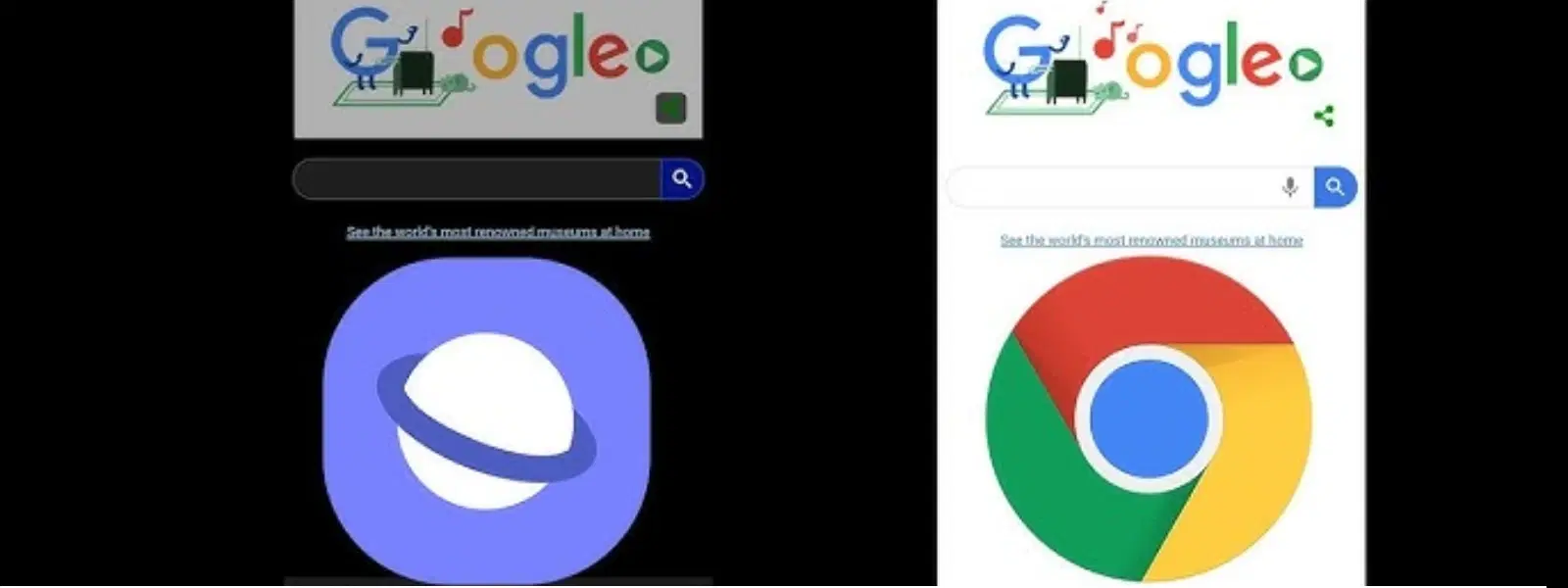
Consumer Electronics
•05 min read
Choosing the right web browser can make a significant difference in your daily digital experiences, whether for work or leisure. With two major contenders in the market, Microsoft Edge and Google Chrome, understanding their unique strengths and differences is key to making an informed choice that aligns with your individual needs and aspirations.
Google Chrome has long been the go-to browser for many, known for its speed and extensive library of extensions that cater to every need. Its seamless integration with various Google services has made it a favourite amongst tech enthusiasts, young professionals, and students alike. On the other hand, Microsoft Edge has evolved tremendously from its earlier legacy as Internet Explorer. Now built on the Chromium engine, Edge offers impressive features such as vertical tabs, collections for better organization of content, built-in price comparison tools, and AI-powered enhancements, particularly optimised for Windows users.
In a practical setting, page loading speed and smooth navigation are critical factors. Benchmark tests using tools like JetStream 2, Speedometer, and MotionMark have often shown both browsers performing remarkably well. However, many users notice subtle differences in real-world usage. Google Chrome is recognised for its quick response times and fluid page transitions, while Microsoft Edge is finely tuned to deliver efficiency, especially on Windows devices where edge optimisations can really shine. From loading multimedia-rich pages to supporting multitasking, both browsers cater to the fast-paced lifestyle of modern users.
Another important aspect to consider is how much memory and processing power your browser consumes. Microsoft Edge has been designed to use system resources more judiciously, which can be particularly beneficial for laptops and systems with limited hardware resources. This means that prolonged browsing sessions or running multiple applications simultaneously can be easier on your device’s battery and performance. While Google Chrome is known for its robust performance, its extensive capabilities sometimes result in higher RAM usage. Ultimately, the choice here will depend on whether you prioritise system efficiency or the expansive ecosystem of extensions and services available through Chrome.
Privacy is an essential concern for today’s digital users. Microsoft Edge integrates advanced privacy controls that include robust tracking prevention and clear data collection policies, empowering users to decide how much information they share online. Google Chrome, relying on a tight integration with Google services, offers similar privacy modes through various settings, though it often balances user convenience with data-driven enhancements. For users who emphasise stringent privacy, Edge’s dedicated features may resonate more with their preferences.
Security is another cornerstone of any dependable browser. Both Microsoft Edge and Google Chrome offer state-of-the-art security features such as sandboxing, phishing protection, and regular updates to ward off emerging threats. Microsoft Edge leverages its SmartScreen filter to provide an additional layer of safety against harmful websites, while Chrome’s Safe Browsing mechanisms are trusted by a vast number of users worldwide. Both platforms ensure that your online activities, such as banking or shopping, remain secure through rigorous patch cycles and built-in safeguards that monitor and block potential dangers.
When it comes to customising your browsing experience, both Microsoft Edge and Google Chrome have plenty to offer. Google Chrome boasts an expansive extension ecosystem that supports almost every imaginable function, from productivity tools to creative applications. Microsoft Edge, while having fewer extensions compared to Chrome, focuses on providing a highly curated list that emphasises security and reliability. The choice between the two may come down to whether you value a broader selection of tools or prefer a streamlined, secure collection of add-ons.
In addition to extensions, users can tailor the appearance and functionality of their browsers. Chrome is well known for its minimalist design, which many find easy on the eyes and simple to navigate. In contrast, Edge offers unique features such as vertical tabs and an intuitive sidebar interface, making it simpler to organise research, compare items, or multitask effectively. The overall look and customisation options allow users from various backgrounds to create a browsing environment that not only looks appealing but also supports their productivity goals.
The user experience offered by both browsers is designed with productivity in mind. Google Chrome’s streamlined design supports efficient tab management and integrates seamlessly with Google Workspace, ideal for professionals who heavily rely on these tools for daily tasks. Meanwhile, Microsoft Edge enhances workflow through features like Collections that allow you to save and organise ideas, a particularly useful tool for those who enjoy researching or planning their next steps meticulously. Both browsers make it easy to manage multiple tasks while staying organised and focused throughout the day.
Special features in both browsers can significantly enhance your online experience. Microsoft Edge, for instance, offers an immersive reader mode that simplifies content presentation, making articles and blog posts easier to read. Its AI-powered tools are also designed to boost productivity by learning user habits and optimising the browsing experience accordingly. On the other hand, Google Chrome’s tight integration with Android devices and the broader Google ecosystem means that if you’re already embedded within that environment, the continuity across devices will feel natural and seamless.
Pro Tip: Choosing the Best Browser for Your Needs
Did you know? Microsoft Edge’s focus on resource efficiency makes it an excellent choice for laptops with limited battery life, while Chrome’s extensive extension library is ideal for users who rely heavily on third-party tools for productivity.
The answer depends on your priorities. Chrome offers a vast extension library and seamless integration with a range of services, while Edge provides enhanced resource efficiency and advanced privacy features.
One noted limitation is its smaller extension library compared to Chrome. Users with strong ties to a specific ecosystem might find the tailored integration of Chrome more convenient.
Microsoft Edge presents a compelling alternative due to its performance optimisations and robust privacy features, making it one of the best browsers for Windows today.
Microsoft Edge generally uses fewer system resources, offering enhanced performance on devices with limited RAM or battery bandwidth, while Chrome focuses on providing extensive functionality with its broad range of extensions.
In conclusion, both Microsoft Edge and Google Chrome deliver outstanding performance, security, and usability. Chrome’s strengths lie in its vast extension ecosystem and smooth integration with other services, making it a superb choice for those whose work depends heavily on third-party tools. Microsoft Edge, meanwhile, stands out for its resource efficiency, refined privacy controls, and a suite of unique features optimised for Windows users. Ultimately, the best browser for you depends on your personal or professional priorities, whether it’s superior performance, enhanced security, or a seamless, productivity-driven experience.
Tata Neu continues to invite customers to experience technology in a way that fits their lifestyle. Much like choosing the right browser not only impacts productivity but also overall digital satisfaction, Tata Neu’s extensive platform offers a blend of trust, ease, and smart savings, highlighted by NeuCoins rewards and exceptional after-sales support. Whether you are shopping for the latest gadget or enjoying seamless online adventures, your digital journey will always be supported by innovation and genuine customer care.