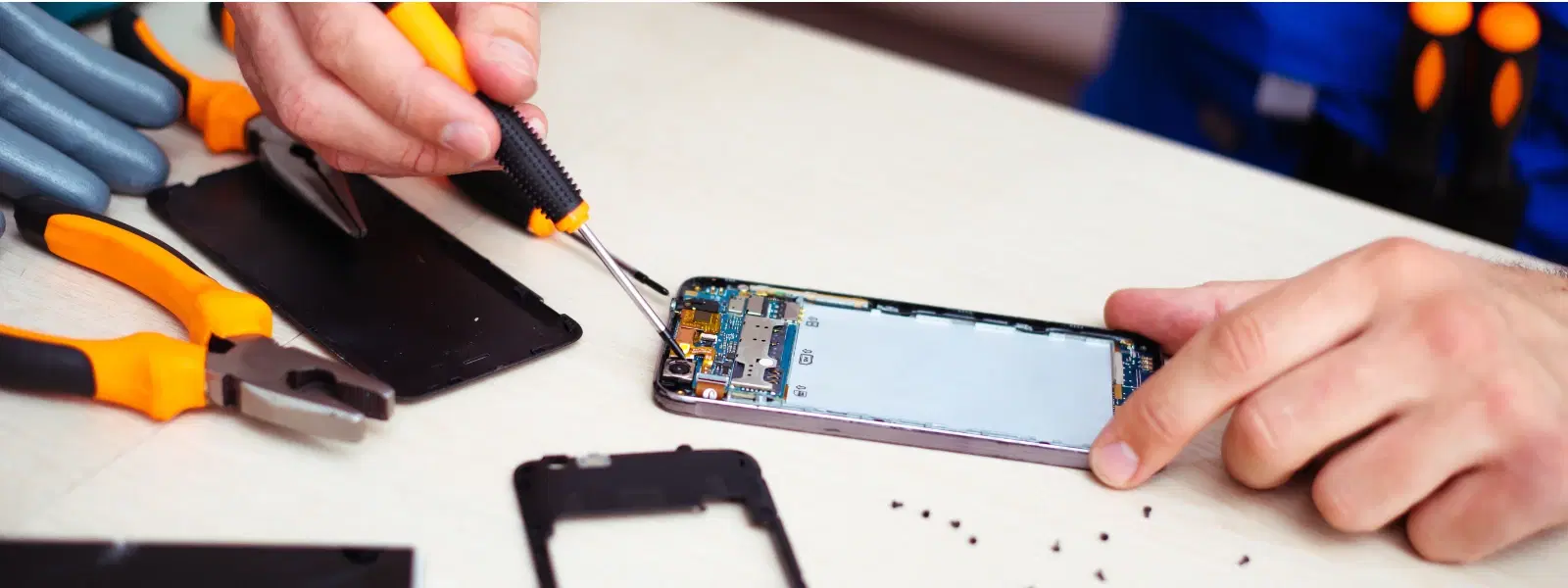
Consumer Electronics
•09 min read
Are you struggling with a malfunctioning phone that frustrates you every time you try to use it? In a world where our mobile devices are indispensable, encountering issues like a failing motherboard can be a real setback. Many wonder, can mobile motherboard be repaired? This comprehensive guide offers a step-by-step approach that demystifies the process and equips you with essential tips to fix mobile motherboard issues. Whether you're a tech enthusiast keen on understanding hardware or someone looking for practical troubleshooting advice, this tutorial is designed to lead you through every stage of mobile motherboard repair.
The mobile motherboard is the heart of your device – a central hub for all hardware communication. It integrates crucial components such as the processor, memory, and various sensors that determine your phone's performance and functionality. When a fault arises within this intricate circuit board, the impact on the overall operation of your phone can be significant.
A mobile motherboard is the printed circuit board that connects all internal components, ensuring they work seamlessly together. It contains numerous slots and connectors for components like CPUs, GPUs, memory chips, and other Integrated Circuits (ICs). Understanding its function is the first step toward diagnosing issues and setting the stage for repairs.
Several issues can plague a mobile motherboard, such as:
Overheating: Excessive heat can damage components and impact performance.
Short Circuits: Electrical shorts may lead to sudden power loss and erratic behaviour.
Physical Damage: Cracks or other damages from drops can lead to disconnections within the circuit.
Battery Draining Quickly: When components are malfunctioning, the power consumption can spike unexpectedly.
It is no surprise then that problems such as these have inspired many to ask: can mobile motherboard be repaired? The answer is yes, with the right approach and tools, many issues can be addressed through careful troubleshooting and repair techniques.
Before diving into repairs, it's crucial to prepare adequately. Having the right tools and diagnostic equipment can save time and prevent further damage.
Gathering essential tools is the foundational step for success. The following items are a must:
Screwdrivers (precision types for small screws)
A multimeter to check for continuity and detect short circuits
A high-quality soldering iron with fine tips for delicate components
Desoldering equipment such as wick or pump
Safety gear like anti-static wristbands to prevent electrostatic discharge
Remember to adhere to safety precautions. Wearing safety gear and working in a static-free environment not only protects your device but also safeguards your health.
Diagnosing your mobile circuit board repair issue accurately is as important as the repair itself. Start by visually inspecting the motherboard for any obvious signs of damage such as charred areas or broken components. Using a multimeter, carefully measure the continuity of different sections and check for any unexpected shorts. These preliminary steps can help pinpoint the problematic areas before you begin disassembly.
Proceeding with a systematic approach during the repair process can significantly improve your chances of success. This section provides detailed steps to follow:
Carefully disassembling your device is the first practical step. Start by turning off and unplugging your phone. Remove the back cover, and cautiously unscrew the housing using appropriate precision screwdrivers. As you progress, ensure you keep track of every screw and small component — using a tray or magnetic mat can be immensely helpful. This method not only prevents the loss of tiny screws but also helps you understand the layout of the motherboard and its interconnections.
Once you have the motherboard exposed, undertake a detailed visual inspection. Look for burnt components, damaged solder joints, or signs of corrosion. This is a crucial step in mobile motherboard repair as it guides you on which parts need either repair or replacement. To further refine your diagnosis, use your multimeter or other diagnostic tools to narrow down the faulty areas. Early diagnosis of issues such as short circuits or erratic voltage is key to effective troubleshooting.
After identifying the problem, the next step is to decide whether to repair or replace the faulty components. You might need to desolder damaged components and resolder new ones. For instance, if you suspect that the issue lies with a capacitor or resistor, carefully remove it using desoldering tools and replace it. Always ensure you use components with the proper specifications to avoid further complications. Following manufacturer guidelines or trusted tutorials for soldering can be extremely helpful if you are new to the process.
If you're wondering how to fix mobile motherboard issues effectively, remember that meticulous attention to the details of soldering and desoldering can make all the difference. It is important not only to correct the fault but also to ensure that no additional issues are introduced during the repair process.
With repairs made, the final phase is reassembling your phone. Follow the disassembly sequence in reverse order, ensuring each component is reinstalled securely. Once reassembled, power on your device and run diagnostic tests to confirm that the repair resolved the issues. Check for common signs such as improved battery performance, stable temperature, and consistent functionality of the touchscreen. If necessary, run additional tests using mobile repair centers' recommended testing tools to be certain that all issues have been resolved.
Expert advice can often provide that extra bit of assurance when attempting your own repairs. Consider these valuable tips:
Regular maintenance can prevent many motherboard issues from developing. Keeping your device clean and updated is essential.
Using original parts when replacing components can extend your phone’s lifespan and ensure optimal performance.
Invest in a good quality tool kit designed specifically for mobile repair. This investment will smooth the repair process and minimise frustration.
For illnesses that you may experience during repairs, remember that professional help is always an option. However, many common issues are within reach through DIY methods if worked on cautiously.
Notably, many guides and video tutorials online delve into topics like mobile motherboard repair, online mobile back glass repair, and even doorstep mobile repair services. Although our focus here is on the motherboard itself, exploring these additional repair topics can provide more insight into the overall maintenance of mobile devices.
Yes, with the right tools and a careful approach, many common issues on a mobile circuit board can be fixed at home. However, ensure you have the necessary expertise and follow all safety precautions.
Repair costs can vary significantly depending on the extent of damage and whether you need to replace multiple components. It is best to evaluate the damage before deciding on the repair route.
The decision largely depends on the phone’s overall value and the cost of repairs. In many cases, if the repair is affordable and the phone is still in good condition, repairing the mobile hardware is a cost-effective option. However, if the damage is extensive, replacement might be the better long-term solution.
This guide highlights that with thorough preparation, the right tools, and a methodical approach, many mobile motherboard issues can be managed at home. Whether you choose to repair smartphone motherboard issues yourself or seek professional assistance, remember that knowledge is power. Understanding the inner workings of your device not only builds confidence but can also keep your mobile phone running smoothly for a longer period.
By mastering these techniques, you can ensure that your phone doesn’t become another victim of common mobile phone motherboard problems. Regular maintenance and timely repairs are key to prolonging your device's lifespan and preventing minor issues from escalating into major concerns.
For those looking to purchase high-quality tools, replacement components, or even opt for professional guidance, consider exploring options that offer express delivery and unmatched after-sales support. Remember, convenience and reliability are at the core of every successful repair. Plus, by shopping smartly, you could earn NeuCoins rewards that add an extra layer of value every time you make a purchase.
When planning your next repair project or upgrading your repair toolkit, keep platforms that support both in-store and online shopping in mind. This dual modality ensures you can easily conduct your repair both at home and on the go. Just as you’d search for a 'mobile motherboard repair near me' or a 'repair smartphone motherboard' service online, this guide empowers you with knowledge to handle the task yourself.
In summary, whether you are troubleshooting mobile motherboard problems, dabbling in DIY repairs, or seeking expert tech guidance, taking a methodical approach can improve your repair outcomes significantly. Embrace the process, prioritise safety, and don’t hesitate to seek help when necessary. Your mobile device is a lifeline in today’s fast-paced world, and giving it the care it deserves ensures you remain connected without interruption.
Remember, every repair project is a learning experience that enhances your technical skills and builds confidence for future troubleshooting, whether it's a small fix to improve performance or a major repair to save a valuable gadget.
Explore the expansive range of high-quality gadgets and trusted repair solutions that offer not only reliable repair support but also the added benefits of NeuCoins rewards, detailed expert guidance, and express delivery services available until 6 PM in select locations. This commitment to customer care ensures that you are always well-equipped to handle any unexpected device malfunctions.
Overall, understanding the core components of your mobile motherboard and recognising the symptoms of failure is the initial step toward resolving the issue. With a clear, step-by-step guide at your disposal, you can confidently repair, troubleshoot, and even maintain your device. Whether you proceed with a DIY approach or opt for professional maintenance, your knowledge and preparation make all the difference.
If you found this guide useful, share it with friends and family who might be facing similar challenges. For a seamless and rewarding shopping experience that includes expert technical support, check out the vast selection of gadgets and repair tools available. Enjoy the convenience of both online and in-store shopping—all while earning NeuCoins for every purchase, leading you to a smarter, more connected lifestyle.