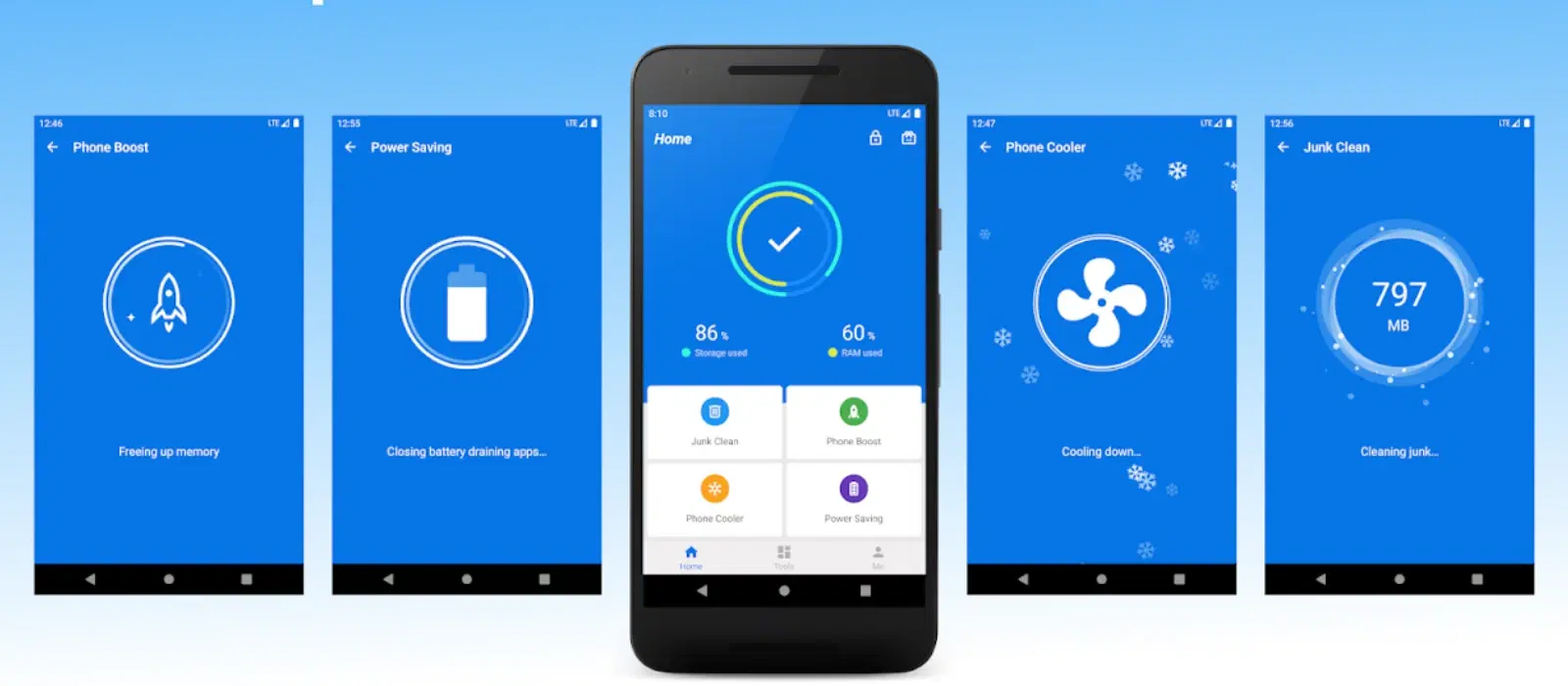
Consumer Electronics
•05 min read

Buy SAMSUNG Galaxy Z Flip7 FE 5G (8GB RAM, 128GB, White) online at best prices from Croma. Check product details, reviews & more. Shop now!
Is your smartphone constantly running out of space? Struggling with sluggish performance because of low phone memory? In today’s digital world, managing your smartphone storage is crucial for keeping your device running smoothly. This guide provides step-by-step advice on how to optimize your device memory, so you can free up space, speed up performance, and store more of your favourite photos and apps without worry.
Your phone memory includes different types of storage such as mobile RAM, internal storage, and expandable memory. Mobile RAM is essential for running apps and multitasking, while internal storage (or flash storage) holds your apps, media files, and system data. Expandable memory, typically provided by microSD cards, offers extra space when your internal storage gets full. Knowing the differences is the first step towards effective memory management.
Mobile RAM determines how many apps you can run at once and influences overall speed. When it comes to internal storage, its capacity impacts your ability to install new apps and save media files. Efficient phone memory management not only enhances your device performance but also extends its lifespan, ensuring you get the best out of your smartphone storage capacity.
Both Android and iOS devices offer simple built-in tools to check your phone memory. For Android users, navigate to Settings > Storage to see which areas are consuming your space. If you use an iPhone, go to Settings > General > iPhone Storage for a similar overview. Additionally, reputable third-party apps can provide more detailed insights into your smartphone storage, helping identify areas for improvement such as large media files or apps with bloated caches.
Examine your app usage to pinpoint applications that are consuming excessive mobile RAM and internal storage. Media files, particularly videos and high-resolution photos, can also occupy significant space. As many users search for ways to "free up storage on phone", understanding where your data is helps you decide what to keep and what to remove.
One of the simplest ways to enhance memory optimization is by clearing cached data and temporary files. On Android, head to your app settings and select the option to clear cache for individual apps. iPhone users can remove app cache by uninstalling and then reinstalling apps, or by using the offload feature provided in iOS settings. This method not only creates extra space but also leads to a smoother performance.

Buy vivo T4 Ultra 5G (8GB RAM, 256GB, Meteor Grey) online at best prices from Croma. Check product details, reviews & more. Shop now!
Regularly reviewing which apps you rarely use can be a game-changer. Evaluate your app list and remove those that are not essential. Avoid the common mistake of deleting apps without backing up your important data. Remember, efficient memory management is about maintaining a balance between storage and performance.
When your internal storage is nearing its limit, transferring data to expandable memory is a great solution. MicroSD cards offer a cost-effective way to increase your phone storage capacity. Follow these steps: Insert the SD card, navigate to your photos and videos, and move them to the new storage. For some Android devices, you can even set the SD card as the default storage location for specific apps.
Cloud storage has become a popular alternative to relying solely on internal storage. Backing up your photos, videos, and documents to services such as Google Drive, iCloud, or OneDrive not only helps free up space but also ensures your data is safe. Many users appreciate how these services offer free tiers while also providing the option for additional capacity when needed.
Adaptive storage is a dynamic feature available on many Android devices that helps manage your files more efficiently. It learns your usage patterns and automatically clears files that are seldom accessed. To enable this, head to your device settings and look for storage optimization options. This feature is particularly handy when you’re looking for ways such as "free up storage on Android".
Sometimes, the best option is to upgrade your internal storage. If you’re frequently running into memory issues or it impacts your daily tasks, professional services can upgrade your device’s flash storage. This strategy is often recommended for those who need a robust solution, such as handling high-definition videos and numerous apps for both work and entertainment.
Pro Tip from Tata Neu: Regularly updating your smartphone's software can significantly improve memory management and overall performance. Ensure that your device firmware is kept up-to-date for a seamless experience.
Creating a habit of periodic storage reviews is essential. Regular cleaning of cache, temporary files, and unwanted downloads ensures that your smartphone stays optimised. Setting monthly reminders to review your phone memory can help you remove redundant data and maintain high performance consistently.

Buy vivo T4 5G (12GB RAM, 256GB, Emerald Blaze) online at best prices from Croma. Check product details, reviews & more. Shop now!
There are several trusted memory management apps designed to help you monitor and optimize your smartphone storage. These apps scan your phone for junk files, duplicate photos, and other unnecessary data, and then offer easy solutions to clear up space. As a tech-savvy user, you’ll find that these digital helpers streamline the process, making memory optimization as simple as a few taps.
Remember, effective phone memory management is not just about immediate fixes. It's an ongoing process that includes regular maintenance, upgrades when necessary, and smart use of cloud storage solutions. When you optimise mobile RAM and internal storage, you pave the way for smoother multitasking and a more responsive device overall.
If you are wondering, "How do I clear storage on an iPhone?" or "How to free up space on Android?" the answers lie in consistent maintenance and smart usage. From relocating files to an SD card to clearing out cache, every small step counts. As you begin to manage your device memory efficiently, consider sharing these tips with family and friends to help them benefit too.
You can check your phone's memory usage using built-in settings. On Android, go to Settings > Storage, and on iOS, use Settings > General > iPhone Storage.
Mobile RAM is for running apps and managing active processes, while internal storage holds your files, apps, photos, and system data.
While you cannot upgrade the mobile RAM, you can expand your phone storage capacity with external storage options like microSD cards or by using cloud storage solutions.
Yes, using reliable memory optimization apps from trusted sources like the Google Play Store or Apple App Store is safe and can help manage your storage efficiently.
To summarise, maximizing your phone memory involves understanding the differences between mobile RAM, internal storage, and expandable memory. By regularly analysing your storage usage, clearing unnecessary files, moving data to external storage, and utilising cloud solutions and adaptive storage, you can significantly enhance device performance. At Tata Neu, we champion smart solutions that blend technology with daily convenience. Explore our platform to discover expert guidance, fast Express Delivery for orders placed before 6 PM, and the rewarding experience of earning NeuCoins with every purchase. With our focus on customer satisfaction and reliable after-sales support, managing and upgrading your tech savvy devices has never been easier.