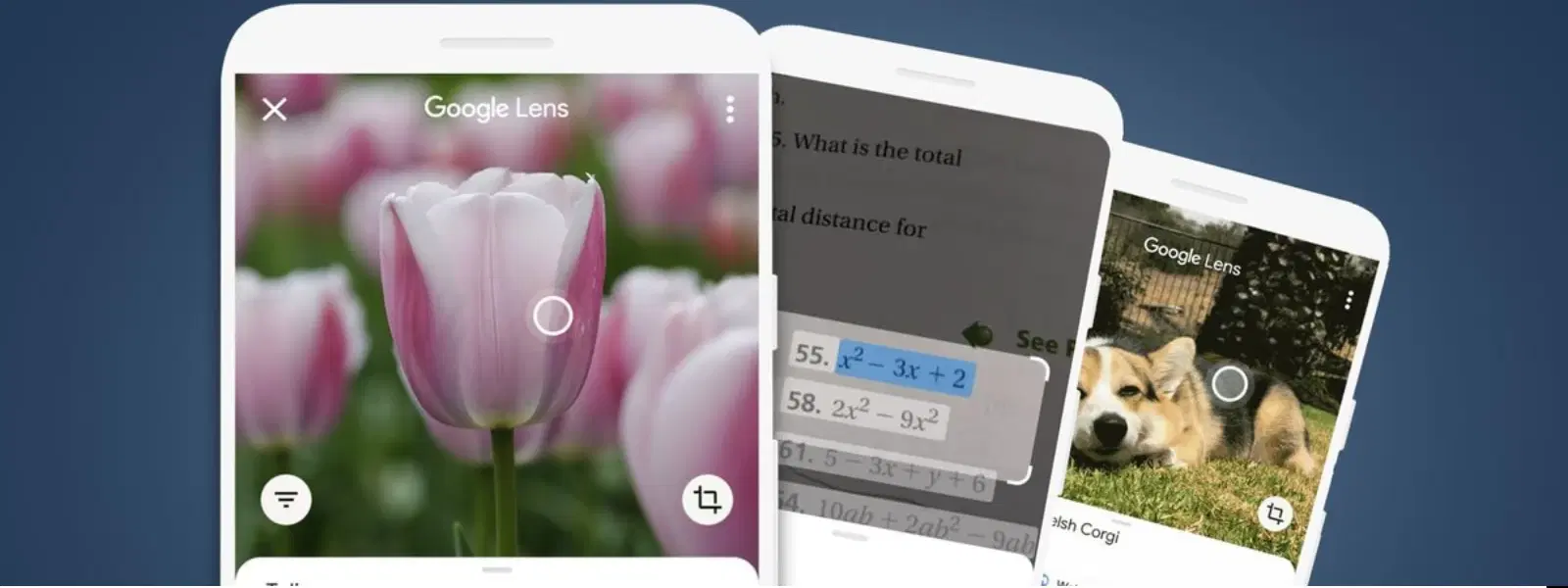
Consumer Electronics
•03 min read
(15)-937aaf4b-b214-4ac3-a81c-a828a88960b9.png&w=3840&q=75)
Imagine being able to identify objects, extract text, or even translate languages—all with the snap of your smartphone camera. Google Lens Camera is changing the way we interact with our world by combining cutting-edge visual search technology with AI-powered photo analysis and augmented reality enhancements. In this guide, we explore how this innovative image recognition tool works, its standout features, and answers to frequently asked questions that will help you get the most out of this exceptional tool.
Google Lens Camera is an intelligent visual search tool powered by artificial intelligence that transforms your smartphone into a powerful discovery device. It integrates an array of functionalities such as object identification, text extraction from images, and an augmented reality camera that overlays interactive elements onto your view. Whether you use it to study details of a historic monument, identify a unique plant, or simply capture a moment, Google Lens offers a seamless and smart way to connect with the world around you.
This innovative tool is much more than a standard camera. It allows you to search using images, making it a highly effective photo-based search tool that deciphers visual clues. With its advanced camera search feature, you can quickly identify objects, landmarks, animals, and more. The text extraction from images capability enables you to copy text for editing or translation, while its augmented reality camera brings a new level of interaction to everyday scenes.
Under the hood, Google Lens Camera uses a combination of AI photo analysis and machine learning algorithms to interpret what it sees. These image recognition tools work by matching visual input with a vast database of objects, places, and text to produce relevant and accurate results. This deep integration of technology ensures that whether you are hunting for an answer or exploring a new interest, your queries are met with precision.
To start your journey with this groundbreaking image recognition tool, download the Google Lens app on your smartphone. Once installed, simply open the app and point your camera at an object of interest. Tap the screen to capture the image, and let the tool analyse and interpret what it sees. For those who appreciate an enhanced experience, the augmented reality camera option allows you to see interactive information overlaid on your surroundings. Remember to check that the device is held in optimal lighting and at the right angle for the best results.
-811ecd88-361a-428a-bc3e-043ff8e234e7.png&w=3840&q=75)
Google Lens Camera adapts to your daily needs. Imagine exploring a new city and spotting an eye-catching landmark, identifying it instantly using the tool. It also comes in handy when you need to translate foreign text on a sign or menu while travelling. For everyday use, the app provides a smart solution for identifying products, making it easier to compare features and prices before making a purchase.
The benefits don’t stop at casual observation. Students can use Google Lens for AI-powered homework assistance, while hobbyists and collectors may find it invaluable as an object identification app. Professionals in design, architecture, or landscaping can rely on its ability to provide details swiftly using its smartphone visual search technology. It truly offers a wealth of applications tailored to a wide range of user needs.
Even the best tools can sometimes face challenges. Should you encounter blurry image recognition or unexpected search results, a few simple adjustments like ensuring good lighting or slightly changing the angle can make a significant difference. These troubleshooting tips are essential for maintaining the tool’s high performance when you need it most.
Google Lens can search online directly from an image you upload, making it a versatile tool for both casual users and professionals. This smart combination of features makes it a practical partner in everyday queries and special projects alike.
For advanced users, pairing Google Lens with other applications such as Google Translate or Google Photos can offer a richer experience. Furthermore, exploring its capabilities on a PC via browser extensions or emulators means you’re never far from the convenience of this robust visual search technology.
-f8fe8dd9-cfbd-45ca-9f27-d52941751609.png&w=3840&q=75)
Yes, Google Lens is available at no cost and is accessible through its dedicated app or as an integrated feature on Android and iOS devices.
Absolutely. Simply capture the image with your smartphone, and the tool will analyse the object, providing you with detailed information and relevant search results.
Certain features, like basic text extraction, might operate without an internet connection. However, most functionalities rely on a live connection for the best accuracy.
Yes, it can. Google Lens is adept at translating foreign languages directly from images or live camera feeds, making it a handy tool when travelling abroad.
Google Lens is compatible with most Android devices and is accessible on iOS via the Google app. Additionally, it can be utilised on a PC through browser-based tools.
Google Lens Camera is a revolutionary tool that redefines how we engage with our environment through visual search technology, AI photo analysis, and augmented reality. Whether you’re looking to decipher a piece of text, identify an intriguing object, or simply explore a new perspective, this tool opens up a world of possibilities. Tata Neu continues to echo this spirit of innovation and customer-centric solutions by providing value-driven experiences and trust, ensuring that every interaction is smooth and rewarding. NeuCoins rewards and special benefits further enhance your shopping experience on Tata Neu, affirming its commitment to supporting smart, informed choices in a seamless environment.