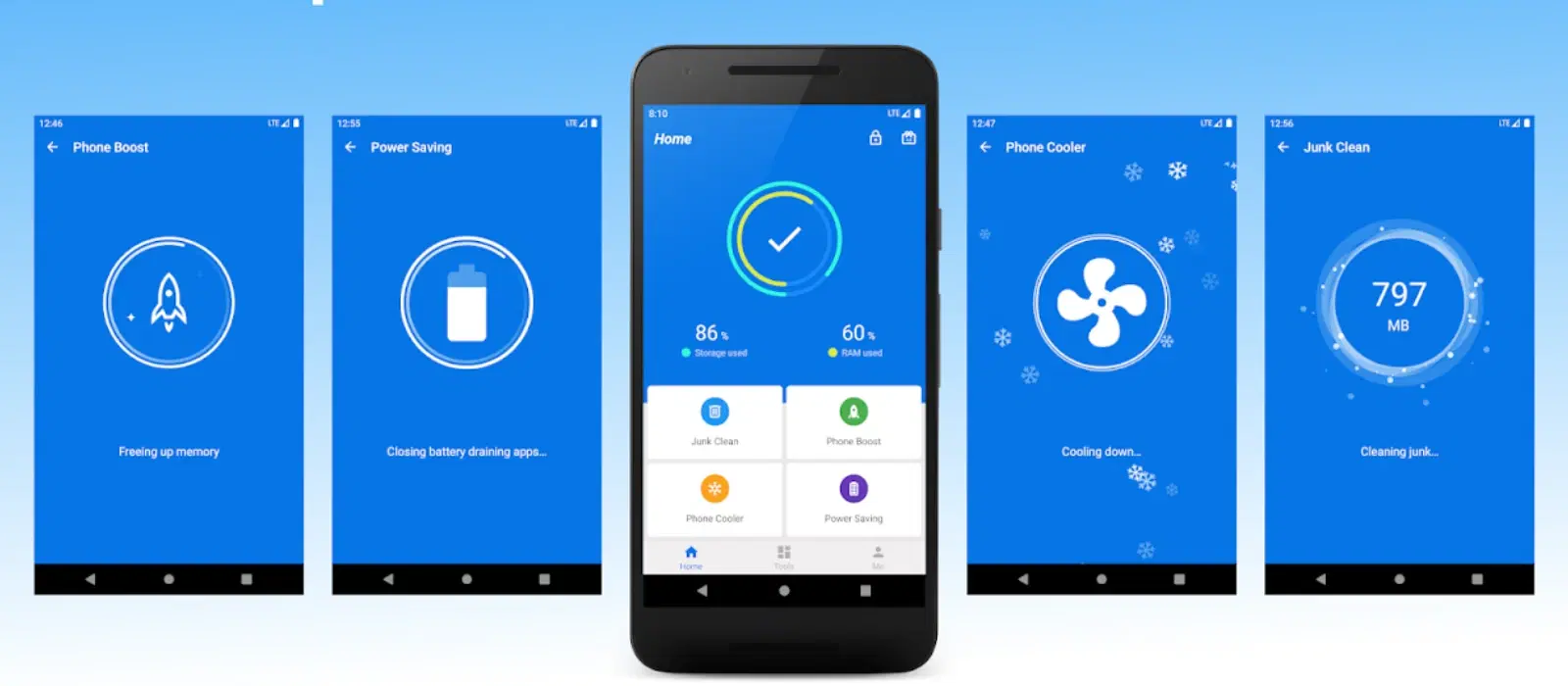
Consumer Electronics
•03 min read

Buy vivo Y39 5G (8GB RAM, 256GB, Lotus Purple) Online - Croma
With the rise of digital lifestyles, understanding phone internal memory has become essential. Whether you are a tech enthusiast, a busy professional, or a casual user, knowing the difference between smartphone storage and mobile device memory is key to enjoying a seamless experience.
Phone internal memory is the built‐in component that stores your apps, photos, videos, and even the operating system. It plays a major role in smartphone performance by affecting how fast your device runs, how well it multitasks and how efficiently it handles resource‐intensive tasks. More internal memory for phones usually means smoother performance.
Smartphone memory is commonly divided into two core types: RAM and ROM. RAM (Random Access Memory) is what your phone uses to run apps and process tasks in real time. It determines how many applications can be active simultaneously without slowing down your device. On the other hand, ROM (Read-Only Memory) is used to store the operating system and factory-bound applications, providing the fundamental structure for your device’s operations.
Internal storage capacity refers to the amount of space available on your device not only for installing the operating system and pre-installed apps, but also for saving your media, documents, and downloaded files. Common internal storage capacities include 32GB, 64GB, 128GB, and even 256GB, ensuring that there are options for every need.
Many smartphones offer additional phone storage options via SD cards that allow users to expand their mobile phone storage. SD cards are perfect for storing your data separately from the device's internal memory. Additionally, cloud storage solutions provide a convenient alternative, letting you safely back up your data while freeing up precious device internal storage space.

Buy SAMSUNG Galaxy A16 5G (6GB RAM, 128GB, Gold) online at best prices from Croma. Check product details, reviews & more. Shop now!
Before you decide on the best smartphone memory size, consider your usage patterns. If you frequently record videos, store large amounts of photos, download apps, or play data-intensive games, a higher internal storage capacity is recommended. Casual users might find 32GB or 64GB sufficient, whereas photographers, gamers, and professionals may require 128GB or more to ensure smooth operations over time.
It is important to balance cost with storage capacity. Budget-conscious users will need to determine how much memory they actually require without spending excessively. Many platforms, such as Tata Neu and Croma, offer a variety of smartphones with different internal storage capacities packaged with benefits like NeuCoin rewards, express delivery, and expert guidance to ensure you receive value for money while meeting your storage needs.
Keeping your device running smoothly requires regular maintenance. You can optimize your internal storage by deleting unused apps, clearing cache files, and removing duplicate media files. Several utility apps are available to help automate these tasks, making it easier to maintain your device internal storage efficiently. This not only helps in keeping performance at its peak but also extends your smartphone’s lifespan.
Regular maintenance is vital for providing consistent performance and longevity to your device. Simple tasks, like managing your app library and periodically checking for software updates, will help you avoid the pitfalls of overloaded internal memory. Additionally, professional services like ZipCare offer comprehensive maintenance solutions, ensuring your device is protected and remains in optimum condition throughout its life.
Expert Tip from Tata Neu
Regularly backing up your data to cloud storage not only frees up internal memory but also ensures your important files are safe and accessible from any device.

Buy vivo V50e 5G (8GB RAM, 128GB, Sapphire Blue) online at best prices from Croma. Check product details, reviews & more. Shop now!
Internal memory refers to the RAM, which is used to run apps and manage processes. Internal storage, on the other hand, holds your data, apps, and operating system files.
While the device internal storage cannot typically be expanded, you can utilise external options like SD cards or cloud storage to supplement your storage needs.
The amount depends on your usage. Casual users often do well with 32GB or 64GB, whereas heavy users, gamers, and professionals might need 128GB or more to avoid performance issues.
Yes, having more RAM helps with multitasking and can significantly boost overall performance, especially on resource-intensive applications.
When your phone storage is completely utilised, the device might slow down, apps could crash and installing new apps or updates may become challenging.
Understanding the intricacies of phone internal memory and smartphone storage options is crucial. Making informed decisions by assessing your usage habits and balancing your budget makes a significant difference in the long run. With expert advice and practical strategies, you can optimise your smartphone memory size effectively, ensuring your device continues to serve your needs for years to come.
For those exploring options, platforms like Tata Neu offer a curated range of smartphones tailored to various storage needs and feature NeuCoin rewards on every purchase. Additionally, Croma’s services—such as express delivery for orders placed before 6 PM and ZipCare maintenance—ensure you get the best value and support for your tech investments. Embracing the right storage option is the first step towards a smoother, more rewarding digital life.