%20(Presentation)%20(1600%20x%20600%20px)(104)-e7981044-6d08-4425-b3f9-f97c6bfbc443.webp&w=3840&q=75)
Consumer Electronics
•04 min read

Buy Candytech Travel Adapter (With Type C and Type A USB Port, CT-C12, Black) online at best prices from Croma. Check product details, reviews & more. Shop now!
In today’s fast-paced tech world, staying updated with the latest connectivity standards is essential. As USB Type-C becomes more prevalent, many users are exploring ways to connect their legacy USB Type B devices seamlessly with modern gadgets. This article dives into expert insights on USB Type B to Type C conversion, offering clear explanations that simplify the differences, functions, and benefits of using adapters, cables, and converters. By the end of this discussion, you will understand how to use USB Type B to USB Type C adapters to ensure smooth data transfer and charging, without compromising on speed or performance.
USB Type B has been a trusted interface for years, commonly found in printers, scanners, and older external devices. It has served as a reliable connection for peripheral devices, allowing data transfer and power delivery in various legacy systems. Despite advancements in technology, USB Type B remains relevant as many older systems still operate efficiently with this standard.
USB Type C represents a significant upgrade with its reversible design, faster data transfer capabilities, and enhanced power delivery. Unlike its predecessor, Type C simplifies connectivity by removing the need to align the plug correctly, making it much more user-friendly. Modern devices across various categories now embrace USB Type C, offering a streamlined and efficient connection that caters to the growing demands of digital lifestyles.
A USB Type B to USB Type C adapter is a simple yet powerful tool that connects older USB Type B devices to modern Type C ports. These adapters enable users to continue using legacy devices, whether it's a printer or scanner, with newer laptops and tablets that primarily feature USB Type C ports. This solution not only extends the lifespan of your existing technology but also provides a cost-effective means of bridging the gap between generations of devices.
The conversion process handled by a USB B to C converter ensures that old and new devices communicate effectively. The adapter or cable translates signals between the two standards, allowing data to be transferred and devices to charge efficiently. Engineers have refined these converters to maintain signal integrity and optimise power efficiency, ensuring that your devices perform reliably without the typical issues associated with outdated connections.

Buy ultraprolink VoLo PD20 Type C to Type C 3.2 Feet (1M) Cable (480 Mbps High Speed Data Transfer, Black) online at best prices from Croma. Check product details, reviews & more. Shop now!
When it comes to bridging your older devices with modern tech, choosing the correct Type B to Type C cable is crucial. These cables come in various forms, including those specifically designed for data transfer and others built for charging. Consider factors such as length, durability, and overall compatibility with your devices. A well-chosen cable can significantly improve your connectivity experience, ensuring that your data transfer and charging processes operate without interruption.
For many users, the portability of a USB B to C adapter plug offers a quick and practical solution. These adapter plugs provide a comparable function to cables but in a slimmer, more mobile format. They are particularly useful when you need to connect devices on the go, such as attaching a legacy scanner to a laptop while moving between different workspaces. Their compact design ensures that you can maintain accessibility and efficiency in varying environments.
Before making any purchase, it is essential to check the specifications of your devices to ensure that they support a USB Type B to USB Type C connection. Certified accessories are highly recommended since they guarantee a safe and high-performance experience. By ensuring proper compatibility, you can avoid potential issues such as interrupted data transfer or inadequate power delivery during charging and other processes.
One of the most practical uses of USB Type B to Type C conversion is in data transfer. With a quality Type B to Type C data cable, users can seamlessly transfer files between legacy peripherals and modern devices. For example, a Type B to Type C OTG connection allows for efficient file sharing, making it easier to access, backup, or even print documents without the constant need for multiple cables or adapters.
The transition to USB Type C also revolutionises the way we charge devices. A Type B to Type C charging cable can connect older technology to new charging ports, delivering efficient and optimised power. Users can enjoy the benefits of efficient charging speeds while maintaining a safe temperature, as these cables are designed to prevent overheating. It is important to choose cables that have been tested for safety and performance to avoid any concerns over charging issues.
Did You Know? The Evolution of USB Standards
USB Type-C not only offers faster data transfer speeds, reaching up to 10 Gbps, but also supports higher power delivery of up to 100W. This efficiency makes it ideal for powering high-demand devices from laptops to gaming consoles, highlighting its significant improvement over the older USB Type B standard.
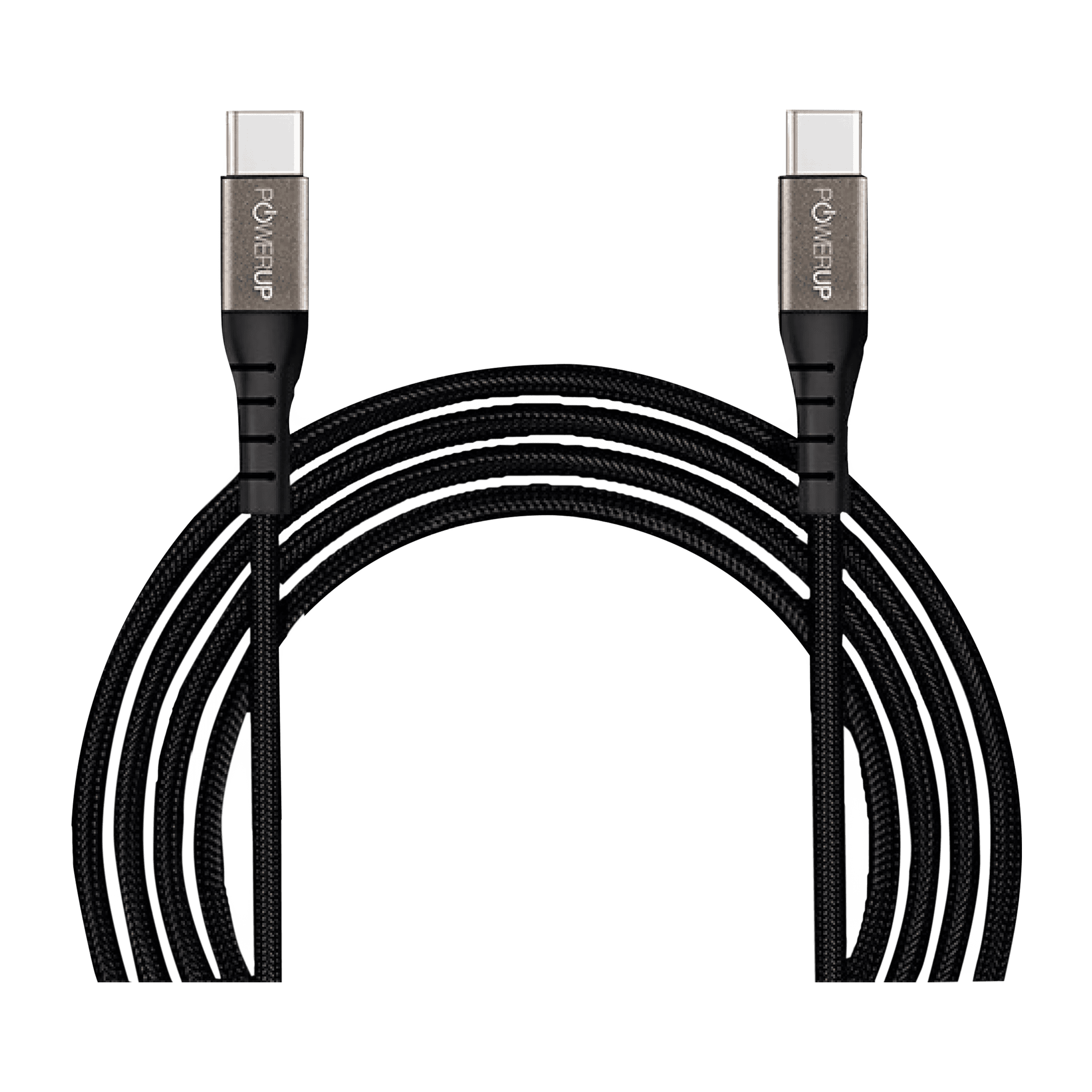
Buy POWERUP Type C to Type C 4.9 Feet (1.5M) Cable (Reversible Design, Black) online at best prices from Croma. Check product details, reviews & more. Shop now!
No, USB Type B and USB Type C are different. USB Type B is primarily found in older peripherals, while USB Type C is a modern standard designed for speed and efficiency.
USB Type B is being phased out as technology evolves. It offers limited speeds and lower power delivery, making USB Type C the preferred option for modern devices.
Yes, USB Type C supports faster data transfer speeds and higher power delivery, ensuring more efficient performance compared to USB Type B.
Yes, you can use a Type B to Type C cable for charging. However, it is important to ensure that the cable is certified and compatible with both your devices to achieve optimal performance.
Type B cables are older, bulkier, and designed for unidirectional use, while Type C cables are reversible, faster, and engineered to support higher power delivery.
The transition from USB Type B to Type C is a major leap in connectivity. It offers faster data transfer, enhanced power delivery, and a more user-friendly experience. By understanding the nuances of this conversion through adapters, cables, and converters, you can continue to utilise your older devices while enjoying the benefits of modern technology. With reliable solutions available, embracing the evolution of USB connectivity does not have to be daunting. It instead opens up opportunities to extend the usability of your existing technology, adding extra value to every transaction on platforms where rewards like NeuCoins reflect your trust in seamless shopping experiences.
Every aspect of this transition – whether it is the technical brilliance of USB Type C or the practical insights on securing a flawless USB Type B to Type C connection – underscores the commitment to quality and innovation. Your journey to a more streamlined connectivity experience is supported by thoughtful design and user-focused guidance, ensuring that your tech transitions are not only smooth but also rewarding.