
Consumer Electronics
•06 min read
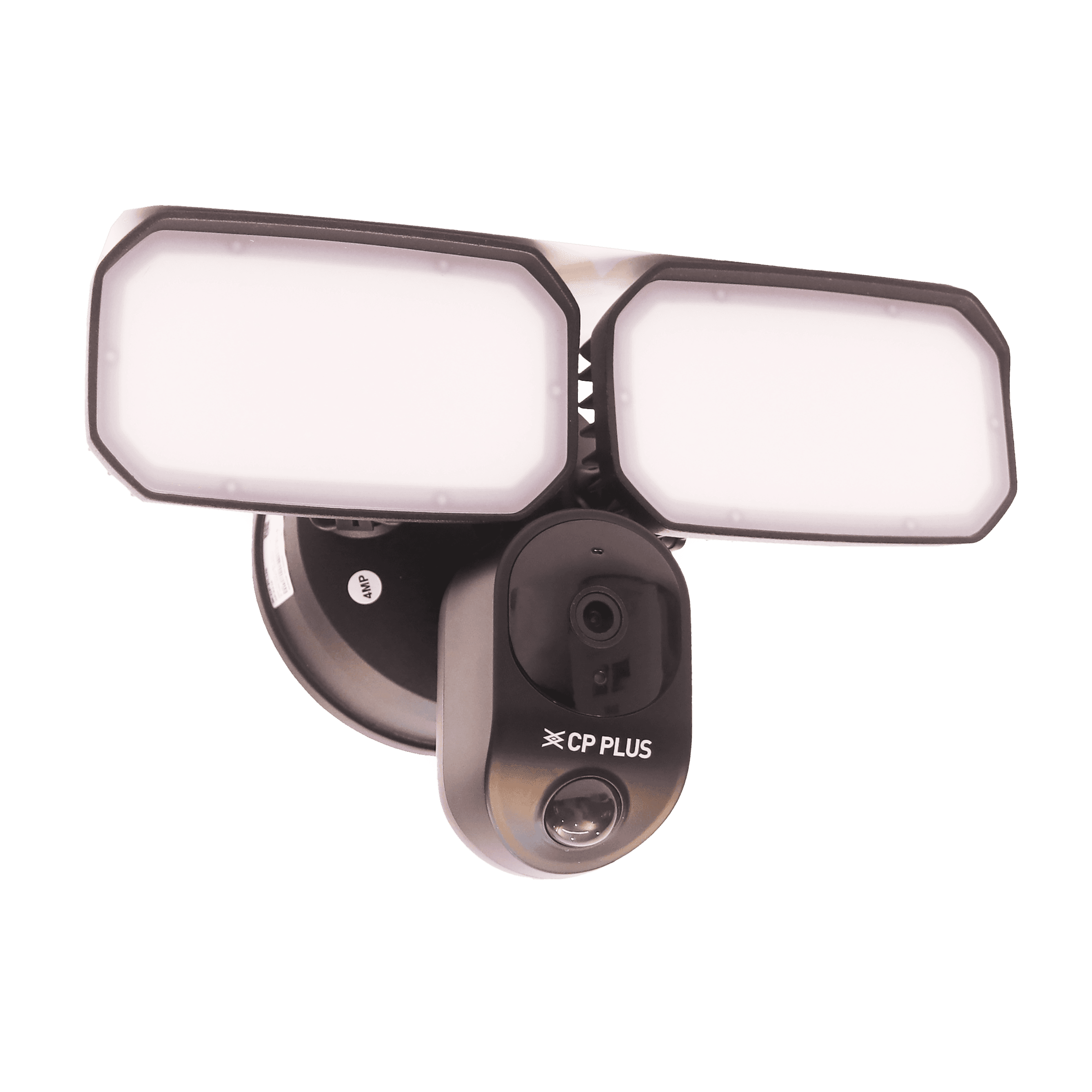
Buy CP PLUS Ezykam WiFi CCTV Security Camera (IP65 Weatherproof, CP-F41A, Black) online at best prices from Croma. Check product details, reviews & more. Shop now!
Securing your home or business has never been more essential. In today’s fast-paced world, an efficient CCTV camera connection is vital to safeguard your space. This guide provides you with an all-inclusive checklist to ensure your CCTV camera connection and setup process is both smooth and effective. By following these steps, you can be confident in your security system installation and enjoy benefits like express delivery and expert support available through platforms like Tata Neu and Croma.
Understanding Your Needs
Before you begin, assess the areas that require surveillance. Identify key entry points, high-traffic zones, and vulnerable spots that need extra attention. Deciding between indoor or outdoor types, as well as wired or wireless options, is crucial to meet your precise requirements.
Choosing the Right Equipment
Selecting the optimal equipment is essential. When purchasing from Croma, you encounter a range of options tailored to different budgets and needs. The advanced technologies available ensure that whether you require a basic setup or advanced security features, there is an option for you.
Planning Your CCTV Wiring Setup
A well-devised wiring plan forms the backbone of an effective security system. Map out your CCTV wiring setup, taking into account the layout, power supply locations, and network connectivity. Thoughtful planning here can prevent the hassle of dealing with wiring issues later during installation.
Mounting the Cameras
Mounting the cameras involves aligning them to cover the most vulnerable areas. It is essential to fix them securely in place, ensuring optimum coverage. Consider the height, angle, and environmental factors when positioning the cameras to achieve the best visual field.
Connecting Security Cameras
Now that the cameras are physically installed, it’s time to connect them. Start by ensuring each camera is plugged into a reliable power source. Then, link them to the recording device or network. For a smooth connection, follow the guidelines provided with your device, which can help avoid common issues such as poor image quality or loss of video signal.
Setting Up the Recording Device
Configure your DVR or NVR settings by referring to the manual that comes with your device. Adjust storage management and backup solutions to ensure that your security footage is safely stored and easily retrievable. This initial configuration is vital for long-term system reliability.
CCTV Network Setup
Establishing a solid network is as important as connecting the hardware correctly. Connect the system to your network and make sure that it remains secure to prevent unauthorized access. Strong encryption and regular firmware updates play an essential role in maintaining the integrity of your CCTV network setup.
Wireless CCTV Connection
Many modern systems offer wireless connections. When setting up your wireless CCTV connection, follow the step-by-step guide to ensure that your cameras link effectively to the network. Address common connectivity issues by following troubleshooting tips such as checking for signal interference or verifying network settings.
Pro Tip from Tata Neu
For optimal performance, ensure your CCTV system is regularly updated with the latest firmware. This not only enhances security but also improves functionality. Croma offers comprehensive after-sales support that can help keep your system in top condition.
Integrating with Smart Home Systems
Integrating your CCTV camera connection with smart home devices can take your security setup to the next level. Connecting to a smart home hub enables seamless control and monitoring of your entire system from one centralised interface. This integration makes it easier to manage your security while enjoying the convenience of modern technology.
Monitoring and Accessing Footage
Modern surveillance systems offer multiple options for monitoring and accessing footage remotely. With interfaces that facilitate mobile connectivity, you can check your live feeds and recorded videos from anywhere. With the advanced technology available, users can benefit from an intuitive experience that streamlines the process of overseeing their property’s security.
Common Issues and Solutions
No system is completely free from issues. Common problems such as a no video signal or blurred images may arise. If you encounter such challenges, verify power connections, ensure cables are secure, and check the recording settings. Following a simple, step-by-step troubleshooting guide can often resolve these issues quickly.
Maintenance Tips
Regular maintenance is key to extending the lifespan of your CCTV system. Clean camera lenses regularly and inspect all wiring and connections. Scheduled checks help detect potential issues before they become significant problems. Additionally, engaging services like ZipCare, which offer both protective and maintenance plans, can add an extra layer of security and confidence in your setup.
Install cameras at entry points, high-traffic areas, and any vulnerable spots. Place them at a height to ensure optimal coverage while keeping them out of reach to prevent tampering.
Use strong passwords, enable encryption, and regularly update the system firmware. Utilizing a dedicated network for your CCTV system can further protect it from unauthorized access.
Yes, with the right tools and guidance you can undertake the installation. However, professional installation may ensure that the system is configured correctly for maximum performance and reliability.
Check the power supply, storage capacity, and the connections between the camera and the recording device. Ensure that the settings on your DVR/NVR are correctly configured.
Conduct routine maintenance, such as cleaning the lenses and verifying connections. It is recommended to schedule an annual professional check-up to ensure comprehensive upkeep.
In summary, the successful connection and setup of your CCTV system relies on thorough preparation, clear installation steps, and proactive maintenance. By assessing your needs, choosing quality equipment, and following the provided installation guidelines, you can create a robust and reliable home surveillance setup. Platforms like Tata Neu and Croma not only offer advanced security solutions but also ensure that you receive the expert guidance needed for a seamless installation experience. Enjoy the convenience of express delivery for orders made before the cut-off time and the confidence that comes with 5% NeuCoins rewards as you invest wisely in your property’s security.
Your security setup is an investment in peace of mind. With this checklist, you’re equipped to tackle every step of the process—from the initial wiring plan right through to troubleshooting. Stay informed, remain vigilant, and let technology work for you. A carefully planned and maintained CCTV system truly becomes a guardian of your space, ensuring that safety remains uncompromised at all times.