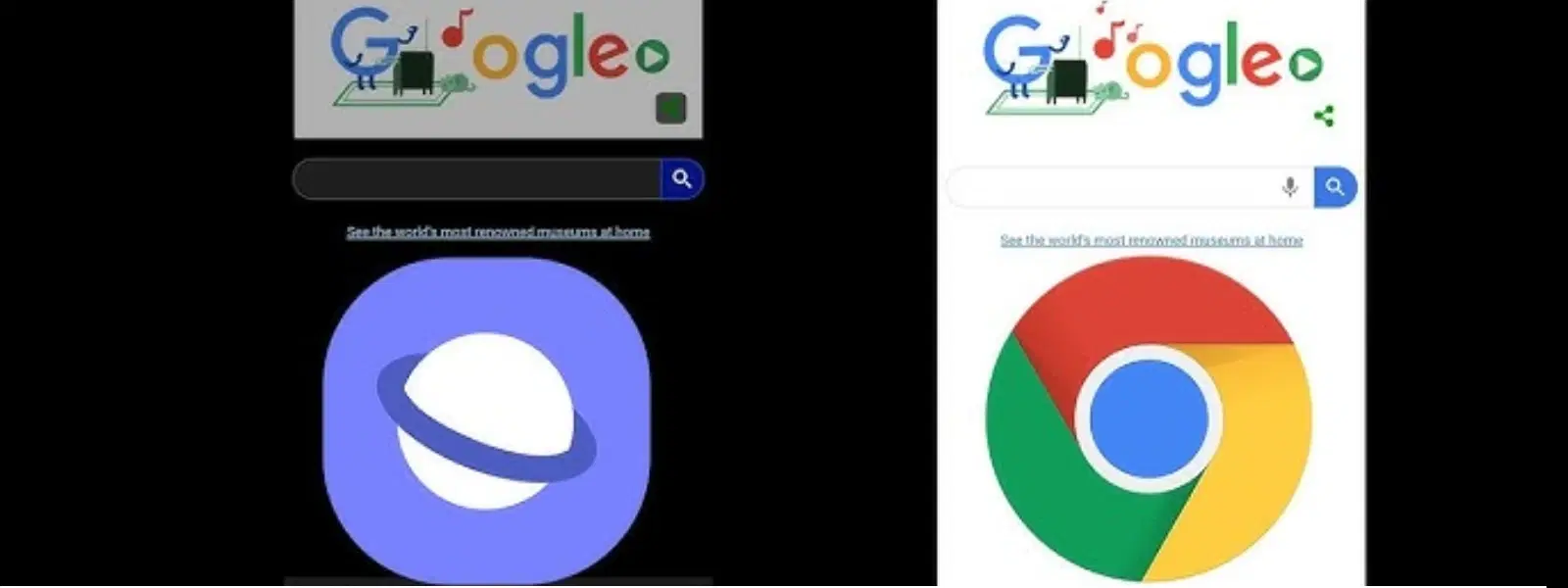
Consumer Electronics
•04 min read
In today’s fast-paced digital world, having the right browser can transform your online experience. Speed, efficiency, and ease of use are more important than ever, and two of the most talked-about browsers in this space are Microsoft Edge and Google Chrome. This article delves into a comprehensive edge vs chrome speed comparison, examining differences in speed, performance, privacy, security, battery efficiency, and overall user experience. Whether you are a tech enthusiast, a busy professional, or simply someone who values reliability, read on to find out which browser might best suit your needs.
Microsoft Edge has evolved significantly since its inception. Built on a Chromium-based architecture, it offers compatibility with a wide range of extensions while introducing innovative features such as vertical tabs, collections, and integrated price comparison tools. Edge has been optimised to offer efficient memory usage, which can be particularly beneficial for devices with limited resources. This focus on efficiency is an example of how a browser can enrich your online experience without compromising on speed.
Google Chrome is celebrated for its fast rendering engine and seamless syncing capabilities. With an extensive library of extensions and a design that prioritises speed, Chrome rapidly became the world’s most popular browser. Its smooth and consistent performance, especially when handling multiple tabs and heavy graphics, makes it very appealing to those who juggle numerous tasks simultaneously. The browser’s strong track record in performance benchmarks solidifies its reputation as a dependable tool for both work and leisure.
When comparing the two browsers, a variety of benchmarking tools such as Speedometer, JetStream 2, and MotionMark reveal interesting contrasts. While Chrome often leads in pure rendering speeds and highly responsive moments under standard conditions, Edge shines when it comes to efficient memory management. This difference becomes particularly noticeable when running graphics-heavy pages or managing numerous tabs at once. The choice may ultimately depend on what aspects of performance are most critical to you.
One common critique of Chrome is its resource consumption. It may require more RAM and CPU power, especially during extended browsing sessions. Microsoft Edge, on the other hand, has focused on optimisation techniques that reduce memory usage, making it a savvy choice for devices that do not boast top-tier specifications.
Insight Corner: The Hidden Cost of Speed
Did you know? While Chrome often leads in rendering speed benchmarks, Edge’s efficient memory usage can improve performance on devices with limited resources.
When considering privacy features, Microsoft Edge offers robust tracking prevention measures, designed to give users greater control over their online footprint. In contrast, Chrome offers a private browsing mode that many find effective for temporary sessions. Edge’s integration with advanced security tools, such as those designed to prevent phishing and malware infiltration, further enhances its appeal for users who prioritise a secure browsing experience.
Looking deeper into security, both browsers employ sandboxing techniques and offer password management solutions to enhance user protection. While the foundational security principles remain similar, each browser also provides additional safeguards tailored to its ecosystem. The secure environment provided by both browsers ensures that you can browse with confidence, safeguarding personal and sensitive data.
The visual experience each browser offers plays a significant role in user satisfaction. Microsoft Edge has introduced thoughtful design elements such as a customisable sidebar and vertical tab options, aiming to streamline navigation and enhance efficiency. Meanwhile, Chrome’s straightforward layout complemented by features like tab groups and a spectrum of themes offers a minimalist yet functional interface that appeals to users who prize simplicity and speed.
Both browsers offer excellent synchronisation across various devices. Whether on a desktop, tablet, or smartphone, the experience remains consistent. The mobile versions of these browsers, optimized for both Android and iOS, ensure that your browsing efficiency follows you on the move. This accessibility supports a modern lifestyle where work and play are seamlessly integrated.
Battery efficiency is a crucial aspect for those who often work on the go. In many scenarios, Microsoft Edge has demonstrated lower battery consumption compared to Chrome, particularly during long sessions and video streaming. This is partly because Edge has been finely tuned for Windows devices. Users with laptops and portable devices might appreciate the extra battery life that Edge can provide, which helps extend the time between charges.
Edge’s deep integration with Windows 11, including features that interact with native tools like widgets and voice assistants, positions it as a particularly attractive option for Windows users. Although Chrome offers consistent performance across various operating systems, Edge’s optimisation for Windows experience cannot be overlooked. Each browser brings unique strengths, making the final choice dependent on individual priorities such as cross-platform compatibility or system-specific enhancements.
Edge offers enhanced battery efficiency and robust privacy tools, while Chrome excels in speed and a vast extension library. Choosing the best one depends on your individual usage priorities.
Edge has a smaller extension library and may occasionally face compatibility issues with certain websites compared to Chrome.
Yes, you can install Chrome on a Windows device and use it alongside Edge, which remains the default browser unless changed manually.
Brave offers strong privacy features and ad-blocking benefits, yet Chrome is still preferred by many due to its extensive extensions and overall performance.
Absolutely, both browsers can coexist on the same device, allowing you to switch based on your specific needs.
In summary, the choice between Microsoft Edge and Google Chrome is nuanced and rests on what matters most to you. If speed and an extensive extension library catch your eye, Chrome might be the way to go. However, if you value efficient memory usage, enhanced privacy tools, and better battery management on Windows, then Edge could be your ideal choice. Enjoy the best of both worlds by considering these factors and remember that smart decisions extend beyond browsers. Just as Tata Neu revolutionises online shopping with features like NeuCoins rewards and Express Delivery for orders placed before 6pm, making informed choices in your everyday tools helps optimise your lifestyle. Explore your options, optimise your digital experiences, and enjoy seamless performance every time.