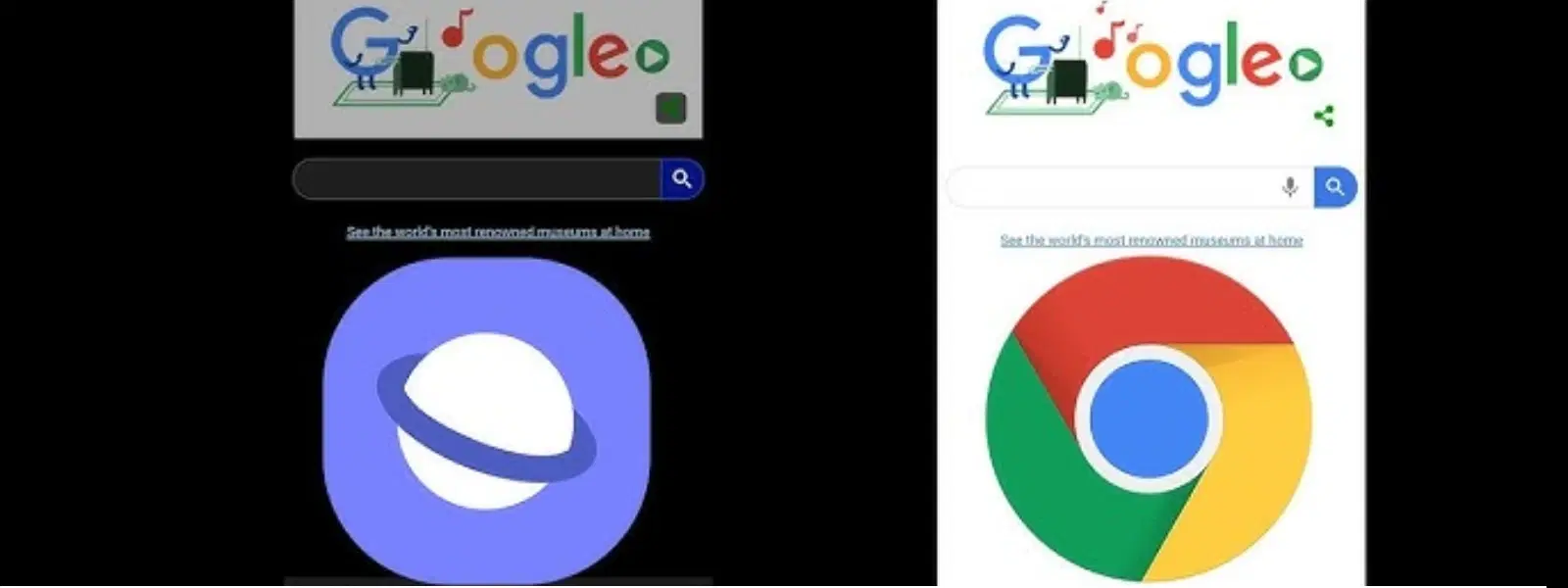
Consumer Electronics
•05 min read
In today’s digital age, choosing the right browser makes a difference in speed, privacy, and the overall user experience. With numerous options available, finding the perfect balance between performance and personal data protection can feel overwhelming. This comprehensive comparison delves into three of the most popular browsers – Brave, Chrome, and Firefox – and examines their performance, privacy, features, and security to help you decide which one aligns best with your lifestyle and browsing needs.
Brave is a relatively new entrant, carving its niche by prioritising user privacy and speedy performance. Chrome, developed by a leading technology giant, has become the default choice for many due to its seamless integration with a broad ecosystem. Firefox, known for its open-source roots, has built a reputation for transparency and putting user needs first. Each browser has a unique journey and a devoted user base that values what they bring to the table.
Brave places a strong emphasis on privacy, incorporating built-in ad blockers and even offering advanced features such as Tor integration in private browsing. Chrome is designed for those who prioritise speed and productivity, integrating tightly with various services to offer an optimised experience. Firefox stands out for advocating transparency and user control, providing a customisable interface that empowers you to make the browser truly yours.
When it comes to loading pages quickly and delivering smooth navigation, all three browsers perform impressively in their own right. Brave is recognised for its lightweight design, which enhances speed and ensures all websites load efficiently. Chrome is built for high performance, especially for those who use multiple web applications at the same time. Firefox, although providing a rich and versatile experience, sometimes takes a little extra time with resource-intensive sites.
An important factor to consider is how each browser uses your system's resources like RAM and CPU. Users have noted that Chrome tends to consume higher memory due to its multi-process architecture designed to enhance stability, isolating each tab for a better overall experience. Conversely, Brave’s streamlined design generally results in lower resource consumption, while Firefox strikes a balance between customisable features and reliable performance.
Insight Corner:
Did You Know? Chrome’s high memory usage stems from its multi-process architecture, which isolates each tab for better stability but consumes more resources.
Privacy has become a top priority for many internet users today, and this is where differences among the browsers become most apparent. Brave has built its reputation on privacy, offering a built-in ad blocker to keep trackers at bay and even providing optional Tor integration for those who desire an extra layer of anonymity. Firefox also champions user privacy with features like Enhanced Tracking Protection, allowing you to browse securely while enjoying customisable settings that put you in control.
While Chrome offers robust security protocols, its connection with extensive data collection practices leaves some users with reservations. Balancing secure browsing and data privacy is a key consideration in any browser choice, and here, Brave and Firefox tend to offer a more privacy-centred experience.
Each browser invests in security measures to protect your data. Brave promotes secure browsing through integrated features that block intrusive ads and potential threats. Firefox leverages its open-source model so that its code is continuously reviewed by the community, ensuring that security flaws are identified and resolved rapidly. Chrome, despite its data collection reputation, maintains a robust security framework that many users appreciate for everyday use.
When weighing Firefox against Brave, the primary differences lie in how they handle user data. Brave’s blockchain-based ad model offers a fresh approach to maintaining privacy while also providing rewards, although it may be unfamiliar to some users. Firefox, on the other hand, remains committed to a transparent, privacy-first philosophy that has won favour among those who value clear data governance without extra layers of complexity.
In terms of features and ease of use, Chrome stands out because of its extensive extension library and seamless integration with various online services you already rely on. Firefox shines with its high degree of customisation, allowing users to tailor the browsing experience to personal preferences, complemented by in-built tools such as the Pocket reading list. Meanwhile, Brave offers unique advantages including a clean interface, built-in ad blocking, and innovative features that cater to those who value a minimalist yet effective browsing experience.
Each browser has its strengths. Chrome is particularly beneficial for users who appreciate integration with a wider ecosystem, making it a preferred choice for those deeply entrenched in a certain digital environment. However, its tendency to use more system resources might be a drawback for resource-constrained systems. Firefox provides great customisation and prioritises transparency but can sometimes be a little sluggish in performance comparisons. Brave, with its focus on privacy and efficiency, often proves to be an ideal middle ground for users who desire minimalist, secure, and fast browsing without sacrificing essential functionalities.
For users frequently switching between multiple applications, the performance of your browser can significantly impact your productivity. Brave often delivers a streamlined experience, prioritising efficiency and reducing the burden on your device, whereas Chrome, although powerful, might require more system memory when multiple tabs or extensions are in use. Firefox offers customisable tools that allow a degree of resource control, albeit sometimes at the expense of raw speed. Ultimately, evaluating performance goes hand in hand with analysing these subtle differences.
Selecting the right browser truly depends on what matters most to you. If privacy is your priority, both Brave and Firefox present excellent options with their robust privacy features and fewer data collection practices. For those who lean towards a browser that performs exceptionally well under heavy use, Brave’s lightweight design may be more suitable, though Chrome continues to impress with its performance and integration capabilities for power users. In terms of customisability and an in-depth approach to tailoring your browsing environment, Firefox offers unique tools for a truly personal experience.
It is clear that each browser brings something unique to the table. Whether you find value in quick page loads, customisable interfaces, or robust privacy measures, your choice should align with your personal priorities and everyday needs. The decision between these browsers is not just about performance metrics, but about understanding what aspects of the browsing experience resonate most with you.
On a slightly different note, it is interesting to see how trust and reliability in your digital tools mirror other aspects of a seamless and rewarding shopping experience. Platforms like Tata Neu focus on delivering ease, convenience, and trust – qualities you might be looking for in your browser as well. Just as NeuCoins rewards enhance your Tata Neu experience, choosing the right browser can reward you with a smoother, more secure and customised digital life.
Brave has a smaller extension library compared to Chrome and relies on a cryptocurrency-based ad model that may not appeal to all users.
Brave excels in privacy, Edge offers tight Windows integration, and Chrome is ideal for those already using Google services. Your choice depends on your specific needs.
If privacy and resource efficiency are your top concerns, switching to Brave could be a worthwhile move.
Brave is built on Chromium, the same open-source foundation as Chrome, but it comes with additional privacy-focused features.
Choosing the right browser depends on what matters most to you – be it privacy, speed, or customisable features. Brave stands out for its privacy-first approach and efficiency in resource management, while Chrome continues to earn praise for its performance and integration within a broader digital ecosystem. Firefox remains an attractive option for those who value transparency and user-driven customisations. By understanding the strengths and limitations of each, you can make an informed decision that best suits your digital lifestyle, ensuring your online experience is both secure and rewarding.