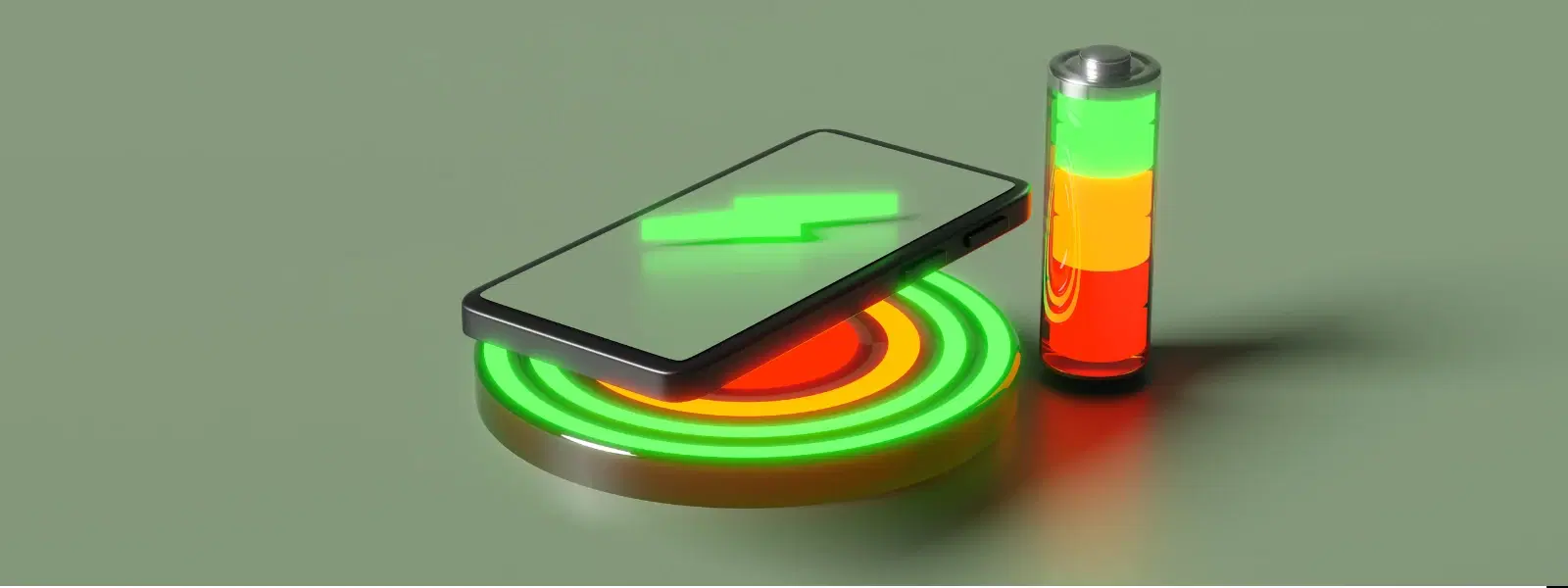
Consumer Electronics
•04 min read
(37)-22d23aad-2fc4-4c73-9e58-b76aa4bd7fab.png&w=3840&q=75)
In today’s fast-paced world, a phone that can truly keep up with you is essential. Imagine having all day power in your smartphone without worrying about scrambling for a charger. This article reveals top tips to make phone battery last longer and improve your overall mobile experience. By understanding battery basics and implementing smart practices, you can extend phone battery life, improve smartphone battery performance, and optimise mobile battery usage.
Before diving into practical tips, it’s important to have a clear idea of what influences battery performance. Most modern smartphones rely on Lithium-ion (Li-ion) or Lithium-polymer (Li-Po) batteries due to their efficiency and high capacity. Battery capacity, usually measured in milliampere-hours (mAh), plays a significant role in how long your phone can run between charges. However, battery lifespan is affected by several factors, including charging habits, environmental conditions, and the overall management of power-intensive features.
Did You Know? Many users unwittingly drain their batteries by keeping unnecessary features active. Simple adjustments in settings often lead to a significant boost in battery performance.
Making a few adjustments in your phone settings can go a long way in conserving smartphone battery. Begin by reducing screen brightness, one of the most power-consuming features on any device. Enabling auto-brightness or manually lowering the brightness not only saves power but also ensures a more consistent viewing experience. Modern devices, such as those available at Croma, come with intuitive brightness control settings.
Another effective strategy is to use battery saver mode. This feature is designed to streamline your phone’s operations by limiting background processes and reducing performance when full power isn’t necessary. Learn how to enable battery saver mode on various operating systems; the process is straightforward on many models, particularly those lauded for their efficient power management.
Additionally, turning off unnecessary features like Bluetooth, GPS, and Wi-Fi when not in use can further conserve battery. Many smartphones now offer quick toggle options to disable these features, helping you conserve smartphone battery without diving deep into settings.
Unwanted background apps are another silent culprit that drains your battery. Regularly closing apps running in the background can noticeably reduce battery drain. Whether you have a habit of streaming videos or constantly updating apps, managing these processes is key. Devices with comprehensive app management features, such as those offered by Croma, make it simple to oversee and close unnecessary apps.
Limiting notifications is also crucial. Each time your device lights up for an alert, it consumes extra battery power. By managing and scheduling notifications effectively, you can extend phone battery life significantly. With smartphones that provide customisable notification settings, staying in control of your phone’s energy consumption is easier than ever.
-f715a63e-9271-4f29-aca1-ff3cb4e00f45.png&w=3840&q=75)
It is equally important to update apps regularly. Updated apps often come with optimised battery usage features, ensuring that your device performs efficiently. With seamless update processes integrated into many devices, you not only boost phone battery performance but also benefit from enhanced security and new functionalities.
Proper charging habits can greatly influence how you make phone battery last longer. First and foremost, always use the right charger that’s certified for your device. This ensures safe charging and maximises battery efficiency. Certified chargers are widely available at Croma, ensuring you have access to reliable accessories.
Overcharging is another common pitfall. When you leave your phone plugged in for extended periods, it can lead to battery degradation. To avoid this, charge your phone in short bursts whenever possible. The benefits of short-burst charging include maintaining battery health over extended periods while still ensuring you get enough power to go through your day.
Modern fast-charging technology is also a boon. Fast-charging methods allow quick bursts of power, meaning you can charge your phone rapidly without waiting for long sessions. The combination of fast-charging technology and smart charging habits means you can enjoy better battery management, supporting your busy schedule without interruptions.
Extreme temperatures can adversely affect battery life. Keeping your phone in excessively hot or cold conditions tends to diminish battery capacity over time. Opt for storing your phone in a moderate environment to prolong cell phone battery effectiveness.
Ensuring that your phone is stored properly when not in use is equally important. Protective cases and accessories offered through trusted retailers protect against physical damage and help maintain your phone’s internal components, including the battery. This means, with the right care, you can further increase mobile battery duration and optimise performance.
Alongside the main strategies discussed above, consider these simple yet effective tips: turning off vibration alerts can save energy, as running the motor for vibration repeatedly drains power. Using dark mode is another excellent practice—especially on OLED screens—because dark pixels consume less energy than bright ones. Lastly, keeping your phone's software updated ensures you benefit from the latest power-saving advancements.
For those looking to safeguard their devices, Tata Neu's ZipCare services offer the protective and maintain options tailored for modern smartphones. ZipCare Protect defends new purchases against defects and unforeseen damage, while ZipCare Maintain focuses on regular upkeep to ensure devices like smartphones continue to perform efficiently. Users have shared positive experiences highlighting how these services have helped extend their battery’s longevity while also benefitting from neuCoins rewards on Tata Neu.
%20(Presentation)%20(1600%20x%20600%20px)(108)-445f5b80-9c10-42ed-9a56-4d555b320081.png&w=3840&q=75)
Most modern smartphones have built-in diagnostics or apps that can show battery health metrics, enabling users to track and manage wear and tear effectively.
Adjusting screen brightness, enabling battery saver mode, and turning off unnecessary features like Wi-Fi and Bluetooth can significantly reduce battery drain.
Overcharging can degrade battery health over time, so it is recommended to charge in shorter bursts and use devices with built-in charging protection.
Fast-charging allows your phone to quickly gain power during short charging periods without the prolonged strain of continuous charging.
By adopting these practices, you not only extend phone battery life but also enjoy a more reliable and smooth smartphone experience. With minor adjustments across settings, app management, and charging habits, you can further boost phone battery performance to match your busy lifestyle.
In a world driven by rapid connectivity and digital convenience, ensuring your phone remains powered throughout the day is critical. From optimising settings to embracing advanced charging technologies, these actionable tips empower you to maintain a device that truly supports your needs. Tata Neu and Croma have continuously played an integral role by providing access to devices designed with superior performance and efficient battery management features. This blend of technology and care ensures that you benefit from uninterrupted connectivity and a seamless digital experience.
We hope these tips help you not only to make phone battery last longer but also to gain confidence in your daily tech routine. Share your own experiences in saving battery and join the conversation with others who are keen to extend phone battery life.