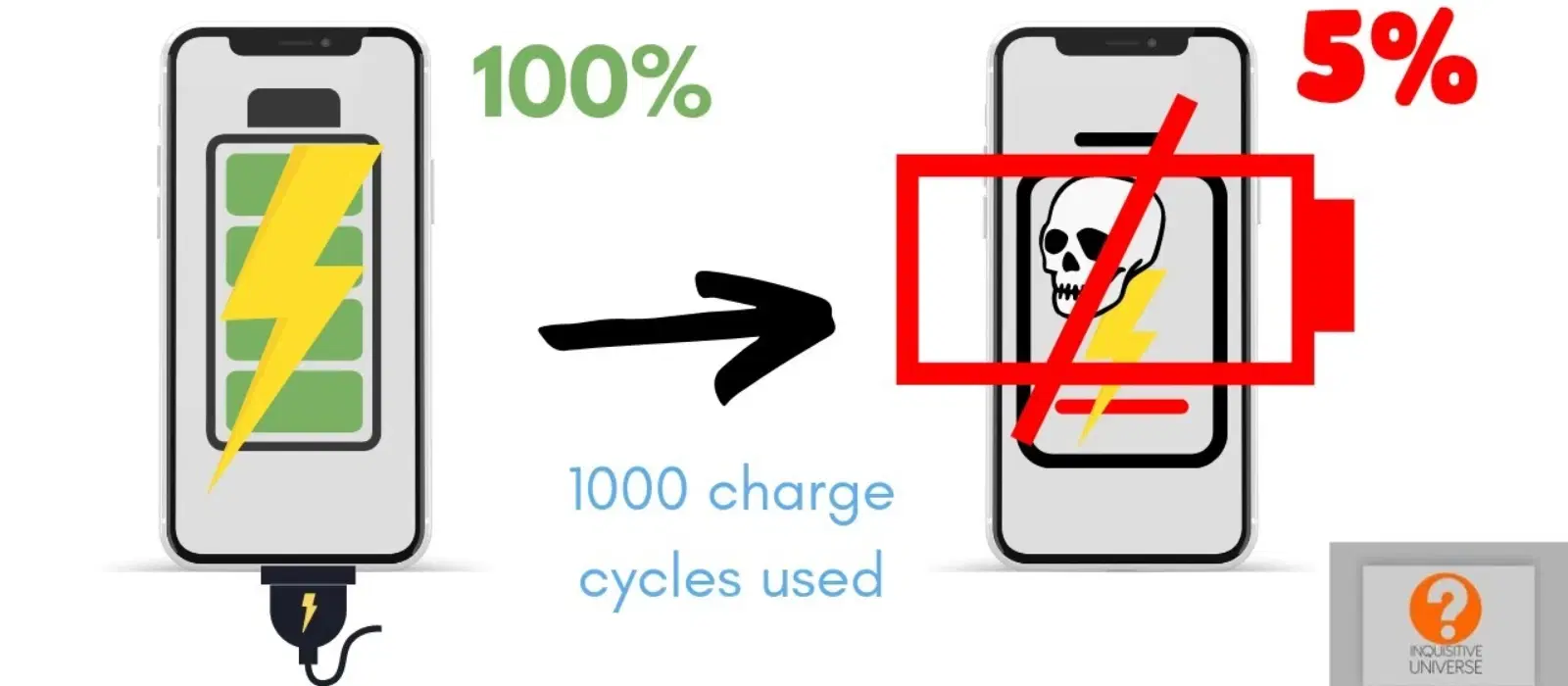
Consumer Electronics
•05 min read
(37)-22d23aad-2fc4-4c73-9e58-b76aa4bd7fab.png&w=3840&q=75)
Imagine this: you're in the middle of an important call, or perhaps navigating your way through an unfamiliar city, when suddenly your phone dies. Frustrating, right? Understanding how long should a cell phone battery last can help you avoid such inconvenient scenarios and make the most out of your smartphone. With the right knowledge, you can ensure your device stays powered when you need it most.
The cell phone battery lifespan refers to the period during which your phone's battery can hold a charge and function efficiently. On average, a typical smartphone battery life ranges from 2 to 3 years, depending on usage and care. However, several factors can influence this duration, making it crucial to understand what impacts your battery's longevity. Knowing these factors can help you take proactive measures to extend the life of your battery and avoid unexpected shutdowns.
High usage apps, such as gaming and streaming services, can significantly drain your battery. Additionally, background processes like email syncing and location services can also contribute to battery drain. For instance, if you frequently use GPS navigation apps, your battery may deplete faster compared to someone who primarily uses their phone for calls and texts.
Optimal charging practices include avoiding overcharging and not letting your battery drop to 0% frequently. Contrary to popular myths, it’s not necessary to charge your phone to 100% every time. Instead, maintaining a charge between 20% and 80% can help prolong battery health. Using original chargers and cables is also recommended to ensure safe and efficient charging.
Extreme temperatures can negatively impact your battery's performance. It’s advisable to store your phone in a cool, dry place to maintain battery health. For example, leaving your phone in a hot car or using it in freezing temperatures can cause the battery to degrade faster. Keeping your device within the manufacturer's recommended temperature range can help preserve its lifespan.
%20(Presentation)%20(1600%20x%20600%20px)(109)-002a96d3-c3a5-42ee-a5bd-d23edb52a443.png&w=3840&q=75)
Improving your smartphone battery longevity involves several practical steps:
Adjusting screen brightness to a lower setting.
Managing app permissions and background activity.
Utilizing battery saver modes.
For tech enthusiasts, advanced tips include using custom ROMs and kernel tweaks, as well as battery calibration techniques. Regularly updating your phone's software can also help optimize battery performance, as manufacturers often release updates that improve power management.
Different smartphone brands offer varying battery performances. At Croma, you can find models with impressive battery life, ensuring you stay connected longer. Shopping at Croma comes with added benefits like rewards, express delivery, and expert advice. For instance, brands like Samsung and Apple are known for their robust battery technology, while budget-friendly options from Xiaomi and Realme also offer commendable battery performance.
Expert Tips for Smartphone Battery Longevity
- Avoiding extreme temperatures.
- Using original chargers and cables.
- Regularly updating software for battery optimization.
- Enabling battery optimization settings provided by the manufacturer.
- Avoiding the use of unauthorized apps that may drain the battery.
On average, a cell phone battery lasts between 2 to 3 years, influenced by usage patterns, charging habits, and environmental conditions. Regular maintenance and mindful usage can help extend this period.
-f715a63e-9271-4f29-aca1-ff3cb4e00f45.png&w=3840&q=75)
Typically, smartphone battery life can range from 8 to 12 hours of active usage, depending on the device and user habits. High-end models may offer longer battery life due to advanced power management features.
Adjust screen brightness, manage app permissions, use battery saver modes, and follow optimal charging practices. Additionally, turning off unnecessary features like Bluetooth and Wi-Fi when not in use can help conserve battery.
While fast charging is convenient, frequent use can generate heat, potentially reducing battery lifespan over time. It's advisable to use fast charging sparingly and opt for regular charging whenever possible.
Common symptoms include rapid battery drain, the phone heating up during use, and the battery not holding a charge. If you notice these signs, it may be time to replace your battery or seek professional help.
Yes, software updates often include optimizations that can enhance battery performance. It's important to keep your device updated to benefit from these improvements.
Understanding and managing your cell phone battery lifespan is crucial for a seamless smartphone experience. Explore Croma’s range of smartphones with excellent battery performance and enjoy the benefits of shopping with Tata Neu, including rewards, express delivery, and expert guidance. By following the tips and best practices outlined in this guide, you can ensure your smartphone remains reliable and efficient for years to come.
Visit Tata Neu and Croma for the latest smartphones and expert advice. Enjoy exclusive benefits like NeuCoins, EMI plans, and reliable after-sales support. With Tata Neu, every purchase is rewarding, and you can trust in the quality and service that comes with the Tata brand.